- AppSheet
- AppSheet Forum
- AppSheet Q&A
- Re: Problems with Expression - combining Filter an...
- Subscribe to RSS Feed
- Mark Topic as New
- Mark Topic as Read
- Float this Topic for Current User
- Bookmark
- Subscribe
- Mute
- Printer Friendly Page
- Mark as New
- Bookmark
- Subscribe
- Mute
- Subscribe to RSS Feed
- Permalink
- Report Inappropriate Content
- Mark as New
- Bookmark
- Subscribe
- Mute
- Subscribe to RSS Feed
- Permalink
- Report Inappropriate Content
AND((FILTER(Employees, [Crew] = “Maintenance”)), (NOT([Employee #1])))
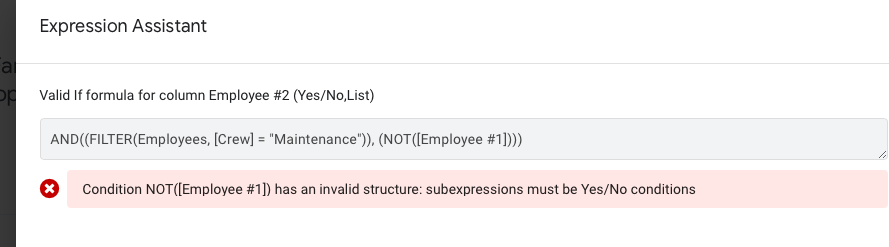
Hi guys! I have a spreadsheet where I am trying to achieve having 3 employees being able to list their names on it. I have [Employee #1], [Employee #2], [Employee #3].
I would like to limit #2 and #3 so that neither of them offer the opportunity to have a repeat employee. So for example, if “Frank” is the first employee, I don’t want his name to come up on the drop down menu of #2 or #3, as an option.
I was able to do this with a different timesheet with a different expression, but that’s not working now and I think it has something to do with the key. But anyway, I think I’m close with this. Can you please advise? The first part is working, but not the “NOT” part of the expression. Thanks!
- Labels:
-
Expressions
- Mark as New
- Bookmark
- Subscribe
- Mute
- Subscribe to RSS Feed
- Permalink
- Report Inappropriate Content
- Mark as New
- Bookmark
- Subscribe
- Mute
- Subscribe to RSS Feed
- Permalink
- Report Inappropriate Content
-
!
1 -
Account
1,679 -
App Management
3,107 -
AppSheet
1 -
Automation
10,328 -
Bug
984 -
Data
9,679 -
Errors
5,737 -
Expressions
11,791 -
General Miscellaneous
1 -
Google Cloud Deploy
1 -
image and text
1 -
Integrations
1,612 -
Intelligence
578 -
Introductions
85 -
Other
2,909 -
Photos
1 -
Resources
539 -
Security
828 -
Templates
1,309 -
Users
1,559 -
UX
9,119
- « Previous
- Next »
| User | Count |
|---|---|
| 43 | |
| 32 | |
| 25 | |
| 23 | |
| 14 |

 Twitter
Twitter