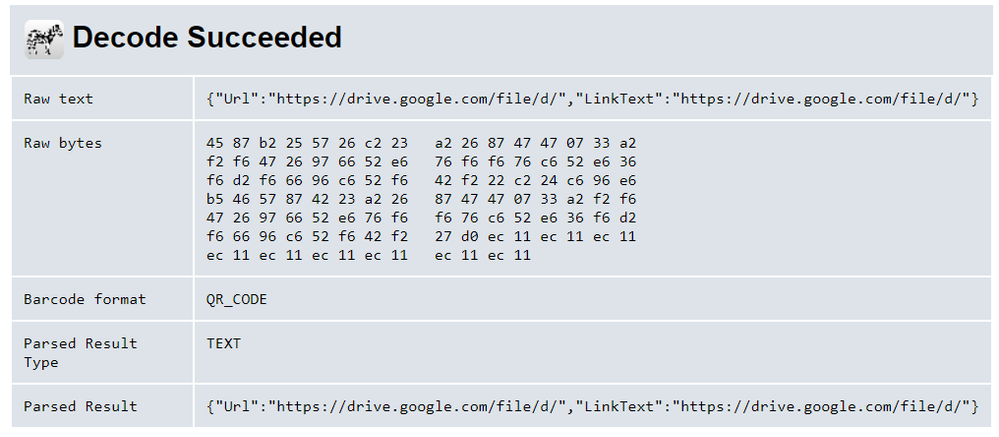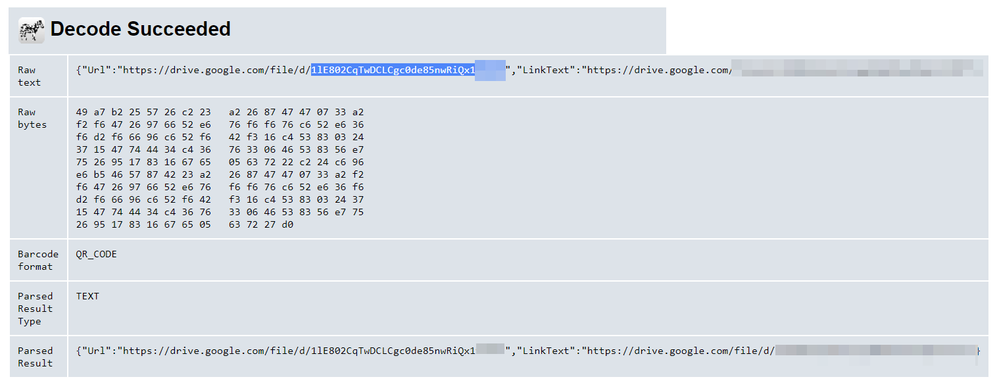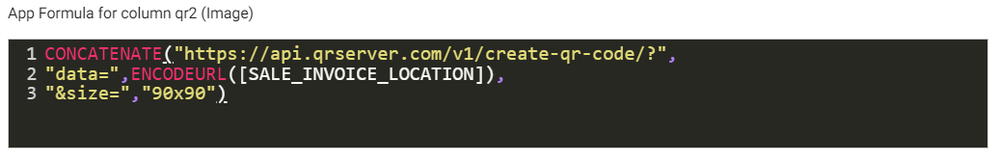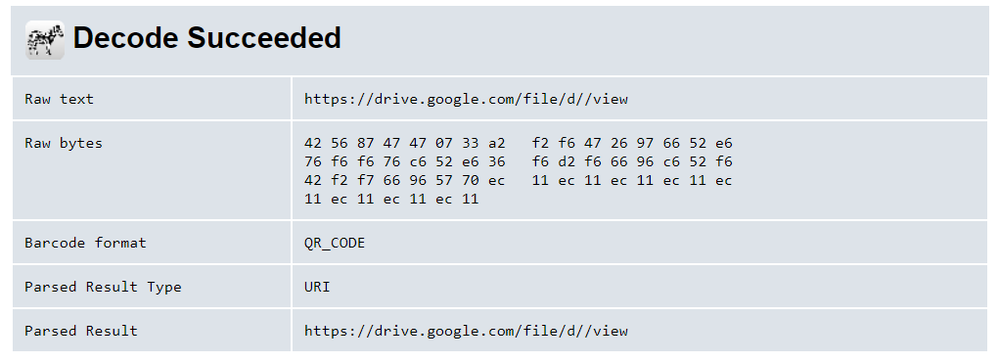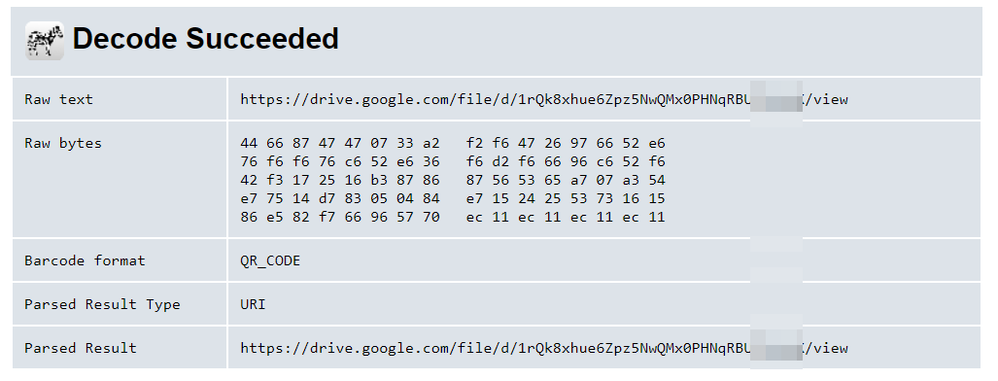- AppSheet
- AppSheet Forum
- AppSheet Q&A
- Re: QR Code Redirects to INVOICE PDF File inside t...
- Subscribe to RSS Feed
- Mark Topic as New
- Mark Topic as Read
- Float this Topic for Current User
- Bookmark
- Subscribe
- Mute
- Printer Friendly Page
- Mark as New
- Bookmark
- Subscribe
- Mute
- Subscribe to RSS Feed
- Permalink
- Report Inappropriate Content
- Mark as New
- Bookmark
- Subscribe
- Mute
- Subscribe to RSS Feed
- Permalink
- Report Inappropriate Content
"I have tried using several online sites to generate a QR code for the VC image column. All of the sites were able to create the QR image successfully. When I scan these QR codes inside the app, it takes me to the INVOICE PDF file that has been saved on Google Drive. However, I am unable to open the PDF file from the QR code in the generated PDF document. I have included a picture for reference, which shows the QR COLUMN image decoded in the PDF file. I am trying to find a solution to this issue so that I can access the PDF file from the QR code.
Scan result from the generated pdf
Scan result directly inside the app
- Labels:
-
Automation
-
Bug
-
Expressions
- Mark as New
- Bookmark
- Subscribe
- Mute
- Subscribe to RSS Feed
- Permalink
- Report Inappropriate Content
- Mark as New
- Bookmark
- Subscribe
- Mute
- Subscribe to RSS Feed
- Permalink
- Report Inappropriate Content
I'm not sure I understand the issue. But why is the encoded text that whole JSON object looking thing, instead of a simple URL?
- Mark as New
- Bookmark
- Subscribe
- Mute
- Subscribe to RSS Feed
- Permalink
- Report Inappropriate Content
- Mark as New
- Bookmark
- Subscribe
- Mute
- Subscribe to RSS Feed
- Permalink
- Report Inappropriate Content
Hello Marc, thank you for your time. I apologize if my previous message was unclear - I just wanted to show the scan results, which is why I included the JSON object images.
I have a virtual image column inside the app that displays the QR image generated from the concatenated encoded URL. When I scan the QR code which is displayed inside the app, the link works and the PDF file opens without any issues. However, when I try to scan the QR code from the generated PDF file, the link does not work. It seems like the QR image is not being rendered correctly when the PDF file is generated, or there may be some other issue that I am unaware of.
- Mark as New
- Bookmark
- Subscribe
- Mute
- Subscribe to RSS Feed
- Permalink
- Report Inappropriate Content
- Mark as New
- Bookmark
- Subscribe
- Mute
- Subscribe to RSS Feed
- Permalink
- Report Inappropriate Content
You didn't really answer my question. Why is the QR code's value {"url":"https....} instead of just a simple URL? I think it should just be a URL.
- Mark as New
- Bookmark
- Subscribe
- Mute
- Subscribe to RSS Feed
- Permalink
- Report Inappropriate Content
- Mark as New
- Bookmark
- Subscribe
- Mute
- Subscribe to RSS Feed
- Permalink
- Report Inappropriate Content
Sorry, then I misunderstood your question. So I share the columns and the expression of how I generated the QR code.
@Marc_Dillon wrote:Why is the QR code's value {"url":"https....} instead of just a simple URL?
Using an URL column to construct a QR code may cause that. I will try with a text column.
Here is the screenshot from the expression.
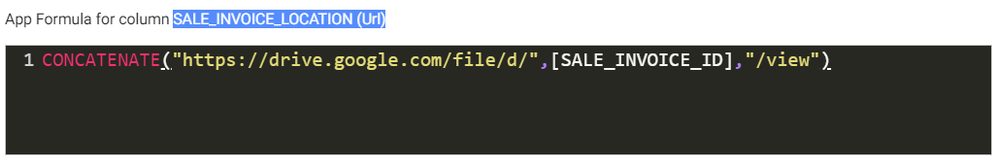
- Mark as New
- Bookmark
- Subscribe
- Mute
- Subscribe to RSS Feed
- Permalink
- Report Inappropriate Content
- Mark as New
- Bookmark
- Subscribe
- Mute
- Subscribe to RSS Feed
- Permalink
- Report Inappropriate Content
@Marc_Dillon Creating a QR code using the URL column adds a "URL:" text value in front of the URL.
After creating QR from the text column solves the URL problem, but the important part of the URL is still missing.
- Mark as New
- Bookmark
- Subscribe
- Mute
- Subscribe to RSS Feed
- Permalink
- Report Inappropriate Content
- Mark as New
- Bookmark
- Subscribe
- Mute
- Subscribe to RSS Feed
- Permalink
- Report Inappropriate Content
That's interesting that the Url column produced that in a QR code.
What is the "important part" that is missing?
- Mark as New
- Bookmark
- Subscribe
- Mute
- Subscribe to RSS Feed
- Permalink
- Report Inappropriate Content
- Mark as New
- Bookmark
- Subscribe
- Mute
- Subscribe to RSS Feed
- Permalink
- Report Inappropriate Content
The most important part was the missing file ID in the QR code image on the generated PDF file.
As I was searching for problems in HTML templates, websites that generate QR codes, and other places, I finally realized the issue was right in front of me the whole time. I am frustrated with myself for not thinking about it sooner.
The value of the SALE_INVOICE_ID that I was using to generate the QR code image is actually a virtual column, which retrieves its value from the folder table after the file is generated. I had been foolish to expect to get the file ID before creating the file, as the virtual column relies on the file being generated in order to retrieve its value. I had been spending so much time looking for problems in other places, I didn't consider the possibility that the issue could be with the virtual column. Now that I know the source of the problem, I can focus on finding a solution.
- Mark as New
- Bookmark
- Subscribe
- Mute
- Subscribe to RSS Feed
- Permalink
- Report Inappropriate Content
- Mark as New
- Bookmark
- Subscribe
- Mute
- Subscribe to RSS Feed
- Permalink
- Report Inappropriate Content
open
-
!
1 -
Account
1,683 -
App Management
3,125 -
AppSheet
1 -
Automation
10,351 -
Bug
992 -
Data
9,708 -
Errors
5,757 -
Expressions
11,822 -
General Miscellaneous
1 -
Google Cloud Deploy
1 -
image and text
1 -
Integrations
1,619 -
Intelligence
580 -
Introductions
86 -
Other
2,925 -
Photos
1 -
Resources
542 -
Security
832 -
Templates
1,313 -
Users
1,563 -
UX
9,131
- « Previous
- Next »
| User | Count |
|---|---|
| 40 | |
| 36 | |
| 34 | |
| 23 | |
| 17 |

 Twitter
Twitter