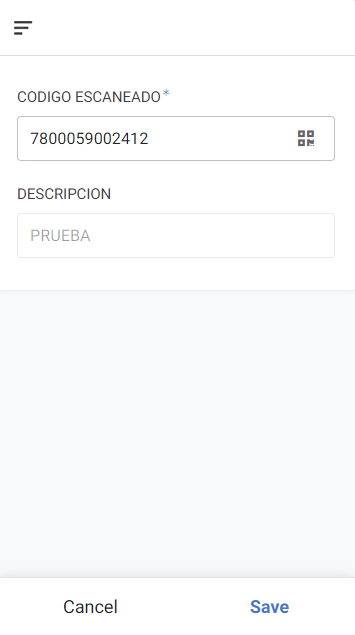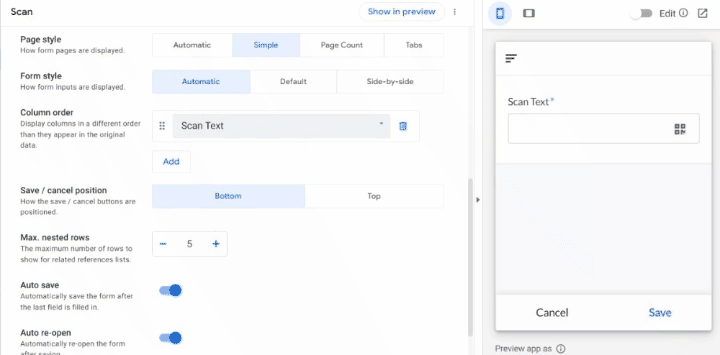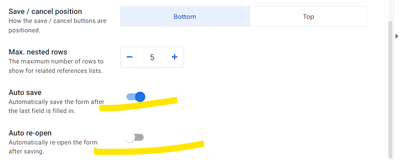- AppSheet
- AppSheet Forum
- AppSheet Q&A
- RECORD SCANNER AUTOMATICALLY
- Subscribe to RSS Feed
- Mark Topic as New
- Mark Topic as Read
- Float this Topic for Current User
- Bookmark
- Subscribe
- Mute
- Printer Friendly Page
- Mark as New
- Bookmark
- Subscribe
- Mute
- Subscribe to RSS Feed
- Permalink
- Report Inappropriate Content
- Mark as New
- Bookmark
- Subscribe
- Mute
- Subscribe to RSS Feed
- Permalink
- Report Inappropriate Content
Dear community, I want to create a form that allows me to scan a number of items simultaneously, but when scanning, the code is recorded automatically and continuously, as is done when taking inventories of a large number of items.
Without the save option, just close.
Solved! Go to Solution.
- Mark as New
- Bookmark
- Subscribe
- Mute
- Subscribe to RSS Feed
- Permalink
- Report Inappropriate Content
- Mark as New
- Bookmark
- Subscribe
- Mute
- Subscribe to RSS Feed
- Permalink
- Report Inappropriate Content
Hi ,
My testing shows it works perfectly. The below GIF is from a editor screen , so the labels of items instead of actual bar code are selected. However I tested it in mobile device with a real bar coded item and it work well.
Please note the settings of the form in the sideways to the screen.
So how it works is the item to be scanned needs to be in the item list and it will scan the items existing in the scan list and add it as a record in another table.
- Mark as New
- Bookmark
- Subscribe
- Mute
- Subscribe to RSS Feed
- Permalink
- Report Inappropriate Content
- Mark as New
- Bookmark
- Subscribe
- Mute
- Subscribe to RSS Feed
- Permalink
- Report Inappropriate Content
@malfaro_2000 wrote:
I programmed Auto re-open, it worked.
Yes, sorry my bad. Even though I highlighted the setting in the previous screenshot, I had forgotten to switch it on in the screenshot shared.
Nice to know it works for you now. All the best with your app.
- Mark as New
- Bookmark
- Subscribe
- Mute
- Subscribe to RSS Feed
- Permalink
- Report Inappropriate Content
- Mark as New
- Bookmark
- Subscribe
- Mute
- Subscribe to RSS Feed
- Permalink
- Report Inappropriate Content
Please try using the following options in the form
- Mark as New
- Bookmark
- Subscribe
- Mute
- Subscribe to RSS Feed
- Permalink
- Report Inappropriate Content
- Mark as New
- Bookmark
- Subscribe
- Mute
- Subscribe to RSS Feed
- Permalink
- Report Inappropriate Content
No friend, it doesn't work, I tested it by scanning an article, but it doesn't record automatically.
- Mark as New
- Bookmark
- Subscribe
- Mute
- Subscribe to RSS Feed
- Permalink
- Report Inappropriate Content
- Mark as New
- Bookmark
- Subscribe
- Mute
- Subscribe to RSS Feed
- Permalink
- Report Inappropriate Content
Please keep only scan field in the form and test.
- Mark as New
- Bookmark
- Subscribe
- Mute
- Subscribe to RSS Feed
- Permalink
- Report Inappropriate Content
- Mark as New
- Bookmark
- Subscribe
- Mute
- Subscribe to RSS Feed
- Permalink
- Report Inappropriate Content
Friend, I did it as you recommended, but it only scans once and does not continue. What I can do?
I tried programming the "Finish view" in "TOMA_FORM" so that it would automatically return to the "CODIGO ESCANEADO" field and that way, continue scanning codes, but only one registers, I have to exit the form so it can scan and save again.
I programmed Auto re-open, it worked.😅
- Mark as New
- Bookmark
- Subscribe
- Mute
- Subscribe to RSS Feed
- Permalink
- Report Inappropriate Content
- Mark as New
- Bookmark
- Subscribe
- Mute
- Subscribe to RSS Feed
- Permalink
- Report Inappropriate Content
Hi ,
My testing shows it works perfectly. The below GIF is from a editor screen , so the labels of items instead of actual bar code are selected. However I tested it in mobile device with a real bar coded item and it work well.
Please note the settings of the form in the sideways to the screen.
So how it works is the item to be scanned needs to be in the item list and it will scan the items existing in the scan list and add it as a record in another table.
- Mark as New
- Bookmark
- Subscribe
- Mute
- Subscribe to RSS Feed
- Permalink
- Report Inappropriate Content
- Mark as New
- Bookmark
- Subscribe
- Mute
- Subscribe to RSS Feed
- Permalink
- Report Inappropriate Content
@malfaro_2000 wrote:
I programmed Auto re-open, it worked.
Yes, sorry my bad. Even though I highlighted the setting in the previous screenshot, I had forgotten to switch it on in the screenshot shared.
Nice to know it works for you now. All the best with your app.
-
!
1 -
Account
1,679 -
App Management
3,108 -
AppSheet
1 -
Automation
10,328 -
Bug
984 -
Data
9,679 -
Errors
5,737 -
Expressions
11,792 -
General Miscellaneous
1 -
Google Cloud Deploy
1 -
image and text
1 -
Integrations
1,612 -
Intelligence
578 -
Introductions
85 -
Other
2,909 -
Photos
1 -
Resources
539 -
Security
828 -
Templates
1,309 -
Users
1,559 -
UX
9,119
- « Previous
- Next »
| User | Count |
|---|---|
| 43 | |
| 32 | |
| 25 | |
| 23 | |
| 14 |

 Twitter
Twitter