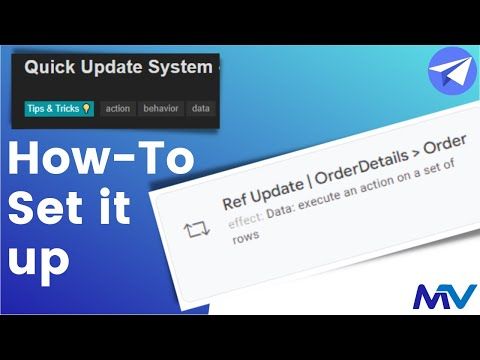- AppSheet
- AppSheet Forum
- AppSheet Q&A
- Re-Run PARENT Formula When CHILD is modified, or A...
- Subscribe to RSS Feed
- Mark Topic as New
- Mark Topic as Read
- Float this Topic for Current User
- Bookmark
- Subscribe
- Mute
- Printer Friendly Page
- Mark as New
- Bookmark
- Subscribe
- Mute
- Subscribe to RSS Feed
- Permalink
- Report Inappropriate Content
- Mark as New
- Bookmark
- Subscribe
- Mute
- Subscribe to RSS Feed
- Permalink
- Report Inappropriate Content
Hello
I need to be able to run just a single Formula in my Parent when I add, delete, or modify a Child
I've search around, most answer point to a set of ACTIONS, one precisely mentiones creating a virtual collumn called "recalculate" and put the data to be changed in there, then trigger the action to the "Save" button of the child form.
All good but in "Set these collumns" the Virtual Collumn I just created is missing, I've tried to change the type of data from NUMBER to TEXT, nothing.
Any idea WHY I can't see the collumn?
Solved! Go to Solution.
- Mark as New
- Bookmark
- Subscribe
- Mute
- Subscribe to RSS Feed
- Permalink
- Report Inappropriate Content
- Mark as New
- Bookmark
- Subscribe
- Mute
- Subscribe to RSS Feed
- Permalink
- Report Inappropriate Content
- Mark as New
- Bookmark
- Subscribe
- Mute
- Subscribe to RSS Feed
- Permalink
- Report Inappropriate Content
- Mark as New
- Bookmark
- Subscribe
- Mute
- Subscribe to RSS Feed
- Permalink
- Report Inappropriate Content
If the parent column containing the App formula is a virtual column and the child row in fact references the parent row, any change to a column of the child row should automatically prompt the virtual columns of the parent to recalculate.
- Mark as New
- Bookmark
- Subscribe
- Mute
- Subscribe to RSS Feed
- Permalink
- Report Inappropriate Content
- Mark as New
- Bookmark
- Subscribe
- Mute
- Subscribe to RSS Feed
- Permalink
- Report Inappropriate Content
I know I've seen this question asked here somewhere already.
There's lots of different ways, both simple and complicated to do this.
What you would need is a an action on the child, which also triggers a change in the related Parent (whatever change that is).
That's the only way to recalculate the formula in the Parent.
Try a Group Action containing two more actions: 1) Execute Action on a sequence of rows (pointing to the records in the parent), 2) A set the value of some columns in this row (which runs on the parent, changing something [a date modified or a counter maybe?]).
- Mark as New
- Bookmark
- Subscribe
- Mute
- Subscribe to RSS Feed
- Permalink
- Report Inappropriate Content
- Mark as New
- Bookmark
- Subscribe
- Mute
- Subscribe to RSS Feed
- Permalink
- Report Inappropriate Content
Yes to all of that, But in my list of "set these collumns" the collumn I want to trigger, well does not appear
- Mark as New
- Bookmark
- Subscribe
- Mute
- Subscribe to RSS Feed
- Permalink
- Report Inappropriate Content
- Mark as New
- Bookmark
- Subscribe
- Mute
- Subscribe to RSS Feed
- Permalink
- Report Inappropriate Content
- Mark as New
- Bookmark
- Subscribe
- Mute
- Subscribe to RSS Feed
- Permalink
- Report Inappropriate Content
- Mark as New
- Bookmark
- Subscribe
- Mute
- Subscribe to RSS Feed
- Permalink
- Report Inappropriate Content
Thanks, I had watched the video, I find the documentation was clearer for me at least
https://www.googlecloudcommunity.com/gc/Tips-Tricks/Quick-Update-System-How-to-update-records-in-you...
thanks for all your help
- Mark as New
- Bookmark
- Subscribe
- Mute
- Subscribe to RSS Feed
- Permalink
- Report Inappropriate Content
- Mark as New
- Bookmark
- Subscribe
- Mute
- Subscribe to RSS Feed
- Permalink
- Report Inappropriate Content
So Far it's running great but if I Might, I'm trying to do the same on the DELETE button,
I've created a Grouped action that Triggers DELETE and RECALCULATE, but for some reason, well it doenst recalculate...
I believe My errror is in the Referenced Row Formula
Right now its : List([Parent ID])
To point to the PArent ID collumn in the Child's Table,
Am i correct ? thanks
- Mark as New
- Bookmark
- Subscribe
- Mute
- Subscribe to RSS Feed
- Permalink
- Report Inappropriate Content
- Mark as New
- Bookmark
- Subscribe
- Mute
- Subscribe to RSS Feed
- Permalink
- Report Inappropriate Content
You're actually running into an order-of-operations problem
- You want to say... here for these records (or for this record) delete it... then do something else.
- The problem.... you deleted the thing you want to do something with
- So the system has nothing on which to operate
The solution is moving your updates into automation, triggering them off the delete of the record
- Which might require some re-work of your actions and things.
- Mark as New
- Bookmark
- Subscribe
- Mute
- Subscribe to RSS Feed
- Permalink
- Report Inappropriate Content
- Mark as New
- Bookmark
- Subscribe
- Mute
- Subscribe to RSS Feed
- Permalink
- Report Inappropriate Content
Thanks, using the Bots work, however, it doesn't work offline.
Any way to move that to an offline thing ?
-
!
1 -
Account
1,689 -
App Management
3,156 -
AppSheet
1 -
Automation
10,406 -
Bug
1,013 -
Data
9,749 -
Errors
5,785 -
Expressions
11,884 -
General Miscellaneous
1 -
Google Cloud Deploy
1 -
image and text
1 -
Integrations
1,631 -
Intelligence
590 -
Introductions
87 -
Other
2,945 -
Panel
1 -
Photos
1 -
Resources
547 -
Security
837 -
Templates
1,325 -
Users
1,568 -
UX
9,146
- « Previous
- Next »
| User | Count |
|---|---|
| 39 | |
| 32 | |
| 30 | |
| 17 | |
| 16 |

 Twitter
Twitter