- AppSheet
- AppSheet Forum
- AppSheet Q&A
- Re: Records limitation while being editable
- Subscribe to RSS Feed
- Mark Topic as New
- Mark Topic as Read
- Float this Topic for Current User
- Bookmark
- Subscribe
- Mute
- Printer Friendly Page
- Mark as New
- Bookmark
- Subscribe
- Mute
- Subscribe to RSS Feed
- Permalink
- Report Inappropriate Content
- Mark as New
- Bookmark
- Subscribe
- Mute
- Subscribe to RSS Feed
- Permalink
- Report Inappropriate Content
Hi,
I have a few tables that needs to allow only one record per user (as I use a ref to these using a ANY function). But I want this record to remain editable.
I am using this expression as data validity for the limitation :
COUNT(Select(coefficient FG MO[_Rownumber],[Usermail]=UserEmail())) <1
The limitation is working properly. However, the record is not editable (message of invalid entry) as soon as the form is open. No save possibility.
I tried to fix it using :
COUNT(Select(coefficient FG MO[_Rownumber],[Usermail]=UserEmail())) <=1
Then the record become editable but it allow to create another one.
Any suggestion ?
Solved! Go to Solution.
- Mark as New
- Bookmark
- Subscribe
- Mute
- Subscribe to RSS Feed
- Permalink
- Report Inappropriate Content
- Mark as New
- Bookmark
- Subscribe
- Mute
- Subscribe to RSS Feed
- Permalink
- Report Inappropriate Content
In the app editor, go to the table’s configuration, find the Are updates allowed? property, and click on the flask icon:
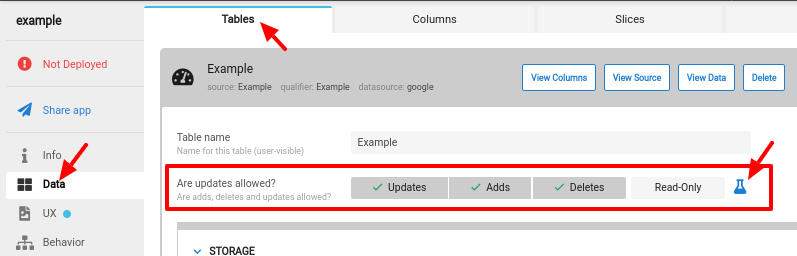
After clicking the flask icon, click in the expression bar to open Expression Assistant:
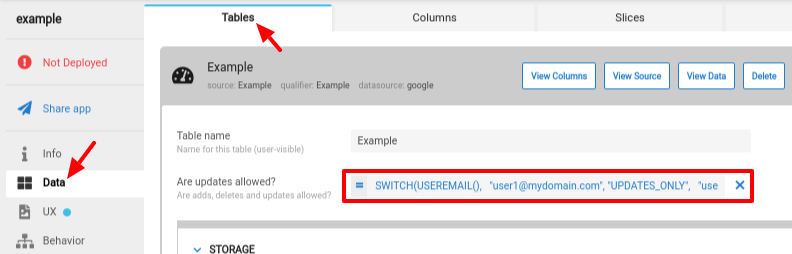
From Expression Assistant, remove any expression already present and replace it with this:
IF(
IN(UserEmail(), coefficient FG MO[Usermail]),
"UPDATES_ONLY",
"ADDS_ONLY"
)
This says if the current user (identified by UserEmail()) already has a row in the coefficient FG MO table, only allow that user to read and update (edit) rows of the table; otherwise (if the user doesn’t have a row), only allow the user to read rows and add a row.
- Mark as New
- Bookmark
- Subscribe
- Mute
- Subscribe to RSS Feed
- Permalink
- Report Inappropriate Content
- Mark as New
- Bookmark
- Subscribe
- Mute
- Subscribe to RSS Feed
- Permalink
- Report Inappropriate Content
You could use an expression in the table’s Are updates allowed? property to allow the user to add a row only if they don’t already have one, or to only modify their row if it already exists.
- Mark as New
- Bookmark
- Subscribe
- Mute
- Subscribe to RSS Feed
- Permalink
- Report Inappropriate Content
- Mark as New
- Bookmark
- Subscribe
- Mute
- Subscribe to RSS Feed
- Permalink
- Report Inappropriate Content
Hi Steve,
I understand the expression COUNT(Select(coefficient FG MO[_Rownumber],[Usermail]=UserEmail())) <1 is not appropriate for what I want to do and your suggestion looks interesting. Any chance to get a clue about the way to write this expression ? I don’t get it as soon as multiple condition are necessary in the same expression.
- Mark as New
- Bookmark
- Subscribe
- Mute
- Subscribe to RSS Feed
- Permalink
- Report Inappropriate Content
- Mark as New
- Bookmark
- Subscribe
- Mute
- Subscribe to RSS Feed
- Permalink
- Report Inappropriate Content
In the app editor, go to the table’s configuration, find the Are updates allowed? property, and click on the flask icon:
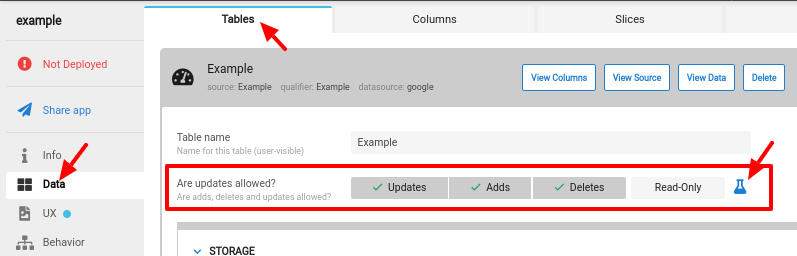
After clicking the flask icon, click in the expression bar to open Expression Assistant:
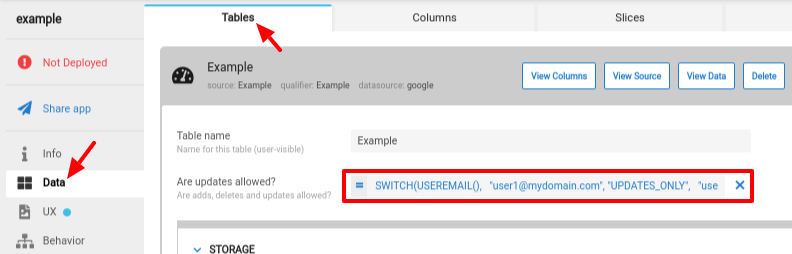
From Expression Assistant, remove any expression already present and replace it with this:
IF(
IN(UserEmail(), coefficient FG MO[Usermail]),
"UPDATES_ONLY",
"ADDS_ONLY"
)
This says if the current user (identified by UserEmail()) already has a row in the coefficient FG MO table, only allow that user to read and update (edit) rows of the table; otherwise (if the user doesn’t have a row), only allow the user to read rows and add a row.
- Mark as New
- Bookmark
- Subscribe
- Mute
- Subscribe to RSS Feed
- Permalink
- Report Inappropriate Content
- Mark as New
- Bookmark
- Subscribe
- Mute
- Subscribe to RSS Feed
- Permalink
- Report Inappropriate Content
Thanks Steve Working great !
-
!
1 -
Account
1,683 -
App Management
3,126 -
AppSheet
1 -
Automation
10,353 -
Bug
993 -
Data
9,708 -
Errors
5,757 -
Expressions
11,825 -
General Miscellaneous
1 -
Google Cloud Deploy
1 -
image and text
1 -
Integrations
1,619 -
Intelligence
580 -
Introductions
86 -
Other
2,926 -
Photos
1 -
Resources
542 -
Security
832 -
Templates
1,313 -
Users
1,563 -
UX
9,132
- « Previous
- Next »
| User | Count |
|---|---|
| 38 | |
| 34 | |
| 27 | |
| 23 | |
| 17 |

 Twitter
Twitter