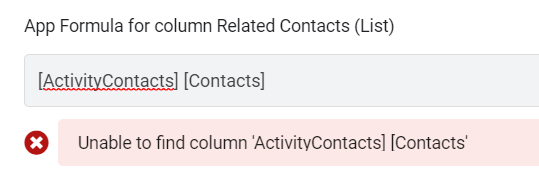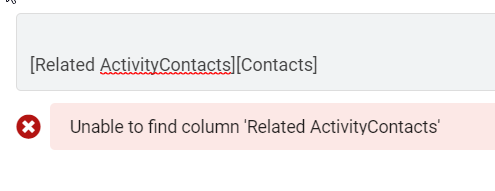- AppSheet
- AppSheet Forum
- AppSheet Q&A
- Ref_Rows gives me inconsistent result
- Subscribe to RSS Feed
- Mark Topic as New
- Mark Topic as Read
- Float this Topic for Current User
- Bookmark
- Subscribe
- Mute
- Printer Friendly Page
- Mark as New
- Bookmark
- Subscribe
- Mute
- Subscribe to RSS Feed
- Permalink
- Report Inappropriate Content
- Mark as New
- Bookmark
- Subscribe
- Mute
- Subscribe to RSS Feed
- Permalink
- Report Inappropriate Content
I have some many-to-many relationships where I use Ref_Rows to find the related records:
This referaence gives me the correct records:
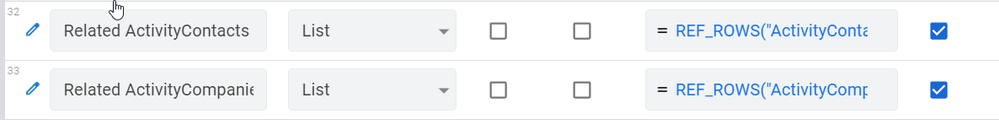
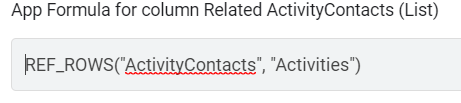
While, this is not giving the correct records:
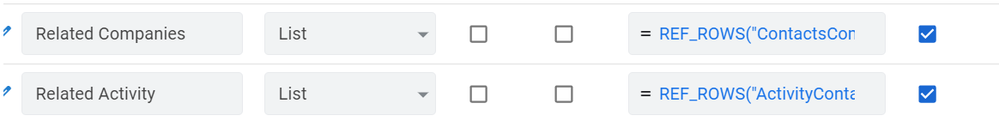
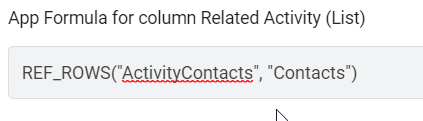
The two expressions give the same output, but is referring to different values in the relationship table.
The Key is the UniqueID and there is no Label column.
What am I doing wrong?
- Labels:
-
Data
-
Expressions
- Mark as New
- Bookmark
- Subscribe
- Mute
- Subscribe to RSS Feed
- Permalink
- Report Inappropriate Content
- Mark as New
- Bookmark
- Subscribe
- Mute
- Subscribe to RSS Feed
- Permalink
- Report Inappropriate Content
Hello @HCF, The Ref_Rows simply returns the list of rows that have a column with the same value as the key of the row the function is running on, the “Contacts” or “Activities” columns are simply the names of the columns that are marked as references.
If both of your Ref_Row functions are running on a row with the same Key, and they are yielding the same result, then that’s working as intended i believe.
- Mark as New
- Bookmark
- Subscribe
- Mute
- Subscribe to RSS Feed
- Permalink
- Report Inappropriate Content
- Mark as New
- Bookmark
- Subscribe
- Mute
- Subscribe to RSS Feed
- Permalink
- Report Inappropriate Content
Hi @Rafael_ANEIC-PY, is there a way to read through a many-to-many relationship if we can not do it with Ref_Rows() ?
- Mark as New
- Bookmark
- Subscribe
- Mute
- Subscribe to RSS Feed
- Permalink
- Report Inappropriate Content
- Mark as New
- Bookmark
- Subscribe
- Mute
- Subscribe to RSS Feed
- Permalink
- Report Inappropriate Content
A Ref_Rows() function can be equivalent to a Select() expression, as stated in the documentation:
REF_ROWS("Order Details", "Order ID")is functionally equivalent to each of the following:
FILTER("Order Details", ([_THISROW] = [Order ID]))SELECT(Order Details[Order Details ID], ([_THISROW] = [Order ID])).
So you could use it to read the information that you need between your tables, i could try to help you with the exact expression if you give me more insight on what exactly are you trying to achieve and the structure of your app
- Mark as New
- Bookmark
- Subscribe
- Mute
- Subscribe to RSS Feed
- Permalink
- Report Inappropriate Content
- Mark as New
- Bookmark
- Subscribe
- Mute
- Subscribe to RSS Feed
- Permalink
- Report Inappropriate Content
I have a Table Contacts and a Table Activities. Each Contact can have many Activities and each Activity can have many Contacts. In between, I have a help table that looks like this:
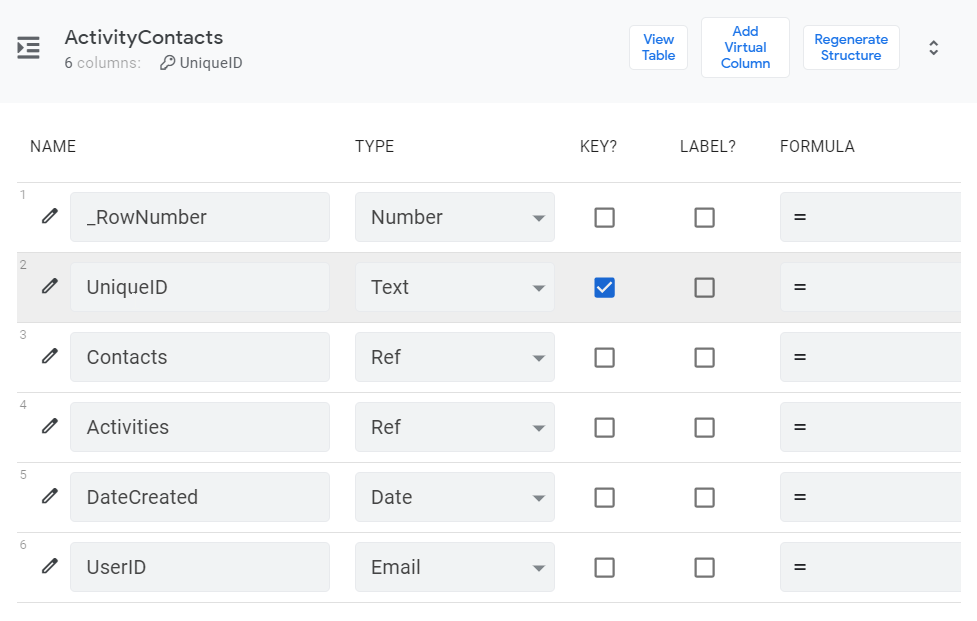
What I am trying to do, is to list the Contacts related to a certain Activity and vice versa.
- Mark as New
- Bookmark
- Subscribe
- Mute
- Subscribe to RSS Feed
- Permalink
- Report Inappropriate Content
- Mark as New
- Bookmark
- Subscribe
- Mute
- Subscribe to RSS Feed
- Permalink
- Report Inappropriate Content
If I have understood your requirement correctly,
- For contacts related to a certain activity, please create a VC in the Activities Table called say
[ThisActivityContacts] with an expression something like
[Related ActivityContacts] [ContactsAC]
Here [ContactsAC] is the ref column you have for [Contacts] in the table “ActivityContacts” I have purposely assigned a suffix AC to identify that this column belongs to ActivityContacts table.
- For activities related to a certain contact, please create a VC in the Contacts Table called say
[ThisContactActivities ] with an expression something like
[Related ActivityContacts] [ActivitiesAC]
Here [ActivitiesAC] is the ref column you have for [Activities] in the table “ActivityContacts” I have purposely assigned a suffix AC to identify that this column belongs to ActivityContacts table.
- Mark as New
- Bookmark
- Subscribe
- Mute
- Subscribe to RSS Feed
- Permalink
- Report Inappropriate Content
- Mark as New
- Bookmark
- Subscribe
- Mute
- Subscribe to RSS Feed
- Permalink
- Report Inappropriate Content
I get this error:
- Mark as New
- Bookmark
- Subscribe
- Mute
- Subscribe to RSS Feed
- Permalink
- Report Inappropriate Content
- Mark as New
- Bookmark
- Subscribe
- Mute
- Subscribe to RSS Feed
- Permalink
- Report Inappropriate Content
Please try with [Related ActivityContacts] as suggested
- Mark as New
- Bookmark
- Subscribe
- Mute
- Subscribe to RSS Feed
- Permalink
- Report Inappropriate Content
- Mark as New
- Bookmark
- Subscribe
- Mute
- Subscribe to RSS Feed
- Permalink
- Report Inappropriate Content
There should be no space here:
- Mark as New
- Bookmark
- Subscribe
- Mute
- Subscribe to RSS Feed
- Permalink
- Report Inappropriate Content
- Mark as New
- Bookmark
- Subscribe
- Mute
- Subscribe to RSS Feed
- Permalink
- Report Inappropriate Content
- Mark as New
- Bookmark
- Subscribe
- Mute
- Subscribe to RSS Feed
- Permalink
- Report Inappropriate Content
- Mark as New
- Bookmark
- Subscribe
- Mute
- Subscribe to RSS Feed
- Permalink
- Report Inappropriate Content
Please mention where you have used the expression. I believe you should have reverse reference columns titles something like [Related ActivityContacts] in both Contacts and Activities table.
The suggested VCs need to be in the contacts and activities table.
Contacts table VC expression :
[Related ActivityContacts] [ActivitiesAC]
Activities table VC expression
[Related ActivityContacts] [ContactsAC]
- Mark as New
- Bookmark
- Subscribe
- Mute
- Subscribe to RSS Feed
- Permalink
- Report Inappropriate Content
- Mark as New
- Bookmark
- Subscribe
- Mute
- Subscribe to RSS Feed
- Permalink
- Report Inappropriate Content
I have used the expression in a VC named Related Contacts in the Activities table and Related Activities in the Contacts table
- Mark as New
- Bookmark
- Subscribe
- Mute
- Subscribe to RSS Feed
- Permalink
- Report Inappropriate Content
- Mark as New
- Bookmark
- Subscribe
- Mute
- Subscribe to RSS Feed
- Permalink
- Report Inappropriate Content
So is it working now?
Could you please update the name of the system created reverse reference column names related to the ActivityContacts table in Contacts as well as Activities table?
- Mark as New
- Bookmark
- Subscribe
- Mute
- Subscribe to RSS Feed
- Permalink
- Report Inappropriate Content
- Mark as New
- Bookmark
- Subscribe
- Mute
- Subscribe to RSS Feed
- Permalink
- Report Inappropriate Content
OK, I renamed the columns back to their original names and inserted the expression, but get this error:
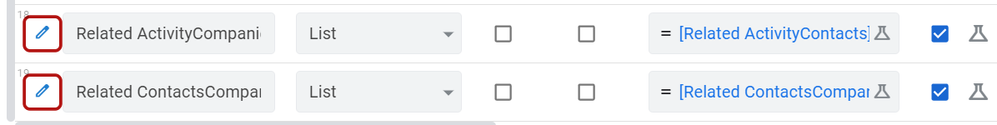
- Mark as New
- Bookmark
- Subscribe
- Mute
- Subscribe to RSS Feed
- Permalink
- Report Inappropriate Content
- Mark as New
- Bookmark
- Subscribe
- Mute
- Subscribe to RSS Feed
- Permalink
- Report Inappropriate Content
Please do not change the expression in the system created [Related ActivityContacts] column.
Please create new VCs as suggested, one each in Contacts table and Activities table and use the suggested expressions in their app formula.
I had suggested those to be different additional columns to be created with suggested names as below
- Mark as New
- Bookmark
- Subscribe
- Mute
- Subscribe to RSS Feed
- Permalink
- Report Inappropriate Content
- Mark as New
- Bookmark
- Subscribe
- Mute
- Subscribe to RSS Feed
- Permalink
- Report Inappropriate Content
Aaah, thanks for your patience, I finally get some result. However, the results display as a map which was not intended.
- Mark as New
- Bookmark
- Subscribe
- Mute
- Subscribe to RSS Feed
- Permalink
- Report Inappropriate Content
- Mark as New
- Bookmark
- Subscribe
- Mute
- Subscribe to RSS Feed
- Permalink
- Report Inappropriate Content
@Suvrutt_Gurjar - also, I see that from one of the lists in any view - it’s possible to use the View and Add commands. Add, adds a new blank record, but there is no way to add an existing record as I can see. Is this possible through Actions?
-
!
1 -
Account
1,686 -
App Management
3,142 -
AppSheet
1 -
Automation
10,381 -
Bug
1,001 -
Data
9,730 -
Errors
5,779 -
Expressions
11,853 -
General Miscellaneous
1 -
Google Cloud Deploy
1 -
image and text
1 -
Integrations
1,627 -
Intelligence
583 -
Introductions
86 -
Other
2,936 -
Photos
1 -
Resources
544 -
Security
837 -
Templates
1,317 -
Users
1,565 -
UX
9,141
- « Previous
- Next »
| User | Count |
|---|---|
| 37 | |
| 30 | |
| 29 | |
| 22 | |
| 18 |

 Twitter
Twitter