- AppSheet
- AppSheet Forum
- AppSheet Q&A
- Re: Referancing itself into Gallary View
- Subscribe to RSS Feed
- Mark Topic as New
- Mark Topic as Read
- Float this Topic for Current User
- Bookmark
- Subscribe
- Mute
- Printer Friendly Page
- Mark as New
- Bookmark
- Subscribe
- Mute
- Subscribe to RSS Feed
- Permalink
- Report Inappropriate Content
- Mark as New
- Bookmark
- Subscribe
- Mute
- Subscribe to RSS Feed
- Permalink
- Report Inappropriate Content
Good Morning All,
Just a thought,
This is the Post Im referring to Kinda
So I did this space saving trick for some settings.
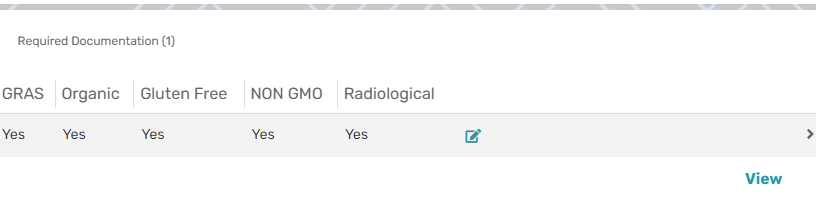
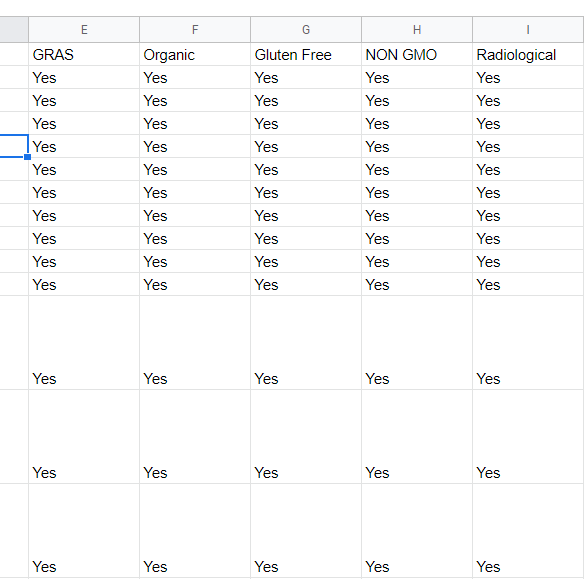
What Im Wondering Now is How would I take this to the next level and have an inline Gallery View So each Setting Could have its own Logo, Like organic Symbol, NON GMO Symbol etc.
Currently I have it in an inline View in the Product Detail view which is nice, but would be awesome if there was a way to implement what I’m thinking above.
Any Creative insight would be Great ![]()
- Labels:
-
Automation
-
Expressions
- Mark as New
- Bookmark
- Subscribe
- Mute
- Subscribe to RSS Feed
- Permalink
- Report Inappropriate Content
- Mark as New
- Bookmark
- Subscribe
- Mute
- Subscribe to RSS Feed
- Permalink
- Report Inappropriate Content
I do that so long as there is a unicode character for those symbols then you would be able to put then in your fields through appsheet with copy and paste.
- Mark as New
- Bookmark
- Subscribe
- Mute
- Subscribe to RSS Feed
- Permalink
- Report Inappropriate Content
- Mark as New
- Bookmark
- Subscribe
- Mute
- Subscribe to RSS Feed
- Permalink
- Report Inappropriate Content
I’m asking about instead of inline table view like the space saving trick, if there a is a way to get inline gallery view and separate each column to its own item… I can probably add virtual columns with permanent image links to associate to each item, question is how to separate into multiple items…
- Mark as New
- Bookmark
- Subscribe
- Mute
- Subscribe to RSS Feed
- Permalink
- Report Inappropriate Content
- Mark as New
- Bookmark
- Subscribe
- Mute
- Subscribe to RSS Feed
- Permalink
- Report Inappropriate Content
Gallery, Deck and Card Views all take a set of rows and show one main image per row. They can not display a set of images from a single row. (Card view can do 2 images, but still not useful here)
What if you replaced the Yes/No values with Emoji/Blank values?
| Organic | Gluten Free | Radiological |
|---|---|---|
|
|
This could work, but you would still need a way to transpose the columns (multiple images from one row) to rows with one image per row.
You could create another table with a Ref to the row you want to view, and a new row in the table for each image. Then use virtual columns to pull in the right image for each row. Now base your Gallery on this table, and your ‘set of rows’ will all reference the same row but a different image.
-
!
1 -
Account
1,679 -
App Management
3,116 -
AppSheet
1 -
Automation
10,333 -
Bug
984 -
Data
9,689 -
Errors
5,740 -
Expressions
11,804 -
General Miscellaneous
1 -
Google Cloud Deploy
1 -
image and text
1 -
Integrations
1,615 -
Intelligence
578 -
Introductions
85 -
Other
2,914 -
Photos
1 -
Resources
541 -
Security
830 -
Templates
1,309 -
Users
1,561 -
UX
9,123
- « Previous
- Next »
| User | Count |
|---|---|
| 44 | |
| 35 | |
| 25 | |
| 24 | |
| 15 |

 Twitter
Twitter