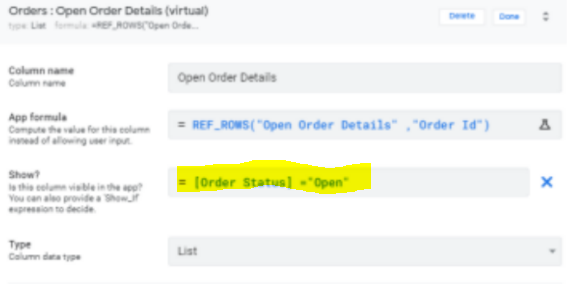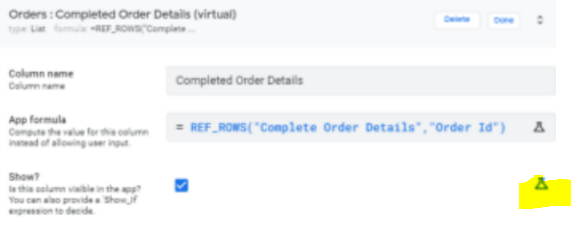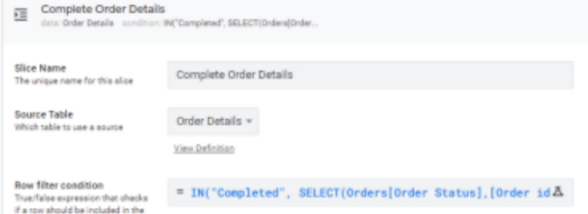- AppSheet
- AppSheet Forum
- AppSheet Q&A
- Reference table not showing correctly
- Subscribe to RSS Feed
- Mark Topic as New
- Mark Topic as Read
- Float this Topic for Current User
- Bookmark
- Subscribe
- Mute
- Printer Friendly Page
- Mark as New
- Bookmark
- Subscribe
- Mute
- Subscribe to RSS Feed
- Permalink
- Report Inappropriate Content
- Mark as New
- Bookmark
- Subscribe
- Mute
- Subscribe to RSS Feed
- Permalink
- Report Inappropriate Content
Hi All,
Seeking all helps to have me identify what am I missing here.
I’m new to Appsheet and found below reference template relatively close to what I need. I downloaded the template and started to customize to my specific but some of the function stopped working. I have double checked on the tables, column, slices details to be the same the template but still not working hence shouting out loud for help in this community.
Since new user cannot upload document and I’m a pictorial person -
Reference Template:
Thank you in advance
JJ
- Labels:
-
Expressions
-
UX
- Mark as New
- Bookmark
- Subscribe
- Mute
- Subscribe to RSS Feed
- Permalink
- Report Inappropriate Content
- Mark as New
- Bookmark
- Subscribe
- Mute
- Subscribe to RSS Feed
- Permalink
- Report Inappropriate Content
Hi @sfd_pl
Welcome to the community !
First of all, thank you for pictures, I think most of us here are pictural persons too, and that’s so bad first-poster users cannot attach images.
However, now you should be able to do so.
I think there is a mismatch between the parents and the children references, i.e. your Order Details must have an issue relating to your table Orders.
One thing that intriguates me is the initial value for the key-column, I assume you are 100% confident on it.
Can you share a screenshot of your OrderDetail table structure, as well as the settings detail (black pen) of the column referring to the table Order ?
Thank you
- Mark as New
- Bookmark
- Subscribe
- Mute
- Subscribe to RSS Feed
- Permalink
- Report Inappropriate Content
- Mark as New
- Bookmark
- Subscribe
- Mute
- Subscribe to RSS Feed
- Permalink
- Report Inappropriate Content
Hi Aurelien,
Unfortunately, new user can only embed one image. ![]()
Formula for Initial Value - concatenate(“P/Q-”,Today(),"-",UNIQUEID()). This will give me an unique reference number with date ie. Process Queue-26/09/2021-shro84rt
Below link to the screenshots of the table structure and setting details
Thank you
JJ
- Mark as New
- Bookmark
- Subscribe
- Mute
- Subscribe to RSS Feed
- Permalink
- Report Inappropriate Content
- Mark as New
- Bookmark
- Subscribe
- Mute
- Subscribe to RSS Feed
- Permalink
- Report Inappropriate Content
Hi @sfd_pl,
(JJ = Jean-Jacques ? ![]() )
)
Thank you for providing further details.
At this stage, unfortunately I don’t see what’s going wrong.
Here are some suggestions that might be interesting for you:
- If you expect the details to be shown, not based on the parent status but rather on the children’s items relating to that status, you may want to use this expression for the Show_If options instead:
into that:
ISNOTBLANK([Open Order Details])
The same for the completed.
Here:
Use that instead:
ISNOTBLANK([Complete Order Details])
- Also:
The expression for the row filter conditions, for each slice, may be simplified if the parent’s status is supposed to be unique:
You currently have this:
IN("Completed",
SELECT(Orders[Order Status],
[Order id]=[_THISROW].[Order Id]
)
)
Same logic but more efficient, calculation’s speaking (also more understandable):
IN("Completed",[Order Id].[Order Status])
BUT, you may prefer using that instead:
[Order Id].[Order Status]="Completed"
Still, that will not solve your issue, but that will make the whole app more efficient and more understandable in my opinion, we may see things clearer after that.
Can you provide changes as described above, and tell us if you notice a change in the behavior after that ?
FYI:
The [colA].[colB] structure is called dereference expression.
More informations here:
-
!
1 -
Account
1,683 -
App Management
3,125 -
AppSheet
1 -
Automation
10,349 -
Bug
991 -
Data
9,705 -
Errors
5,754 -
Expressions
11,820 -
General Miscellaneous
1 -
Google Cloud Deploy
1 -
image and text
1 -
Integrations
1,618 -
Intelligence
580 -
Introductions
86 -
Other
2,924 -
Photos
1 -
Resources
542 -
Security
831 -
Templates
1,313 -
Users
1,563 -
UX
9,130
- « Previous
- Next »
| User | Count |
|---|---|
| 40 | |
| 36 | |
| 34 | |
| 23 | |
| 17 |

 Twitter
Twitter