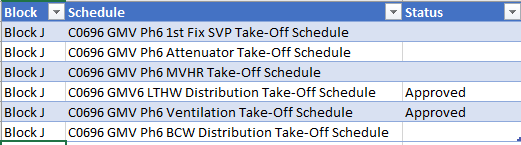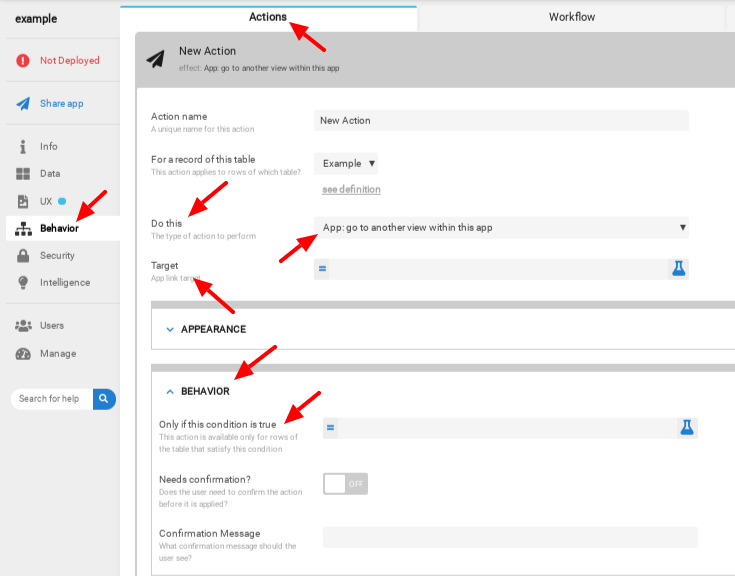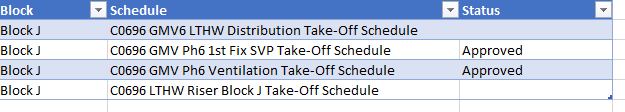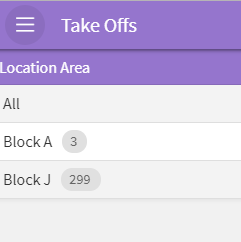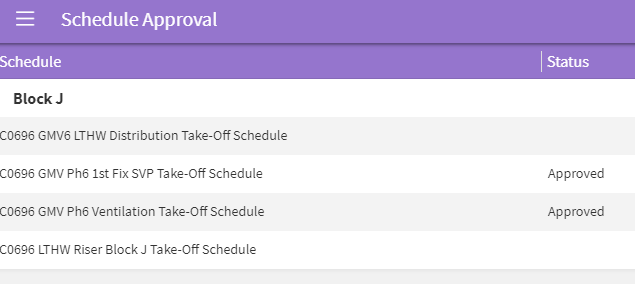- AppSheet
- AppSheet Forum
- AppSheet Q&A
- Referencing and actions
- Subscribe to RSS Feed
- Mark Topic as New
- Mark Topic as Read
- Float this Topic for Current User
- Bookmark
- Subscribe
- Mute
- Printer Friendly Page
- Mark as New
- Bookmark
- Subscribe
- Mute
- Subscribe to RSS Feed
- Permalink
- Report Inappropriate Content
- Mark as New
- Bookmark
- Subscribe
- Mute
- Subscribe to RSS Feed
- Permalink
- Report Inappropriate Content
Hi all, I am having some issue with my app.
Is it possible to control an action based on another tables column? For example;
I want to show an action that links the user to another form, but I only want to display that action if the chosen Delivery Schedule for that record has been approved.
Delivery Schedule and approval status are columns in another Tbl called “Delivery Schedules”.
The Order Details Table that holds all Request info has a Delivery Schedule column (Ref Column).
How could I control the action based on the selected delivery schedule per request being approved? i.e. if the Delivery Schedule for each inidivual record is approved the action will show?
To view the requests for each Location and Schedule you select the Block, then your Schedule and the requests are grouped by a Sub-Location.
It should be noted that there is only one type of Request this process is applicable to.
** Also, is it possible to create an inline view such as Related Order Details using a Table Slice? I have tried to do this but it displays as a gallery inline view which I cannot change?
All suggestions appreciated ![]()
- Labels:
-
Automation
-
Expressions
- Mark as New
- Bookmark
- Subscribe
- Mute
- Subscribe to RSS Feed
- Permalink
- Report Inappropriate Content
- Mark as New
- Bookmark
- Subscribe
- Mute
- Subscribe to RSS Feed
- Permalink
- Report Inappropriate Content
Create an action:
-
Set Do this to App: go to another view within this app.
-
Set Target to an expression that identifies the desired view.
-
Set Only if this condition is true to an expression that evaluates to TRUE when you want the action button displayed. In your case, that might be
("Approved" = [Delivery Schedule]).
- Mark as New
- Bookmark
- Subscribe
- Mute
- Subscribe to RSS Feed
- Permalink
- Report Inappropriate Content
- Mark as New
- Bookmark
- Subscribe
- Mute
- Subscribe to RSS Feed
- Permalink
- Report Inappropriate Content
Yes I currently have something similar running at the minute, but the issue is that the Approval Status belongs to another table as well as the Delivery Schedule, the action is based on the Order Details table, not the table holding the Request info.
The action needs to look at each records delivery schedule (ref value in order details tbl) and match is with the Delivery Schedule in the referenced table and then the other column of approval status?
- Mark as New
- Bookmark
- Subscribe
- Mute
- Subscribe to RSS Feed
- Permalink
- Report Inappropriate Content
- Mark as New
- Bookmark
- Subscribe
- Mute
- Subscribe to RSS Feed
- Permalink
- Report Inappropriate Content
From the Order Details row, if the Delivery Schedule column is a Ref to a row in the Delivery Schedules table, you can check the delivery schedule status with: ("Approved" = [Delivery Schedule].[Status]).
- Mark as New
- Bookmark
- Subscribe
- Mute
- Subscribe to RSS Feed
- Permalink
- Report Inappropriate Content
- Mark as New
- Bookmark
- Subscribe
- Mute
- Subscribe to RSS Feed
- Permalink
- Report Inappropriate Content
To be clear on this scenario, I will explain a bit better.
There is an Order Details Tbl, this table holds the Take Off Request info including;
- Delivery Schedule
- Location Area (Block)
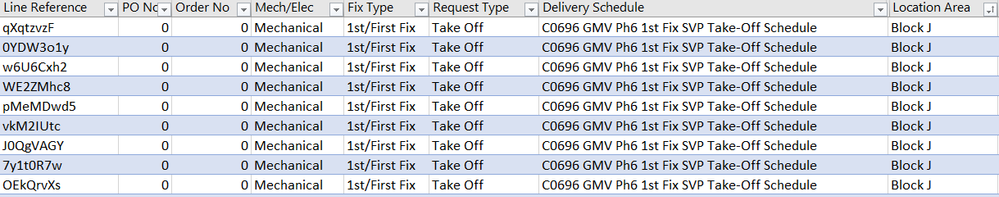
There is also a Delivery Schedules Tbl, this holds all the Schedules by each BLOCK and their Approval Status. Example including only one Block;
Becasue each Block could have the same Schedule, the key of this table is computed by concatenating the Block and Schedule Columns.
Two actions affect this relationship;
- Manager Approval Action - the act of approving each Delivery Schedule from the Delivery Schedules Tbl
- Make Draw Off Action - each Take Off Request from the Order Details Tbl has the ability to create Draw Off Requests ONLY if the Delivery Schedule of that record has been approved.
Take Off Blocks
Take Off Delivery Schedules - From Order Details
List of Take Off Requests in Order Details - Green Draw Off Action Button
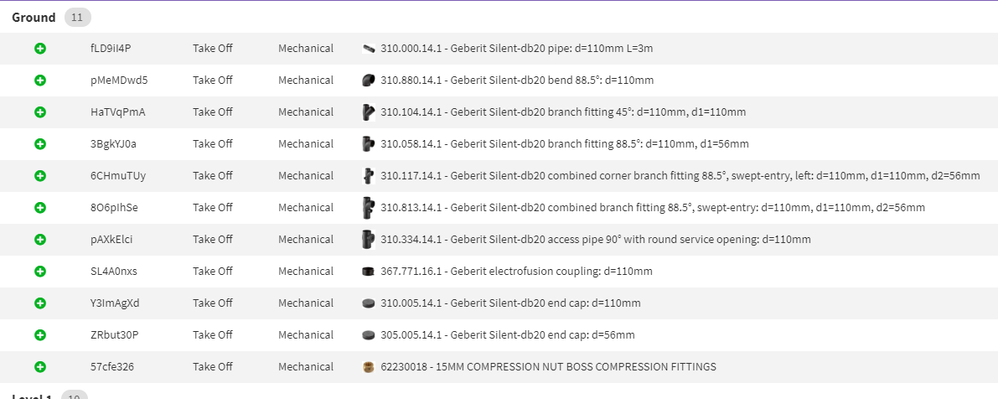
Manager Approval - Multi Select performed here for each Block Del Schedule (Delivery Schedules Tbl)
Right now, I have a condition on the Make Draw Off Action so that Requests with APPROVED Schedules can make draw offs through the action BUT if two blocks have the same named Schedule then they are both recognised as approved but in reality only Block J Del Schedule may be?
How do I ensure that approving the schedules is specific by BLOCK.
-
!
1 -
Account
1,681 -
App Management
3,120 -
AppSheet
1 -
Automation
10,345 -
Bug
989 -
Data
9,703 -
Errors
5,753 -
Expressions
11,818 -
General Miscellaneous
1 -
Google Cloud Deploy
1 -
image and text
1 -
Integrations
1,615 -
Intelligence
579 -
Introductions
85 -
Other
2,921 -
Photos
1 -
Resources
541 -
Security
830 -
Templates
1,311 -
Users
1,562 -
UX
9,128
- « Previous
- Next »
| User | Count |
|---|---|
| 40 | |
| 35 | |
| 30 | |
| 23 | |
| 17 |

 Twitter
Twitter