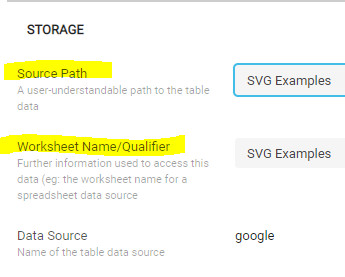- AppSheet
- AppSheet Forum
- AppSheet Q&A
- Re: Renaming a spreadsheet
- Subscribe to RSS Feed
- Mark Topic as New
- Mark Topic as Read
- Float this Topic for Current User
- Bookmark
- Subscribe
- Mute
- Printer Friendly Page
- Mark as New
- Bookmark
- Subscribe
- Mute
- Subscribe to RSS Feed
- Permalink
- Report Inappropriate Content
- Mark as New
- Bookmark
- Subscribe
- Mute
- Subscribe to RSS Feed
- Permalink
- Report Inappropriate Content
I’d like to think I’m resourceful, others might call it lazy. The Rigs app is very similar to something I want to do, so I decided to copy the app and change it around to fit my needs. Part of changing it around involved renaming the underlying google spreadsheet and changing some of the columns. I regenerated each of the table structures and got rid of the errors there (even though “Source” shows the name of the original spreadsheet. However, I’m still getting errors for a couple of the views, it’s looking for the Data “Rigs” (the original name of the spreadsheet. Is there a way to fix this?
- Labels:
-
Data
- Mark as New
- Bookmark
- Subscribe
- Mute
- Subscribe to RSS Feed
- Permalink
- Report Inappropriate Content
- Mark as New
- Bookmark
- Subscribe
- Mute
- Subscribe to RSS Feed
- Permalink
- Report Inappropriate Content
Change the data set the view uses to the renamed one? Maybe I’m missing something here…
- Mark as New
- Bookmark
- Subscribe
- Mute
- Subscribe to RSS Feed
- Permalink
- Report Inappropriate Content
- Mark as New
- Bookmark
- Subscribe
- Mute
- Subscribe to RSS Feed
- Permalink
- Report Inappropriate Content
I am also not so clear what you are seeing, but based on your comment about “source”, have you checked that your tables all point to the desired “Source Path” and “Worksheet Name”? In some cases I have had to refresh my google sheet and appsheet editor multiple times for appsheet to recognize the new data source when I browse for data. Maybe that will help?
-
!
1 -
Account
1,680 -
App Management
3,118 -
AppSheet
1 -
Automation
10,341 -
Bug
987 -
Data
9,696 -
Errors
5,747 -
Expressions
11,814 -
General Miscellaneous
1 -
Google Cloud Deploy
1 -
image and text
1 -
Integrations
1,615 -
Intelligence
578 -
Introductions
85 -
Other
2,917 -
Photos
1 -
Resources
541 -
Security
830 -
Templates
1,309 -
Users
1,562 -
UX
9,126
- « Previous
- Next »
| User | Count |
|---|---|
| 42 | |
| 34 | |
| 27 | |
| 23 | |
| 16 |

 Twitter
Twitter