- AppSheet
- AppSheet Forum
- AppSheet Q&A
- Re: Resetting due date
- Subscribe to RSS Feed
- Mark Topic as New
- Mark Topic as Read
- Float this Topic for Current User
- Bookmark
- Subscribe
- Mute
- Printer Friendly Page
- Mark as New
- Bookmark
- Subscribe
- Mute
- Subscribe to RSS Feed
- Permalink
- Report Inappropriate Content
- Mark as New
- Bookmark
- Subscribe
- Mute
- Subscribe to RSS Feed
- Permalink
- Report Inappropriate Content
Hi everyone I recently found the magic of Appsheet, thanks !
I am new to it and I am creating this payment management app where for my building where monthly or quarterly payment is mad through net banking or cheque etc. where we used to manage it in simple excel. so I converted it to Appsheet app, but now I stuck in to this problem where I need latest due date per flat no which are fixed and unique as each time they pay new due date is generated. I want only one which is latest due date not past. kindly see my data.
thanks in advance !
https://www.appsheet.com/start/973bf02d-392f-4e09-a702-03efdcf1b766
Solved! Go to Solution.
- Mark as New
- Bookmark
- Subscribe
- Mute
- Subscribe to RSS Feed
- Permalink
- Report Inappropriate Content
- Mark as New
- Bookmark
- Subscribe
- Mute
- Subscribe to RSS Feed
- Permalink
- Report Inappropriate Content
I assume the column circled in the image below is where you are having a problem? A payment was made on 10/16 so the NEXT Due Date should not be 10/22 but whatever the Due Date after that is?
Generally speaking, you are going to need, datawise, 2 things in the app:
- The list of known Due Dates per user/entity.
- Ability to explicitly identify which Due Date (or Due Dates assuming that multiple Due Dates can be made at the same time) that a payment is being submitted for.
Once you know those things, then you can get the list of UNPAID Due Dates and select the min Date as the NEXT Due Date.
Unfortunately, accessing the app doesn’t help with a solution. We need to see how you have implemented that Column to retrieve the NEXT Due Date and how you are identifying which Due Dates have been paid.
- Mark as New
- Bookmark
- Subscribe
- Mute
- Subscribe to RSS Feed
- Permalink
- Report Inappropriate Content
- Mark as New
- Bookmark
- Subscribe
- Mute
- Subscribe to RSS Feed
- Permalink
- Report Inappropriate Content
I assume the column circled in the image below is where you are having a problem? A payment was made on 10/16 so the NEXT Due Date should not be 10/22 but whatever the Due Date after that is?
Generally speaking, you are going to need, datawise, 2 things in the app:
- The list of known Due Dates per user/entity.
- Ability to explicitly identify which Due Date (or Due Dates assuming that multiple Due Dates can be made at the same time) that a payment is being submitted for.
Once you know those things, then you can get the list of UNPAID Due Dates and select the min Date as the NEXT Due Date.
Unfortunately, accessing the app doesn’t help with a solution. We need to see how you have implemented that Column to retrieve the NEXT Due Date and how you are identifying which Due Dates have been paid.
- Mark as New
- Bookmark
- Subscribe
- Mute
- Subscribe to RSS Feed
- Permalink
- Report Inappropriate Content
- Mark as New
- Bookmark
- Subscribe
- Mute
- Subscribe to RSS Feed
- Permalink
- Report Inappropriate Content
this is how my data look
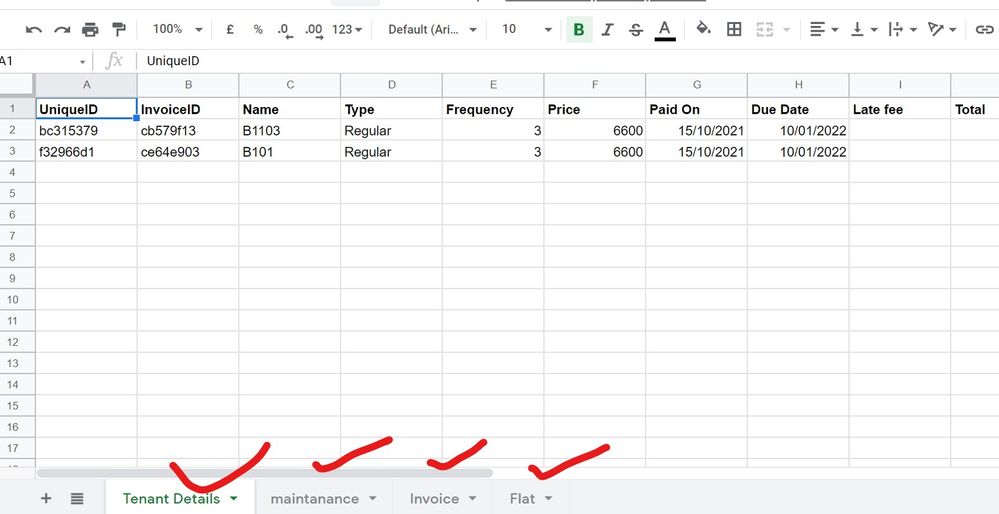
from this multiple due date I want to select only latest (as per most recent payment) as it is recurring payment monthly. I want to add that due date to Flat Table which has 44 Flat unique.
thanks!
- Mark as New
- Bookmark
- Subscribe
- Mute
- Subscribe to RSS Feed
- Permalink
- Report Inappropriate Content
- Mark as New
- Bookmark
- Subscribe
- Mute
- Subscribe to RSS Feed
- Permalink
- Report Inappropriate Content
thanks it helps me to see it different angle to solve this problem.
I used this approach to solve it…
there are total 44 fixed tenant in the building so every payment details is included with that table and this information is logged to other table name invoice using action and bots.
each time payment is done resetting the field so new due date for that flat. all the previous payment details are saved in invoice table.
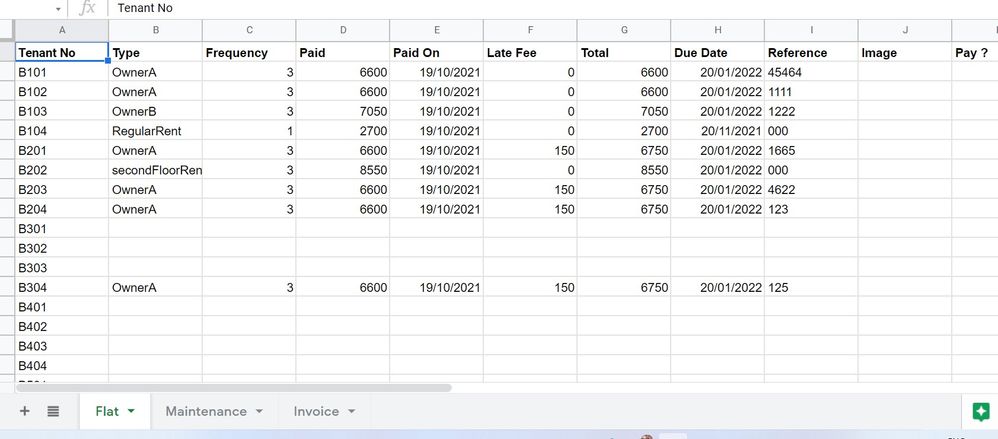
-
!
1 -
Account
1,686 -
App Management
3,135 -
AppSheet
1 -
Automation
10,368 -
Bug
994 -
Data
9,716 -
Errors
5,766 -
Expressions
11,833 -
General Miscellaneous
1 -
Google Cloud Deploy
1 -
image and text
1 -
Integrations
1,621 -
Intelligence
580 -
Introductions
86 -
Other
2,930 -
Photos
1 -
Resources
542 -
Security
833 -
Templates
1,315 -
Users
1,565 -
UX
9,138
- « Previous
- Next »
| User | Count |
|---|---|
| 35 | |
| 35 | |
| 28 | |
| 23 | |
| 18 |

 Twitter
Twitter