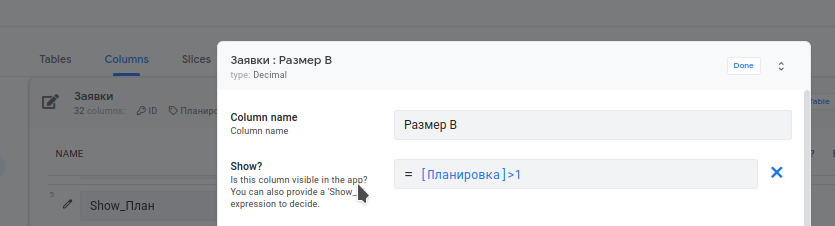- AppSheet
- AppSheet Forum
- AppSheet Q&A
- Re: SHOWIF() or Other Options to Control Visibilit...
- Subscribe to RSS Feed
- Mark Topic as New
- Mark Topic as Read
- Float this Topic for Current User
- Bookmark
- Subscribe
- Mute
- Printer Friendly Page
- Mark as New
- Bookmark
- Subscribe
- Mute
- Subscribe to RSS Feed
- Permalink
- Report Inappropriate Content
- Mark as New
- Bookmark
- Subscribe
- Mute
- Subscribe to RSS Feed
- Permalink
- Report Inappropriate Content
English is not my gift, so let me try to form my query properly.
Let's say i have columns A and B. Column A is a yes/know data type and column B is a ref that creates a dropdown list.
I would like for column B to only be visible if column A is true, or yes.
I was reading about SHOWIF() but I think I may not be understanding the proper use of this. I know that a SHOW IF option exists in the Views parameters, but I see there is also a SHOWIF() function/expression that is available.
What is the proper use case for the SHOWIF() expression, and where would I form my expression in this context? Can i place a SHOWIF() expression somewhere in the Columns properties so that it is only visible if the other value is true?
Thanks.
Solved! Go to Solution.
- Mark as New
- Bookmark
- Subscribe
- Mute
- Subscribe to RSS Feed
- Permalink
- Report Inappropriate Content
- Mark as New
- Bookmark
- Subscribe
- Mute
- Subscribe to RSS Feed
- Permalink
- Report Inappropriate Content
There is no SHOWIF() statement in AppSheet to my knowledge. However, there is a “Show?” field in every column in Data, NOT in the views.
The way to use the “Show?” is to write an expression that returns a Yes/No value upon which the column will be Shown/Hidden respectively.
Hence, in your example you’ll just need to put the following expression in the Show? Field for Column B:
[Column A]
- Mark as New
- Bookmark
- Subscribe
- Mute
- Subscribe to RSS Feed
- Permalink
- Report Inappropriate Content
- Mark as New
- Bookmark
- Subscribe
- Mute
- Subscribe to RSS Feed
- Permalink
- Report Inappropriate Content
I would like for column B to only be visible if column A is true, or yes.
For this, you can properly set expression in "Show?" param of Column_B definision
Exmpl
- Mark as New
- Bookmark
- Subscribe
- Mute
- Subscribe to RSS Feed
- Permalink
- Report Inappropriate Content
- Mark as New
- Bookmark
- Subscribe
- Mute
- Subscribe to RSS Feed
- Permalink
- Report Inappropriate Content
There is no SHOWIF() statement in AppSheet to my knowledge. However, there is a “Show?” field in every column in Data, NOT in the views.
The way to use the “Show?” is to write an expression that returns a Yes/No value upon which the column will be Shown/Hidden respectively.
Hence, in your example you’ll just need to put the following expression in the Show? Field for Column B:
[Column A]
- Mark as New
- Bookmark
- Subscribe
- Mute
- Subscribe to RSS Feed
- Permalink
- Report Inappropriate Content
- Mark as New
- Bookmark
- Subscribe
- Mute
- Subscribe to RSS Feed
- Permalink
- Report Inappropriate Content
I would like for column B to only be visible if column A is true, or yes.
For this, you can properly set expression in "Show?" param of Column_B definision
Exmpl
- Mark as New
- Bookmark
- Subscribe
- Mute
- Subscribe to RSS Feed
- Permalink
- Report Inappropriate Content
- Mark as New
- Bookmark
- Subscribe
- Mute
- Subscribe to RSS Feed
- Permalink
- Report Inappropriate Content
@Joseph_Seddik and @bonameblisto thank you both.
I overlooked that field because all that was showing was a check mark, I didn't see the icon to the right to reveal the expression option!
-
!
1 -
Account
1,686 -
App Management
3,142 -
AppSheet
1 -
Automation
10,381 -
Bug
1,001 -
Data
9,730 -
Errors
5,779 -
Expressions
11,853 -
General Miscellaneous
1 -
Google Cloud Deploy
1 -
image and text
1 -
Integrations
1,627 -
Intelligence
583 -
Introductions
86 -
Other
2,936 -
Photos
1 -
Resources
544 -
Security
837 -
Templates
1,317 -
Users
1,565 -
UX
9,141
- « Previous
- Next »
| User | Count |
|---|---|
| 37 | |
| 30 | |
| 29 | |
| 22 | |
| 18 |

 Twitter
Twitter