- AppSheet
- AppSheet Forum
- AppSheet Q&A
- Re: Save File - Report Error
- Subscribe to RSS Feed
- Mark Topic as New
- Mark Topic as Read
- Float this Topic for Current User
- Bookmark
- Subscribe
- Mute
- Printer Friendly Page
- Mark as New
- Bookmark
- Subscribe
- Mute
- Subscribe to RSS Feed
- Permalink
- Report Inappropriate Content
- Mark as New
- Bookmark
- Subscribe
- Mute
- Subscribe to RSS Feed
- Permalink
- Report Inappropriate Content
I am experiencing an error relating to the below:
Properties:
{
“AppTemplateVersion”: “1.001144”,
“RuleName”: “Print Summary”,
“EventType”: “Change”,
“InvokedBy”: “Update”,
“ServerName”: “produ9911000157”,
“ServerRegion”: “WEST-US”,
“IgnoreSecurityFilters”: false,
“TableName”: “BalanceSearch”,
“RuleTableName”: “BalanceSearch”,
“OperationUpdateMode”: “UPDATES_ONLY”,
“EventMatch”: “Workflow event successfully matched”,
“Condition”: “=[Print] = “Printing””,
“MatchesCondition”: “True”,
“ActionNotPerformed”: “2 errors present.”,
“ActionResults”: “Created 1 ActionResults”,
“Action Type”: “MakeDoc”,
“Action Name”: “Month Report”,
"Errors": “Error: Workflow rule: ‘Print Summary’ Action: ‘Month Report’ Template Type: ‘Body’ template properties could not be obtained due to Object reference not set to an instance of an object… Error: Workflow rule: ‘Print Summary’ Action: ‘Month Report’ Template Type: ‘Body’ could not be read due to FileMimeType ‘application/unknown’ is unexpected…”,
“DocName”: “Print//MonthReport/2020-03_202005222227/Repairing Cost_2020-03_Repair Reports_20200522_142757_719.pdf”,
“FileName”: “/appsheet/data/Inventory-831910/Print//MonthReport/2020-03_202005222227/Repairing Cost_2020-03_Repair Reports_20200522_142757_719.pdf”,
“MimeType”: “application/pdf”,
“PayloadText”: “”,
“PageOrientation”: “Portrait”,
“PageSize”: “A4”,
I’ve tried generating even the default report by pressing the “Create” button, but I still get the same error and I have no idea how to resolve it…
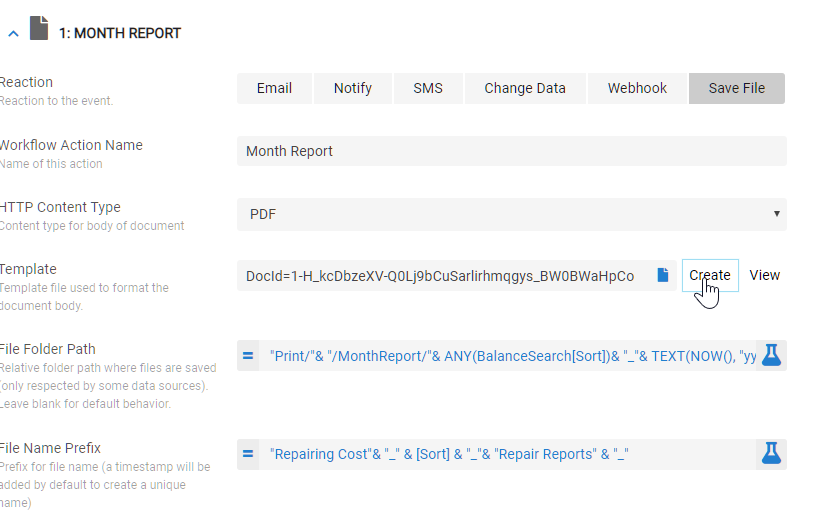
Could anyone please help me
- Labels:
-
Automation
- Mark as New
- Bookmark
- Subscribe
- Mute
- Subscribe to RSS Feed
- Permalink
- Report Inappropriate Content
- Mark as New
- Bookmark
- Subscribe
- Mute
- Subscribe to RSS Feed
- Permalink
- Report Inappropriate Content
It is best to submit a bug report. Please provide:
- Your account id
- The application name
- The table name
- The workflow rule or report name
- A complete description of the problem
- The exact steps to reproduce the problem
- Please go to https://www.appsheet.com/account/account#_tab_acctConfig and check the option that enables support access.
- Mark as New
- Bookmark
- Subscribe
- Mute
- Subscribe to RSS Feed
- Permalink
- Report Inappropriate Content
- Mark as New
- Bookmark
- Subscribe
- Mute
- Subscribe to RSS Feed
- Permalink
- Report Inappropriate Content
- Your account id: 831910
- The application name: Inventory-831910
- The table name: BalanceSearch (I am trying to use this table to trigger another table called Repair)
- The workflow rule or report name: Print Summary - Month Report
- A complete description of the problem: I am trying to generate a selected list of reports and generate a PDF with it, but it doesn’t let me and shows the error as described above
- The exact steps to reproduce the problem: Trigger Print Summary workflow
- Please go to https://www.appsheet.com/account/account#_tab_acctConfig and check the option that enables support access.: Enabled
[/quote]
- Mark as New
- Bookmark
- Subscribe
- Mute
- Subscribe to RSS Feed
- Permalink
- Report Inappropriate Content
- Mark as New
- Bookmark
- Subscribe
- Mute
- Subscribe to RSS Feed
- Permalink
- Report Inappropriate Content
Please send this information to support@appsheet.com.
- Mark as New
- Bookmark
- Subscribe
- Mute
- Subscribe to RSS Feed
- Permalink
- Report Inappropriate Content
- Mark as New
- Bookmark
- Subscribe
- Mute
- Subscribe to RSS Feed
- Permalink
- Report Inappropriate Content
Problem solved after contacting the support, thanks!
The issue probably has something to do with when I tried to transfer my information from a XLSX template onto a GDoc template so I could generate a PDF file. I simply copied over some tables from the XLSX and maybe somewhere in between the lines I triggered Appsheet to read the HTTP Content Type to be XLSX instead of the selected PDF.
Thanks all!
Tony
-
!
1 -
Account
1,683 -
App Management
3,126 -
AppSheet
1 -
Automation
10,353 -
Bug
993 -
Data
9,708 -
Errors
5,757 -
Expressions
11,825 -
General Miscellaneous
1 -
Google Cloud Deploy
1 -
image and text
1 -
Integrations
1,619 -
Intelligence
580 -
Introductions
86 -
Other
2,926 -
Photos
1 -
Resources
542 -
Security
832 -
Templates
1,313 -
Users
1,563 -
UX
9,132
- « Previous
- Next »
| User | Count |
|---|---|
| 40 | |
| 34 | |
| 28 | |
| 23 | |
| 17 |

 Twitter
Twitter