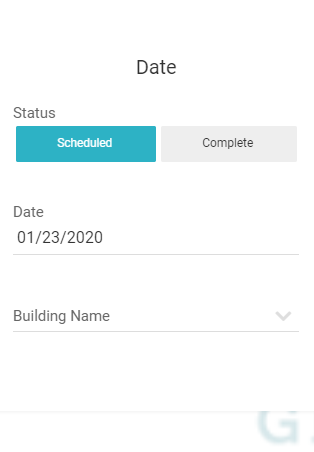- AppSheet
- AppSheet Forum
- AppSheet Q&A
- Re: Schedule recurring future tasks
- Subscribe to RSS Feed
- Mark Topic as New
- Mark Topic as Read
- Float this Topic for Current User
- Bookmark
- Subscribe
- Mute
- Printer Friendly Page
- Mark as New
- Bookmark
- Subscribe
- Mute
- Subscribe to RSS Feed
- Permalink
- Report Inappropriate Content
- Mark as New
- Bookmark
- Subscribe
- Mute
- Subscribe to RSS Feed
- Permalink
- Report Inappropriate Content
I’ve got an app that includes Scheduled/Completed checklists. I’m looking for a way to mass schedule checklists for people in the future. I would like to make it where I don’t have to manually add each checklist one by one.
The first part of the form is pictured below. I was thinking I could add a Y/N column called “Recurring?”. Selecting Yes would show a “Number of Days” column. Using this Number of Days I could use an Action to add rows to my database X number of times. So if I said “Yes”, “7 Days”, it would create 7 copies of my record in the future using DATENOW()+1,+2,+3 etc.
Is this possible? Or is there another way to accomplish this?
Solved! Go to Solution.
- Mark as New
- Bookmark
- Subscribe
- Mute
- Subscribe to RSS Feed
- Permalink
- Report Inappropriate Content
- Mark as New
- Bookmark
- Subscribe
- Mute
- Subscribe to RSS Feed
- Permalink
- Report Inappropriate Content
@CorpIT
Yes it is possible. You need to create a scheduled report of Data Change type and create an action for this table > Data: add a new row to another table using values from this row. You will need a couple of expressions as well.
- Mark as New
- Bookmark
- Subscribe
- Mute
- Subscribe to RSS Feed
- Permalink
- Report Inappropriate Content
- Mark as New
- Bookmark
- Subscribe
- Mute
- Subscribe to RSS Feed
- Permalink
- Report Inappropriate Content
@CorpIT
Yes it is possible. You need to create a scheduled report of Data Change type and create an action for this table > Data: add a new row to another table using values from this row. You will need a couple of expressions as well.
- Mark as New
- Bookmark
- Subscribe
- Mute
- Subscribe to RSS Feed
- Permalink
- Report Inappropriate Content
- Mark as New
- Bookmark
- Subscribe
- Mute
- Subscribe to RSS Feed
- Permalink
- Report Inappropriate Content
Thanks, I didn’t even realize “Change Data” was an option for Reports now.
I ended up using this Report function to trigger 2 actions every day at 5:30 AM. One action (Type=add a new row to a table) copied everything over and added [Date]+1 where [Recurring?]=Y.
The second action (type=set the values of some columns in this row) changed [Recurring?] back to No where [Date] < MAX(SELECT(Checklist[Date],[Recurring?]=Y)). Otherwise the new rows added everyday would compound on each other.
- Mark as New
- Bookmark
- Subscribe
- Mute
- Subscribe to RSS Feed
- Permalink
- Report Inappropriate Content
- Mark as New
- Bookmark
- Subscribe
- Mute
- Subscribe to RSS Feed
- Permalink
- Report Inappropriate Content
You can also use an actual Google Calendar as your data source, and setup a real recurring event. This way the duplication is done automatically for you by Google Calendar, and it’s easy to set the number of days/weeks to repeat.
https://help.appsheet.com/en/articles/962108-using-data-from-google-calendar
Then you can join the calendar table with your existing table using a Ref-Type Virtual Column to match up the dates.
- Mark as New
- Bookmark
- Subscribe
- Mute
- Subscribe to RSS Feed
- Permalink
- Report Inappropriate Content
- Mark as New
- Bookmark
- Subscribe
- Mute
- Subscribe to RSS Feed
- Permalink
- Report Inappropriate Content
Hi,
Is it possible if you could provide a sample for this?
-
!
1 -
Account
1,679 -
App Management
3,107 -
AppSheet
1 -
Automation
10,328 -
Bug
984 -
Data
9,679 -
Errors
5,737 -
Expressions
11,791 -
General Miscellaneous
1 -
Google Cloud Deploy
1 -
image and text
1 -
Integrations
1,612 -
Intelligence
578 -
Introductions
85 -
Other
2,909 -
Photos
1 -
Resources
539 -
Security
828 -
Templates
1,309 -
Users
1,559 -
UX
9,119
- « Previous
- Next »
| User | Count |
|---|---|
| 43 | |
| 32 | |
| 25 | |
| 23 | |
| 14 |

 Twitter
Twitter