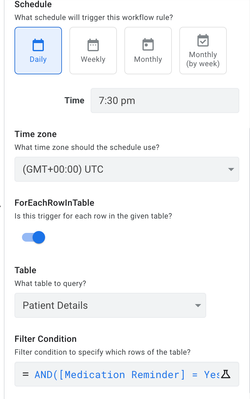- AppSheet
- :
- AppSheet Forum
- :
- AppSheet Q&A
- :
- Re: Scheduled Event does not trigger
- Subscribe to RSS Feed
- Mark Topic as New
- Mark Topic as Read
- Float this Topic for Current User
- Bookmark
- Subscribe
- Mute
- Printer Friendly Page
- Mark as New
- Bookmark
- Subscribe
- Mute
- Subscribe to RSS Feed
- Permalink
- Report Inappropriate Content
- Mark as New
- Bookmark
- Subscribe
- Mute
- Subscribe to RSS Feed
- Permalink
- Report Inappropriate Content
I have a deployed app with Appsheet Core licences, in which I have set up 4 different daily scheduled events for use in various bot automations.
The bots all work the same way - they send a template-based reminder to patients via WhatsApp (a custom action to call a webhook) and then updates a table to record the fact the reminder was sent.
When I test the bots, they trigger and successfully complete all steps. But they do not trigger at the scheduled times, and nothing appears in the automation monitor. For example, there is a send medication reminder bot that should trigger at 7.30pm GMT - here are the event details:
Where am I going wrong with the scheduled event?
Update - I tried this with 'bypass security filters' toggled on, and now the bot triggers as expected. I'm a bit confused by this, as when I look at security->security filters, there are none set up on this table (or anywhere in the app in fact). Is this a bug, or is there somewhere else where security filters can be configured? Does having columns set as PII affect automations being triggered for example?
Solved! Go to Solution.
- Mark as New
- Bookmark
- Subscribe
- Mute
- Subscribe to RSS Feed
- Permalink
- Report Inappropriate Content
- Mark as New
- Bookmark
- Subscribe
- Mute
- Subscribe to RSS Feed
- Permalink
- Report Inappropriate Content
Thanks Marc - I idn't know the shorter syntax for checking Yes / No Boolean
fields so thanks for showing me that.
I should have mentioned that this issue was shortly after upgrading my
account to core licences and deploying the app for the first time. The
licences were purchased through our Google workspace business account.
After a bit more experimentation, I have noticed that just simply changing
the scheduled time of a bot and saving and verifying it will start to work.
The bypass security filter option has no effect at all, just as you said.
I'm wondering if perhaps these bots had not been correctly registered to
the AppSheet Scheduler service when I first deployed them? Perhaps because
there was a delay for the licences to be applied to my appsheet account rom
Google Workspace?
Editing the time (even just by retyping the same time and saving!) causes
them to submitted again to the Scheduler, and then they work as expected.
I don't have a better explanation but will leave this open for a little bit
in case anyone has more insight. Thanks again Marc for your help!
Joe
- Mark as New
- Bookmark
- Subscribe
- Mute
- Subscribe to RSS Feed
- Permalink
- Report Inappropriate Content
- Mark as New
- Bookmark
- Subscribe
- Mute
- Subscribe to RSS Feed
- Permalink
- Report Inappropriate Content
What is that condition expression that we can only see the first portion of?
- Mark as New
- Bookmark
- Subscribe
- Mute
- Subscribe to RSS Feed
- Permalink
- Report Inappropriate Content
- Mark as New
- Bookmark
- Subscribe
- Mute
- Subscribe to RSS Feed
- Permalink
- Report Inappropriate Content
Sorry Marc for not including it originally - the expression is:
AND([Medication Reminder] = Yes, [Onboarding Complete] = Yes)
As mentioned, the expression evaluates to true for the test data rows where these two fields are Yes. And when I run the bot directly in the editor, the actions complete successfully for those rows. But it doesn't trigger at the scheduled time.
I mentioned that turning on the 'bypass security filters' option did successfully allow this bot trigger to a test schedule (I just set it 5 minutes in the future and waited). But I'm not getting consistent results when I try to apply that to the other 3 bots using scheduled events. I have an identical bot to the one in my post, with the only difference is that is set to trigger at 7.15am GMT instead of in the evening. I turned on 'bypass security filters', but it didn't trigger this morning. I don't see anything in either the automation monitor (which I assume only captures information when a bot is triggered) or in the log analyzer.
- Mark as New
- Bookmark
- Subscribe
- Mute
- Subscribe to RSS Feed
- Permalink
- Report Inappropriate Content
- Mark as New
- Bookmark
- Subscribe
- Mute
- Subscribe to RSS Feed
- Permalink
- Report Inappropriate Content
Yes/no columns don't have to be compared against a value in a condition expression, so you can just use AND( [col1] , [col2] ) for the condition. Though that's probably not your issue.
If you don't have any security filters, turning the bypass option on won't change anything. Yes, that's the only spot where you'd see security filters.
No, PII won't affect anything.
Bots that never even run won't show up in the automation monitor.
- Mark as New
- Bookmark
- Subscribe
- Mute
- Subscribe to RSS Feed
- Permalink
- Report Inappropriate Content
- Mark as New
- Bookmark
- Subscribe
- Mute
- Subscribe to RSS Feed
- Permalink
- Report Inappropriate Content
Thanks Marc - I idn't know the shorter syntax for checking Yes / No Boolean
fields so thanks for showing me that.
I should have mentioned that this issue was shortly after upgrading my
account to core licences and deploying the app for the first time. The
licences were purchased through our Google workspace business account.
After a bit more experimentation, I have noticed that just simply changing
the scheduled time of a bot and saving and verifying it will start to work.
The bypass security filter option has no effect at all, just as you said.
I'm wondering if perhaps these bots had not been correctly registered to
the AppSheet Scheduler service when I first deployed them? Perhaps because
there was a delay for the licences to be applied to my appsheet account rom
Google Workspace?
Editing the time (even just by retyping the same time and saving!) causes
them to submitted again to the Scheduler, and then they work as expected.
I don't have a better explanation but will leave this open for a little bit
in case anyone has more insight. Thanks again Marc for your help!
Joe
-
!
1 -
Account
1,687 -
App Management
3,143 -
AppSheet
1 -
Automation
10,387 -
Bug
1,001 -
Data
9,733 -
Errors
5,781 -
Expressions
11,854 -
General Miscellaneous
1 -
Google Cloud Deploy
1 -
image and text
1 -
Integrations
1,629 -
Intelligence
586 -
Introductions
87 -
Other
2,939 -
Photos
1 -
Resources
545 -
Security
837 -
Templates
1,319 -
Users
1,565 -
UX
9,141
- « Previous
- Next »
| User | Count |
|---|---|
| 37 | |
| 30 | |
| 29 | |
| 22 | |
| 18 |

 Twitter
Twitter