- AppSheet
- AppSheet Forum
- AppSheet Q&A
- Re: Searching database by number
- Subscribe to RSS Feed
- Mark Topic as New
- Mark Topic as Read
- Float this Topic for Current User
- Bookmark
- Subscribe
- Mute
- Printer Friendly Page
- Mark as New
- Bookmark
- Subscribe
- Mute
- Subscribe to RSS Feed
- Permalink
- Report Inappropriate Content
- Mark as New
- Bookmark
- Subscribe
- Mute
- Subscribe to RSS Feed
- Permalink
- Report Inappropriate Content
I have a App where each new entry is assigned a unique ID #. I have that column set as searchable but it won’t search by ID# from the App search. From what I’ve read you can only search by date or text. Is it possible to allow this?
- Mark as New
- Bookmark
- Subscribe
- Mute
- Subscribe to RSS Feed
- Permalink
- Report Inappropriate Content
- Mark as New
- Bookmark
- Subscribe
- Mute
- Subscribe to RSS Feed
- Permalink
- Report Inappropriate Content
I just enabled search for my UNIQUEID() assigned column and it seems to work for me. Make sure the Search property has been turned on for the field.
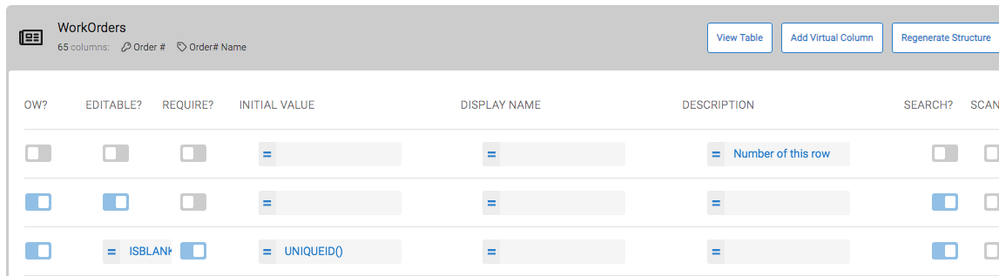
- Mark as New
- Bookmark
- Subscribe
- Mute
- Subscribe to RSS Feed
- Permalink
- Report Inappropriate Content
- Mark as New
- Bookmark
- Subscribe
- Mute
- Subscribe to RSS Feed
- Permalink
- Report Inappropriate Content
This is a Item actually not a user. I even changed the column name to Item # and within the app as well. The column is set for Searchable but it still will not allow a search for an Item #.
- Mark as New
- Bookmark
- Subscribe
- Mute
- Subscribe to RSS Feed
- Permalink
- Report Inappropriate Content
- Mark as New
- Bookmark
- Subscribe
- Mute
- Subscribe to RSS Feed
- Permalink
- Report Inappropriate Content
What is the column type?
- Mark as New
- Bookmark
- Subscribe
- Mute
- Subscribe to RSS Feed
- Permalink
- Report Inappropriate Content
- Mark as New
- Bookmark
- Subscribe
- Mute
- Subscribe to RSS Feed
- Permalink
- Report Inappropriate Content
Number
- Mark as New
- Bookmark
- Subscribe
- Mute
- Subscribe to RSS Feed
- Permalink
- Report Inappropriate Content
- Mark as New
- Bookmark
- Subscribe
- Mute
- Subscribe to RSS Feed
- Permalink
- Report Inappropriate Content
As you yourself noted:
So change the type from Number to Text.
- Mark as New
- Bookmark
- Subscribe
- Mute
- Subscribe to RSS Feed
- Permalink
- Report Inappropriate Content
- Mark as New
- Bookmark
- Subscribe
- Mute
- Subscribe to RSS Feed
- Permalink
- Report Inappropriate Content
I just removed the hashtag from the sheet and the app thinking that may have been confusing things but still it won’t search Item
- Mark as New
- Bookmark
- Subscribe
- Mute
- Subscribe to RSS Feed
- Permalink
- Report Inappropriate Content
- Mark as New
- Bookmark
- Subscribe
- Mute
- Subscribe to RSS Feed
- Permalink
- Report Inappropriate Content
In this particular application that is giving me errors because I have a formula to auto number each item on add. (MAX(Mushroom Tracker[Item]) + 1)
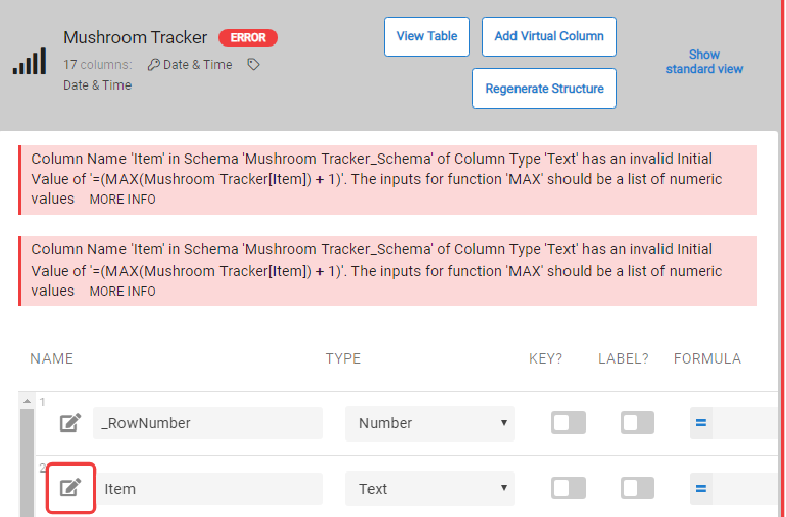
Perhaps I can’t search like I hoped to.
- Mark as New
- Bookmark
- Subscribe
- Mute
- Subscribe to RSS Feed
- Permalink
- Report Inappropriate Content
- Mark as New
- Bookmark
- Subscribe
- Mute
- Subscribe to RSS Feed
- Permalink
- Report Inappropriate Content
Another option would be to add a virtual column of type Text with an app formula of [Item #] or TEXT([Item #]).
- Mark as New
- Bookmark
- Subscribe
- Mute
- Subscribe to RSS Feed
- Permalink
- Report Inappropriate Content
- Mark as New
- Bookmark
- Subscribe
- Mute
- Subscribe to RSS Feed
- Permalink
- Report Inappropriate Content
I tried every variation I could think of using the virtual column and it still won’t allow a search of item #. Plus the auto generate of a new item # for a new entry doesn’t work.
(MAX(Mushroom Tracker[Item]) + 1)
Thanks for trying.
- Mark as New
- Bookmark
- Subscribe
- Mute
- Subscribe to RSS Feed
- Permalink
- Report Inappropriate Content
- Mark as New
- Bookmark
- Subscribe
- Mute
- Subscribe to RSS Feed
- Permalink
- Report Inappropriate Content
Hi @David_B Did you add an extra column or did you substitute the virtual one for your original column?
- Mark as New
- Bookmark
- Subscribe
- Mute
- Subscribe to RSS Feed
- Permalink
- Report Inappropriate Content
- Mark as New
- Bookmark
- Subscribe
- Mute
- Subscribe to RSS Feed
- Permalink
- Report Inappropriate Content
Do you mean add another column to my Google sheet? No I did not.
I tried substituting the virtual column for the actual column.
And I added TEXT([Item #]), (MAX(Mushroom Tracker[Item]) + 1)
The second half being the auto number for new entries.
- Mark as New
- Bookmark
- Subscribe
- Mute
- Subscribe to RSS Feed
- Permalink
- Report Inappropriate Content
- Mark as New
- Bookmark
- Subscribe
- Mute
- Subscribe to RSS Feed
- Permalink
- Report Inappropriate Content
So this doesn’t make sense to me. Making a Virtual Column and putting the following formula makes me think the formula is copying the data from my column [Item] to my Virtual column [Item #]
App Formula for column Item # (Text)
[Item]=[Item #]
(The value of column ‘Item’) is equal to (The value of column ‘Item #’)
And even though Item # is a labeled Text it still will not do a search for an Item #
- Mark as New
- Bookmark
- Subscribe
- Mute
- Subscribe to RSS Feed
- Permalink
- Report Inappropriate Content
- Mark as New
- Bookmark
- Subscribe
- Mute
- Subscribe to RSS Feed
- Permalink
- Report Inappropriate Content
I may have come up with a way to accomplish my goal with this problem
Is there a way to add text to a number column in my Google Sheet column.
I have the Item # auto generated using (MAX(Mushroom Tracker[Item]) + 1)
I’d like it to add the word Item in front of each number in my Google Sheet if that’s possible.
The field has to stay a number field in order for the auto generating formula to work.
If the word Item can be added in front of each number I think I could then search for Item 5, etc.
As it is I can search for 5 and it will bring up item 5, but it will also bring up any item that has a 5 in it.
IE. 9/25/2019 14:53:06
But, I need to be able to search for particular items by it’s item number.
-
Account
1,677 -
App Management
3,099 -
AppSheet
1 -
Automation
10,323 -
Bug
983 -
Data
9,676 -
Errors
5,733 -
Expressions
11,779 -
General Miscellaneous
1 -
Google Cloud Deploy
1 -
image and text
1 -
Integrations
1,610 -
Intelligence
578 -
Introductions
85 -
Other
2,904 -
Photos
1 -
Resources
538 -
Security
827 -
Templates
1,309 -
Users
1,559 -
UX
9,110
- « Previous
- Next »
| User | Count |
|---|---|
| 43 | |
| 27 | |
| 24 | |
| 22 | |
| 13 |

 Twitter
Twitter