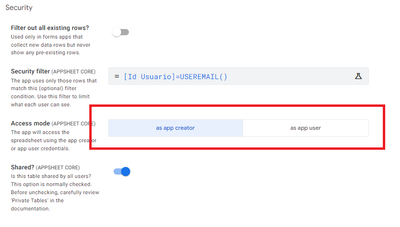- AppSheet
- AppSheet Forum
- AppSheet Q&A
- Security Filter
- Subscribe to RSS Feed
- Mark Topic as New
- Mark Topic as Read
- Float this Topic for Current User
- Bookmark
- Subscribe
- Mute
- Printer Friendly Page
- Mark as New
- Bookmark
- Subscribe
- Mute
- Subscribe to RSS Feed
- Permalink
- Report Inappropriate Content
- Mark as New
- Bookmark
- Subscribe
- Mute
- Subscribe to RSS Feed
- Permalink
- Report Inappropriate Content
Hello everyone, does anyone know what the "as app creator" or "as app user" button is for? and what is the difference?
Greetings to all thanks in advance
Solved! Go to Solution.
- Mark as New
- Bookmark
- Subscribe
- Mute
- Subscribe to RSS Feed
- Permalink
- Report Inappropriate Content
- Mark as New
- Bookmark
- Subscribe
- Mute
- Subscribe to RSS Feed
- Permalink
- Report Inappropriate Content
App Creator is the default.
App User can be used as an additional security mechanism so that app users are required to also have explicit access to your data source, not only your app. With as App Creator your app users for example can use your app to read and write data into your underlying spreadsheet, without having access to the spreadsheet itself. On the other hand, if you choose as App User, they won't be able to use your spreadsheet through the app, unless they are given explicit access to the spreadsheet.
Another case is when you want to track changes to the spreadsheet and log the owners of these changes. With as App Creator, when you open the change log of your spreadsheet you'll see that all changes introduced by your app users are logged under your (the app creator's) account, while with as App User, the log will contain the accounts of your respective users.
- Mark as New
- Bookmark
- Subscribe
- Mute
- Subscribe to RSS Feed
- Permalink
- Report Inappropriate Content
- Mark as New
- Bookmark
- Subscribe
- Mute
- Subscribe to RSS Feed
- Permalink
- Report Inappropriate Content
App Creator is the default.
App User can be used as an additional security mechanism so that app users are required to also have explicit access to your data source, not only your app. With as App Creator your app users for example can use your app to read and write data into your underlying spreadsheet, without having access to the spreadsheet itself. On the other hand, if you choose as App User, they won't be able to use your spreadsheet through the app, unless they are given explicit access to the spreadsheet.
Another case is when you want to track changes to the spreadsheet and log the owners of these changes. With as App Creator, when you open the change log of your spreadsheet you'll see that all changes introduced by your app users are logged under your (the app creator's) account, while with as App User, the log will contain the accounts of your respective users.
- Mark as New
- Bookmark
- Subscribe
- Mute
- Subscribe to RSS Feed
- Permalink
- Report Inappropriate Content
- Mark as New
- Bookmark
- Subscribe
- Mute
- Subscribe to RSS Feed
- Permalink
- Report Inappropriate Content
Great explanation of the difference between App Creator and App User. Since the App User setting requires that users have access to the backend sheet, can protected ranges be used to prevent users from making changes directly in the sheet without causing problems in the App?
- Mark as New
- Bookmark
- Subscribe
- Mute
- Subscribe to RSS Feed
- Permalink
- Report Inappropriate Content
- Mark as New
- Bookmark
- Subscribe
- Mute
- Subscribe to RSS Feed
- Permalink
- Report Inappropriate Content
I'll read this later, I'm interested.
- Mark as New
- Bookmark
- Subscribe
- Mute
- Subscribe to RSS Feed
- Permalink
- Report Inappropriate Content
- Mark as New
- Bookmark
- Subscribe
- Mute
- Subscribe to RSS Feed
- Permalink
- Report Inappropriate Content
Muchas gracias Joseph por tu respuesta
- Mark as New
- Bookmark
- Subscribe
- Mute
- Subscribe to RSS Feed
- Permalink
- Report Inappropriate Content
- Mark as New
- Bookmark
- Subscribe
- Mute
- Subscribe to RSS Feed
- Permalink
- Report Inappropriate Content
-
!
1 -
Account
1,683 -
App Management
3,122 -
AppSheet
1 -
Automation
10,347 -
Bug
989 -
Data
9,704 -
Errors
5,753 -
Expressions
11,820 -
General Miscellaneous
1 -
Google Cloud Deploy
1 -
image and text
1 -
Integrations
1,616 -
Intelligence
580 -
Introductions
86 -
Other
2,923 -
Photos
1 -
Resources
542 -
Security
830 -
Templates
1,312 -
Users
1,563 -
UX
9,129
- « Previous
- Next »
| User | Count |
|---|---|
| 40 | |
| 34 | |
| 30 | |
| 23 | |
| 17 |

 Twitter
Twitter