- AppSheet
- AppSheet Forum
- AppSheet Q&A
- Re: Security filter on a table. Which expression i...
- Subscribe to RSS Feed
- Mark Topic as New
- Mark Topic as Read
- Float this Topic for Current User
- Bookmark
- Subscribe
- Mute
- Printer Friendly Page
- Mark as New
- Bookmark
- Subscribe
- Mute
- Subscribe to RSS Feed
- Permalink
- Report Inappropriate Content
- Mark as New
- Bookmark
- Subscribe
- Mute
- Subscribe to RSS Feed
- Permalink
- Report Inappropriate Content
update: data is in a google sheet.
Security filter on a table. Which expression is more efficient, or does it matter?
LOOKUP(USEREMAIL(), “Users”, “USER_EMAIL”, "PI_NO”)>=15
My User[PI_NO]>=15
where slice My User only contains the current user’s info based on Row Filter: (USEREMAIL() = [USER_EMAIL])
Of course, this assumes that I wrote the expressions correctly. ![]()
- Labels:
-
Expressions
-
Security
- Mark as New
- Bookmark
- Subscribe
- Mute
- Subscribe to RSS Feed
- Permalink
- Report Inappropriate Content
- Mark as New
- Bookmark
- Subscribe
- Mute
- Subscribe to RSS Feed
- Permalink
- Report Inappropriate Content
This article seems to indicate that security filters are applied before sending the data to the app. I would assume that the calculation of which records are in the slice, would be part of the app’s calculation after the security filter is applied. So my guess would be to use your LOOKUP() expression. “Guess” being a key word here though. Would be very interested in other peoples’ responses as well.
- Mark as New
- Bookmark
- Subscribe
- Mute
- Subscribe to RSS Feed
- Permalink
- Report Inappropriate Content
- Mark as New
- Bookmark
- Subscribe
- Mute
- Subscribe to RSS Feed
- Permalink
- Report Inappropriate Content
@Marc_Dillon You’re right when you say
But you actually CAN use slices inside the security filter formula - AppSheet has handled all the order of operations to make sure everything is handled correctly and the appropriate security criteria is followed - even if there’s slices and virtual columns that need to be calculated first.
For instance, the following security filter is on the Clients table of my Time-Tracking app
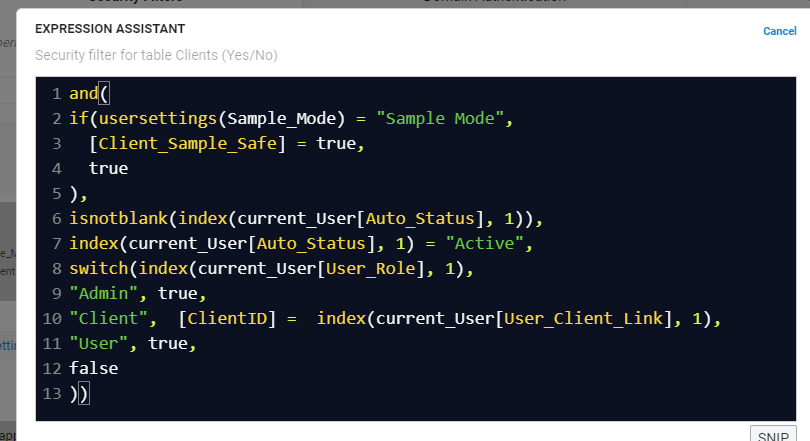
You can see I make user of “Current_User” - a slice of the User table - and a column called [Auto_Status] (which is a virtual column). So when loading the app, the following must happen:
- The user table is loaded (no security filter on this table - as I’m using it to determine who’s-who)
- The virtual columns of the User table must be formulated (because I make use of a virtual column for the security filter)
- The Current_User slice must be evaluated and populated (because it’s used in the filter)
- Then the security filters can be applied
This is an older out-dated formula that needs to be reformulated to be more efficient
But it get’s my point across. ![]()
I should also point out that in my case, I need all the records in the user table so I can accomplish other tasks.
- Mark as New
- Bookmark
- Subscribe
- Mute
- Subscribe to RSS Feed
- Permalink
- Report Inappropriate Content
- Mark as New
- Bookmark
- Subscribe
- Mute
- Subscribe to RSS Feed
- Permalink
- Report Inappropriate Content
I would do it in this way…
First use a security filter with your “My User” table as USEREMAIL()=[User Email].
In the other table use…
ANY(My User[PI_NO])>=15.
Because you have only one record in “My User” table, ANY will pick that record.
-
!
1 -
Account
1,683 -
App Management
3,125 -
AppSheet
1 -
Automation
10,348 -
Bug
990 -
Data
9,705 -
Errors
5,753 -
Expressions
11,820 -
General Miscellaneous
1 -
Google Cloud Deploy
1 -
image and text
1 -
Integrations
1,617 -
Intelligence
580 -
Introductions
86 -
Other
2,923 -
Photos
1 -
Resources
542 -
Security
831 -
Templates
1,312 -
Users
1,563 -
UX
9,129
- « Previous
- Next »
| User | Count |
|---|---|
| 40 | |
| 36 | |
| 33 | |
| 23 | |
| 17 |

 Twitter
Twitter