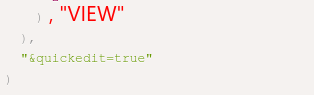- AppSheet
- AppSheet Forum
- AppSheet Q&A
- Select Nearest Row and Quick Edit
- Subscribe to RSS Feed
- Mark Topic as New
- Mark Topic as Read
- Float this Topic for Current User
- Bookmark
- Subscribe
- Mute
- Printer Friendly Page
- Mark as New
- Bookmark
- Subscribe
- Mute
- Subscribe to RSS Feed
- Permalink
- Report Inappropriate Content
- Mark as New
- Bookmark
- Subscribe
- Mute
- Subscribe to RSS Feed
- Permalink
- Report Inappropriate Content
I know there have been a few posts about this, and before I posted my own question, I looked at all of them (I think.)
I'm trying to create an action that will select the nearest site to the currently selected row and enable quick edit.
Can anyone weigh in on whether I am close at all with this expression? It leads me to a blank screen that the emulator is just calling "&quickedit=true".
Again, apologies for asking a question that's been asked in different forms before.
My table is called realm2, the key is "AssetNumber" and "LatLong" is...lat, long.
Thanks for taking a look!
LINKTOROW(
ANY(
SELECT(
realm2[AssetNumber],
AND(
IN([LatLong],
ORDERBY(
FILTER("realm2",
AND(
[AssetNumber] <> [_THISROW].[AssetNumber],
NOT(IN([AssetNumber], LIST([_THISROW].[AssetNumber]))),
ISNOTBLANK([LatLong])
)
),
DISTANCE([LatLong], [_THISROW].[LatLong])
)
),
ISNOTBLANK([LatLong])
)
)
),
"&quickedit=true"
)
Solved! Go to Solution.
- Mark as New
- Bookmark
- Subscribe
- Mute
- Subscribe to RSS Feed
- Permalink
- Report Inappropriate Content
- Mark as New
- Bookmark
- Subscribe
- Mute
- Subscribe to RSS Feed
- Permalink
- Report Inappropriate Content
This should work:
CONCATENATE(
LINKTOROW(
INDEX(
ORDERBY(
FILTER(
"realm2",
AND(
ISNOTBLANK([LatLong]),
[_THISROW]<>[AssetNumber]
)
),
DISTANCE([LatLong], [_THISROW].[LatLong])
),
1
)
),
"&quickedit=true"
)And this may be a better option (withouth AND):
CONCATENATE(
LINKTOROW(
INDEX(
ORDERBY(
FILTER(
"realm2",
ISNOTBLANK([LatLong])
),
DISTANCE([LatLong], [_THISROW].[LatLong])
),
2
)
),
"&quickedit=true"
)
- Mark as New
- Bookmark
- Subscribe
- Mute
- Subscribe to RSS Feed
- Permalink
- Report Inappropriate Content
- Mark as New
- Bookmark
- Subscribe
- Mute
- Subscribe to RSS Feed
- Permalink
- Report Inappropriate Content
@Ryan_Wagner wrote:
It leads me to a blank screen that the emulator is just calling "&quickedit=true".
Per the LINKTOROW function's syntax, the parameter for which you're using "&quickedit=true" should be the name of a view in the app.
- Mark as New
- Bookmark
- Subscribe
- Mute
- Subscribe to RSS Feed
- Permalink
- Report Inappropriate Content
- Mark as New
- Bookmark
- Subscribe
- Mute
- Subscribe to RSS Feed
- Permalink
- Report Inappropriate Content
Yeah, I realized that after I wrote it...Any advice on how to accomplish what I'm after?
- Mark as New
- Bookmark
- Subscribe
- Mute
- Subscribe to RSS Feed
- Permalink
- Report Inappropriate Content
- Mark as New
- Bookmark
- Subscribe
- Mute
- Subscribe to RSS Feed
- Permalink
- Report Inappropriate Content
For the moment, just to stop my eyes bleeding;
LINKTOROW(
ANY(
SELECT(
realm2[AssetNumber],
AND(
IN(
[LatLong],
ORDERBY(
FILTER("realm2",
AND(
[AssetNumber] <> [_THISROW].[AssetNumber],
NOT(IN([AssetNumber], LIST([_THISROW].[AssetNumber]))),
ISNOTBLANK([LatLong])
)
),
DISTANCE([LatLong], [_THISROW].[LatLong])
)
),
ISNOTBLANK([LatLong])
)
)
),
"&quickedit=true"
)- Mark as New
- Bookmark
- Subscribe
- Mute
- Subscribe to RSS Feed
- Permalink
- Report Inappropriate Content
- Mark as New
- Bookmark
- Subscribe
- Mute
- Subscribe to RSS Feed
- Permalink
- Report Inappropriate Content
Yeah, I understand that. Sorry.
- Mark as New
- Bookmark
- Subscribe
- Mute
- Subscribe to RSS Feed
- Permalink
- Report Inappropriate Content
- Mark as New
- Bookmark
- Subscribe
- Mute
- Subscribe to RSS Feed
- Permalink
- Report Inappropriate Content
This should work:
CONCATENATE(
LINKTOROW(
INDEX(
ORDERBY(
FILTER(
"realm2",
AND(
ISNOTBLANK([LatLong]),
[_THISROW]<>[AssetNumber]
)
),
DISTANCE([LatLong], [_THISROW].[LatLong])
),
1
)
),
"&quickedit=true"
)And this may be a better option (withouth AND):
CONCATENATE(
LINKTOROW(
INDEX(
ORDERBY(
FILTER(
"realm2",
ISNOTBLANK([LatLong])
),
DISTANCE([LatLong], [_THISROW].[LatLong])
),
2
)
),
"&quickedit=true"
)
- Mark as New
- Bookmark
- Subscribe
- Mute
- Subscribe to RSS Feed
- Permalink
- Report Inappropriate Content
- Mark as New
- Bookmark
- Subscribe
- Mute
- Subscribe to RSS Feed
- Permalink
- Report Inappropriate Content
Thanks a lot for working through that. I'm getting the "LINKTOROW must have two or three text arguments" warning. I don't know what else to add to that expression...
- Mark as New
- Bookmark
- Subscribe
- Mute
- Subscribe to RSS Feed
- Permalink
- Report Inappropriate Content
- Mark as New
- Bookmark
- Subscribe
- Mute
- Subscribe to RSS Feed
- Permalink
- Report Inappropriate Content
In the LinkToRow you have to add the view you want to open, which I expect to be a Detail View. Add the name of it here:
- Mark as New
- Bookmark
- Subscribe
- Mute
- Subscribe to RSS Feed
- Permalink
- Report Inappropriate Content
- Mark as New
- Bookmark
- Subscribe
- Mute
- Subscribe to RSS Feed
- Permalink
- Report Inappropriate Content
That worked perfectly! Thanks!
-
Account
1,677 -
App Management
3,099 -
AppSheet
1 -
Automation
10,324 -
Bug
983 -
Data
9,676 -
Errors
5,733 -
Expressions
11,780 -
General Miscellaneous
1 -
Google Cloud Deploy
1 -
image and text
1 -
Integrations
1,610 -
Intelligence
578 -
Introductions
85 -
Other
2,905 -
Photos
1 -
Resources
538 -
Security
828 -
Templates
1,309 -
Users
1,559 -
UX
9,110
- « Previous
- Next »
| User | Count |
|---|---|
| 43 | |
| 27 | |
| 24 | |
| 23 | |
| 13 |

 Twitter
Twitter