- AppSheet
- AppSheet Forum
- AppSheet Q&A
- Re: Select keyid for specific column not duplicate...
- Subscribe to RSS Feed
- Mark Topic as New
- Mark Topic as Read
- Float this Topic for Current User
- Bookmark
- Subscribe
- Mute
- Printer Friendly Page
- Mark as New
- Bookmark
- Subscribe
- Mute
- Subscribe to RSS Feed
- Permalink
- Report Inappropriate Content
- Mark as New
- Bookmark
- Subscribe
- Mute
- Subscribe to RSS Feed
- Permalink
- Report Inappropriate Content
If i have a table as show below.
| ID | Name | Type | Qty |
|---|---|---|---|
| 1 | A | Pork | 1 |
| 2 | B | Pork | 2 |
| 3 | C | Milk | 3 |
| 4 | D | Milk | 4 |
How should i select only not duplicate in column Type ?
If i use SELECT([Relate test][Type],True,True) , i only got list of Pork,Milk. But what i want is list of ID 1,3.
Solved! Go to Solution.
- Mark as New
- Bookmark
- Subscribe
- Mute
- Subscribe to RSS Feed
- Permalink
- Report Inappropriate Content
- Mark as New
- Bookmark
- Subscribe
- Mute
- Subscribe to RSS Feed
- Permalink
- Report Inappropriate Content
Maybe this?
SELECT(
[Related tests][ID],
ISBLANK(
FILTER(
"tests",
AND(
([_ROWNUMBER] < [_THISROW-1].[_ROWNUMBER]),
IN([ID], [_THISROW].[Related tests]),
([Type] = [_THISROW-1].[Type])
)
)
)
)- Mark as New
- Bookmark
- Subscribe
- Mute
- Subscribe to RSS Feed
- Permalink
- Report Inappropriate Content
- Mark as New
- Bookmark
- Subscribe
- Mute
- Subscribe to RSS Feed
- Permalink
- Report Inappropriate Content
Please post a screenshot of your expression.
- Mark as New
- Bookmark
- Subscribe
- Mute
- Subscribe to RSS Feed
- Permalink
- Report Inappropriate Content
- Mark as New
- Bookmark
- Subscribe
- Mute
- Subscribe to RSS Feed
- Permalink
- Report Inappropriate Content
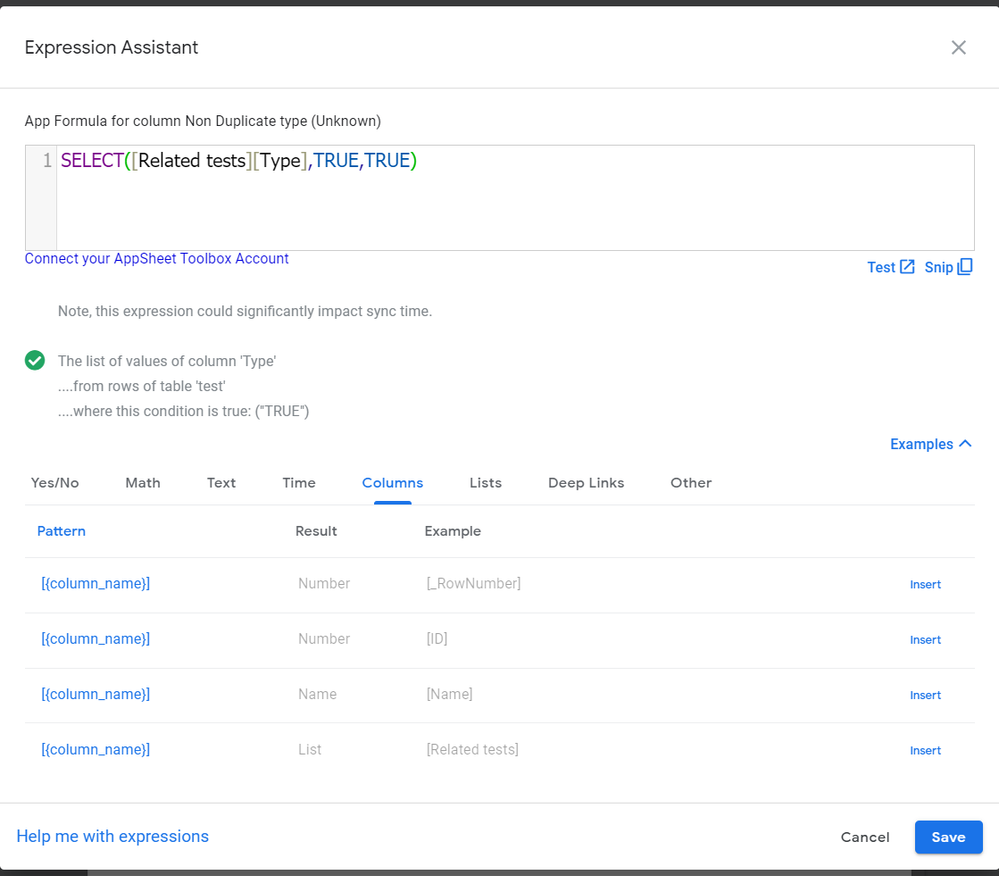
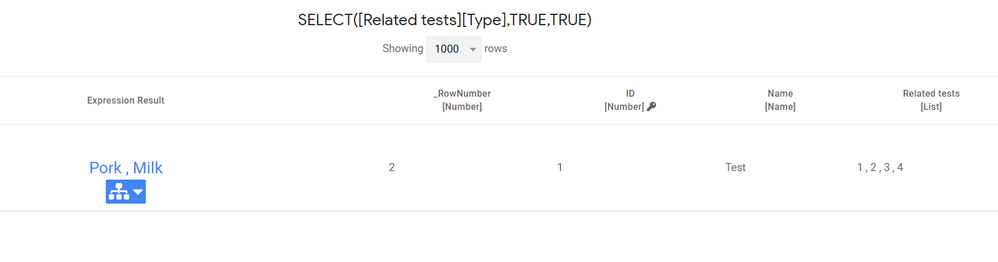
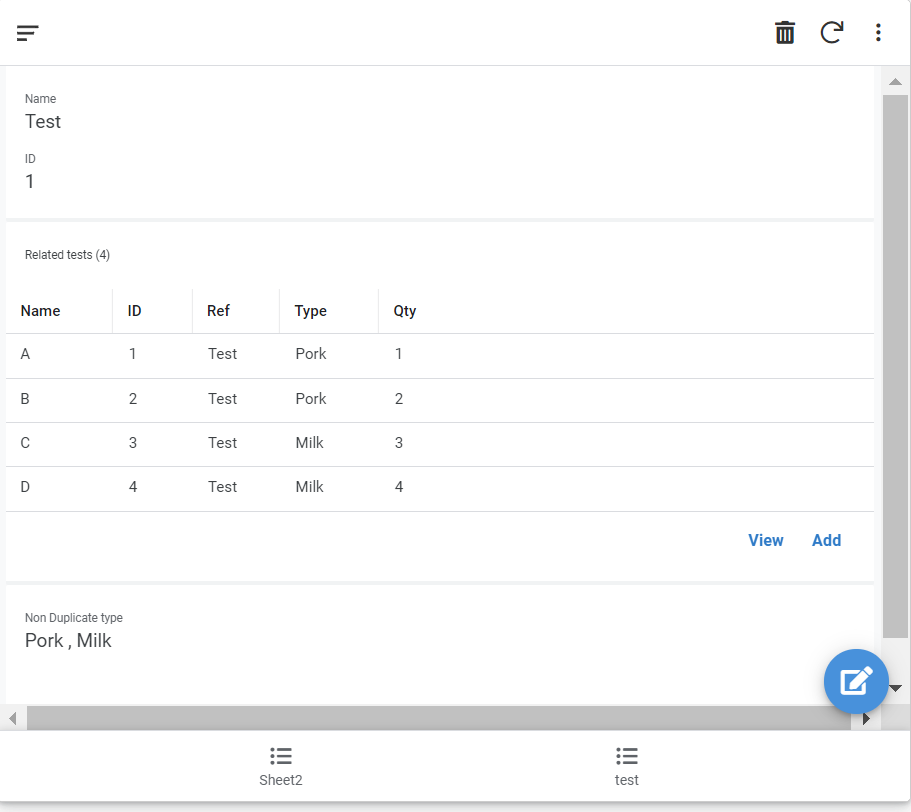
I just want to select any key row of each Type.
- Mark as New
- Bookmark
- Subscribe
- Mute
- Subscribe to RSS Feed
- Permalink
- Report Inappropriate Content
- Mark as New
- Bookmark
- Subscribe
- Mute
- Subscribe to RSS Feed
- Permalink
- Report Inappropriate Content
Maybe this?
SELECT(
[Related tests][ID],
ISBLANK(
FILTER(
"tests",
AND(
([_ROWNUMBER] < [_THISROW-1].[_ROWNUMBER]),
IN([ID], [_THISROW].[Related tests]),
([Type] = [_THISROW-1].[Type])
)
)
)
)- Mark as New
- Bookmark
- Subscribe
- Mute
- Subscribe to RSS Feed
- Permalink
- Report Inappropriate Content
- Mark as New
- Bookmark
- Subscribe
- Mute
- Subscribe to RSS Feed
- Permalink
- Report Inappropriate Content
Work like miracle !!! Thank you very much, @Steve
I need to learn more about Filter now. Could you please explain more in details about this formula ? Why there have ISBLANK ? I am a bit confused.
- Mark as New
- Bookmark
- Subscribe
- Mute
- Subscribe to RSS Feed
- Permalink
- Report Inappropriate Content
- Mark as New
- Bookmark
- Subscribe
- Mute
- Subscribe to RSS Feed
- Permalink
- Report Inappropriate Content
The approach I’ve used is to include in the result only the first row of the tests table for each [Type] found in the rows identified by [Related tests].
The SELECT() expression looks through each row in [Related tests]. For each row, the FILTER() expression is performed to list the rows in tests that have the same [Type] value and that occur in the [Related tests] list and that have a lower row number. If there are no such rows (the result of FILTER() is an empty list, or “is blank”), we know that the row we’re examining is the one with the lowest row number for that [Type] value.
- Mark as New
- Bookmark
- Subscribe
- Mute
- Subscribe to RSS Feed
- Permalink
- Report Inappropriate Content
- Mark as New
- Bookmark
- Subscribe
- Mute
- Subscribe to RSS Feed
- Permalink
- Report Inappropriate Content
Thank you very much, @Steve
-
!
1 -
Account
1,679 -
App Management
3,109 -
AppSheet
1 -
Automation
10,329 -
Bug
984 -
Data
9,683 -
Errors
5,737 -
Expressions
11,795 -
General Miscellaneous
1 -
Google Cloud Deploy
1 -
image and text
1 -
Integrations
1,612 -
Intelligence
578 -
Introductions
85 -
Other
2,910 -
Photos
1 -
Resources
539 -
Security
828 -
Templates
1,309 -
Users
1,559 -
UX
9,119
- « Previous
- Next »
| User | Count |
|---|---|
| 42 | |
| 33 | |
| 24 | |
| 23 | |
| 14 |

 Twitter
Twitter