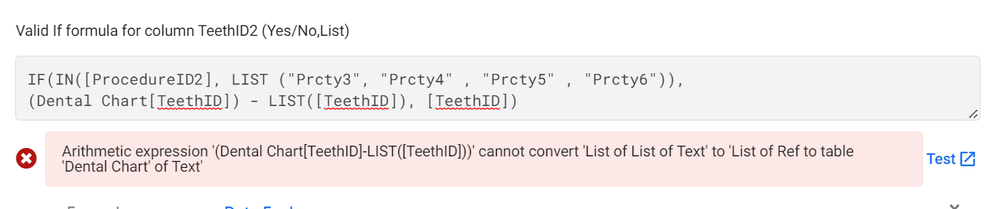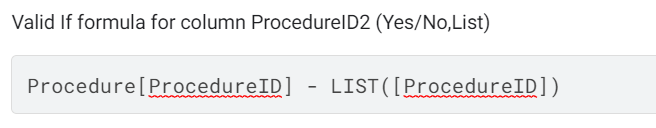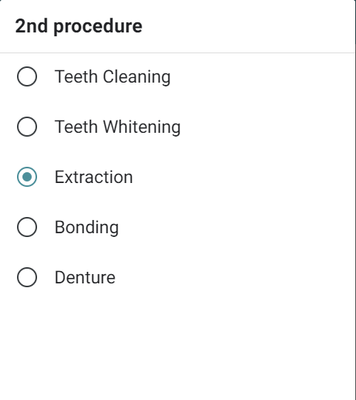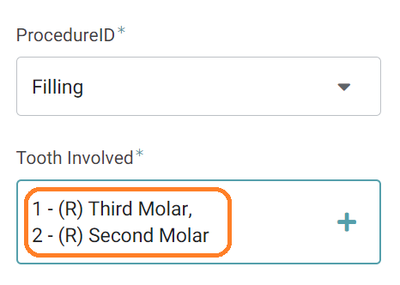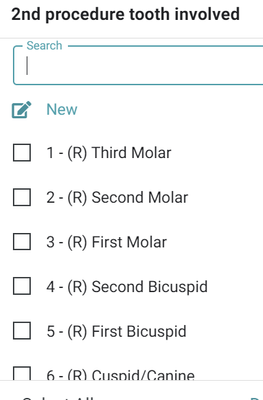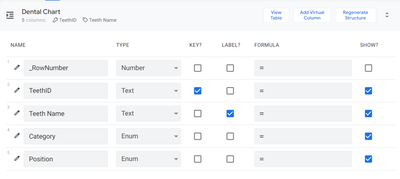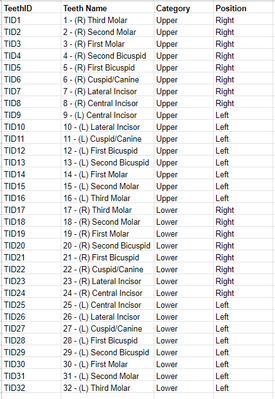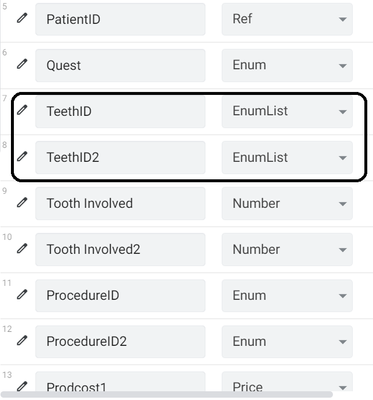- AppSheet
- AppSheet Forum
- AppSheet Q&A
- Re: Selected enum automatically reduce enumlist
- Subscribe to RSS Feed
- Mark Topic as New
- Mark Topic as Read
- Float this Topic for Current User
- Bookmark
- Subscribe
- Mute
- Printer Friendly Page
- Mark as New
- Bookmark
- Subscribe
- Mute
- Subscribe to RSS Feed
- Permalink
- Report Inappropriate Content
- Mark as New
- Bookmark
- Subscribe
- Mute
- Subscribe to RSS Feed
- Permalink
- Report Inappropriate Content
Hello again everyone!
I wrote this in my column [TeethID2] valid_if
IF(IN([ProcedureID2], LIST ("Prcty3", "Prcty4" , "Prcty5" , "Prcty6")),
(Dental Chart[TeethID]) - LIST([TeethID]), [TeethID])
But it says like this:
The purpose of this is that if they selected "Prcty3", "Prcty4" , "Prcty5" , "Prcty6" in my [ProcedureID] (Enum), they can't choose the selected [teethID](Enumlist) inside [teethID2](Enumlist). I already did this one with my [ProcedureID2], and this is the formula:
And this is the result:
[ProcedureID] -> 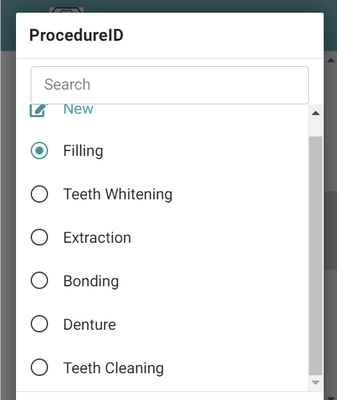
I selected Filling = "Prcty3" in my ProcedureID and it disappears in my ProcedureID2
[ProcedureID2] ->
So I want this also with my [TeethID] and [TeethID2]
if I selected this in my teethID with [ProcedureID] (Enum) = "Prcty3", "Prcty4" , "Prcty5" , "Prcty6"
I want this two to be removed in my [TeethID2]
Solved! Go to Solution.
- Mark as New
- Bookmark
- Subscribe
- Mute
- Subscribe to RSS Feed
- Permalink
- Report Inappropriate Content
- Mark as New
- Bookmark
- Subscribe
- Mute
- Subscribe to RSS Feed
- Permalink
- Report Inappropriate Content
Oh got it. You have used [ProcedureID2] in the expression but your description all along mentions [ProcedureID]. Not sure what does [ProcdureID2] is for?
So you maywant to test with [ProcdureID] instead of [ProcedureID2]
IF(IN([ProcedureID], LIST ("Prcty3", "Prcty4" , "Prcty5" , "Prcty6")),
Dental Chart[TeethID] - [TeethID], Dental Chart[TeethID]
)
- Mark as New
- Bookmark
- Subscribe
- Mute
- Subscribe to RSS Feed
- Permalink
- Report Inappropriate Content
- Mark as New
- Bookmark
- Subscribe
- Mute
- Subscribe to RSS Feed
- Permalink
- Report Inappropriate Content
How about simply valid_if of
Dental Chart[TeethID] - [TeethID]
- Mark as New
- Bookmark
- Subscribe
- Mute
- Subscribe to RSS Feed
- Permalink
- Report Inappropriate Content
- Mark as New
- Bookmark
- Subscribe
- Mute
- Subscribe to RSS Feed
- Permalink
- Report Inappropriate Content
Yes, I did that, and it worked, but I only want to apply it if I selected this in my [ProcedureID] (Enum) ("Prcty3", "Prcty4", "Prcty5", "Prcty6") like the previous one you help me with.
- Mark as New
- Bookmark
- Subscribe
- Mute
- Subscribe to RSS Feed
- Permalink
- Report Inappropriate Content
- Mark as New
- Bookmark
- Subscribe
- Mute
- Subscribe to RSS Feed
- Permalink
- Report Inappropriate Content
Oh okay. Please try
IF(IN([ProcedureID2], LIST ("Prcty3", "Prcty4" , "Prcty5" , "Prcty6")),
(Dental Chart[TeethID] - [TeethID]), [TeethID]
)
- Mark as New
- Bookmark
- Subscribe
- Mute
- Subscribe to RSS Feed
- Permalink
- Report Inappropriate Content
- Mark as New
- Bookmark
- Subscribe
- Mute
- Subscribe to RSS Feed
- Permalink
- Report Inappropriate Content
I tried it, but nothing happened.😔
- Mark as New
- Bookmark
- Subscribe
- Mute
- Subscribe to RSS Feed
- Permalink
- Report Inappropriate Content
- Mark as New
- Bookmark
- Subscribe
- Mute
- Subscribe to RSS Feed
- Permalink
- Report Inappropriate Content
Should it be this?
IF(IN([ProcedureID2], LIST ("Prcty3", "Prcty4" , "Prcty5" , "Prcty6")),
Dental Chart[TeethID] - [TeethID], Dental Chart[TeethID]
)
- Mark as New
- Bookmark
- Subscribe
- Mute
- Subscribe to RSS Feed
- Permalink
- Report Inappropriate Content
- Mark as New
- Bookmark
- Subscribe
- Mute
- Subscribe to RSS Feed
- Permalink
- Report Inappropriate Content
Same result, nothing happened 😞
- Mark as New
- Bookmark
- Subscribe
- Mute
- Subscribe to RSS Feed
- Permalink
- Report Inappropriate Content
- Mark as New
- Bookmark
- Subscribe
- Mute
- Subscribe to RSS Feed
- Permalink
- Report Inappropriate Content
Could you post the the screenshot of relevant columns types from the two tables?
Also do you wish to have the values in [TeethID2] to be populated from Dental Chart table?
Edit: Added the word types in description in the first sentence as highlighted. Please post the table view with columns types.
- Mark as New
- Bookmark
- Subscribe
- Mute
- Subscribe to RSS Feed
- Permalink
- Report Inappropriate Content
- Mark as New
- Bookmark
- Subscribe
- Mute
- Subscribe to RSS Feed
- Permalink
- Report Inappropriate Content
Dental Chart table
Dental Chart table in sheet
Visitation record table (Where I have my [TeethID] & [TeethID2])
My [TeethID] & [TeethID2] already ref in my Dental Chart table and it has suggested value = Dental Chart[TeethID].
- Mark as New
- Bookmark
- Subscribe
- Mute
- Subscribe to RSS Feed
- Permalink
- Report Inappropriate Content
- Mark as New
- Bookmark
- Subscribe
- Mute
- Subscribe to RSS Feed
- Permalink
- Report Inappropriate Content
Oh got it. You have used [ProcedureID2] in the expression but your description all along mentions [ProcedureID]. Not sure what does [ProcdureID2] is for?
So you maywant to test with [ProcdureID] instead of [ProcedureID2]
IF(IN([ProcedureID], LIST ("Prcty3", "Prcty4" , "Prcty5" , "Prcty6")),
Dental Chart[TeethID] - [TeethID], Dental Chart[TeethID]
)
- Mark as New
- Bookmark
- Subscribe
- Mute
- Subscribe to RSS Feed
- Permalink
- Report Inappropriate Content
- Mark as New
- Bookmark
- Subscribe
- Mute
- Subscribe to RSS Feed
- Permalink
- Report Inappropriate Content
It worked! Thank you so much for always helping me! ur amazing!
-
!
1 -
Account
1,693 -
App Management
3,169 -
AppSheet
1 -
Automation
10,415 -
Bug
1,019 -
Data
9,758 -
Errors
5,793 -
Expressions
11,893 -
General Miscellaneous
1 -
Google Cloud Deploy
1 -
image and text
1 -
Integrations
1,636 -
Intelligence
590 -
Introductions
88 -
Other
2,953 -
Panel
1 -
Photos
1 -
Resources
549 -
Security
837 -
Templates
1,328 -
Users
1,569 -
UX
9,154
- « Previous
- Next »
| User | Count |
|---|---|
| 43 | |
| 27 | |
| 23 | |
| 16 | |
| 12 |

 Twitter
Twitter