- AppSheet
- AppSheet Forum
- AppSheet Q&A
- Re: Share images between Admin and USer apps on di...
- Subscribe to RSS Feed
- Mark Topic as New
- Mark Topic as Read
- Float this Topic for Current User
- Bookmark
- Subscribe
- Mute
- Printer Friendly Page
- Mark as New
- Bookmark
- Subscribe
- Mute
- Subscribe to RSS Feed
- Permalink
- Report Inappropriate Content
- Mark as New
- Bookmark
- Subscribe
- Mute
- Subscribe to RSS Feed
- Permalink
- Report Inappropriate Content
I have an Admin app (PRO account) that adds information to a sheet (email/account 1). That sheet is shared with a user app ( Public Pro account (email/ account 2)). All of the information is visible in the user account expect for the Images.
For example the Admin account adds an event with an Image, date and description. The date and description show up just fine but the image is not there. I realize this is an issue of folder paths since there are two different accounts being used I am just unsure how to solve it.
Cheers
Solved! Go to Solution.
- Mark as New
- Bookmark
- Subscribe
- Mute
- Subscribe to RSS Feed
- Permalink
- Report Inappropriate Content
- Mark as New
- Bookmark
- Subscribe
- Mute
- Subscribe to RSS Feed
- Permalink
- Report Inappropriate Content
The solution was simple. If not specified appsheet uses default locations. I shared the data table with both accounts so the data was fine but since I was using two different gmail accounts the default image locations were in two different places. So instead of letting appsheet set a default location I created a folder placed the data table in it and shared the folder with both accounts. Once this was done the default image location was in the shared folder so both apps could see it. Cheers
- Mark as New
- Bookmark
- Subscribe
- Mute
- Subscribe to RSS Feed
- Permalink
- Report Inappropriate Content
- Mark as New
- Bookmark
- Subscribe
- Mute
- Subscribe to RSS Feed
- Permalink
- Report Inappropriate Content
On you admin app first, go to Info pane, properties tab
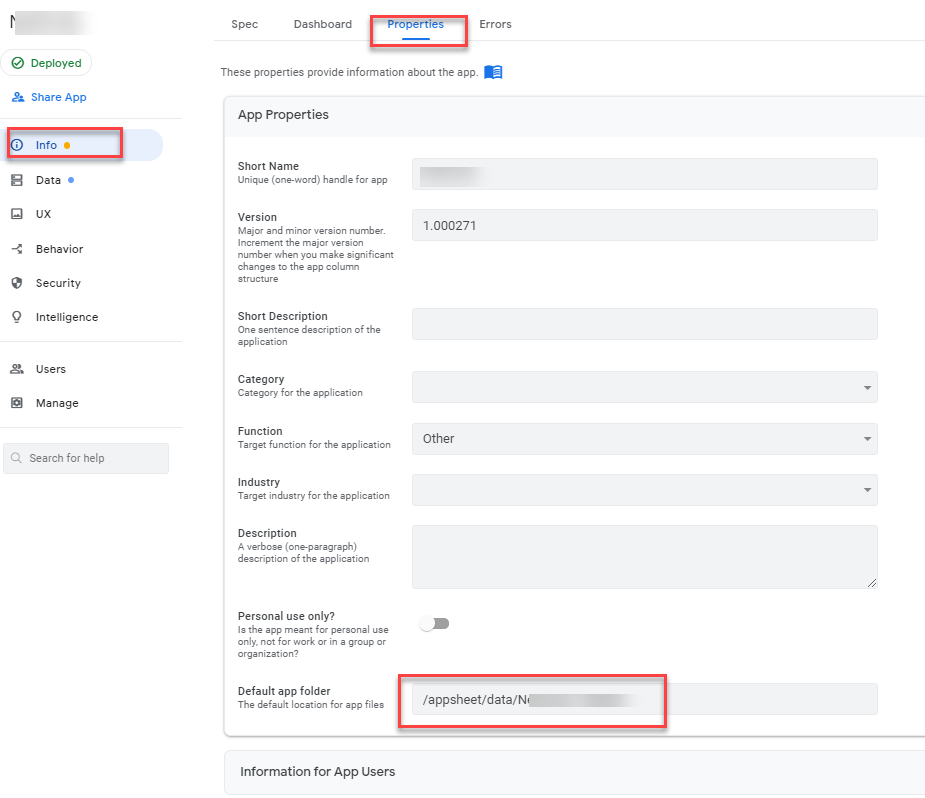
Then copy the default folder path to your clipboard.
Then go to the user app and open the same setting. To the default app folder, the paste the path what you copied from admin app.
Both app start to look into the same folder for the images and files etc.
- Mark as New
- Bookmark
- Subscribe
- Mute
- Subscribe to RSS Feed
- Permalink
- Report Inappropriate Content
- Mark as New
- Bookmark
- Subscribe
- Mute
- Subscribe to RSS Feed
- Permalink
- Report Inappropriate Content
That does not seem to work I will fiddle around with it a bit. But the apps are created under different gmail accounts so the folder path would point to locations in different gmail locations.
- Mark as New
- Bookmark
- Subscribe
- Mute
- Subscribe to RSS Feed
- Permalink
- Report Inappropriate Content
- Mark as New
- Bookmark
- Subscribe
- Mute
- Subscribe to RSS Feed
- Permalink
- Report Inappropriate Content
Ah okey, I assumed two different app is sitting on the same Appsheet account.
Hmmmm…
It could be possible that you share the whole folder from admin to rest of account then create app, but it is not recommeded as it could be bit painful.
It looks like you are okey with letting the second app users just “view” the image which were saved by the admin app.
Then on the user (second) app, on the table you have image path, you create the virtual column which will construct the publich path to the images you created on the admin app. Then hide the original image path (the values are passsed by admin app) and then you present the virtual column with image type to the user app?
- Mark as New
- Bookmark
- Subscribe
- Mute
- Subscribe to RSS Feed
- Permalink
- Report Inappropriate Content
- Mark as New
- Bookmark
- Subscribe
- Mute
- Subscribe to RSS Feed
- Permalink
- Report Inappropriate Content
Seems clever enough, I will get back to you.
Cheers,
- Mark as New
- Bookmark
- Subscribe
- Mute
- Subscribe to RSS Feed
- Permalink
- Report Inappropriate Content
- Mark as New
- Bookmark
- Subscribe
- Mute
- Subscribe to RSS Feed
- Permalink
- Report Inappropriate Content
My issue here seems to be building the url. I can set the url
- Mark as New
- Bookmark
- Subscribe
- Mute
- Subscribe to RSS Feed
- Permalink
- Report Inappropriate Content
- Mark as New
- Bookmark
- Subscribe
- Mute
- Subscribe to RSS Feed
- Permalink
- Report Inappropriate Content
The solution was simple. If not specified appsheet uses default locations. I shared the data table with both accounts so the data was fine but since I was using two different gmail accounts the default image locations were in two different places. So instead of letting appsheet set a default location I created a folder placed the data table in it and shared the folder with both accounts. Once this was done the default image location was in the shared folder so both apps could see it. Cheers
-
!
1 -
Account
1,683 -
App Management
3,126 -
AppSheet
1 -
Automation
10,353 -
Bug
993 -
Data
9,708 -
Errors
5,757 -
Expressions
11,825 -
General Miscellaneous
1 -
Google Cloud Deploy
1 -
image and text
1 -
Integrations
1,619 -
Intelligence
580 -
Introductions
86 -
Other
2,926 -
Photos
1 -
Resources
542 -
Security
832 -
Templates
1,313 -
Users
1,563 -
UX
9,132
- « Previous
- Next »
| User | Count |
|---|---|
| 40 | |
| 34 | |
| 28 | |
| 23 | |
| 17 |

 Twitter
Twitter