- AppSheet
- AppSheet Forum
- AppSheet Q&A
- Re: Show/Hide Column with Formula
- Subscribe to RSS Feed
- Mark Topic as New
- Mark Topic as Read
- Float this Topic for Current User
- Bookmark
- Subscribe
- Mute
- Printer Friendly Page
- Mark as New
- Bookmark
- Subscribe
- Mute
- Subscribe to RSS Feed
- Permalink
- Report Inappropriate Content
- Mark as New
- Bookmark
- Subscribe
- Mute
- Subscribe to RSS Feed
- Permalink
- Report Inappropriate Content
Is it wrong to expect that a formula in the ‘Show?’ attribute of a column can drive the visibility of the column?
I have a column where the formula specifically returns ‘FALSE’, but the column still shows in the ‘Detail’ view. I’m perplexed…
Colunm [SpanishWords]:
- View: Listed as a column to display (in ‘Column order’)
- Data: ‘Show?’ attribute is the default unchecked checkbox in the table
As expected, the column does not show up in the view because of its visibility settings.
Colunm [FrenchWords]:
- View: Also listed as a column to display (in ‘Column order’)
- Data: ‘Show?’ attribute is the formula ‘FALSE’ in the table
Surprisingly, the column shows up in the view. I was expecting it not to because it’s visibility settings is ‘FALSE’.
Note: I used a simple ‘FALSE’ formula here to illustrate the example. I would normally use a more complex formula, based on user roles for instance.
Here is a screenshot:
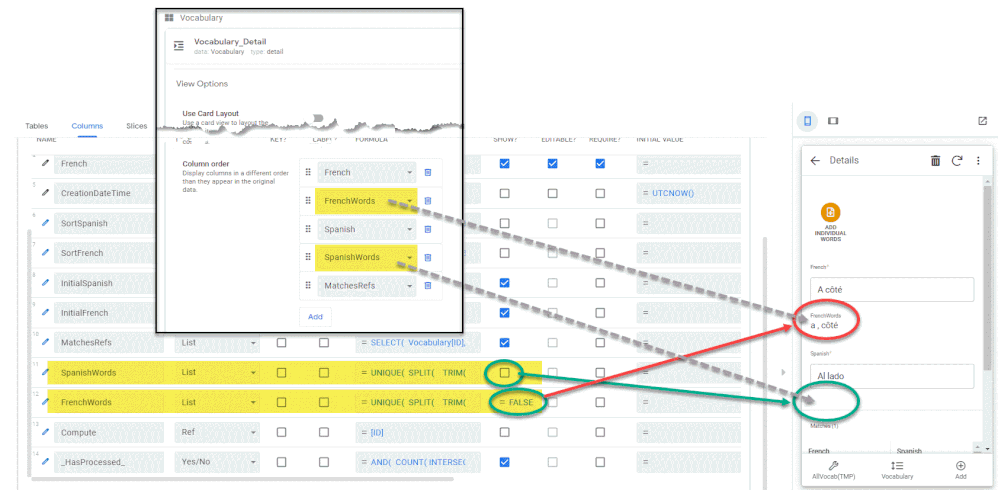
I wonder what the formula can be used for if it cannot actually drive the visibility… Any insights?
Thanks!
Solved! Go to Solution.
- Mark as New
- Bookmark
- Subscribe
- Mute
- Subscribe to RSS Feed
- Permalink
- Report Inappropriate Content
- Mark as New
- Bookmark
- Subscribe
- Mute
- Subscribe to RSS Feed
- Permalink
- Report Inappropriate Content
- Mark as New
- Bookmark
- Subscribe
- Mute
- Subscribe to RSS Feed
- Permalink
- Report Inappropriate Content
- Mark as New
- Bookmark
- Subscribe
- Mute
- Subscribe to RSS Feed
- Permalink
- Report Inappropriate Content
Could you please check the below setting?
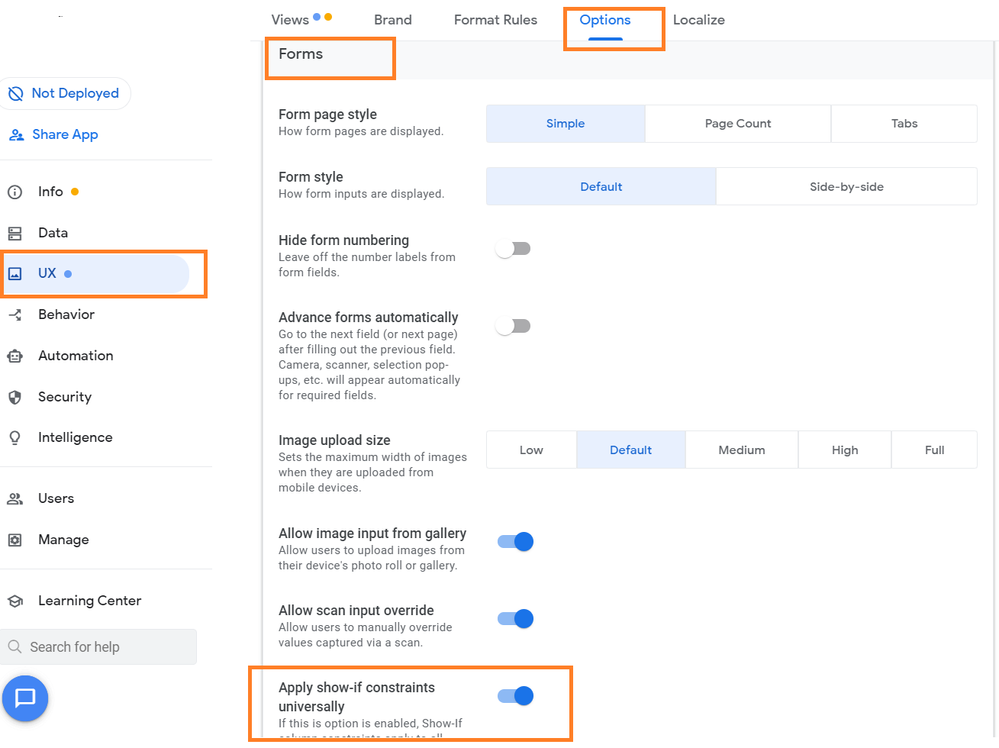
- Mark as New
- Bookmark
- Subscribe
- Mute
- Subscribe to RSS Feed
- Permalink
- Report Inappropriate Content
- Mark as New
- Bookmark
- Subscribe
- Mute
- Subscribe to RSS Feed
- Permalink
- Report Inappropriate Content
That was it. Many thanks @Suvrutt_Gurjar !
Working like a charm now. ![]()
-
!
1 -
Account
1,683 -
App Management
3,125 -
AppSheet
1 -
Automation
10,352 -
Bug
992 -
Data
9,708 -
Errors
5,757 -
Expressions
11,823 -
General Miscellaneous
1 -
Google Cloud Deploy
1 -
image and text
1 -
Integrations
1,619 -
Intelligence
580 -
Introductions
86 -
Other
2,925 -
Photos
1 -
Resources
542 -
Security
832 -
Templates
1,313 -
Users
1,563 -
UX
9,131
- « Previous
- Next »
| User | Count |
|---|---|
| 40 | |
| 34 | |
| 29 | |
| 23 | |
| 17 |

 Twitter
Twitter