- AppSheet
- AppSheet Forum
- AppSheet Q&A
- Re: Show column URL
- Subscribe to RSS Feed
- Mark Topic as New
- Mark Topic as Read
- Float this Topic for Current User
- Bookmark
- Subscribe
- Mute
- Printer Friendly Page
- Mark as New
- Bookmark
- Subscribe
- Mute
- Subscribe to RSS Feed
- Permalink
- Report Inappropriate Content
- Mark as New
- Bookmark
- Subscribe
- Mute
- Subscribe to RSS Feed
- Permalink
- Report Inappropriate Content
I have a form that has a virtual Show column with a URL that concatenates the YouTube search URL along with a title field from that row and “movie clips” . This result in the user being able to clip on the URL and it goes out to You Tube and show clips from that movie. It works beautifully in a form that I built, but when I use a detailed view, the search just launches YouTube and not with the CONCATENATE search criteria. Any ideas?
- Labels:
-
UX
- Mark as New
- Bookmark
- Subscribe
- Mute
- Subscribe to RSS Feed
- Permalink
- Report Inappropriate Content
- Mark as New
- Bookmark
- Subscribe
- Mute
- Subscribe to RSS Feed
- Permalink
- Report Inappropriate Content
What you’re trying to do should work (though I’ve not tried what you’re doing specifically).
Is Include Show columns in detail views set to ON?
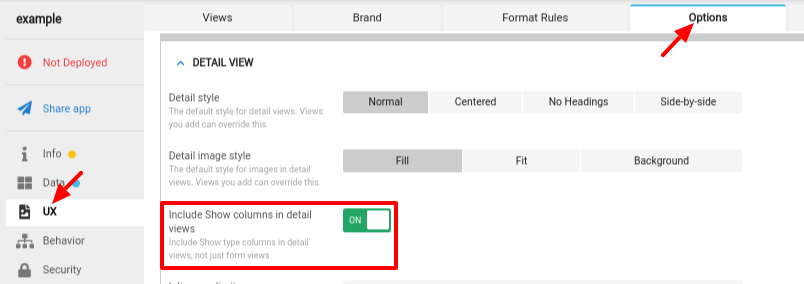
If so, please provide screenshots of:
- The expression used to construct the YouTube URL.
- The configuration screen of the Show column.
- The configuration screen of the detail view.
- Mark as New
- Bookmark
- Subscribe
- Mute
- Subscribe to RSS Feed
- Permalink
- Report Inappropriate Content
- Mark as New
- Bookmark
- Subscribe
- Mute
- Subscribe to RSS Feed
- Permalink
- Report Inappropriate Content
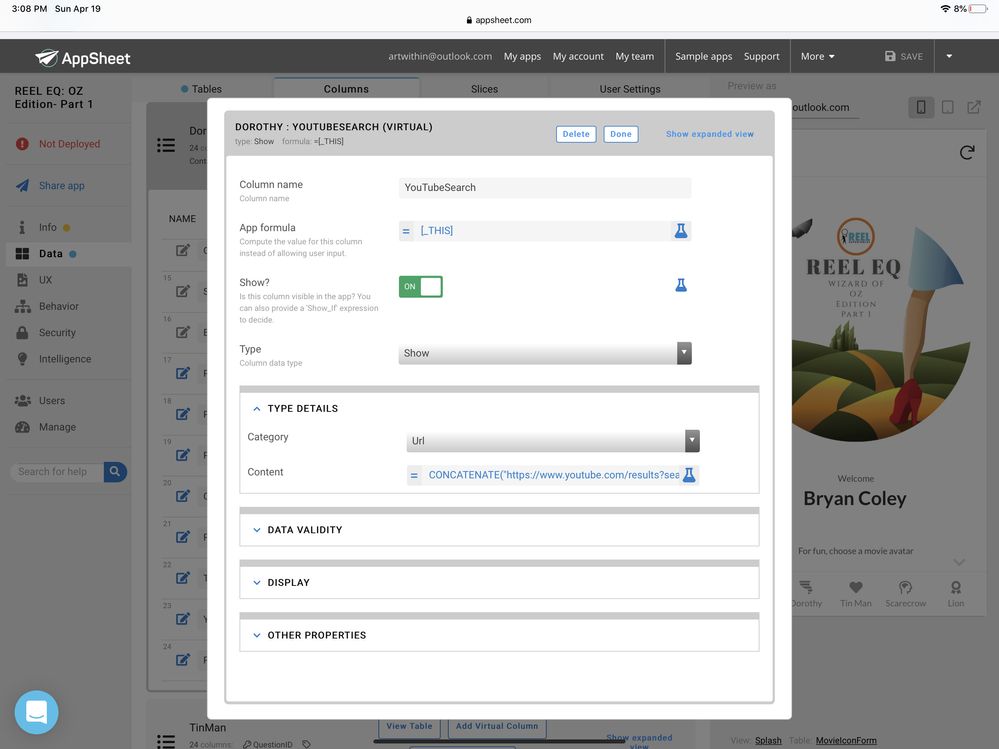
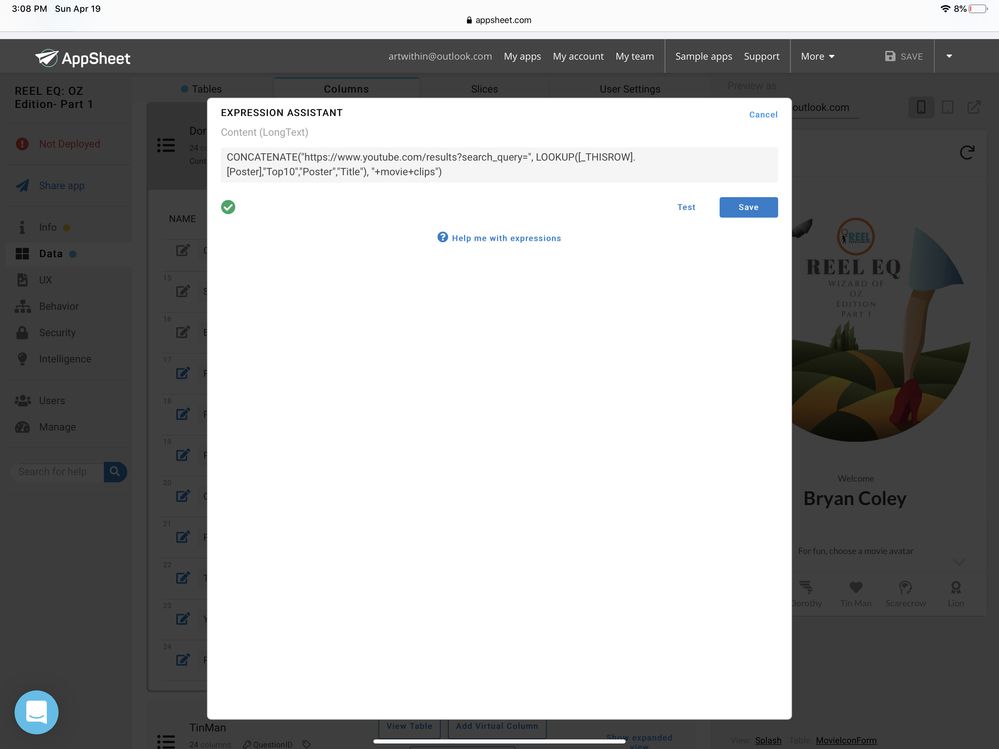
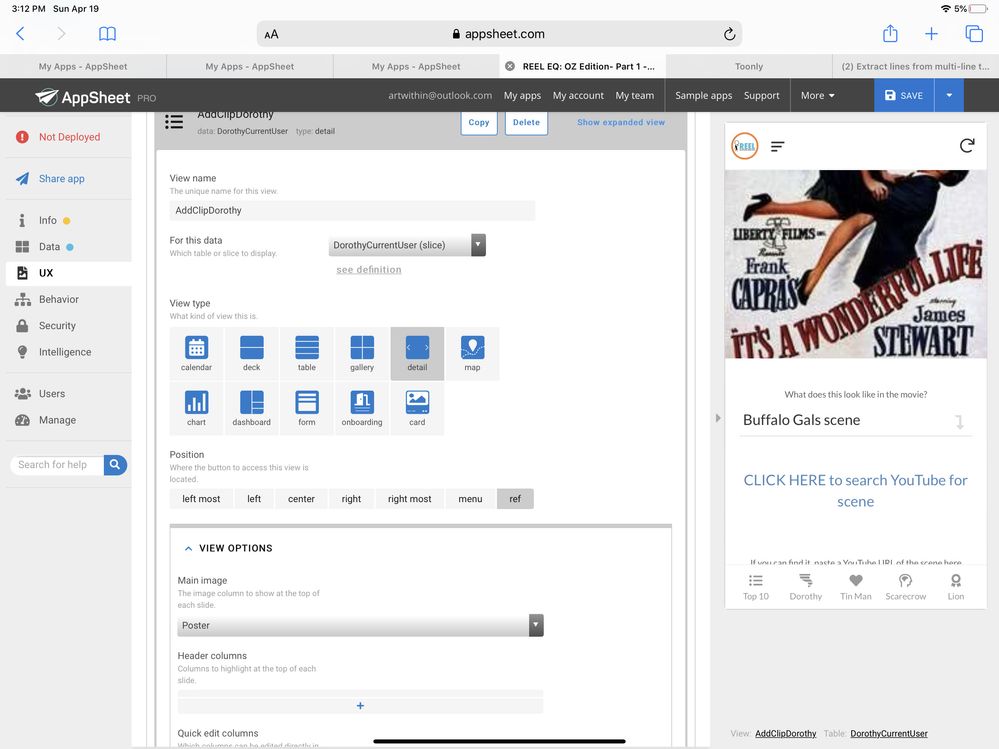
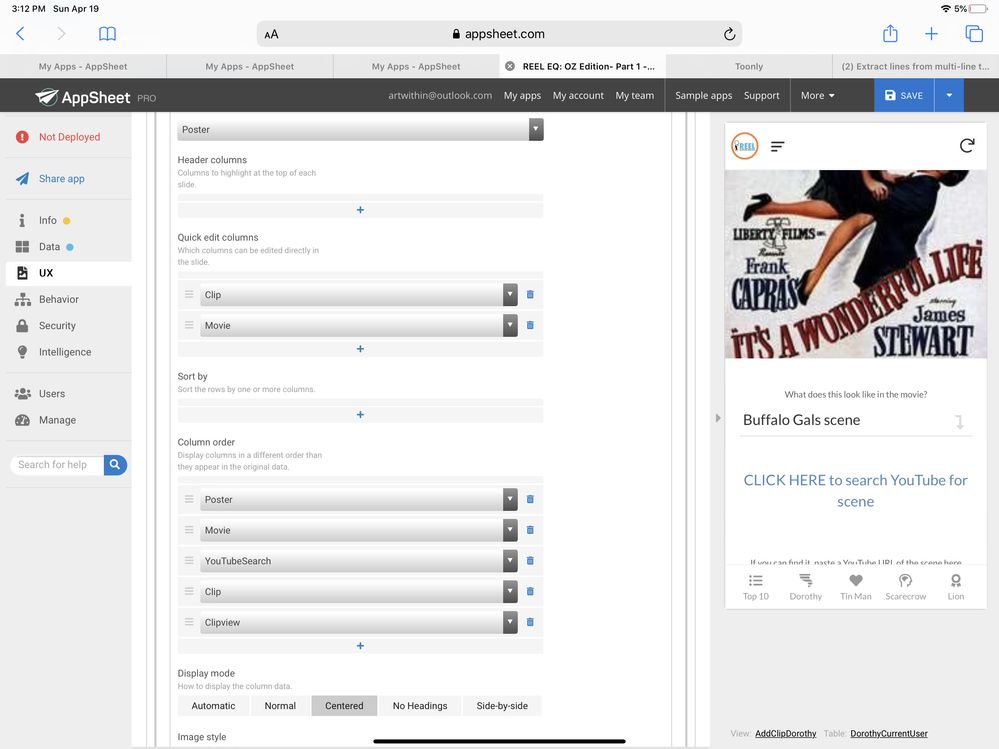
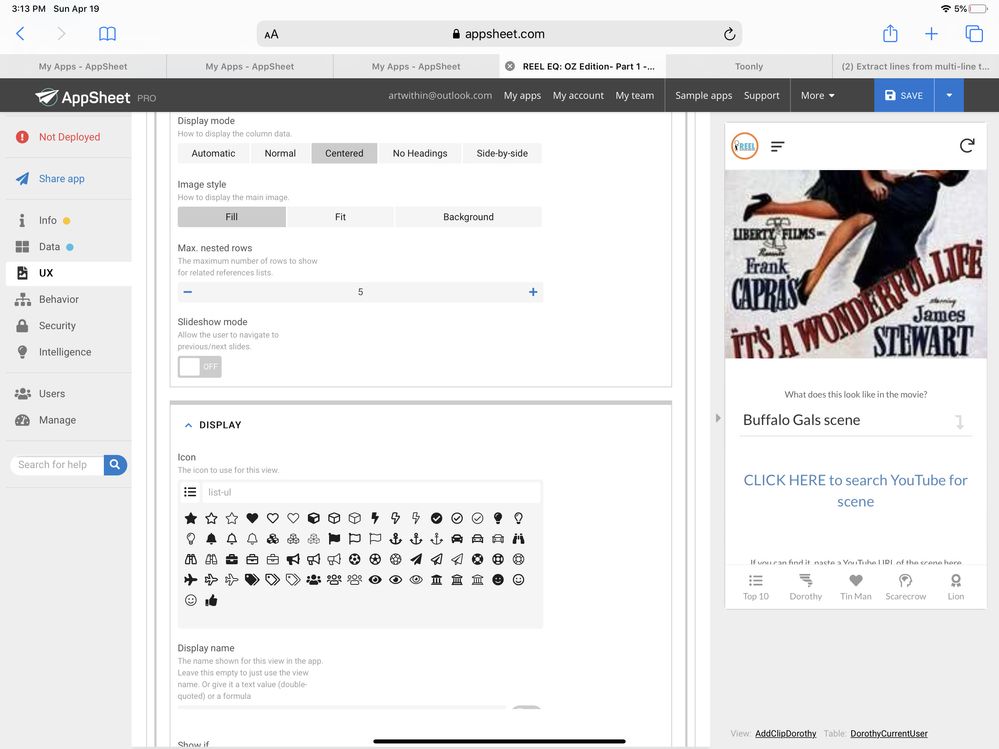
- Mark as New
- Bookmark
- Subscribe
- Mute
- Subscribe to RSS Feed
- Permalink
- Report Inappropriate Content
- Mark as New
- Bookmark
- Subscribe
- Mute
- Subscribe to RSS Feed
- Permalink
- Report Inappropriate Content
Try wrapping your LOOKUP() expression with ENCODEURL().
- Mark as New
- Bookmark
- Subscribe
- Mute
- Subscribe to RSS Feed
- Permalink
- Report Inappropriate Content
- Mark as New
- Bookmark
- Subscribe
- Mute
- Subscribe to RSS Feed
- Permalink
- Report Inappropriate Content
Tried the encodeURL. No luck. I can see in YouTube that it is leaving out the info from the lookup…but it’s strange that this would just happen in detail view versus form view. Here’s what gets pasted into youtube as url: “https://www.youtube.com/results?search_query=+movie+clips”
- Mark as New
- Bookmark
- Subscribe
- Mute
- Subscribe to RSS Feed
- Permalink
- Report Inappropriate Content
- Mark as New
- Bookmark
- Subscribe
- Mute
- Subscribe to RSS Feed
- Permalink
- Report Inappropriate Content
I’m not sure what else to ask you to look at for this. Probably best you engage support@appsheet.com directly so someone can look at your app directly.
- Mark as New
- Bookmark
- Subscribe
- Mute
- Subscribe to RSS Feed
- Permalink
- Report Inappropriate Content
- Mark as New
- Bookmark
- Subscribe
- Mute
- Subscribe to RSS Feed
- Permalink
- Report Inappropriate Content
Thanks for trying…
- Mark as New
- Bookmark
- Subscribe
- Mute
- Subscribe to RSS Feed
- Permalink
- Report Inappropriate Content
- Mark as New
- Bookmark
- Subscribe
- Mute
- Subscribe to RSS Feed
- Permalink
- Report Inappropriate Content
Hi @Steve! I just found this today. I wanted to use a Show-type column to display an image in a detail view but was having trouble. I prefer the Show-type column in this case because the image is properly centered. However, I couldn’t figure out why it would sometimes show up temporarily on my screen and then disappear in the editing process. Changing the UX option solved my problem.
Some thoughts:
-
Since AppSheet is supposed to be as easy and intuitive as possible, it would be nice if the editor were smart enough to say “You are attempting to use a Show column in a detail view. Please turn on . . .”
-
I have been using section header show columns in detail views for a long time now, without turning one the detail view option, but without incident.
-
Once again, the community (@Steve and a few others in particular) is great, AppSheet documentation, often very far it. In this case, what I was able to read about show columns in documentation didn’t help much and was quite frustrating.
I appreciate what you do!
Addendum: My appreciation stands but what I wrote about using show column to display an image in detail view doesn’t. It worked temporarily but isn’t reliable.
-
Account
1,677 -
App Management
3,101 -
AppSheet
1 -
Automation
10,326 -
Bug
984 -
Data
9,678 -
Errors
5,735 -
Expressions
11,790 -
General Miscellaneous
1 -
Google Cloud Deploy
1 -
image and text
1 -
Integrations
1,611 -
Intelligence
578 -
Introductions
85 -
Other
2,908 -
Photos
1 -
Resources
538 -
Security
828 -
Templates
1,309 -
Users
1,559 -
UX
9,116
- « Previous
- Next »
| User | Count |
|---|---|
| 42 | |
| 30 | |
| 25 | |
| 23 | |
| 13 |

 Twitter
Twitter