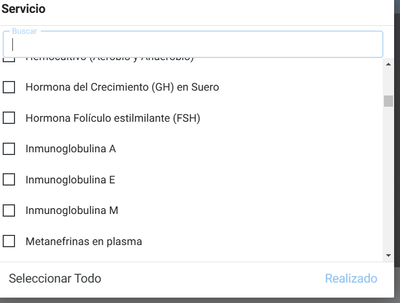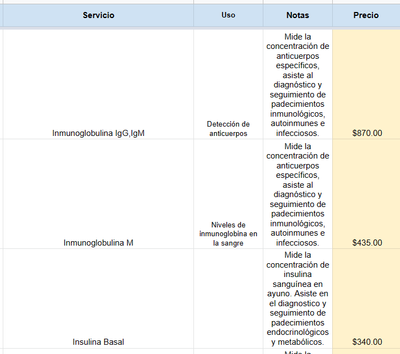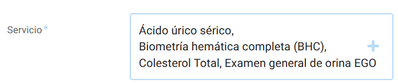- AppSheet
- AppSheet Forum
- AppSheet Q&A
- Re: Show enumlist value from column along with its...
- Subscribe to RSS Feed
- Mark Topic as New
- Mark Topic as Read
- Float this Topic for Current User
- Bookmark
- Subscribe
- Mute
- Printer Friendly Page
- Mark as New
- Bookmark
- Subscribe
- Mute
- Subscribe to RSS Feed
- Permalink
- Report Inappropriate Content
- Mark as New
- Bookmark
- Subscribe
- Mute
- Subscribe to RSS Feed
- Permalink
- Report Inappropriate Content
Hi community, I'm using a ref enumlist with the values of services my business offers. We have more than 300 services (lab tests), so its pretty easy to select multiple services.
I want to create a sale ticket showing a list of the selected services in the enumlist along with its corresponding price in this format:
Service 1: $50
Service 3: $75
Service 6: $100
Total: $225
I would like this to be in the pdf attachment that the automation creates and sends via email.
The enumlist column is called [Servicio], the price column is called [Precio]. I want to know if there's an expression I could use and where exactly should I use it. (attachment body, template google sheets in <<[Column]>> format?)
I hope I made myself clear, I'd be happy to clarify any doubt.
Thanks
- Labels:
-
Automation
-
Data
-
Expressions
-
Templates
- Mark as New
- Bookmark
- Subscribe
- Mute
- Subscribe to RSS Feed
- Permalink
- Report Inappropriate Content
- Mark as New
- Bookmark
- Subscribe
- Mute
- Subscribe to RSS Feed
- Permalink
- Report Inappropriate Content
Is the understanding correct that the [Servicio] column is an enumlist column with base type as reference and that it references the
Sevices" table that has list of services and prices- one row per service?
- Mark as New
- Bookmark
- Subscribe
- Mute
- Subscribe to RSS Feed
- Permalink
- Report Inappropriate Content
- Mark as New
- Bookmark
- Subscribe
- Mute
- Subscribe to RSS Feed
- Permalink
- Report Inappropriate Content
Thanks, Suvrutt.
Correct, it is an enumlist column with base type as reference.
This is a screenshot of part of the table
This is how it stores the selected services (separated by commas):
I would like to take the selected services, and show them as a list, each one with its price by its size and the Sum of the total.
Example:
Service 1: $50
Service 3: $75
Service 6: $100
Total: $225
- Mark as New
- Bookmark
- Subscribe
- Mute
- Subscribe to RSS Feed
- Permalink
- Report Inappropriate Content
- Mark as New
- Bookmark
- Subscribe
- Mute
- Subscribe to RSS Feed
- Permalink
- Report Inappropriate Content
I would start by creating a slice of the Services table , based on the [servicio] list selection (using the IN() formula ). The slice will be easier to be sent in email.
- Mark as New
- Bookmark
- Subscribe
- Mute
- Subscribe to RSS Feed
- Permalink
- Report Inappropriate Content
- Mark as New
- Bookmark
- Subscribe
- Mute
- Subscribe to RSS Feed
- Permalink
- Report Inappropriate Content
Thanks, OptimiX, how would the IN() function work to split the selected services in the enumlist into a new row per selected service?
-
!
1 -
Account
1,686 -
App Management
3,141 -
AppSheet
1 -
Automation
10,381 -
Bug
1,001 -
Data
9,729 -
Errors
5,778 -
Expressions
11,852 -
General Miscellaneous
1 -
Google Cloud Deploy
1 -
image and text
1 -
Integrations
1,627 -
Intelligence
582 -
Introductions
86 -
Other
2,937 -
Photos
1 -
Resources
544 -
Security
837 -
Templates
1,317 -
Users
1,565 -
UX
9,141
- « Previous
- Next »
| User | Count |
|---|---|
| 37 | |
| 31 | |
| 29 | |
| 22 | |
| 18 |

 Twitter
Twitter