- AppSheet
- AppSheet Forum
- AppSheet Q&A
- Re: Show fields displaying in views with a tab
- Subscribe to RSS Feed
- Mark Topic as New
- Mark Topic as Read
- Float this Topic for Current User
- Bookmark
- Subscribe
- Mute
- Printer Friendly Page
- Mark as New
- Bookmark
- Subscribe
- Mute
- Subscribe to RSS Feed
- Permalink
- Report Inappropriate Content
- Mark as New
- Bookmark
- Subscribe
- Mute
- Subscribe to RSS Feed
- Permalink
- Report Inappropriate Content
Hi, this is the first time I’ve posted something. Love the product. I’ve developed a view and included various ‘show’ fields from the table (page header, section header and image). When I display the form it now puts tabs (i.e. extra spacing) into how the text is displayed, for all ‘shows’, in the iPad and desktop versions. Not sure what I’ve done/am missing.
Thanks,
Steve
- Labels:
-
UX
- Mark as New
- Bookmark
- Subscribe
- Mute
- Subscribe to RSS Feed
- Permalink
- Report Inappropriate Content
- Mark as New
- Bookmark
- Subscribe
- Mute
- Subscribe to RSS Feed
- Permalink
- Report Inappropriate Content
Welcome to the community !
You may want to check these options in your form settings ![]()
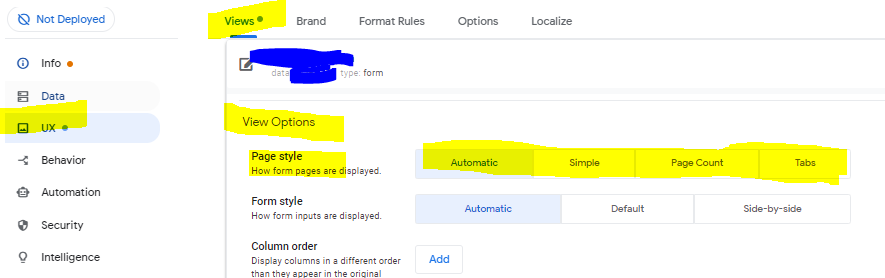
- Mark as New
- Bookmark
- Subscribe
- Mute
- Subscribe to RSS Feed
- Permalink
- Report Inappropriate Content
- Mark as New
- Bookmark
- Subscribe
- Mute
- Subscribe to RSS Feed
- Permalink
- Report Inappropriate Content
Thanks @Aurelien. The trouble I’m having is with a detailed view and is not about displaying tabs, but spacing for my shows when displayed in the form… See ‘Key Details’ in image
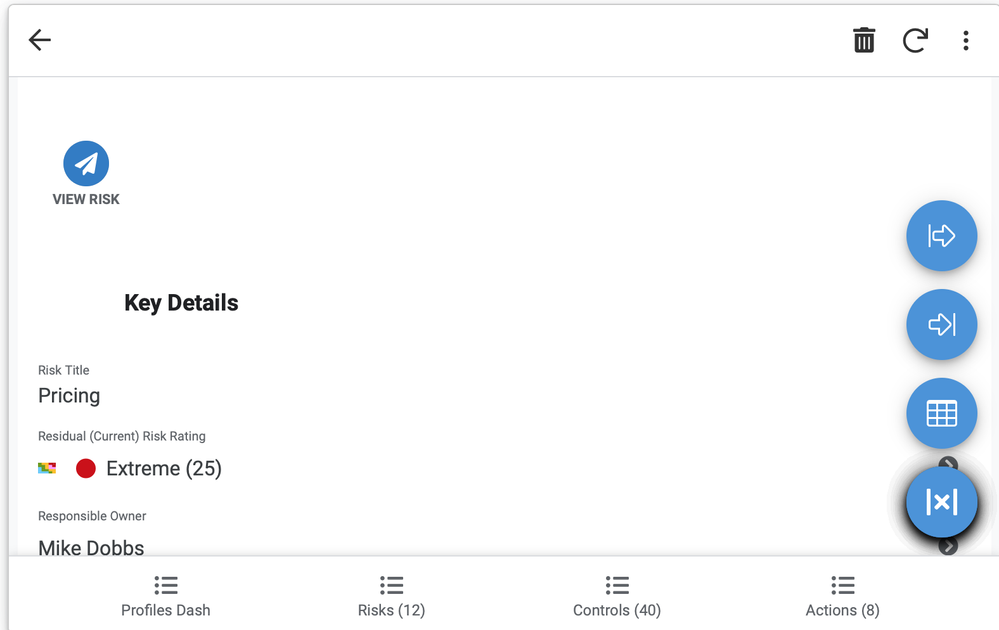
- Mark as New
- Bookmark
- Subscribe
- Mute
- Subscribe to RSS Feed
- Permalink
- Report Inappropriate Content
- Mark as New
- Bookmark
- Subscribe
- Mute
- Subscribe to RSS Feed
- Permalink
- Report Inappropriate Content
Sorry, I misunderstood your initial question ![]()
“Tabs” for me is a sort of “single small page”, but you explicitly said “extra spacing” and that should have caught my attention. My bad !
I had this issue as well.
My workaround, that I suggest to you, went into setting all show column into “Text” Category, and apply a format rule to them.
That my be not elegant, but that do the job and stay under control ! ![]()
To do so: UX/Format Rules
and for selecting various show column with the same rule : Ctrl+click on each column you desire.
- Mark as New
- Bookmark
- Subscribe
- Mute
- Subscribe to RSS Feed
- Permalink
- Report Inappropriate Content
- Mark as New
- Bookmark
- Subscribe
- Mute
- Subscribe to RSS Feed
- Permalink
- Report Inappropriate Content
Attn @Mike_Moss
-
!
1 -
Account
1,679 -
App Management
3,104 -
AppSheet
1 -
Automation
10,328 -
Bug
984 -
Data
9,679 -
Errors
5,736 -
Expressions
11,790 -
General Miscellaneous
1 -
Google Cloud Deploy
1 -
image and text
1 -
Integrations
1,612 -
Intelligence
578 -
Introductions
85 -
Other
2,909 -
Photos
1 -
Resources
538 -
Security
828 -
Templates
1,309 -
Users
1,559 -
UX
9,119
- « Previous
- Next »
| User | Count |
|---|---|
| 43 | |
| 32 | |
| 25 | |
| 23 | |
| 14 |

 Twitter
Twitter