- AppSheet
- AppSheet Forum
- AppSheet Q&A
- Show image as url expression is not working
- Subscribe to RSS Feed
- Mark Topic as New
- Mark Topic as Read
- Float this Topic for Current User
- Bookmark
- Subscribe
- Mute
- Printer Friendly Page
- Mark as New
- Bookmark
- Subscribe
- Mute
- Subscribe to RSS Feed
- Permalink
- Report Inappropriate Content
- Mark as New
- Bookmark
- Subscribe
- Mute
- Subscribe to RSS Feed
- Permalink
- Report Inappropriate Content
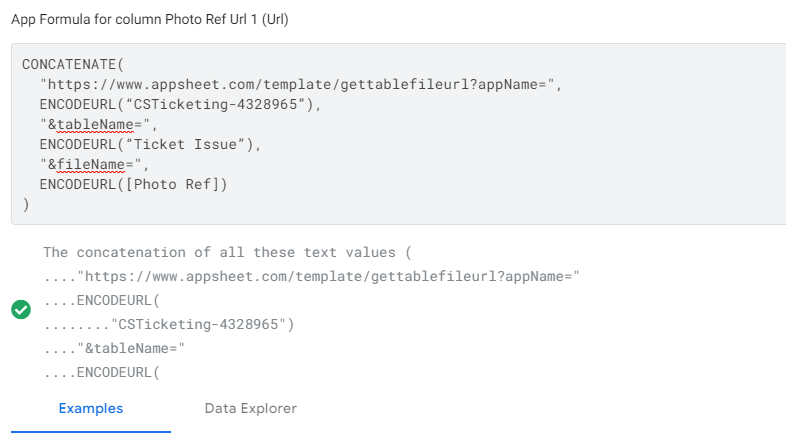
I went on using the above expression, the generated link is out on the spreadsheet, but it doesn’t contain the value of the column [Photo Ref].
I tried pasting my image column file on the url, it still works tho.
- Labels:
-
Expressions
-
UX
- Mark as New
- Bookmark
- Subscribe
- Mute
- Subscribe to RSS Feed
- Permalink
- Report Inappropriate Content
- Mark as New
- Bookmark
- Subscribe
- Mute
- Subscribe to RSS Feed
- Permalink
- Report Inappropriate Content
There could be more issues but if you are really using the above expression as you have shown in the image, you will need to replace A ) “AppName” with the app name where you are using the expression B) “Table” with the table name in the app where you are using the expression. Hope [Photo Ref] is the name of a column in your app. Or please replace that as well with the correct column name in the app.
- Mark as New
- Bookmark
- Subscribe
- Mute
- Subscribe to RSS Feed
- Permalink
- Report Inappropriate Content
- Mark as New
- Bookmark
- Subscribe
- Mute
- Subscribe to RSS Feed
- Permalink
- Report Inappropriate Content
sorry my bad, i posted a wrong image, btw i have fixed it.
the link now comes up like this: https://www.appsheet.com/template/gettablefileurl?appName=CSTicketing-4328965&tableName=Ticket%20Iss...
but the file name doesn’t generate when the image is being uploaded, i cant seem to fix it
- Mark as New
- Bookmark
- Subscribe
- Mute
- Subscribe to RSS Feed
- Permalink
- Report Inappropriate Content
- Mark as New
- Bookmark
- Subscribe
- Mute
- Subscribe to RSS Feed
- Permalink
- Report Inappropriate Content
Please elaborate on where you are using the link? Where do you wish to show the images? In the spreadsheet or in the app?
Also what kind of field [Photo Ref] is?
Edit: Added a query.
- Mark as New
- Bookmark
- Subscribe
- Mute
- Subscribe to RSS Feed
- Permalink
- Report Inappropriate Content
- Mark as New
- Bookmark
- Subscribe
- Mute
- Subscribe to RSS Feed
- Permalink
- Report Inappropriate Content
i would like the url being shown in the column in a spreadsheet, so i can click on it.
[Photo Ref] is a image type column, for our officer to upload image into it.
- Mark as New
- Bookmark
- Subscribe
- Mute
- Subscribe to RSS Feed
- Permalink
- Report Inappropriate Content
- Mark as New
- Bookmark
- Subscribe
- Mute
- Subscribe to RSS Feed
- Permalink
- Report Inappropriate Content
Okay, thank you. Please take a look at the following sample app.
Have you included a spreadsheet formula like in the sample app?
- Mark as New
- Bookmark
- Subscribe
- Mute
- Subscribe to RSS Feed
- Permalink
- Report Inappropriate Content
- Mark as New
- Bookmark
- Subscribe
- Mute
- Subscribe to RSS Feed
- Permalink
- Report Inappropriate Content
This one is working, but why the one I mentioned at first doesn’t work?
Also is there any way to stop showing the link on spreadsheet unless there are photos being uploaded?
- Mark as New
- Bookmark
- Subscribe
- Mute
- Subscribe to RSS Feed
- Permalink
- Report Inappropriate Content
- Mark as New
- Bookmark
- Subscribe
- Mute
- Subscribe to RSS Feed
- Permalink
- Report Inappropriate Content
Yes, you may try a spreadsheet formula something like below. I am giving the formula with respect to the test app. Please make suitable change as you need
=IF(NOT(ISBLANK(B2)),SUBSTITUTE(CONCATENATE(“https://www.appsheet.com/template/gettablefileurl?appName=",“Imagesinsheets-71626”,"&tableName=”, “Data”,"&fileName=",B2), " “, “%20”),”")
You may wish to compare the formula you were using with the formula that is working. Possiblly the last string “%20”),"" was missing earlier?
- Mark as New
- Bookmark
- Subscribe
- Mute
- Subscribe to RSS Feed
- Permalink
- Report Inappropriate Content
- Mark as New
- Bookmark
- Subscribe
- Mute
- Subscribe to RSS Feed
- Permalink
- Report Inappropriate Content
Sorry, I meant the formula I posted with image. I have seen people suggested it and it worked very well.
-
!
1 -
Account
1,681 -
App Management
3,119 -
AppSheet
1 -
Automation
10,342 -
Bug
988 -
Data
9,700 -
Errors
5,750 -
Expressions
11,815 -
General Miscellaneous
1 -
Google Cloud Deploy
1 -
image and text
1 -
Integrations
1,615 -
Intelligence
579 -
Introductions
86 -
Other
2,918 -
Photos
1 -
Resources
541 -
Security
830 -
Templates
1,309 -
Users
1,563 -
UX
9,126
- « Previous
- Next »
| User | Count |
|---|---|
| 41 | |
| 36 | |
| 28 | |
| 23 | |
| 16 |

 Twitter
Twitter