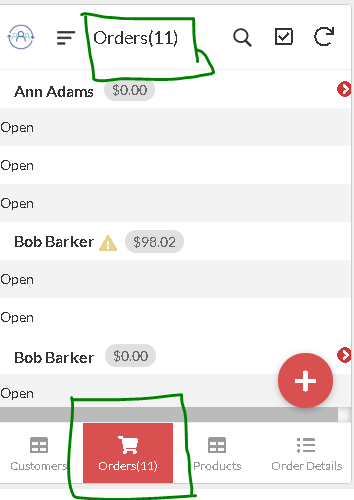- AppSheet
- AppSheet Forum
- AppSheet Q&A
- Re: Show the amount of items on a button
- Subscribe to RSS Feed
- Mark Topic as New
- Mark Topic as Read
- Float this Topic for Current User
- Bookmark
- Subscribe
- Mute
- Printer Friendly Page
- Mark as New
- Bookmark
- Subscribe
- Mute
- Subscribe to RSS Feed
- Permalink
- Report Inappropriate Content
- Mark as New
- Bookmark
- Subscribe
- Mute
- Subscribe to RSS Feed
- Permalink
- Report Inappropriate Content
Hi there,
Could the number of items in a slice be shown in the Display name of a view so that it shows the amount in the button on the Primary Views bar?
How could I do the expression to count the items on the slice?
In the image I show the desired effect
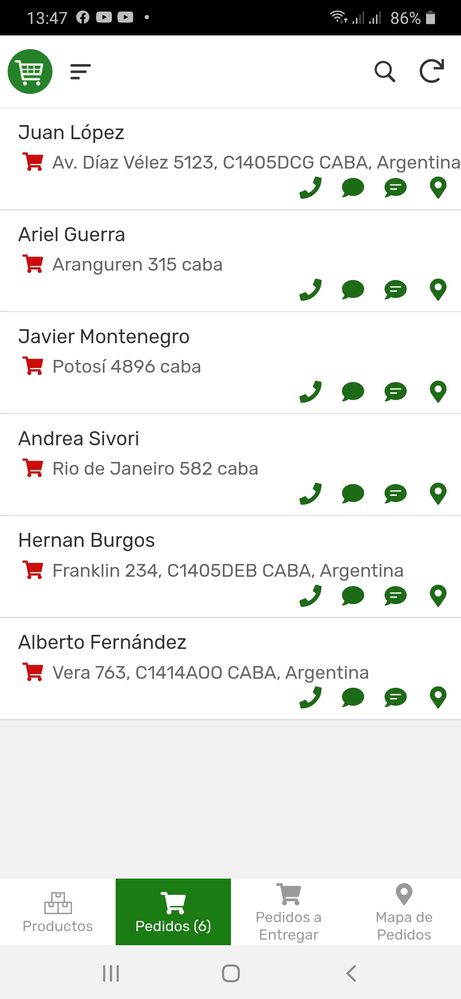
- Labels:
-
Expressions
- Mark as New
- Bookmark
- Subscribe
- Mute
- Subscribe to RSS Feed
- Permalink
- Report Inappropriate Content
- Mark as New
- Bookmark
- Subscribe
- Mute
- Subscribe to RSS Feed
- Permalink
- Report Inappropriate Content
You may do so by having display name of the view “Pedidos” something like below
CONCATENATE(“Pedidos”,"(",COUNT(SELECT(Table Name[Key Column], Slice Filter Condition)),")")
Here “Pedidos” is your view name , “Table Name” is the name of the table on which your slice for “Pedidos” view is based and “Slice Filter Condition” is the same filter condition that you have for slice “Pedidos”. Ths same slice filter condition you may use in the SELECT () statement given above.
An example shown below
- Mark as New
- Bookmark
- Subscribe
- Mute
- Subscribe to RSS Feed
- Permalink
- Report Inappropriate Content
- Mark as New
- Bookmark
- Subscribe
- Mute
- Subscribe to RSS Feed
- Permalink
- Report Inappropriate Content
Great!! Thank you so much.
I thought Expressions that use columns could not be used, due to the notice that says:
“This formula is not evaluated in the context of a row, so column values are not available.”
And I didn’t think that a simple SELECT would work.
-
!
1 -
Account
1,683 -
App Management
3,126 -
AppSheet
1 -
Automation
10,353 -
Bug
993 -
Data
9,708 -
Errors
5,757 -
Expressions
11,825 -
General Miscellaneous
1 -
Google Cloud Deploy
1 -
image and text
1 -
Integrations
1,619 -
Intelligence
580 -
Introductions
86 -
Other
2,926 -
Photos
1 -
Resources
542 -
Security
832 -
Templates
1,313 -
Users
1,563 -
UX
9,132
- « Previous
- Next »
| User | Count |
|---|---|
| 38 | |
| 34 | |
| 27 | |
| 23 | |
| 17 |

 Twitter
Twitter