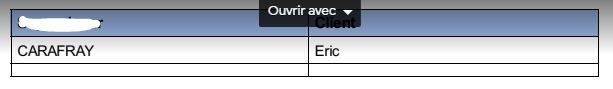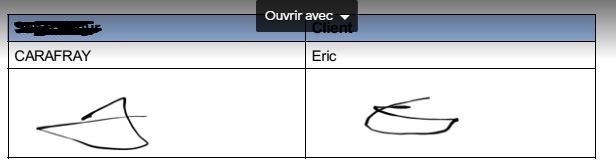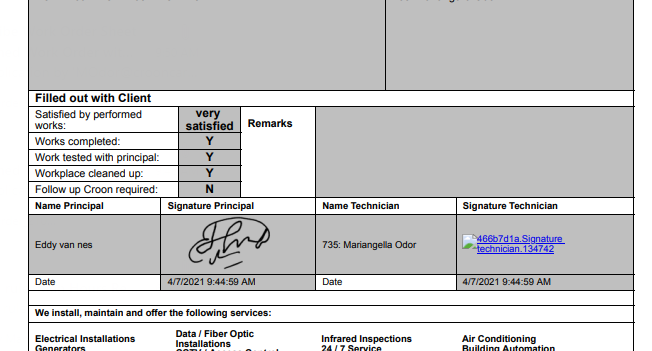- AppSheet
- AppSheet Forum
- AppSheet Q&A
- Re: Signature on Workflow report
- Subscribe to RSS Feed
- Mark Topic as New
- Mark Topic as Read
- Float this Topic for Current User
- Bookmark
- Subscribe
- Mute
- Printer Friendly Page
- Mark as New
- Bookmark
- Subscribe
- Mute
- Subscribe to RSS Feed
- Permalink
- Report Inappropriate Content
- Mark as New
- Bookmark
- Subscribe
- Mute
- Subscribe to RSS Feed
- Permalink
- Report Inappropriate Content
Hi community,
I have an inspection workflow rule which generate a report when an inspection is finished.
The workflow condition is AND([Status]=“Closed”, [Signature]<>"")
This works correctly but the report is generated with a blank instead of the image of the Signature.
If I force a 2nd time, the image of the signature is on the report…
Is there any problem of delay because it is an Image
Here below the 2 results
When the normal Workflow send the report
When I force a 2nd time
Solved! Go to Solution.
- Mark as New
- Bookmark
- Subscribe
- Mute
- Subscribe to RSS Feed
- Permalink
- Report Inappropriate Content
- Mark as New
- Bookmark
- Subscribe
- Mute
- Subscribe to RSS Feed
- Permalink
- Report Inappropriate Content
It sounds that your workflow is triggered when you update the record with the Status change. At that point you don’t have the signature yet. Try to add a condition rule like…
AND(
ISNOTBLANK([Signature]),
[_THISROW_BEFORE].[Signature]<>[_THISROW_AFTER].[Signature]
)
- Mark as New
- Bookmark
- Subscribe
- Mute
- Subscribe to RSS Feed
- Permalink
- Report Inappropriate Content
- Mark as New
- Bookmark
- Subscribe
- Mute
- Subscribe to RSS Feed
- Permalink
- Report Inappropriate Content
Is it possible that these signatures are coming from a child record and you trigger the Workflow from parent record?
- Mark as New
- Bookmark
- Subscribe
- Mute
- Subscribe to RSS Feed
- Permalink
- Report Inappropriate Content
- Mark as New
- Bookmark
- Subscribe
- Mute
- Subscribe to RSS Feed
- Permalink
- Report Inappropriate Content
Hi @Aleksi
Actually not.
It works like this :
I have a table Convocation and another one called remarks
All remarks are child records of convocations.
When a convocation is finished, I have a action button which set [Status] =Close and open a form to add a signature on the Convocation row.
When form is saved the workflow is executed because all conditions are true (AND([Status]=“Closed”, [Signature]<>""))
In the report I have data from Convocation (Date/Location/Name/Signature) and from the table remarks with a start expression to display all remarks concerned by the Convocation.
Everything works well exepted the signature which not appears. The Signature appears on the report if I click a second time on the action button
All data are on GoogleDrive
When I synchronize the app and have a look on GoogleSheet, I see there is a little delay on column Signature (Status appear Closed then after Signature is filled). Is this cause this problem on report? I don’t think because the workflow is executed even if I don’t click on he Sync Button.
- Mark as New
- Bookmark
- Subscribe
- Mute
- Subscribe to RSS Feed
- Permalink
- Report Inappropriate Content
- Mark as New
- Bookmark
- Subscribe
- Mute
- Subscribe to RSS Feed
- Permalink
- Report Inappropriate Content
It sounds that your workflow is triggered when you update the record with the Status change. At that point you don’t have the signature yet. Try to add a condition rule like…
AND(
ISNOTBLANK([Signature]),
[_THISROW_BEFORE].[Signature]<>[_THISROW_AFTER].[Signature]
)
- Mark as New
- Bookmark
- Subscribe
- Mute
- Subscribe to RSS Feed
- Permalink
- Report Inappropriate Content
- Mark as New
- Bookmark
- Subscribe
- Mute
- Subscribe to RSS Feed
- Permalink
- Report Inappropriate Content
@Aleksi
It Works perectly, Thanks!
I still not understand why the report is triggered with the previous condition when status changed without Signature but your solution is working.
Thanks !!
- Mark as New
- Bookmark
- Subscribe
- Mute
- Subscribe to RSS Feed
- Permalink
- Report Inappropriate Content
- Mark as New
- Bookmark
- Subscribe
- Mute
- Subscribe to RSS Feed
- Permalink
- Report Inappropriate Content
Hi, can you help. Sometimes I see only the signature link and not the picture, see screen shot…!
Hope you can help…
- Mark as New
- Bookmark
- Subscribe
- Mute
- Subscribe to RSS Feed
- Permalink
- Report Inappropriate Content
- Mark as New
- Bookmark
- Subscribe
- Mute
- Subscribe to RSS Feed
- Permalink
- Report Inappropriate Content
There are ongoing problems with image inclusion in PDFs. Please contact support@appsheet.com for help with this.
- Mark as New
- Bookmark
- Subscribe
- Mute
- Subscribe to RSS Feed
- Permalink
- Report Inappropriate Content
- Mark as New
- Bookmark
- Subscribe
- Mute
- Subscribe to RSS Feed
- Permalink
- Report Inappropriate Content
If the Signature field is blank, this part [Signature]<>"" is actually TRUE. This is a special case where the evaluation is like blank <> blank which is always TRUE.
- Mark as New
- Bookmark
- Subscribe
- Mute
- Subscribe to RSS Feed
- Permalink
- Report Inappropriate Content
- Mark as New
- Bookmark
- Subscribe
- Mute
- Subscribe to RSS Feed
- Permalink
- Report Inappropriate Content
@Aleksi
ok, now I understood the diffecence between <>"" and ISNOTBLANK().
Improving every day
Thanks for feed back! ![]()
- Mark as New
- Bookmark
- Subscribe
- Mute
- Subscribe to RSS Feed
- Permalink
- Report Inappropriate Content
- Mark as New
- Bookmark
- Subscribe
- Mute
- Subscribe to RSS Feed
- Permalink
- Report Inappropriate Content
This topic is helpful. Could you clarify why [Signature]<>"" is actually TRUE. I see you say it’s a special case “where the evaluation is like blank <> blank”. I’m not sure I understand the difference Is it simply that “” is looking for an empty string which is <> (not equal) to an empty image / signature file?
- Mark as New
- Bookmark
- Subscribe
- Mute
- Subscribe to RSS Feed
- Permalink
- Report Inappropriate Content
- Mark as New
- Bookmark
- Subscribe
- Mute
- Subscribe to RSS Feed
- Permalink
- Report Inappropriate Content
The = and <> operators have a quirk: if the left-side operand is a blank value, the value of right-side operand is ignored entirely and the expression evaluates as TRUE.
- Mark as New
- Bookmark
- Subscribe
- Mute
- Subscribe to RSS Feed
- Permalink
- Report Inappropriate Content
- Mark as New
- Bookmark
- Subscribe
- Mute
- Subscribe to RSS Feed
- Permalink
- Report Inappropriate Content
Thank you. I love this community. The quality of the support on here - and the speed with which it is delivered - is unrivalled. Thank you!
- Mark as New
- Bookmark
- Subscribe
- Mute
- Subscribe to RSS Feed
- Permalink
- Report Inappropriate Content
- Mark as New
- Bookmark
- Subscribe
- Mute
- Subscribe to RSS Feed
- Permalink
- Report Inappropriate Content
You’re welcome
-
!
1 -
Account
1,681 -
App Management
3,119 -
AppSheet
1 -
Automation
10,345 -
Bug
989 -
Data
9,702 -
Errors
5,753 -
Expressions
11,818 -
General Miscellaneous
1 -
Google Cloud Deploy
1 -
image and text
1 -
Integrations
1,615 -
Intelligence
579 -
Introductions
85 -
Other
2,921 -
Photos
1 -
Resources
541 -
Security
830 -
Templates
1,311 -
Users
1,562 -
UX
9,128
- « Previous
- Next »
| User | Count |
|---|---|
| 40 | |
| 36 | |
| 32 | |
| 23 | |
| 16 |

 Twitter
Twitter