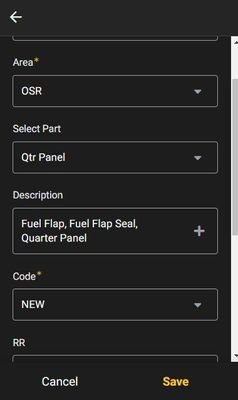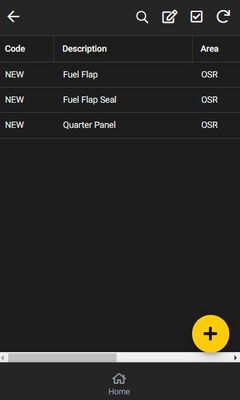- AppSheet
- AppSheet Forum
- AppSheet Q&A
- Split EnumList on Form Save
- Subscribe to RSS Feed
- Mark Topic as New
- Mark Topic as Read
- Float this Topic for Current User
- Bookmark
- Subscribe
- Mute
- Printer Friendly Page
- Mark as New
- Bookmark
- Subscribe
- Mute
- Subscribe to RSS Feed
- Permalink
- Report Inappropriate Content
- Mark as New
- Bookmark
- Subscribe
- Mute
- Subscribe to RSS Feed
- Permalink
- Report Inappropriate Content
Hi
I have an EnumList which allows the user to select multiple parts from a list. When those parts are selected and the form saved an action occurs which goes to a filtered view.
The images below show what I am trying to achieve, the basics are:
Select Multiple parts
Save Form
Show those selected parts in list format.
Is this possible?
Thanks
- Labels:
-
Automation
-
UX
- Mark as New
- Bookmark
- Subscribe
- Mute
- Subscribe to RSS Feed
- Permalink
- Report Inappropriate Content
- Mark as New
- Bookmark
- Subscribe
- Mute
- Subscribe to RSS Feed
- Permalink
- Report Inappropriate Content
Hello @DaveWillett, you can accomplish this using LINKTOFILTEREDVIEW() like this:
Option 1: if it's an enumlist base type ref
LINKTOFILTEREDVIEW(
"Parts table view name",
ISNOTBLANK(
INTERSECT(
Parts[partID],
[partEnumlist]
)
)
)
Option 2: if it isn't an enumlist base type ref
LINKTOFILTEREDVIEW(
"Parts table view name",
ISNOTBLANK(
INTERSECT(
Parts[description],
[partEnumlist]
)
)
)
Let me know if this works for you
- Mark as New
- Bookmark
- Subscribe
- Mute
- Subscribe to RSS Feed
- Permalink
- Report Inappropriate Content
- Mark as New
- Bookmark
- Subscribe
- Mute
- Subscribe to RSS Feed
- Permalink
- Report Inappropriate Content
Thanks @Rafael_ANEIC-PY , will this add the list to rows?
I'll have a play with it and see what results.
My current expression is:
LINKTOFILTEREDVIEW("Ticksheet", ([jOBid]=[_THISROW].[JOBID]))
Regards
- Mark as New
- Bookmark
- Subscribe
- Mute
- Subscribe to RSS Feed
- Permalink
- Report Inappropriate Content
- Mark as New
- Bookmark
- Subscribe
- Mute
- Subscribe to RSS Feed
- Permalink
- Report Inappropriate Content
Add? not exactly, I understood you just wanted to show a filtered view according to the parts selected, for adding we need actions.
And since this is a single enumlist that contains all the rows that should be added, I believe what you need is to implement "Action Looping" in your app, you can learn more about that here:
Here's a very cool video about it:
https://youtu.be/ptbFTXrbiCg
And here's an app sample that shows it in action:
https://www.appsheet.com/templates/How-to-loop-through-a-list-and-create-child-records-for-each-item...
If you need help implementing this, let me know
- Mark as New
- Bookmark
- Subscribe
- Mute
- Subscribe to RSS Feed
- Permalink
- Report Inappropriate Content
- Mark as New
- Bookmark
- Subscribe
- Mute
- Subscribe to RSS Feed
- Permalink
- Report Inappropriate Content
Thanks again @Rafael_ANEIC-PY , I've made a copy of the App example.
I'll try to understand it but yes it seems a loop is necessary and logical. Basically the example App works with child tables where as mine doesn't. My enumlist reads from a menu (Table name - "Menu") of items to select and then uses those items selected to place into the "Ticksheet" table. So I'm thinking if that happens then would there be a row containg the string from the enumlist and then a list under that, meaning the original row 1 would need to be deleted.
- Mark as New
- Bookmark
- Subscribe
- Mute
- Subscribe to RSS Feed
- Permalink
- Report Inappropriate Content
- Mark as New
- Bookmark
- Subscribe
- Mute
- Subscribe to RSS Feed
- Permalink
- Report Inappropriate Content
I see, that changes things up a bit, but I believe you can solve it by adding a grouped action at the end of your repeater action (you'll see more about that in the video).
That grouped action will simply apply a standard "Delete this row" action on any rows that have more than 1 item in your enumlist column, you can detect those occurences using COUNT(), you just gotta make sure that this happens after all rows have been added, will require a bit of testing.
- Mark as New
- Bookmark
- Subscribe
- Mute
- Subscribe to RSS Feed
- Permalink
- Report Inappropriate Content
- Mark as New
- Bookmark
- Subscribe
- Mute
- Subscribe to RSS Feed
- Permalink
- Report Inappropriate Content
Great ok thanks. I'll disect it all and see what I come up with.
Many thanks for the support.
-
!
1 -
Account
1,686 -
App Management
3,141 -
AppSheet
1 -
Automation
10,381 -
Bug
1,001 -
Data
9,729 -
Errors
5,778 -
Expressions
11,853 -
General Miscellaneous
1 -
Google Cloud Deploy
1 -
image and text
1 -
Integrations
1,627 -
Intelligence
583 -
Introductions
86 -
Other
2,936 -
Photos
1 -
Resources
544 -
Security
837 -
Templates
1,317 -
Users
1,565 -
UX
9,141
- « Previous
- Next »
| User | Count |
|---|---|
| 37 | |
| 31 | |
| 29 | |
| 22 | |
| 18 |

 Twitter
Twitter