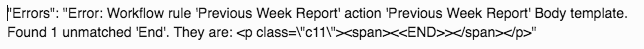- AppSheet
- AppSheet Forum
- AppSheet Q&A
- Re: Struggling with Parent/Child Start: Functions ...
- Subscribe to RSS Feed
- Mark Topic as New
- Mark Topic as Read
- Float this Topic for Current User
- Bookmark
- Subscribe
- Mute
- Printer Friendly Page
- Mark as New
- Bookmark
- Subscribe
- Mute
- Subscribe to RSS Feed
- Permalink
- Report Inappropriate Content
- Mark as New
- Bookmark
- Subscribe
- Mute
- Subscribe to RSS Feed
- Permalink
- Report Inappropriate Content
Hello! I am having trouble mastering a particular workflow template. I will explain…
I have a start function that gathers many rows from a table. I want these rows to each be shown in a workflow, but I want them grouped by a common column value. For example, If I have 4 rows that have [Store #]=“123”, and 6 rows that have [Store #]=“456”, then I want it to look like this
Store 123
Row 1
Row 2
Row 3
Row 4
Store 456
Row 1
Row 2
Row 3
Row 4
Row 5
Row 6
I cannot figure out how to do this though. I did look at the documentation for a while, and was still left confused. HERE is a link to my template. Scroll down to the second page, this is the new version that I am working on. The area that needs help is highlighted in yellow. Any help would be much appreciated.
Solved! Go to Solution.
- Mark as New
- Bookmark
- Subscribe
- Mute
- Subscribe to RSS Feed
- Permalink
- Report Inappropriate Content
- Mark as New
- Bookmark
- Subscribe
- Mute
- Subscribe to RSS Feed
- Permalink
- Report Inappropriate Content
Try this:
<<Start: ORDERBY(FILTER("Previous Weeks Report",AND(([_ROWNUMBER]= MAX(SELECT(Previous Weeks Report[_ROWNUMBER],(LIST([Store #],[Store Name])= LIST([_THISROW-1].[Store #],[_THISROW-1].[Store Name]))))),OR([Company]=”Gonnella",[Reference Company]=”Gonnella”),CONTAINS([_THISROW].[Store Lists To Include In Report],[List]))),[Today])>>
- Mark as New
- Bookmark
- Subscribe
- Mute
- Subscribe to RSS Feed
- Permalink
- Report Inappropriate Content
- Mark as New
- Bookmark
- Subscribe
- Mute
- Subscribe to RSS Feed
- Permalink
- Report Inappropriate Content
Well, I should clarify. Not every store has a #. Some are marked by a #, and some are marked by a Name. Some are marked by both. Every store has at least 1 of the 2. I just want the rows that correspond to the store # and Name to go below it. Thanks in advance!
- Mark as New
- Bookmark
- Subscribe
- Mute
- Subscribe to RSS Feed
- Permalink
- Report Inappropriate Content
- Mark as New
- Bookmark
- Subscribe
- Mute
- Subscribe to RSS Feed
- Permalink
- Report Inappropriate Content
Unfortunately we don’t have grouping functionality with templates at this moment. What you can do…
I’m assuming that you know all possible store names… if you don’t know them in advance, you need to change that procedure somehow. If you have for example 10 different store names, you need to use IF: & EndIf expression for each store.
<< IF: [Store]=“Store 123” >>
Store 123
<< Start:…>> << [Column] >> << End >>
<< EndIf >>
- Mark as New
- Bookmark
- Subscribe
- Mute
- Subscribe to RSS Feed
- Permalink
- Report Inappropriate Content
- Mark as New
- Bookmark
- Subscribe
- Mute
- Subscribe to RSS Feed
- Permalink
- Report Inappropriate Content
Thanks! Actually I have 3000 stores, so that probably wouldn’t be the best option. So there is no workaround? Isn’t that what a parent child relationship is? I thought that in the reports documentation, the examples were able to do this. Is there a difference in what the examples did vs what I am trying to accomplish? What is a deference? Thanks again!
- Mark as New
- Bookmark
- Subscribe
- Mute
- Subscribe to RSS Feed
- Permalink
- Report Inappropriate Content
- Mark as New
- Bookmark
- Subscribe
- Mute
- Subscribe to RSS Feed
- Permalink
- Report Inappropriate Content
Both Store Name and Store # can be blank?
- Mark as New
- Bookmark
- Subscribe
- Mute
- Subscribe to RSS Feed
- Permalink
- Report Inappropriate Content
- Mark as New
- Bookmark
- Subscribe
- Mute
- Subscribe to RSS Feed
- Permalink
- Report Inappropriate Content
Some stores have only # but not name filled out
Some stores have only name but not # filled out
Some stores have both # and name filled out
- Mark as New
- Bookmark
- Subscribe
- Mute
- Subscribe to RSS Feed
- Permalink
- Report Inappropriate Content
- Mark as New
- Bookmark
- Subscribe
- Mute
- Subscribe to RSS Feed
- Permalink
- Report Inappropriate Content
Try this (untested):
<<Start: ORDERBY(
FILTER(
"Previous Weeks Report",
(
[_ROWNUMBER]
= MAX(
SELECT(
Previous Weeks Report[_ROWNUMBER],
AND(
OR(
([Company] = "Gonnella"),
([Reference Company] = "Gonnella")
),
CONTAINS(
[_THISROW].[Store Lists To Include In Report],
[List]
)
)
)
)
)
),
[Store #]
)>>
<<CONCATENATE(
[Store Name],
IFS(
ISNOTBLANK([Store #]),
(" - #" & [Store #])
)
)>>
<<Start: ORDERBY(
FILTER(
"Previous Weeks Report",
(
LIST(
[Store #],
[Store Name]
)
= LIST(
[_THISROW-1].[Store #],
[_THISROW-1].[Store Name]
)
)
),
[Today],
TRUE
)>>
<<IFS(
([Reference Company] = "Gonnella"),
("Visited By " & [Company])
)>>
<<[Store #].[Visit Details]>> <<IFS(
[Needs Follow Up?],
"Needs a Follow Up!"
)>>
<<End>>
<<End>>
- Mark as New
- Bookmark
- Subscribe
- Mute
- Subscribe to RSS Feed
- Permalink
- Report Inappropriate Content
- Mark as New
- Bookmark
- Subscribe
- Mute
- Subscribe to RSS Feed
- Permalink
- Report Inappropriate Content
“Errors”: “Error: Workflow rule ‘Previous Week Report’ action ‘Previous Week Report’ Body template. Found 2 unmatched ‘End’. They are: <p class=“c0”><span class=“c2”><>
’, '<p class=“c0”><span class=“c2”><>”,Thats what happened when I plugged it into the doc.
- Mark as New
- Bookmark
- Subscribe
- Mute
- Subscribe to RSS Feed
- Permalink
- Report Inappropriate Content
- Mark as New
- Bookmark
- Subscribe
- Mute
- Subscribe to RSS Feed
- Permalink
- Report Inappropriate Content
Try removing the extra line breaks and spaces I use to format my expressions. I think templates are kinda sensitive to that.
- Mark as New
- Bookmark
- Subscribe
- Mute
- Subscribe to RSS Feed
- Permalink
- Report Inappropriate Content
- Mark as New
- Bookmark
- Subscribe
- Mute
- Subscribe to RSS Feed
- Permalink
- Report Inappropriate Content
I got the same error.
- Mark as New
- Bookmark
- Subscribe
- Mute
- Subscribe to RSS Feed
- Permalink
- Report Inappropriate Content
- Mark as New
- Bookmark
- Subscribe
- Mute
- Subscribe to RSS Feed
- Permalink
- Report Inappropriate Content
Im going to make sure that I followed your formula first though. Maybe that is my error
- Mark as New
- Bookmark
- Subscribe
- Mute
- Subscribe to RSS Feed
- Permalink
- Report Inappropriate Content
- Mark as New
- Bookmark
- Subscribe
- Mute
- Subscribe to RSS Feed
- Permalink
- Report Inappropriate Content
I have a different error now. I fixed my page to follow your formula exactly, and tried again, but received this error:
“Errors”: “Error: Workflow rule ‘Previous Week Report’ action ‘Previous Week Report’ Body template. Expression ‘[Store #].[Visit Details]’ is invalid due to: Error in expression [Store #].[Visit Details] : .”,
- Mark as New
- Bookmark
- Subscribe
- Mute
- Subscribe to RSS Feed
- Permalink
- Report Inappropriate Content
- Mark as New
- Bookmark
- Subscribe
- Mute
- Subscribe to RSS Feed
- Permalink
- Report Inappropriate Content
I received this error last night trying to do this on my own. It confused me because that tells me that there is an error, and it doesn’t tell me what the error is
- Mark as New
- Bookmark
- Subscribe
- Mute
- Subscribe to RSS Feed
- Permalink
- Report Inappropriate Content
- Mark as New
- Bookmark
- Subscribe
- Mute
- Subscribe to RSS Feed
- Permalink
- Report Inappropriate Content
Is the Store # column of the Ref type? Does the table it references have a column named Visit Details?
- Mark as New
- Bookmark
- Subscribe
- Mute
- Subscribe to RSS Feed
- Permalink
- Report Inappropriate Content
- Mark as New
- Bookmark
- Subscribe
- Mute
- Subscribe to RSS Feed
- Permalink
- Report Inappropriate Content
It is all one spreadsheet. I use a slice to narrow it down to the rows that have been added in the last 7 days, and the filter filters it down even more to have only the rows with “Gonnella” in either of the first 2 columns and only the rows that have a certain list that is specified when I sumbit a form from another table
- Mark as New
- Bookmark
- Subscribe
- Mute
- Subscribe to RSS Feed
- Permalink
- Report Inappropriate Content
- Mark as New
- Bookmark
- Subscribe
- Mute
- Subscribe to RSS Feed
- Permalink
- Report Inappropriate Content
Try changing this in the template:
[Store #].[Visit Details]
to just this:
[Visit Details]
- Mark as New
- Bookmark
- Subscribe
- Mute
- Subscribe to RSS Feed
- Permalink
- Report Inappropriate Content
- Mark as New
- Bookmark
- Subscribe
- Mute
- Subscribe to RSS Feed
- Permalink
- Report Inappropriate Content
It only contains 1 row when I do this. There should be 13. The row shown is the last row with “Shaw’s” as the [List] Value.
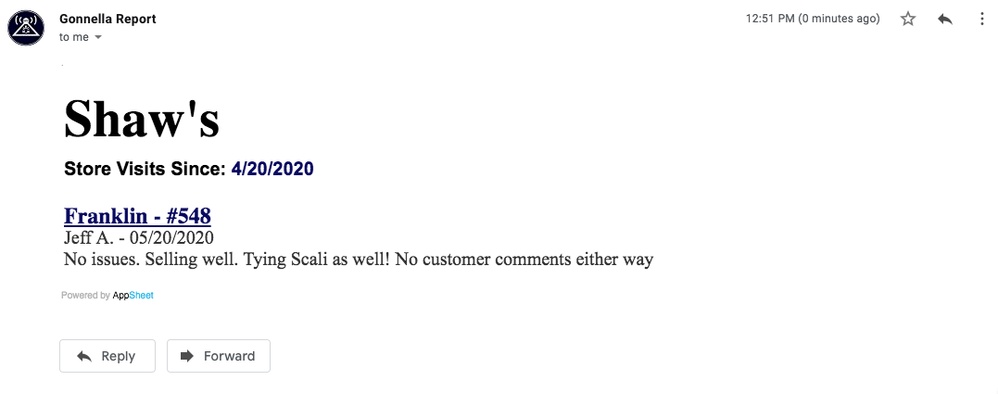
- Mark as New
- Bookmark
- Subscribe
- Mute
- Subscribe to RSS Feed
- Permalink
- Report Inappropriate Content
- Mark as New
- Bookmark
- Subscribe
- Mute
- Subscribe to RSS Feed
- Permalink
- Report Inappropriate Content
Hmmm… What does this do, from your original template?
CONTAINS(
[_THISROW].[Store Lists To Include In Report],
[List]
)
- Mark as New
- Bookmark
- Subscribe
- Mute
- Subscribe to RSS Feed
- Permalink
- Report Inappropriate Content
- Mark as New
- Bookmark
- Subscribe
- Mute
- Subscribe to RSS Feed
- Permalink
- Report Inappropriate Content
When a user fills out a form from a seperate table, that column is one of the fields. For example, a user might select “Shaw’s”, and it means that the workflow would only have those rows that have [list] in the column that the users selected.
- Mark as New
- Bookmark
- Subscribe
- Mute
- Subscribe to RSS Feed
- Permalink
- Report Inappropriate Content
- Mark as New
- Bookmark
- Subscribe
- Mute
- Subscribe to RSS Feed
- Permalink
- Report Inappropriate Content
Okay, let’s do some troubleshooting. Does the following template produce a list of distinct (store #, store name) pairs?
<<Start: ORDERBY(FILTER("Previous Weeks Report",([_ROWNUMBER]=MAX(SELECT(Previous Weeks Report[_ROWNUMBER],AND(OR(([Company] = "Gonnella"),([Reference Company] = "Gonnella")),CONTAINS([_THISROW].[Store Lists To Include In Report],[List])))))),[Store #])>>
<<[Store #]>>: <<[Store Name]>>
<<END>>
- Mark as New
- Bookmark
- Subscribe
- Mute
- Subscribe to RSS Feed
- Permalink
- Report Inappropriate Content
- Mark as New
- Bookmark
- Subscribe
- Mute
- Subscribe to RSS Feed
- Permalink
- Report Inappropriate Content
no
- Mark as New
- Bookmark
- Subscribe
- Mute
- Subscribe to RSS Feed
- Permalink
- Report Inappropriate Content
- Mark as New
- Bookmark
- Subscribe
- Mute
- Subscribe to RSS Feed
- Permalink
- Report Inappropriate Content
only the Franklin Store
- Mark as New
- Bookmark
- Subscribe
- Mute
- Subscribe to RSS Feed
- Permalink
- Report Inappropriate Content
- Mark as New
- Bookmark
- Subscribe
- Mute
- Subscribe to RSS Feed
- Permalink
- Report Inappropriate Content
<<Start: Orderby(Select(Previous Weeks Report[Key],And(OR([Company]=”Gonnella",[Reference Company]=”Gonnella”),Contains([_ThisRow].[Store Lists To Include In Report],[List]))),[Today])>>
<<END<<
This does
- Mark as New
- Bookmark
- Subscribe
- Mute
- Subscribe to RSS Feed
- Permalink
- Report Inappropriate Content
- Mark as New
- Bookmark
- Subscribe
- Mute
- Subscribe to RSS Feed
- Permalink
- Report Inappropriate Content
Does each pair occur only once? If so, just use that instead.
- Mark as New
- Bookmark
- Subscribe
- Mute
- Subscribe to RSS Feed
- Permalink
- Report Inappropriate Content
- Mark as New
- Bookmark
- Subscribe
- Mute
- Subscribe to RSS Feed
- Permalink
- Report Inappropriate Content
Alright, now were making serious progress ![]() I used that instead, but I encountered a smaller error.
I used that instead, but I encountered a smaller error.
The Cedarville store visits go under cedarville, but since there are 2 rows with cedarville, it shows up twice. How to I make each store only show up once, even if there are 2 rows with the pair in the table?
To answer your question, pairs can occur multiple times.
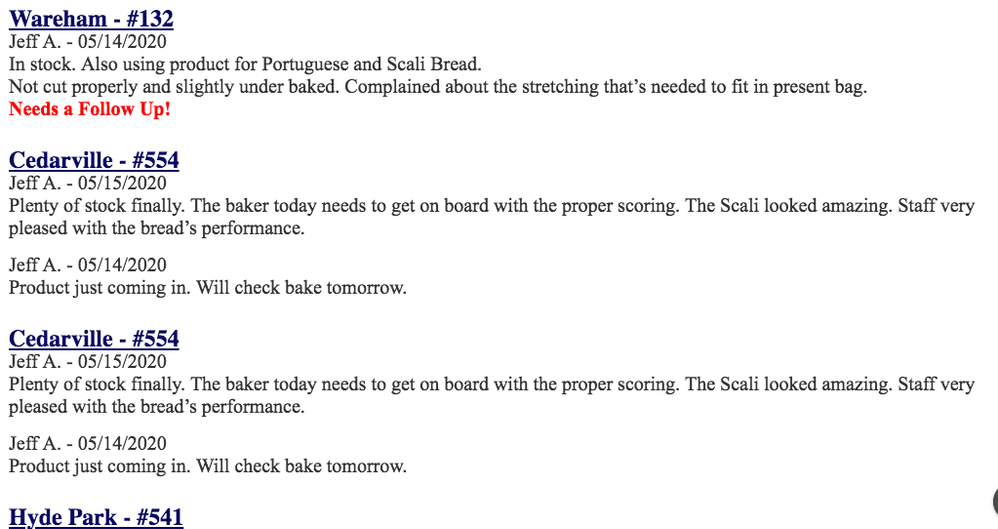
- Mark as New
- Bookmark
- Subscribe
- Mute
- Subscribe to RSS Feed
- Permalink
- Report Inappropriate Content
- Mark as New
- Bookmark
- Subscribe
- Mute
- Subscribe to RSS Feed
- Permalink
- Report Inappropriate Content
I suspected as much. My original expression was an attempt to catch that. Thinking…
- Mark as New
- Bookmark
- Subscribe
- Mute
- Subscribe to RSS Feed
- Permalink
- Report Inappropriate Content
- Mark as New
- Bookmark
- Subscribe
- Mute
- Subscribe to RSS Feed
- Permalink
- Report Inappropriate Content
Try this:
<<Start: ORDERBY(FILTER("Previous Weeks Report",AND(([_ROWNUMBER]= MAX(SELECT(Previous Weeks Report[_ROWNUMBER],(LIST([Store #],[Store Name])= LIST([_THISROW-1].[Store #],[_THISROW-1].[Store Name]))))),OR([Company]=”Gonnella",[Reference Company]=”Gonnella”),CONTAINS([_THISROW].[Store Lists To Include In Report],[List]))),[Today])>>
- Mark as New
- Bookmark
- Subscribe
- Mute
- Subscribe to RSS Feed
- Permalink
- Report Inappropriate Content
- Mark as New
- Bookmark
- Subscribe
- Mute
- Subscribe to RSS Feed
- Permalink
- Report Inappropriate Content
That worked. THANKYOU SO MUCH!!!
- Mark as New
- Bookmark
- Subscribe
- Mute
- Subscribe to RSS Feed
- Permalink
- Report Inappropriate Content
- Mark as New
- Bookmark
- Subscribe
- Mute
- Subscribe to RSS Feed
- Permalink
- Report Inappropriate Content
Just did that. I formatted your formula to my formatting. Thanks a ton by the way!
-
!
1 -
Account
1,683 -
App Management
3,125 -
AppSheet
1 -
Automation
10,349 -
Bug
991 -
Data
9,705 -
Errors
5,754 -
Expressions
11,820 -
General Miscellaneous
1 -
Google Cloud Deploy
1 -
image and text
1 -
Integrations
1,618 -
Intelligence
580 -
Introductions
86 -
Other
2,924 -
Photos
1 -
Resources
542 -
Security
831 -
Templates
1,313 -
Users
1,563 -
UX
9,130
- « Previous
- Next »
| User | Count |
|---|---|
| 40 | |
| 36 | |
| 34 | |
| 23 | |
| 17 |

 Twitter
Twitter