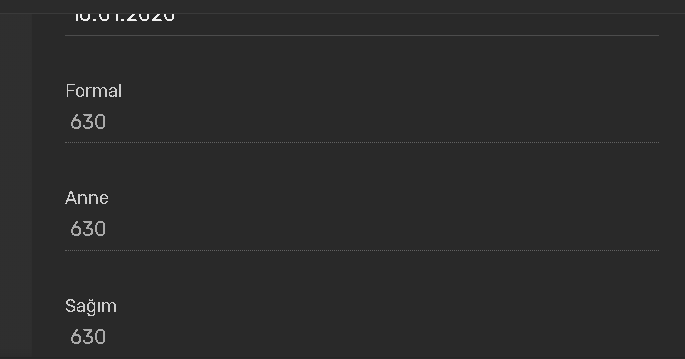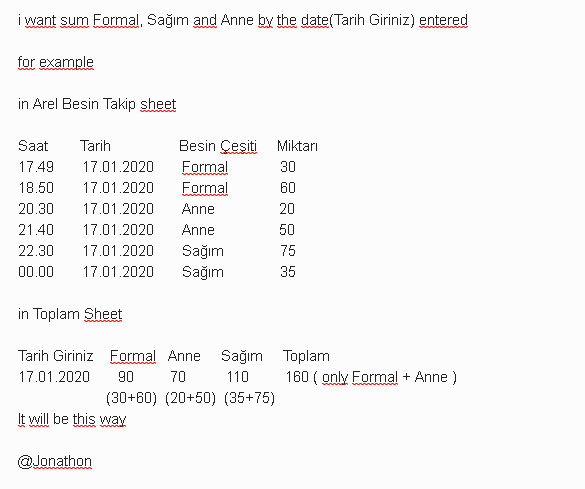- AppSheet
- AppSheet Forum
- AppSheet Q&A
- Re: Sumifs formula dont work in appsheet
- Subscribe to RSS Feed
- Mark Topic as New
- Mark Topic as Read
- Float this Topic for Current User
- Bookmark
- Subscribe
- Mute
- Printer Friendly Page
- Mark as New
- Bookmark
- Subscribe
- Mute
- Subscribe to RSS Feed
- Permalink
- Report Inappropriate Content
- Mark as New
- Bookmark
- Subscribe
- Mute
- Subscribe to RSS Feed
- Permalink
- Report Inappropriate Content
Hi, i use sumifs formula my excel table but dont work in appsheet application
like this picture ;
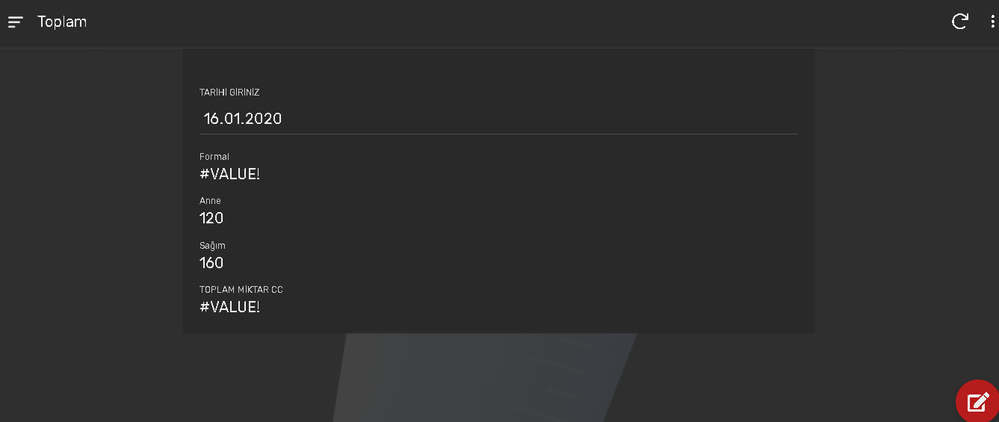
Solved! Go to Solution.
- Mark as New
- Bookmark
- Subscribe
- Mute
- Subscribe to RSS Feed
- Permalink
- Report Inappropriate Content
- Mark as New
- Bookmark
- Subscribe
- Mute
- Subscribe to RSS Feed
- Permalink
- Report Inappropriate Content
Hello,
You can perform a SUMIF directly in AppSheet by using a SELECT() statement to conditionally select rows, and then summing across those.
From your screenshots, it looks like you are trying to sum everything in column D from the Arel Besin Takip table when the condition of the column B value matches the Tarihi Giriniz value in the Toplam table. If this is correct, your formula will follow this structure to achieve a sumif:
SUM(
SELECT(
Arel Besin Takip[Column D Name],
[Column B Name]=[_THISROW].[Tarihi Giriniz]
)
)
Note you will need to check the spelling and input the proper column names.
- Mark as New
- Bookmark
- Subscribe
- Mute
- Subscribe to RSS Feed
- Permalink
- Report Inappropriate Content
- Mark as New
- Bookmark
- Subscribe
- Mute
- Subscribe to RSS Feed
- Permalink
- Report Inappropriate Content
other picture
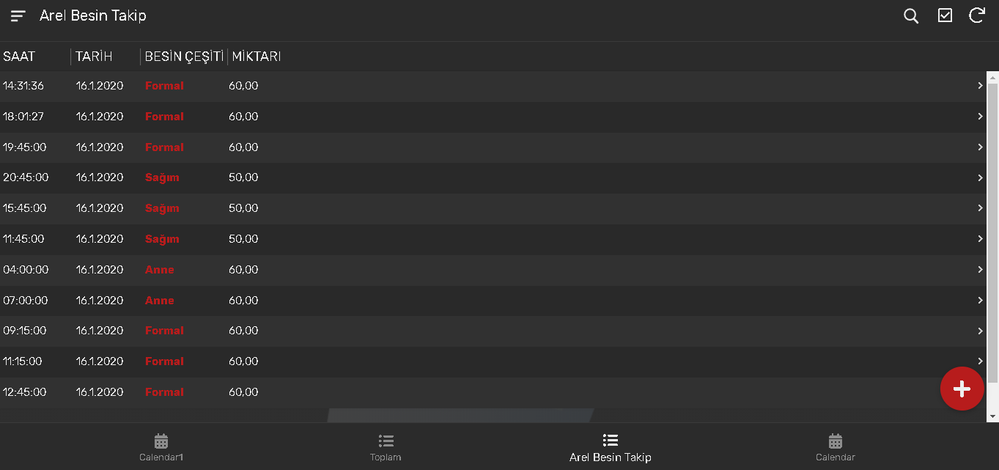
- Mark as New
- Bookmark
- Subscribe
- Mute
- Subscribe to RSS Feed
- Permalink
- Report Inappropriate Content
- Mark as New
- Bookmark
- Subscribe
- Mute
- Subscribe to RSS Feed
- Permalink
- Report Inappropriate Content
other picture ;
i write sumifs formula, This system sum “Miktar” column, according to the “Tarih” column and " Besin Çeşiti" column.
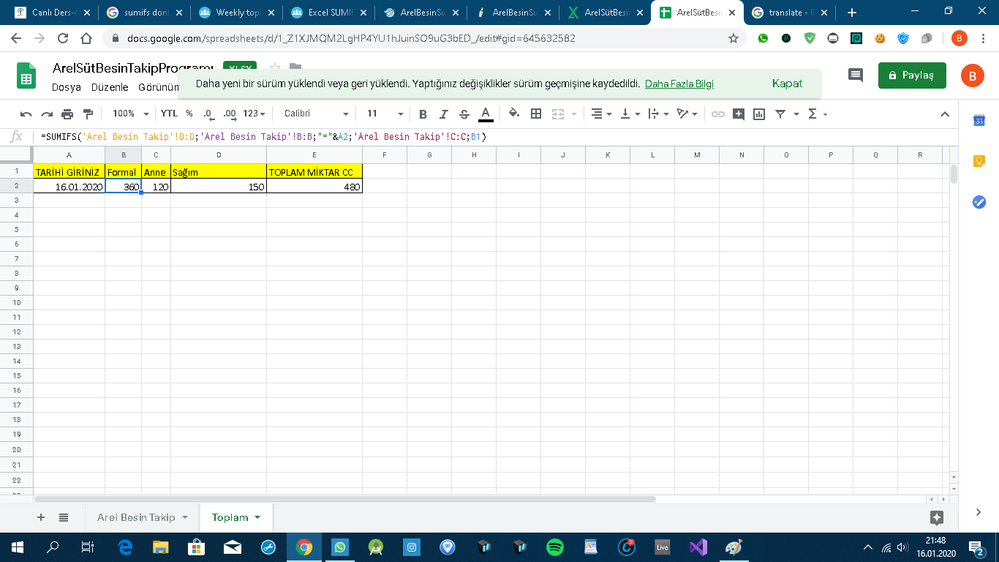
- Mark as New
- Bookmark
- Subscribe
- Mute
- Subscribe to RSS Feed
- Permalink
- Report Inappropriate Content
- Mark as New
- Bookmark
- Subscribe
- Mute
- Subscribe to RSS Feed
- Permalink
- Report Inappropriate Content
@brktfkc
May I ask why do you need to use spreadsheet formula? Why don’t you SUM the values with AppFormula inside the app?
- Mark as New
- Bookmark
- Subscribe
- Mute
- Subscribe to RSS Feed
- Permalink
- Report Inappropriate Content
- Mark as New
- Bookmark
- Subscribe
- Mute
- Subscribe to RSS Feed
- Permalink
- Report Inappropriate Content
hocam ingilizce bende a little türkçe dönebilrinisiz , çünkü appformula nasıl kullanılıyor bilmiyorum, excelde tabloyu hazırladım formulü yazdım sonra yönlendirdim appsheete
- Mark as New
- Bookmark
- Subscribe
- Mute
- Subscribe to RSS Feed
- Permalink
- Report Inappropriate Content
- Mark as New
- Bookmark
- Subscribe
- Mute
- Subscribe to RSS Feed
- Permalink
- Report Inappropriate Content
- Mark as New
- Bookmark
- Subscribe
- Mute
- Subscribe to RSS Feed
- Permalink
- Report Inappropriate Content
- Mark as New
- Bookmark
- Subscribe
- Mute
- Subscribe to RSS Feed
- Permalink
- Report Inappropriate Content
@Jonathon sanırım sanal sütun olmadan nasıl yapıldığını yazmış dimi ? bu arada bu yazılanları app formula kısmına yazıcam spreadsheettekini silicemmi kalsada olurmu ?
- Mark as New
- Bookmark
- Subscribe
- Mute
- Subscribe to RSS Feed
- Permalink
- Report Inappropriate Content
- Mark as New
- Bookmark
- Subscribe
- Mute
- Subscribe to RSS Feed
- Permalink
- Report Inappropriate Content
@brktfkc
Spreadsheet’deki formülü silmeniz lazım. Sadece AppFormula özelliğini kullanmalısınız. Ayrıca varsa Excel’deki formüllerinizi de kaldırmalısınız, sadece data olarak kalmalı.
- Mark as New
- Bookmark
- Subscribe
- Mute
- Subscribe to RSS Feed
- Permalink
- Report Inappropriate Content
- Mark as New
- Bookmark
- Subscribe
- Mute
- Subscribe to RSS Feed
- Permalink
- Report Inappropriate Content
Hello,
You can perform a SUMIF directly in AppSheet by using a SELECT() statement to conditionally select rows, and then summing across those.
From your screenshots, it looks like you are trying to sum everything in column D from the Arel Besin Takip table when the condition of the column B value matches the Tarihi Giriniz value in the Toplam table. If this is correct, your formula will follow this structure to achieve a sumif:
SUM(
SELECT(
Arel Besin Takip[Column D Name],
[Column B Name]=[_THISROW].[Tarihi Giriniz]
)
)
Note you will need to check the spelling and input the proper column names.
- Mark as New
- Bookmark
- Subscribe
- Mute
- Subscribe to RSS Feed
- Permalink
- Report Inappropriate Content
- Mark as New
- Bookmark
- Subscribe
- Mute
- Subscribe to RSS Feed
- Permalink
- Report Inappropriate Content
thanks @Jonathon now i use this formula for my apps
- Mark as New
- Bookmark
- Subscribe
- Mute
- Subscribe to RSS Feed
- Permalink
- Report Inappropriate Content
- Mark as New
- Bookmark
- Subscribe
- Mute
- Subscribe to RSS Feed
- Permalink
- Report Inappropriate Content
I write this formula but dont work app or i could not ?
- Mark as New
- Bookmark
- Subscribe
- Mute
- Subscribe to RSS Feed
- Permalink
- Report Inappropriate Content
- Mark as New
- Bookmark
- Subscribe
- Mute
- Subscribe to RSS Feed
- Permalink
- Report Inappropriate Content
Hello,
If you shared editor access with me I could create the virtual column for you, as an example (share access with Jonathon.Sinclair@snclavalin.com)
Otherwise, @LeventK may be better suited to walk you through the steps in Turkish! ![]()
- Mark as New
- Bookmark
- Subscribe
- Mute
- Subscribe to RSS Feed
- Permalink
- Report Inappropriate Content
- Mark as New
- Bookmark
- Subscribe
- Mute
- Subscribe to RSS Feed
- Permalink
- Report Inappropriate Content
I was able write this formula, but for “TOPLAM MİKTAR CC” column
How i can write this formula for " Formal " column ," Sağım " column and “Anne” column
Formal,Anne,Sağım columns shoul do sums according to Arel Besin Takip Sheet “BESİN ÇEŞİTİ” column
same sums
- Mark as New
- Bookmark
- Subscribe
- Mute
- Subscribe to RSS Feed
- Permalink
- Report Inappropriate Content
- Mark as New
- Bookmark
- Subscribe
- Mute
- Subscribe to RSS Feed
- Permalink
- Report Inappropriate Content
@brktfkc could you share your table structure and provide more detail on which columns you are wanting to sum, and on which criteria?
Otherwise, the general pattern for what you are trying to achieve is
SELECT( SumTable[SumColumn],
[SumTable_CriteriaColumn] = [_THISROW].[CriteriaColumn]
)- Mark as New
- Bookmark
- Subscribe
- Mute
- Subscribe to RSS Feed
- Permalink
- Report Inappropriate Content
- Mark as New
- Bookmark
- Subscribe
- Mute
- Subscribe to RSS Feed
- Permalink
- Report Inappropriate Content
i want sum Formal, Sağım and Anne by the date(Tarih Giriniz) entered
for example
in Arel Besin Takip sheet
Saat Tarih Besin Çeşiti Miktarı
17.49 17.01.2020 Formal 30
18.50 17.01.2020 Formal 60
20.30 17.01.2020 Anne 20
21.40 17.01.2020 Anne 50
22.30 17.01.2020 Sağım 75
00.00 17.01.2020 Sağım 35
in Toplam Sheet
Tarih Giriniz Formal Anne Sağım Toplam
17.01.2020 90 70 110 160 ( only Formal + Anne )
(30+60) (20+50) (35+75)
It will be this way
- Mark as New
- Bookmark
- Subscribe
- Mute
- Subscribe to RSS Feed
- Permalink
- Report Inappropriate Content
- Mark as New
- Bookmark
- Subscribe
- Mute
- Subscribe to RSS Feed
- Permalink
- Report Inappropriate Content
- Mark as New
- Bookmark
- Subscribe
- Mute
- Subscribe to RSS Feed
- Permalink
- Report Inappropriate Content
- Mark as New
- Bookmark
- Subscribe
- Mute
- Subscribe to RSS Feed
- Permalink
- Report Inappropriate Content
@brktfkc
Burak Bey,
Girilen tarihe göre bu toplamları ayrı ayrı almak için:
FORMAL
SUM(
SELECT(
Arel Besin Takip[Miktarı],
AND(
[Tarih]=[_THISROW].[Tarih Giriniz],
[Besin Çeşiti]="Formal"
)
)
)
SAĞIM
SUM(
SELECT(
Arel Besin Takip[Miktarı],
AND(
[Tarih]=[_THISROW].[Tarih Giriniz],
[Besin Çeşiti]="Sağım"
)
)
)
ANNE
SUM(
SELECT(
Arel Besin Takip[Miktarı],
AND(
[Tarih]=[_THISROW].[Tarih Giriniz],
[Besin Çeşiti]="Anne"
)
)
)
TOPLAM
SUM(
SELECT(
Arel Besin Takip[Miktarı],
AND(
[Tarih]=[_THISROW].[Tarih Giriniz],
OR(
[Besin Çeşiti]="Formal",
[Besin Çeşiti]="Anne
)
)
)
)
- Mark as New
- Bookmark
- Subscribe
- Mute
- Subscribe to RSS Feed
- Permalink
- Report Inappropriate Content
- Mark as New
- Bookmark
- Subscribe
- Mute
- Subscribe to RSS Feed
- Permalink
- Report Inappropriate Content
ÇOK SAĞOLUN LEVENT BEY @LeventK sonunda halledebildim teşekkür ederim.
- Mark as New
- Bookmark
- Subscribe
- Mute
- Subscribe to RSS Feed
- Permalink
- Report Inappropriate Content
- Mark as New
- Bookmark
- Subscribe
- Mute
- Subscribe to RSS Feed
- Permalink
- Report Inappropriate Content
Rica ederim Burak Bey, kolaylıklar dilerim.
- Mark as New
- Bookmark
- Subscribe
- Mute
- Subscribe to RSS Feed
- Permalink
- Report Inappropriate Content
- Mark as New
- Bookmark
- Subscribe
- Mute
- Subscribe to RSS Feed
- Permalink
- Report Inappropriate Content
hocam bi de bir şey soracaktım appsheetin eğitimini nasıl alabilrim siz galiba kurucu ortaklardansınız ve ayrıca bu eğitimi aldıktan sonra online olarak eğiticilik yapabilirmiyim çeşitli enstitü sertifka programlarında
- Mark as New
- Bookmark
- Subscribe
- Mute
- Subscribe to RSS Feed
- Permalink
- Report Inappropriate Content
- Mark as New
- Bookmark
- Subscribe
- Mute
- Subscribe to RSS Feed
- Permalink
- Report Inappropriate Content
Burak Bey merhaba,
Ben kurucu ortak falan değilim, sadece bir geliştiriciyim. Ortağı olduğum şirketim AppSheet Developer Partner, ama o ayrı bir mesele. Eğitim almak istiyorsanız ben eğitimini verebilirim size elbette. Bana levent@able3ventures.com mail adresinden ulaşabilirsiniz. Sevgiler, selamlar.
- Mark as New
- Bookmark
- Subscribe
- Mute
- Subscribe to RSS Feed
- Permalink
- Report Inappropriate Content
- Mark as New
- Bookmark
- Subscribe
- Mute
- Subscribe to RSS Feed
- Permalink
- Report Inappropriate Content
Tamamdır levent bey teşekkürler
- Mark as New
- Bookmark
- Subscribe
- Mute
- Subscribe to RSS Feed
- Permalink
- Report Inappropriate Content
- Mark as New
- Bookmark
- Subscribe
- Mute
- Subscribe to RSS Feed
- Permalink
- Report Inappropriate Content
Rica ederim Burak Bey, kolay gelsin, iyi geceler.
-
Account
1,677 -
App Management
3,099 -
AppSheet
1 -
Automation
10,323 -
Bug
983 -
Data
9,676 -
Errors
5,733 -
Expressions
11,779 -
General Miscellaneous
1 -
Google Cloud Deploy
1 -
image and text
1 -
Integrations
1,610 -
Intelligence
578 -
Introductions
85 -
Other
2,904 -
Photos
1 -
Resources
538 -
Security
827 -
Templates
1,309 -
Users
1,559 -
UX
9,110
- « Previous
- Next »
| User | Count |
|---|---|
| 43 | |
| 28 | |
| 24 | |
| 24 | |
| 13 |

 Twitter
Twitter