- AppSheet
- AppSheet Forum
- AppSheet Q&A
- Re: Synchronization problem with data source
- Subscribe to RSS Feed
- Mark Topic as New
- Mark Topic as Read
- Float this Topic for Current User
- Bookmark
- Subscribe
- Mute
- Printer Friendly Page
- Mark as New
- Bookmark
- Subscribe
- Mute
- Subscribe to RSS Feed
- Permalink
- Report Inappropriate Content
- Mark as New
- Bookmark
- Subscribe
- Mute
- Subscribe to RSS Feed
- Permalink
- Report Inappropriate Content
Hi
I notice some problems about sync.
App is projected to allow users to confirm their activities, confirmations are saved in table ‘interventi’ but observing timestamp it seems some records are synchronized with data source (google sheet) with large delay (1-3 days).
As if appsheet server saved record but sent this with delay.
Timestamp is the key column.
Can you help me to figure out please?

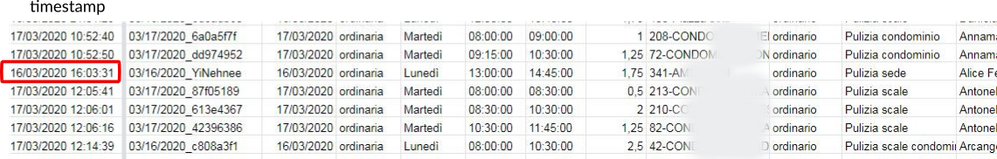
This is AUDIT record: (please note ‘requestStartTime’, 1day later):
Row:
[
“1713”,
“03/16/2020 16:03:31”,
“03/16/2020_YiNehnee”,
“03/16/2020”,
“ordinaria”,
“[sync to compute]”,
“13:00:00”,
“14:45:00”,
“1.75”,
“341-place”,
“ordinario”,
“Pulizia sede”,
“Alice XXX”,
“email.user@gmail.com”,
“Alice XXX”,
“Conferma”,
“”,
“”,
“1.75”,
“non validate”,
“”,
“1”,
“Marzo”,
“Confermato”,
“0”,
“Non contabilizzate”
]
Properties:
{
“TableName”: “Interventi”,
“apiLevel”: “2”,
“appStartTime”: “”,
“appTemplateVersion”: “1.000045”,
“build”: “1652bc386c40300ff27e-1584384632775-7b47d53ea4”,
“checkCache”: “true”,
“clientId”: “35f1c08e-0e1f-49c3-b9b4-0d365d749ff0”,
“dataStamp”: “2020-03-16T13:34:33.4710317Z”,
“isPreview”: “false”,
“lastSyncTime”: “2020-03-16T13:34:33.4710317Z”,
“localVersion”: “1.000045”,
“locale”: “it-IT”,
“mechanism”: “Form”,
“requestId”: “13491993”,
“requestStartTime”: “2020-03-17T10:24:56.204Z”,
“timestamp”: “2020-03-16T15:03:34.782Z”,
“tzOffset”: “-60”,
“viewName”: “interventi_slice_Form”,
“RowSize”: 237,
“AppTemplateName”: “7fc5c713-8720-4b26-8196-c51dd2200909”,
“Operation”: “Add row”,
“RecordType”: “Start”
}
Solved! Go to Solution.
- Mark as New
- Bookmark
- Subscribe
- Mute
- Subscribe to RSS Feed
- Permalink
- Report Inappropriate Content
- Mark as New
- Bookmark
- Subscribe
- Mute
- Subscribe to RSS Feed
- Permalink
- Report Inappropriate Content
Hi Sergio,
The Appsheet server always updates the underlying Google Sheet as soon as the client submits the update request to the server. There is no alternative to this.
The Appsheet server has no place to queue incoming client request. Instead, client requests are always processed by the server as soon as they are submitted by the client.
The Appsheet server had no place to store data other than the underlying data store. When an update arrives from the client, the server immediately applies the change to the underlying store be that Google Sheets Excel, SQL, etc.
Changes can be queued at the client because the client is designed to support offline application use. If changes were not applied immediately it is because they were queued in the client.
- Mark as New
- Bookmark
- Subscribe
- Mute
- Subscribe to RSS Feed
- Permalink
- Report Inappropriate Content
- Mark as New
- Bookmark
- Subscribe
- Mute
- Subscribe to RSS Feed
- Permalink
- Report Inappropriate Content
Was this a deployed app or one under test environment?
Regradless, I would send this to support@appsheet.com
- Mark as New
- Bookmark
- Subscribe
- Mute
- Subscribe to RSS Feed
- Permalink
- Report Inappropriate Content
- Mark as New
- Bookmark
- Subscribe
- Mute
- Subscribe to RSS Feed
- Permalink
- Report Inappropriate Content
Hi @WillowMobileSystems,
It is under test environment at this moment.
Do you think this can affect this behaviour?
Thanks for your advice.
- Mark as New
- Bookmark
- Subscribe
- Mute
- Subscribe to RSS Feed
- Permalink
- Report Inappropriate Content
- Mark as New
- Bookmark
- Subscribe
- Mute
- Subscribe to RSS Feed
- Permalink
- Report Inappropriate Content
Most definitely the test environment can be impacted by many things. Remember that AppSheet deploys upcoming changes into this “playground” for developers to use them before they are rolled out to the production environment. Sometimes, there can be a problem with deploying the change that can hold up processing for a bit.
I am not aware of any significant delays recently but that doesn’t mean they weren’t there.
Your delays seem extraneous so I would encourage you to reach out to AppSheet if for no other reason than to make them aware of the problem just in case something more significant has occurred that they need to know about (if they don’t already).
- Mark as New
- Bookmark
- Subscribe
- Mute
- Subscribe to RSS Feed
- Permalink
- Report Inappropriate Content
- Mark as New
- Bookmark
- Subscribe
- Mute
- Subscribe to RSS Feed
- Permalink
- Report Inappropriate Content
I will do it and I will be back to share more info from support if useful for community.
Thanks
- Mark as New
- Bookmark
- Subscribe
- Mute
- Subscribe to RSS Feed
- Permalink
- Report Inappropriate Content
- Mark as New
- Bookmark
- Subscribe
- Mute
- Subscribe to RSS Feed
- Permalink
- Report Inappropriate Content
Hi Sergio,
The Appsheet server always updates the underlying Google Sheet as soon as the client submits the update request to the server. There is no alternative to this.
The Appsheet server has no place to queue incoming client request. Instead, client requests are always processed by the server as soon as they are submitted by the client.
The Appsheet server had no place to store data other than the underlying data store. When an update arrives from the client, the server immediately applies the change to the underlying store be that Google Sheets Excel, SQL, etc.
Changes can be queued at the client because the client is designed to support offline application use. If changes were not applied immediately it is because they were queued in the client.
- Mark as New
- Bookmark
- Subscribe
- Mute
- Subscribe to RSS Feed
- Permalink
- Report Inappropriate Content
- Mark as New
- Bookmark
- Subscribe
- Mute
- Subscribe to RSS Feed
- Permalink
- Report Inappropriate Content
Thanks @Phil. Clear!
-
!
1 -
Account
1,683 -
App Management
3,126 -
AppSheet
1 -
Automation
10,353 -
Bug
993 -
Data
9,708 -
Errors
5,757 -
Expressions
11,825 -
General Miscellaneous
1 -
Google Cloud Deploy
1 -
image and text
1 -
Integrations
1,619 -
Intelligence
580 -
Introductions
86 -
Other
2,926 -
Photos
1 -
Resources
542 -
Security
832 -
Templates
1,313 -
Users
1,563 -
UX
9,132
- « Previous
- Next »
| User | Count |
|---|---|
| 40 | |
| 34 | |
| 28 | |
| 23 | |
| 17 |

 Twitter
Twitter