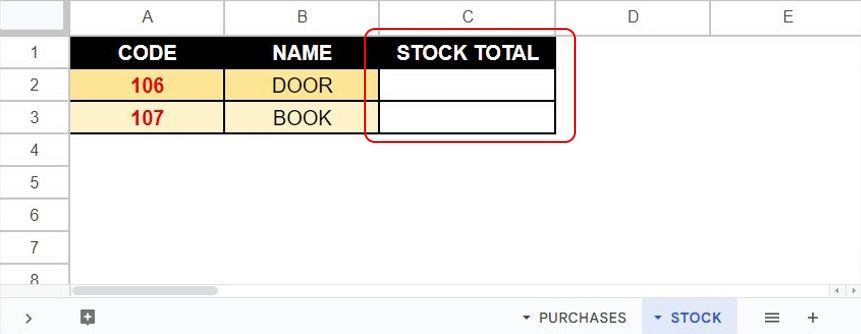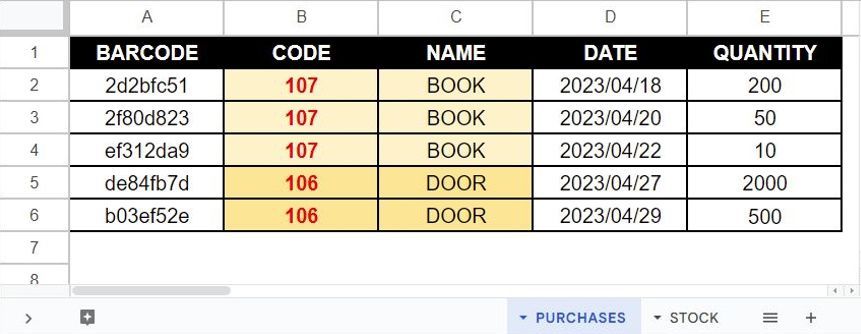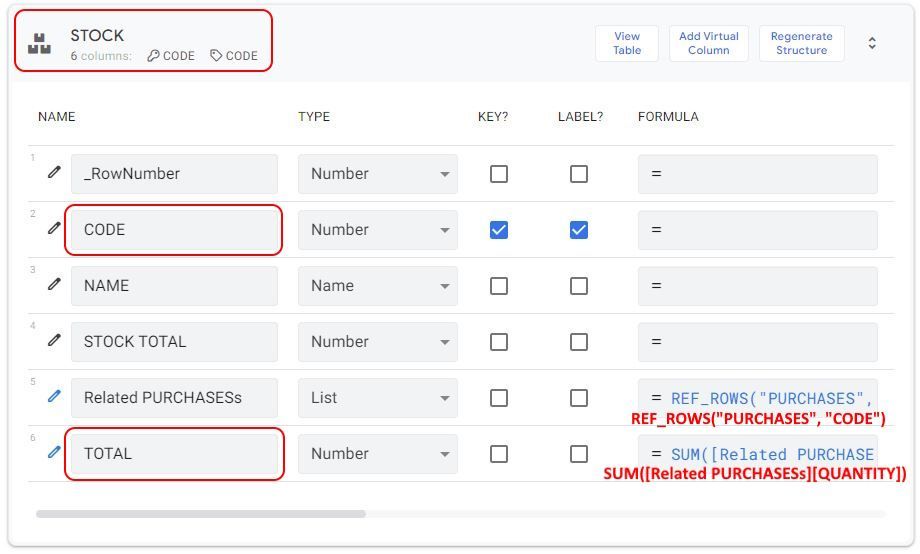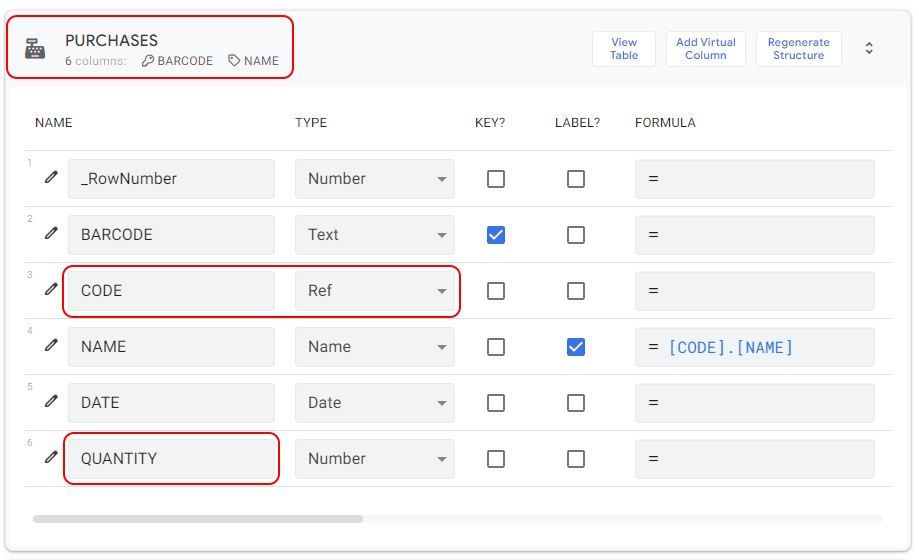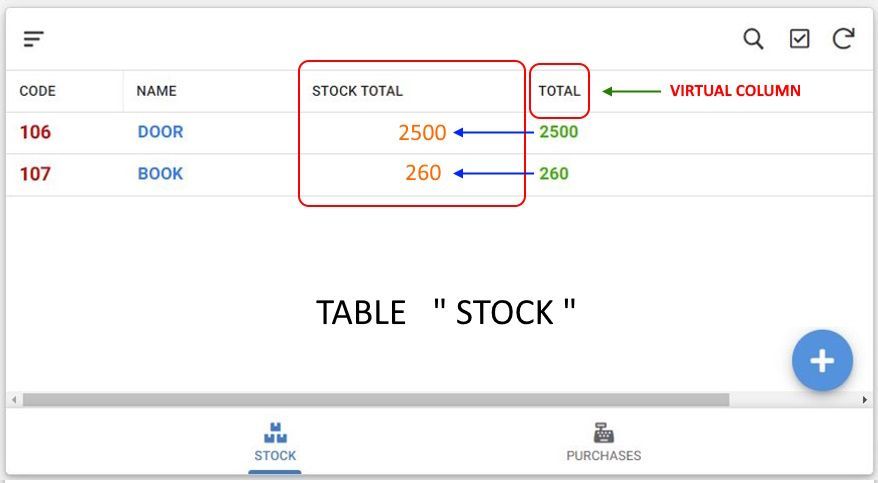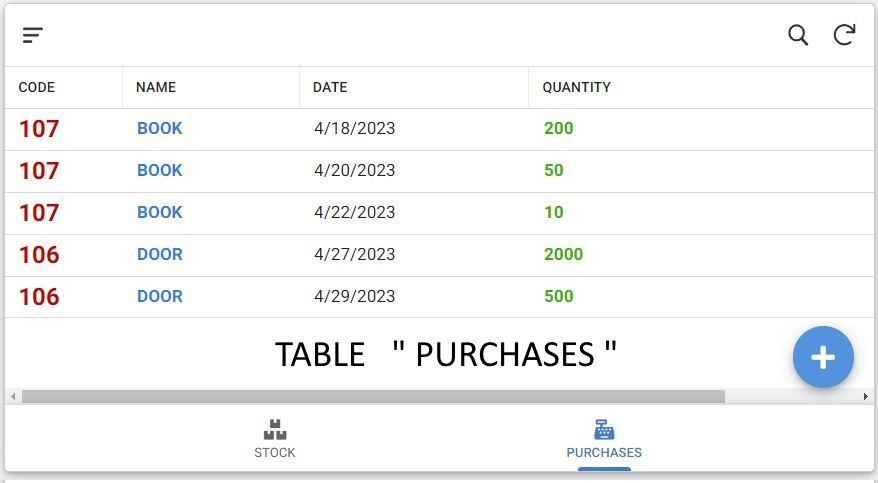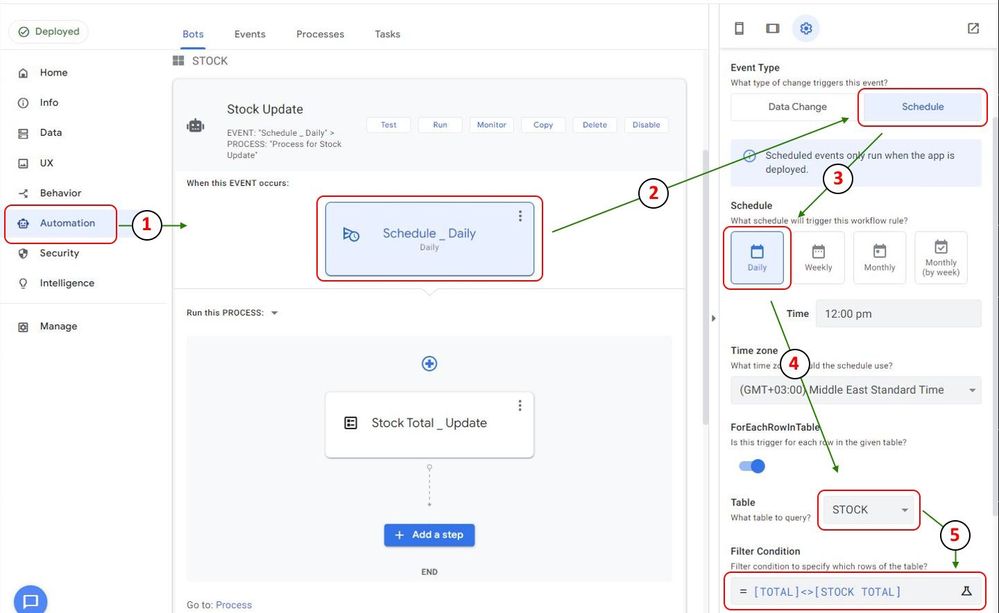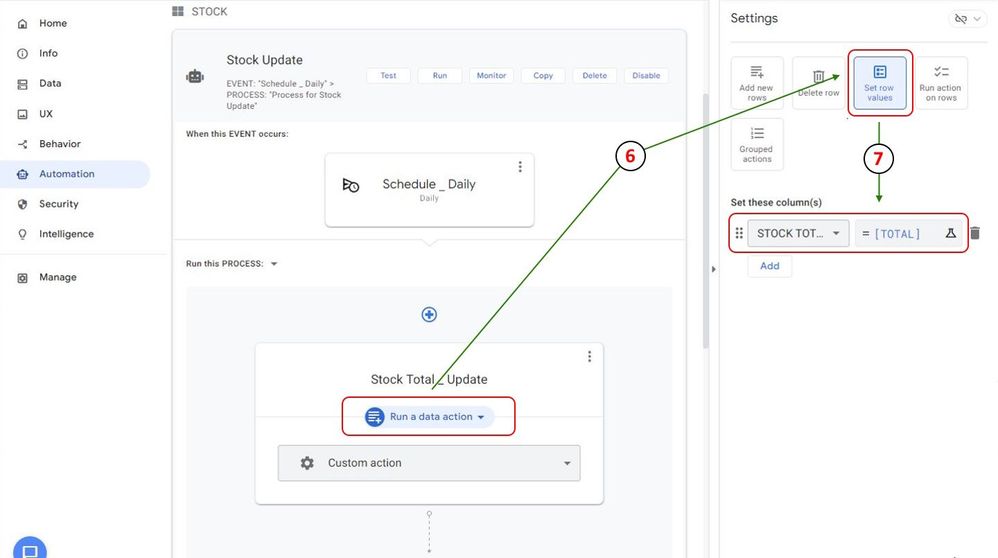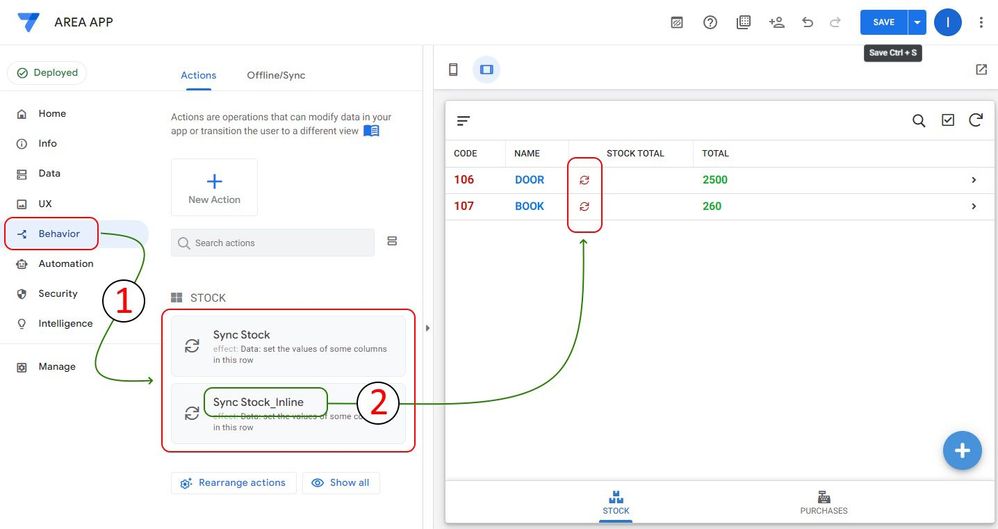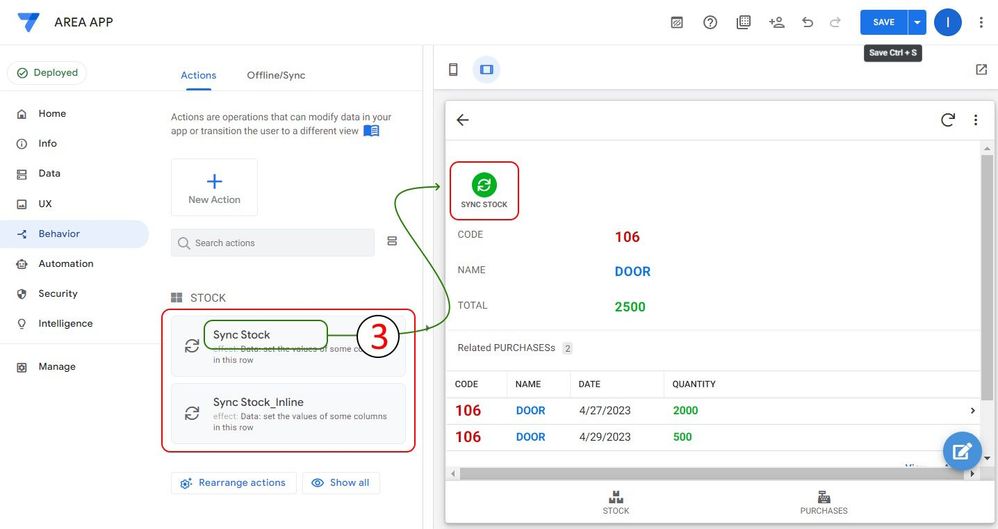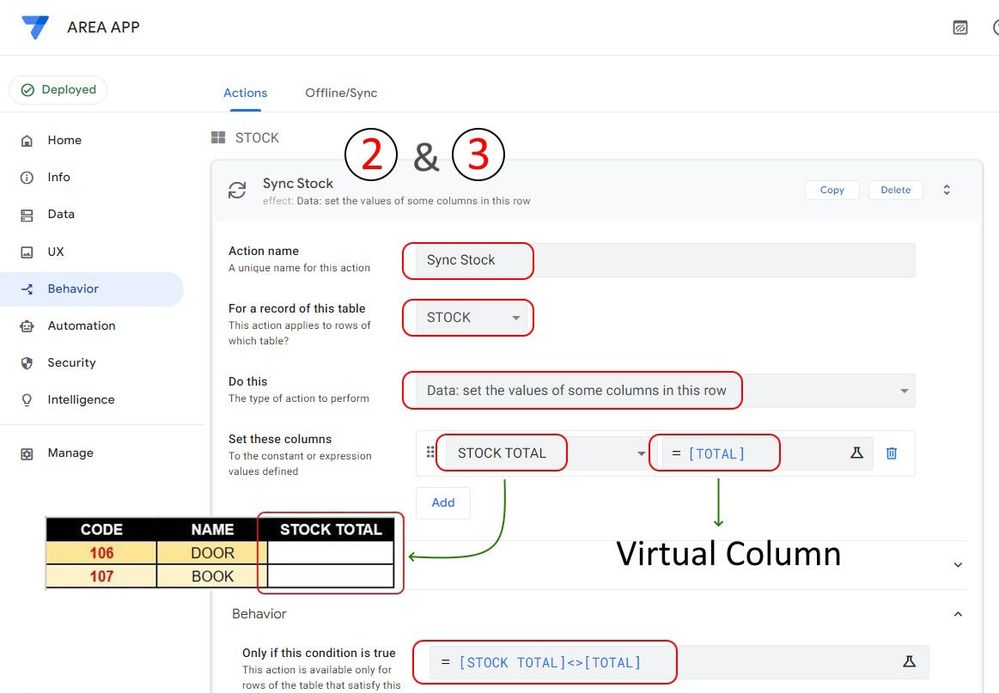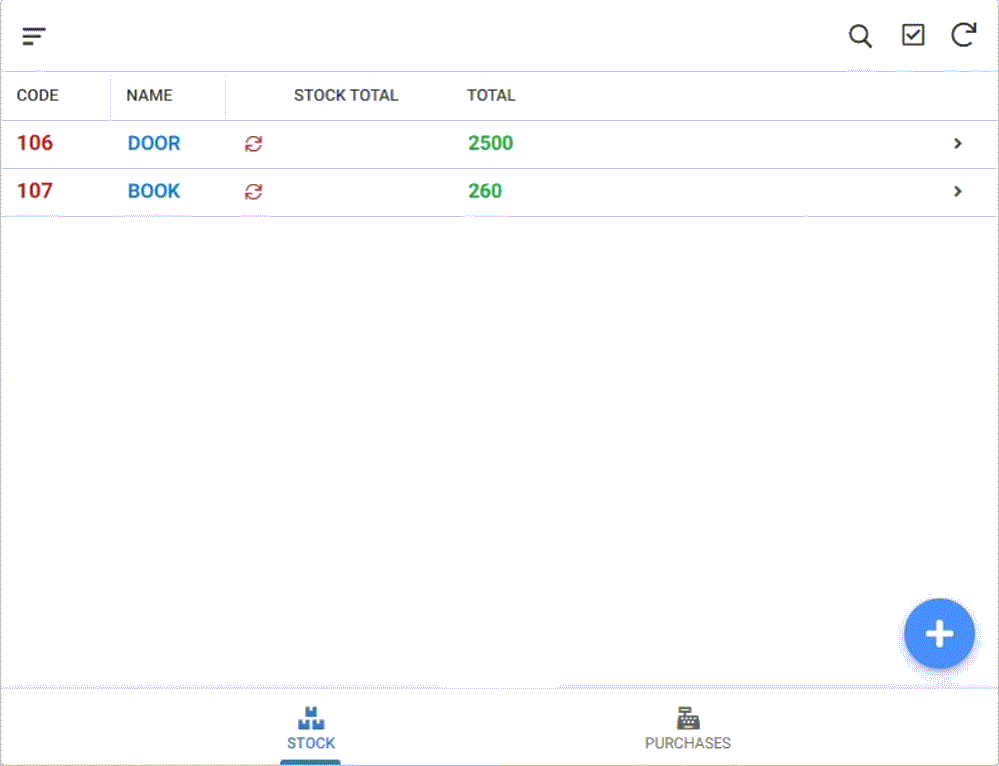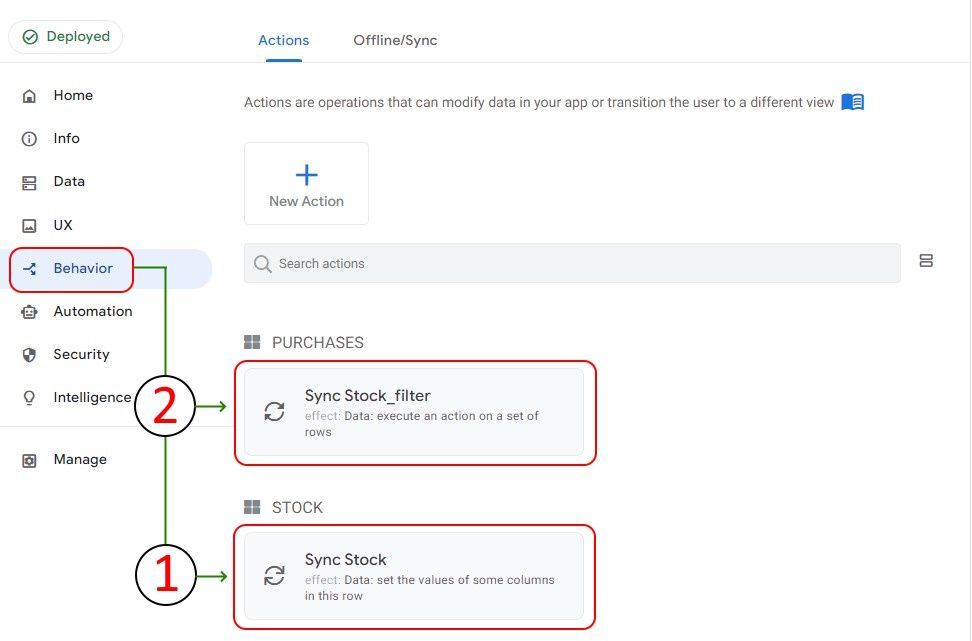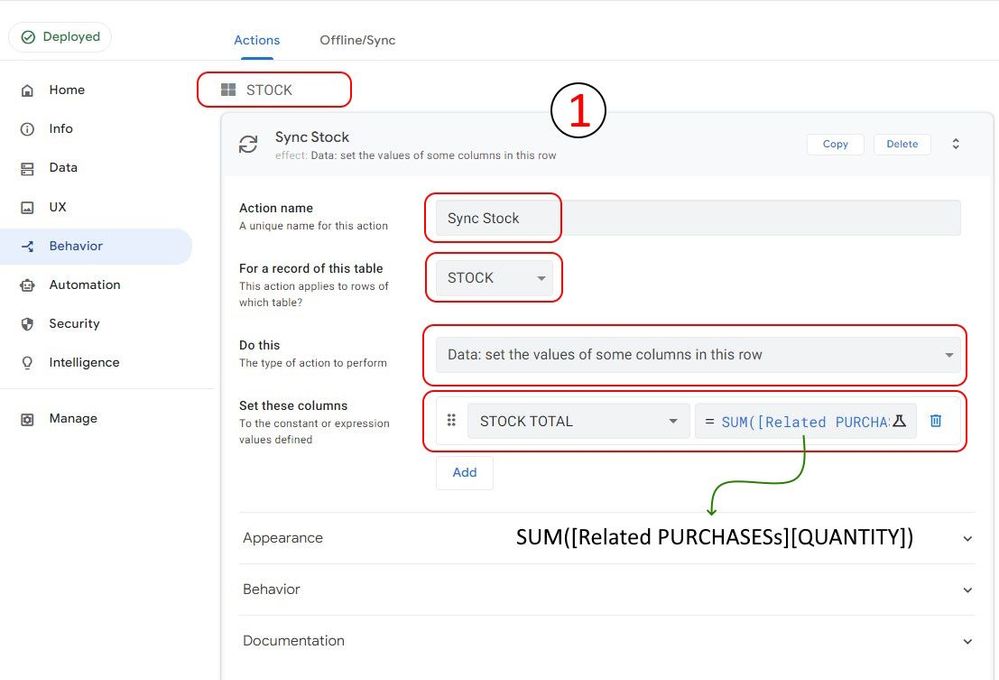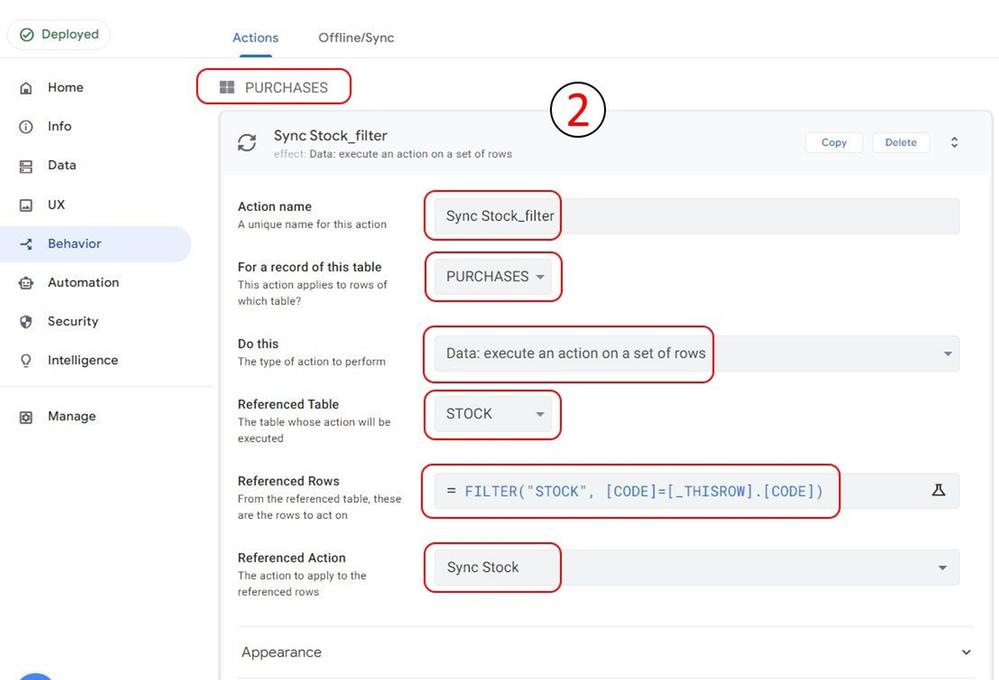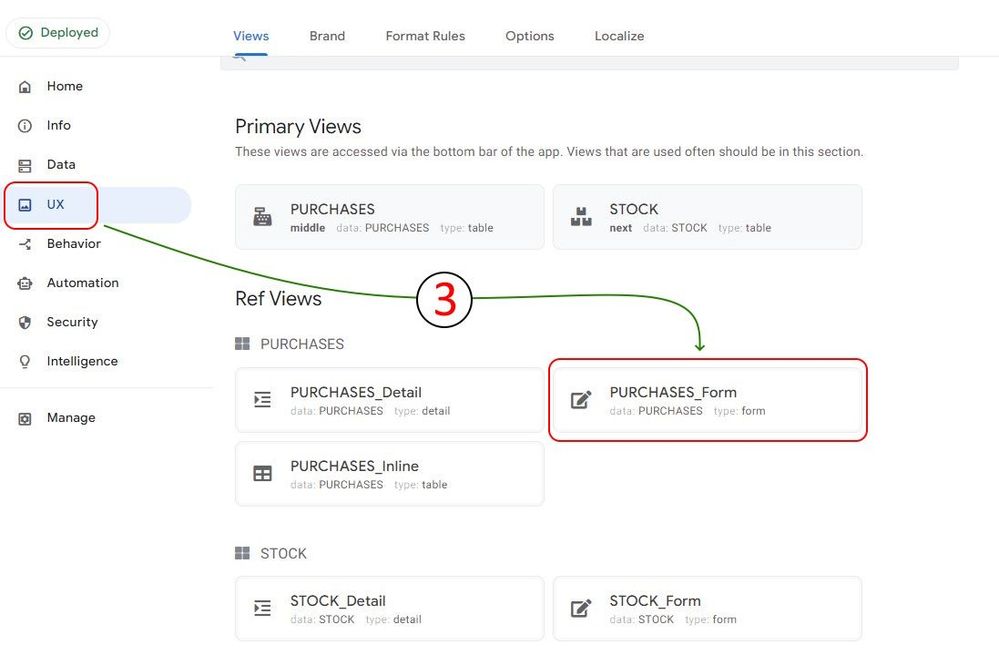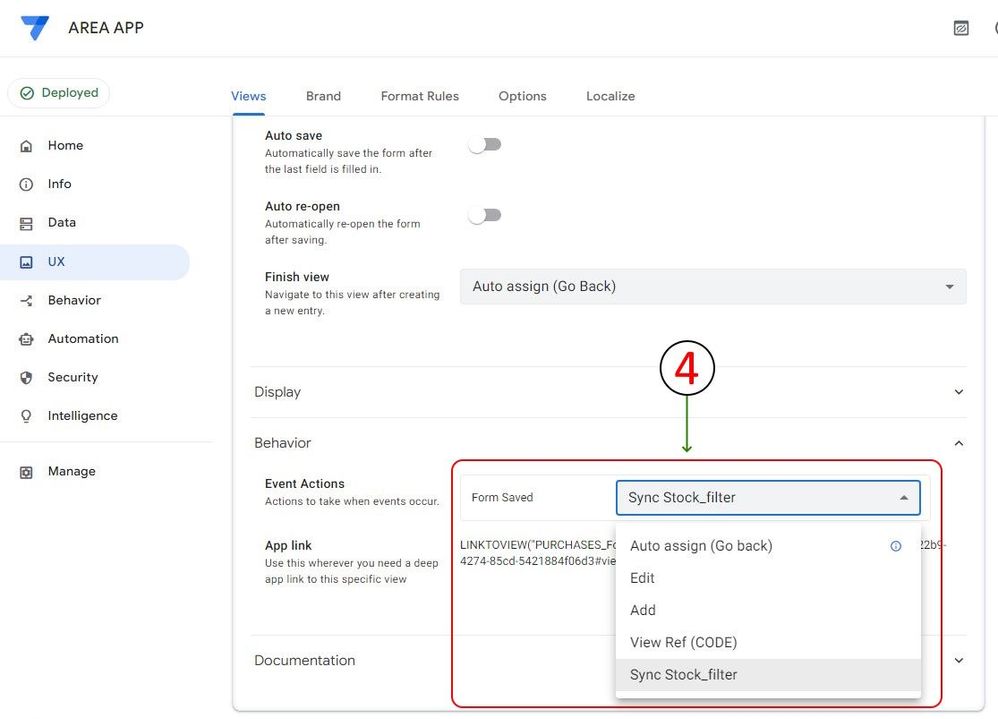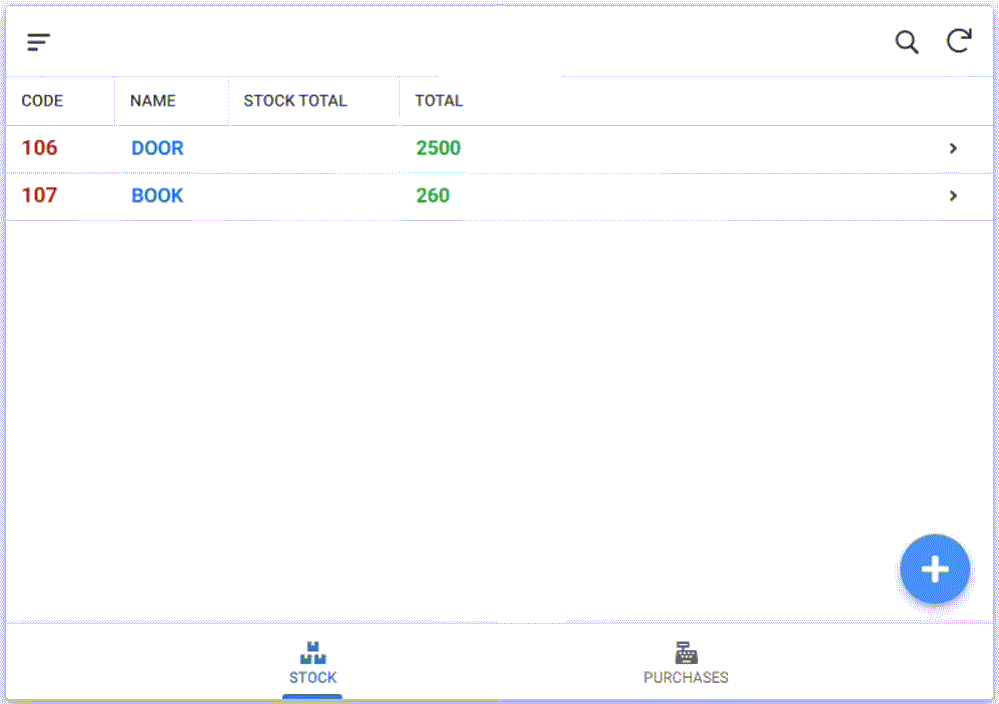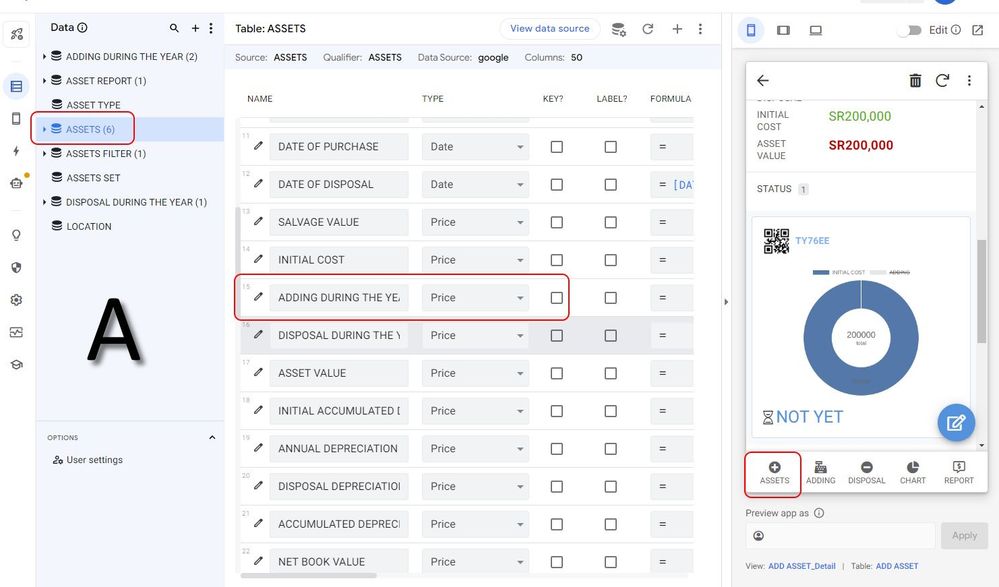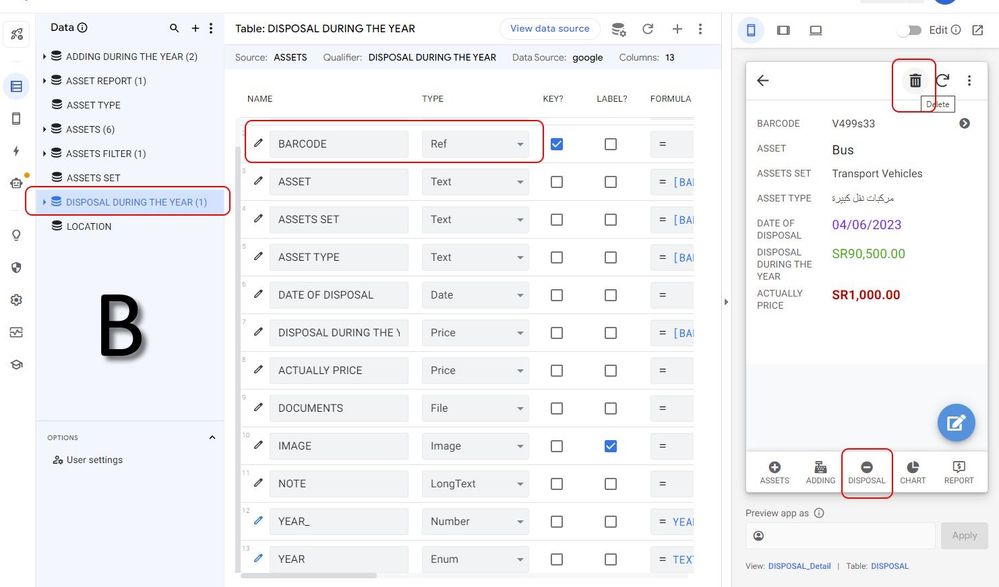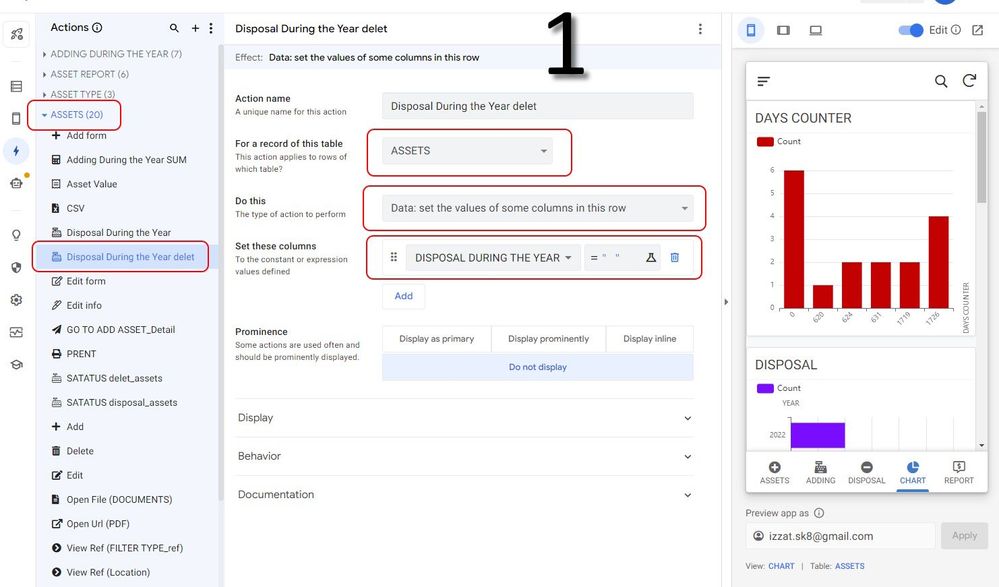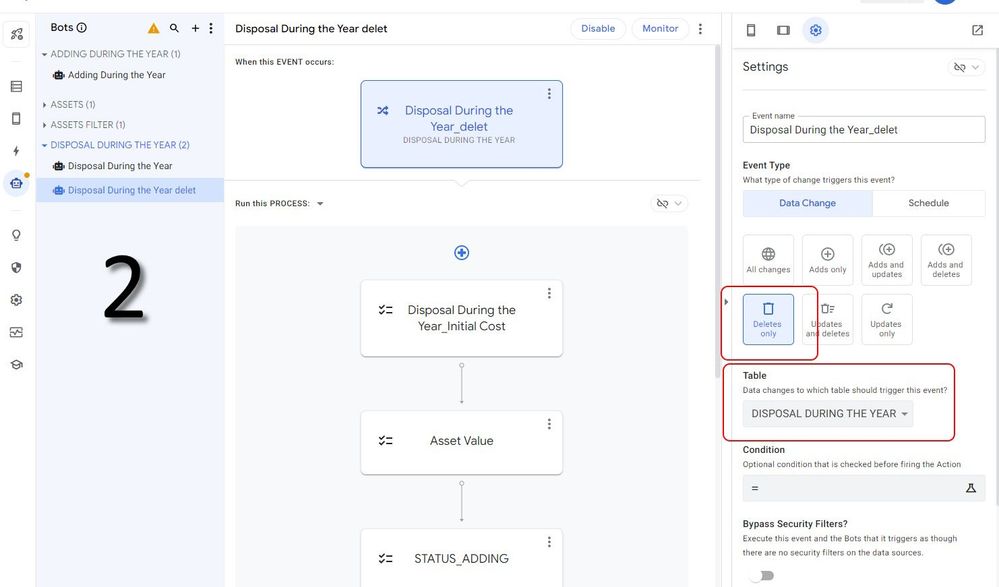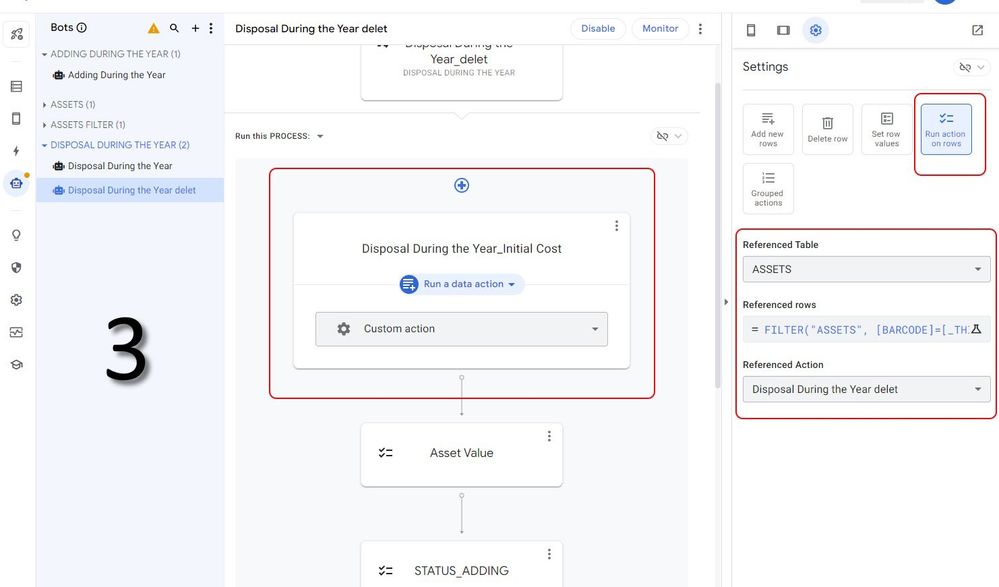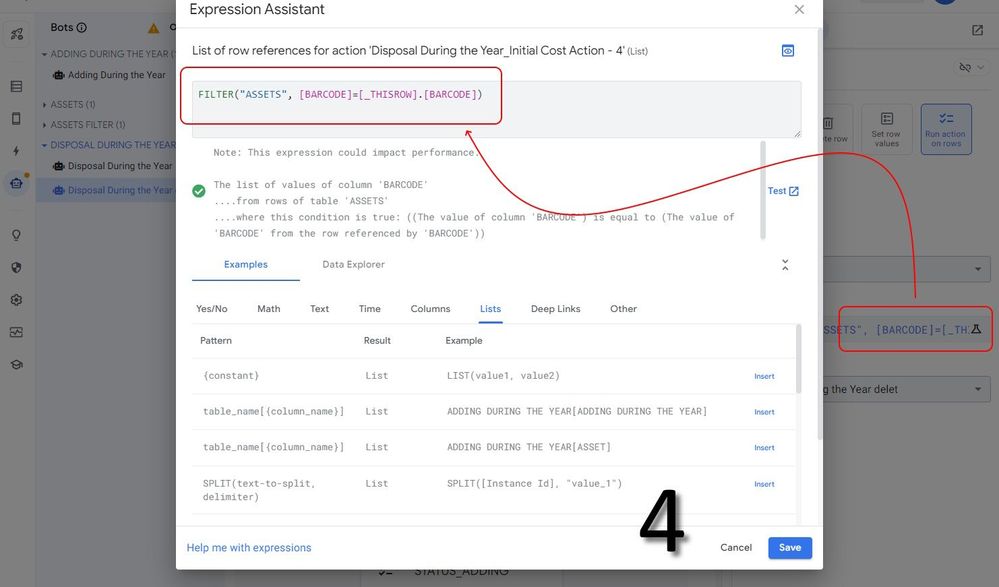- AppSheet
- AppSheet Forum
- AppSheet Q&A
- Re: Synchronize sums of values between two tables ...
- Subscribe to RSS Feed
- Mark Topic as New
- Mark Topic as Read
- Float this Topic for Current User
- Bookmark
- Subscribe
- Mute
- Printer Friendly Page
- Mark as New
- Bookmark
- Subscribe
- Mute
- Subscribe to RSS Feed
- Permalink
- Report Inappropriate Content
- Mark as New
- Bookmark
- Subscribe
- Mute
- Subscribe to RSS Feed
- Permalink
- Report Inappropriate Content
Hello everyone.
I'm looking for a way to automatically update inventory itself in the spreadsheet when purchases are added to the same item
Currently, only totals are shown using a virtual column and are not shown in the spreadsheet.
The virtual column works but then the correct sum is only shown in the app. The table is not updated until you edit and save again.
Is there a way to update the [STOCK TOTAL]?
______________________________
- IN Table "STOCK" I'm looking for a way to automatically update inventory itself In Column named [STOCK TOTAL]
- In Table "PURCHASES" there is a Column named [CODE] it Ref from Table "STOCK"
______________________________
- IN Table"STOCK" I used a virtual column named [TOTAL] to calculate purchase totals for the same item In Table "PURCHASES"
- Table "PURCHASES"
______________________________
- Tables in UX
______________________________
NOTES:
Its working only by AUTOATION Schedule/Daily
And what i'm looking for to update it at same time when i add new purchas
Regards 🙂
Solved! Go to Solution.
- Mark as New
- Bookmark
- Subscribe
- Mute
- Subscribe to RSS Feed
- Permalink
- Report Inappropriate Content
- Mark as New
- Bookmark
- Subscribe
- Mute
- Subscribe to RSS Feed
- Permalink
- Report Inappropriate Content
Yes. So in every form view you have the option to specifiy an action to run on save. You'll need to create an action that does the same as your bot. Checkout - https://support.google.com/appsheet/answer/10107706?hl=en&sjid=9339519957457044615-EU#
Simon, 1minManager.com
- Mark as New
- Bookmark
- Subscribe
- Mute
- Subscribe to RSS Feed
- Permalink
- Report Inappropriate Content
- Mark as New
- Bookmark
- Subscribe
- Mute
- Subscribe to RSS Feed
- Permalink
- Report Inappropriate Content
@Izzat_Safrah As Simon says,you need to tie your Action to "On Form Save"
- Mark as New
- Bookmark
- Subscribe
- Mute
- Subscribe to RSS Feed
- Permalink
- Report Inappropriate Content
- Mark as New
- Bookmark
- Subscribe
- Mute
- Subscribe to RSS Feed
- Permalink
- Report Inappropriate Content
- Mark as New
- Bookmark
- Subscribe
- Mute
- Subscribe to RSS Feed
- Permalink
- Report Inappropriate Content
- Mark as New
- Bookmark
- Subscribe
- Mute
- Subscribe to RSS Feed
- Permalink
- Report Inappropriate Content
Yes. So in every form view you have the option to specifiy an action to run on save. You'll need to create an action that does the same as your bot. Checkout - https://support.google.com/appsheet/answer/10107706?hl=en&sjid=9339519957457044615-EU#
Simon, 1minManager.com
- Mark as New
- Bookmark
- Subscribe
- Mute
- Subscribe to RSS Feed
- Permalink
- Report Inappropriate Content
- Mark as New
- Bookmark
- Subscribe
- Mute
- Subscribe to RSS Feed
- Permalink
- Report Inappropriate Content
Hi, @1minManager
If i create action it will not update it by itself. I have to manually click on the action icon.
- This My Action Steps ↴
______________________________
- Here Is What The Action Looks Like ↴
- Mark as New
- Bookmark
- Subscribe
- Mute
- Subscribe to RSS Feed
- Permalink
- Report Inappropriate Content
- Mark as New
- Bookmark
- Subscribe
- Mute
- Subscribe to RSS Feed
- Permalink
- Report Inappropriate Content
@Izzat_Safrah As Simon says,you need to tie your Action to "On Form Save"
- Mark as New
- Bookmark
- Subscribe
- Mute
- Subscribe to RSS Feed
- Permalink
- Report Inappropriate Content
- Mark as New
- Bookmark
- Subscribe
- Mute
- Subscribe to RSS Feed
- Permalink
- Report Inappropriate Content
- Mark as New
- Bookmark
- Subscribe
- Mute
- Subscribe to RSS Feed
- Permalink
- Report Inappropriate Content
- Mark as New
- Bookmark
- Subscribe
- Mute
- Subscribe to RSS Feed
- Permalink
- Report Inappropriate Content
I follow your steps and Its working berfect.
- This My Action Steps ↴
______________________________
- Here Is What The Action Looks Like ↴
______________________________
Thank you for support 🙂
- Mark as New
- Bookmark
- Subscribe
- Mute
- Subscribe to RSS Feed
- Permalink
- Report Inappropriate Content
- Mark as New
- Bookmark
- Subscribe
- Mute
- Subscribe to RSS Feed
- Permalink
- Report Inappropriate Content
Hello,
what happens when you delete a record, it doesn't update the stock
- Mark as New
- Bookmark
- Subscribe
- Mute
- Subscribe to RSS Feed
- Permalink
- Report Inappropriate Content
- Mark as New
- Bookmark
- Subscribe
- Mute
- Subscribe to RSS Feed
- Permalink
- Report Inappropriate Content
" For delet record "
Need these steps to create bot with action.
-
!
1 -
Account
1,683 -
App Management
3,127 -
AppSheet
1 -
Automation
10,354 -
Bug
993 -
Data
9,709 -
Errors
5,758 -
Expressions
11,826 -
General Miscellaneous
1 -
Google Cloud Deploy
1 -
image and text
1 -
Integrations
1,619 -
Intelligence
580 -
Introductions
86 -
Other
2,926 -
Photos
1 -
Resources
542 -
Security
832 -
Templates
1,313 -
Users
1,563 -
UX
9,133
- « Previous
- Next »
| User | Count |
|---|---|
| 38 | |
| 35 | |
| 27 | |
| 23 | |
| 18 |

 Twitter
Twitter