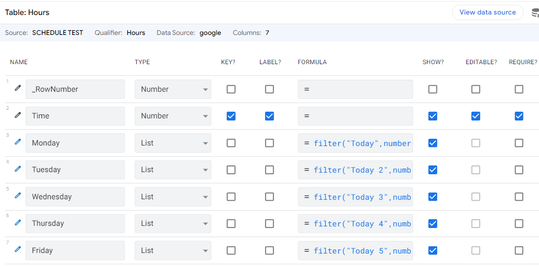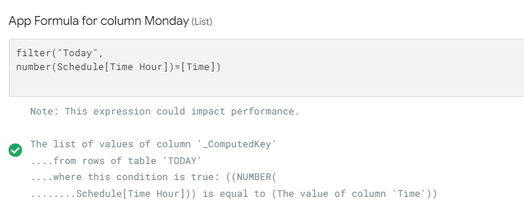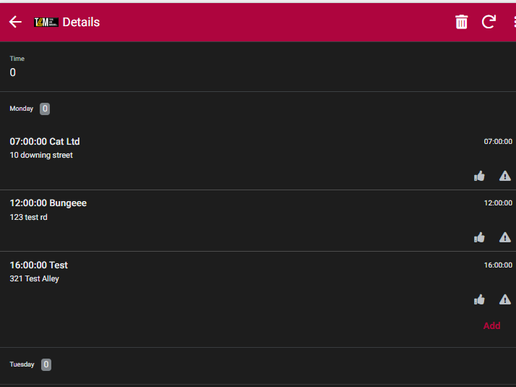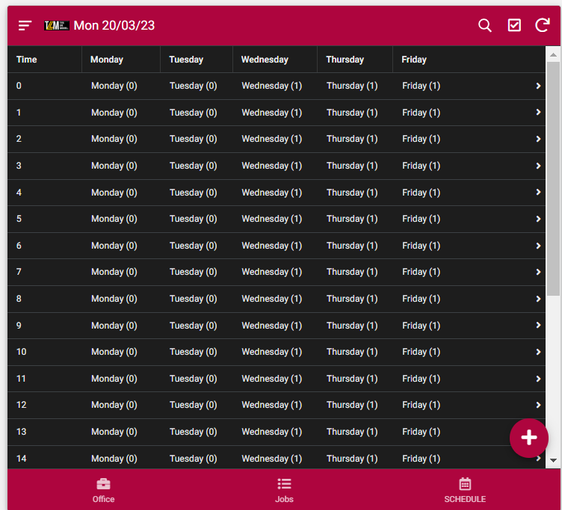- AppSheet
- AppSheet Forum
- AppSheet Q&A
- Table View - Filter By Time
- Subscribe to RSS Feed
- Mark Topic as New
- Mark Topic as Read
- Float this Topic for Current User
- Bookmark
- Subscribe
- Mute
- Printer Friendly Page
- Mark as New
- Bookmark
- Subscribe
- Mute
- Subscribe to RSS Feed
- Permalink
- Report Inappropriate Content
- Mark as New
- Bookmark
- Subscribe
- Mute
- Subscribe to RSS Feed
- Permalink
- Report Inappropriate Content
I'd like to show a table view that acts as a weekly timetable/ planner, with each task allocated to an hour of the day.
I've created a table with 1 column for the hours of the day, then added 7 virtual columns for each week day.
Each VC for the days of the week has a filter to show only rows for that day (from a slice that contains that days' tasks), I then filter down to rows in which the start time matches the hour of the day:
This is showing the correct rows in the (system generated) "Hours_Detail" view:
However in the table view I am seeing the heading rather than the row data:
Is there a way to show the task data in the table, under the corresponding day of the week and time?
e.g. in the table view, Monday at 7 should show "Cat Ltd"
Also, I can't figure out what the number "Monday(0)", "Wednesday(1)" etc. relates to? As Monday has 3 entries in the list and Weds has none.
First time poster so please let me know if more detailed info/screenshots are required! Many thanks 🙂
- Labels:
-
Expressions
-
UX
- Mark as New
- Bookmark
- Subscribe
- Mute
- Subscribe to RSS Feed
- Permalink
- Report Inappropriate Content
- Mark as New
- Bookmark
- Subscribe
- Mute
- Subscribe to RSS Feed
- Permalink
- Report Inappropriate Content
You can't show the value in that table, because what you are showing is list with affiliated rows (what is in () ), not a row. The number relates to the number of rows that are affiliated to the lists.
Are "today 1", "today 2" etc tables with the different tasks for each hour ?
If what you want is to show a table where each row = one hour and show the task of each day based on "today 1/2/3" etc tables you can :
Select a single value from todays tables, something like
any(select(Today 1[Column name with value you want(surely task)], and ( [day] = monday , [time] = 1 ) ) )
If you do this for each row as formula, it should be good ?
- Mark as New
- Bookmark
- Subscribe
- Mute
- Subscribe to RSS Feed
- Permalink
- Report Inappropriate Content
- Mark as New
- Bookmark
- Subscribe
- Mute
- Subscribe to RSS Feed
- Permalink
- Report Inappropriate Content
Thanks for replying!
"Today", "Today 1" etc are slices that show tasks for that specific day, with a column "Time Hour" (type - number) which contains the hour of the task, which is what the VC filter is reading.
The timetable will be dynamic, so depending on which day/time a task is allocated, it will then display in the correct day/time slot on the table view, rather than each task having a set time slot
- Mark as New
- Bookmark
- Subscribe
- Mute
- Subscribe to RSS Feed
- Permalink
- Report Inappropriate Content
- Mark as New
- Bookmark
- Subscribe
- Mute
- Subscribe to RSS Feed
- Permalink
- Report Inappropriate Content
I just came across this, which is exactly what I'm looking for, although the solution isn't provided. Didn't occur to me to search for "calendar" rather than "table" on here!
Basically this:
-
!
1 -
Account
1,686 -
App Management
3,137 -
AppSheet
1 -
Automation
10,378 -
Bug
996 -
Data
9,723 -
Errors
5,770 -
Expressions
11,844 -
General Miscellaneous
1 -
Google Cloud Deploy
1 -
image and text
1 -
Integrations
1,624 -
Intelligence
581 -
Introductions
86 -
Other
2,932 -
Photos
1 -
Resources
543 -
Security
833 -
Templates
1,317 -
Users
1,565 -
UX
9,139
- « Previous
- Next »
| User | Count |
|---|---|
| 35 | |
| 31 | |
| 28 | |
| 23 | |
| 18 |

 Twitter
Twitter