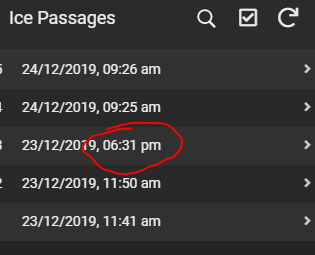- AppSheet
- AppSheet Forum
- AppSheet Q&A
- Time formatting - AM/PM && 24 HOURS
- Subscribe to RSS Feed
- Mark Topic as New
- Mark Topic as Read
- Float this Topic for Current User
- Bookmark
- Subscribe
- Mute
- Printer Friendly Page
- Mark as New
- Bookmark
- Subscribe
- Mute
- Subscribe to RSS Feed
- Permalink
- Report Inappropriate Content
- Mark as New
- Bookmark
- Subscribe
- Mute
- Subscribe to RSS Feed
- Permalink
- Report Inappropriate Content
Hi,
I know there had been few topics here in the Community, dedicated to time formatting and specifically to AM/PM vs 24 H view format.
However, before posting here I ensured that my underlying spreadsheet (SS settings) and my testing phone are both in English UK date/time format/locale. Yet, surprisingly enough, I have the same issue where my times are with AM/PM tags.
Here is the view in table format:
However, in the Details/Form view of the same table, the times look ok:
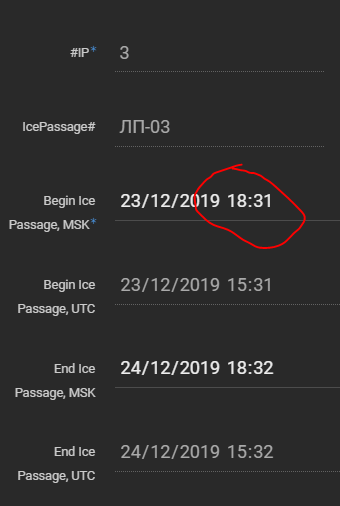
Thus it seems to be that only TABLE view is wrong.
Not sure what else to check to make things right.
The colums in question have DateTime Type.
Appreciate any hint on this,
thank you,
Alex
Solved! Go to Solution.
- Mark as New
- Bookmark
- Subscribe
- Mute
- Subscribe to RSS Feed
- Permalink
- Report Inappropriate Content
- Mark as New
- Bookmark
- Subscribe
- Mute
- Subscribe to RSS Feed
- Permalink
- Report Inappropriate Content
Yes. It sounds to me like there is some kind of bug involved. Concatenating may be a workaround until the bug gets straightened out. Good luck!
- Mark as New
- Bookmark
- Subscribe
- Mute
- Subscribe to RSS Feed
- Permalink
- Report Inappropriate Content
- Mark as New
- Bookmark
- Subscribe
- Mute
- Subscribe to RSS Feed
- Permalink
- Report Inappropriate Content
I don’t understand what is causing the appearance to differ between table view and detail or form view. However, I think it should be possible to force the appearance to conform to your standards in table view if you do the following:
- Make a virtual column to reformat the date and time
- Use various text expressions to “concatenate” the appearance you like
- Use the virtual column in the table view instead of the original column
Here’s an example of how I forced AppSheet to format dates and times to my liking in my own app:
Good luck!
- Mark as New
- Bookmark
- Subscribe
- Mute
- Subscribe to RSS Feed
- Permalink
- Report Inappropriate Content
- Mark as New
- Bookmark
- Subscribe
- Mute
- Subscribe to RSS Feed
- Permalink
- Report Inappropriate Content
@Kirk_Masden
Thank you!
WIll try concatenating, though I feel there is a bug since the view should NOT be different …
- Mark as New
- Bookmark
- Subscribe
- Mute
- Subscribe to RSS Feed
- Permalink
- Report Inappropriate Content
- Mark as New
- Bookmark
- Subscribe
- Mute
- Subscribe to RSS Feed
- Permalink
- Report Inappropriate Content
Yes. It sounds to me like there is some kind of bug involved. Concatenating may be a workaround until the bug gets straightened out. Good luck!
- Mark as New
- Bookmark
- Subscribe
- Mute
- Subscribe to RSS Feed
- Permalink
- Report Inappropriate Content
- Mark as New
- Bookmark
- Subscribe
- Mute
- Subscribe to RSS Feed
- Permalink
- Report Inappropriate Content
I agree, this is a bug.
- Mark as New
- Bookmark
- Subscribe
- Mute
- Subscribe to RSS Feed
- Permalink
- Report Inappropriate Content
- Mark as New
- Bookmark
- Subscribe
- Mute
- Subscribe to RSS Feed
- Permalink
- Report Inappropriate Content
Thank you Steve, this has been posted in the Bug Section of the Community.
-
!
1 -
Account
1,679 -
App Management
3,109 -
AppSheet
1 -
Automation
10,329 -
Bug
984 -
Data
9,683 -
Errors
5,737 -
Expressions
11,795 -
General Miscellaneous
1 -
Google Cloud Deploy
1 -
image and text
1 -
Integrations
1,612 -
Intelligence
578 -
Introductions
85 -
Other
2,910 -
Photos
1 -
Resources
539 -
Security
828 -
Templates
1,309 -
Users
1,559 -
UX
9,119
- « Previous
- Next »
| User | Count |
|---|---|
| 42 | |
| 33 | |
| 24 | |
| 23 | |
| 14 |

 Twitter
Twitter