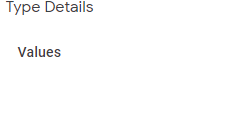- AppSheet
- AppSheet Forum
- AppSheet Q&A
- Re: Timesheet App questions
- Subscribe to RSS Feed
- Mark Topic as New
- Mark Topic as Read
- Float this Topic for Current User
- Bookmark
- Subscribe
- Mute
- Printer Friendly Page
- Mark as New
- Bookmark
- Subscribe
- Mute
- Subscribe to RSS Feed
- Permalink
- Report Inappropriate Content
- Mark as New
- Bookmark
- Subscribe
- Mute
- Subscribe to RSS Feed
- Permalink
- Report Inappropriate Content
Apologies if these questions have been asked and answered before…
I used the Timesheet App template which has worked out great!
I have 2 issues id like to solve though.
-
If all my users log in with their associated email, is there a way to automatically have their name display when clocking in? Id like to keep the option for them to choose anothers name in case the foreman wants to help out his workers and put their time, but id like to save a step for them by having their name auto populate.
-
I added a “Lunch” field which is using “Duration” as TYPE. Is there a way to have the scrolling hours/minutes pop up instead of having them have to enter the number, and also a colon?
Thanks so much in advance!
- Labels:
-
Users
- Mark as New
- Bookmark
- Subscribe
- Mute
- Subscribe to RSS Feed
- Permalink
- Report Inappropriate Content
- Mark as New
- Bookmark
- Subscribe
- Mute
- Subscribe to RSS Feed
- Permalink
- Report Inappropriate Content
Hello and welcome!
The answer to both questions is yes! Now how to do it:
1:
You need to learn about reference. This video helped me a lot when i started :
All you need to do is let the option as editable in order for them to be able to change it.
2:
This can be done with the choice of the type column. Select the column as enum type:
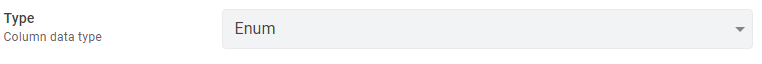
And then in Values you can put what you want as much as you want.
Or if you want to keep it as a duration type all you need is to use the reference method as suggested above.
I hope this helps!!
- Mark as New
- Bookmark
- Subscribe
- Mute
- Subscribe to RSS Feed
- Permalink
- Report Inappropriate Content
- Mark as New
- Bookmark
- Subscribe
- Mute
- Subscribe to RSS Feed
- Permalink
- Report Inappropriate Content
Thanks…
Enums do not work with decimals though. Ill have to do research on the references.
- Mark as New
- Bookmark
- Subscribe
- Mute
- Subscribe to RSS Feed
- Permalink
- Report Inappropriate Content
- Mark as New
- Bookmark
- Subscribe
- Mute
- Subscribe to RSS Feed
- Permalink
- Report Inappropriate Content
one thing that is really important before you start any app is to format the column in the type as intended in google sheet as well as in appsheet. I used to have some problems because of that.
- Mark as New
- Bookmark
- Subscribe
- Mute
- Subscribe to RSS Feed
- Permalink
- Report Inappropriate Content
- Mark as New
- Bookmark
- Subscribe
- Mute
- Subscribe to RSS Feed
- Permalink
- Report Inappropriate Content
Hi, @xnbsx
- To automatically complete the name you must use app fomula -> USERNAME ().
- Mark as New
- Bookmark
- Subscribe
- Mute
- Subscribe to RSS Feed
- Permalink
- Report Inappropriate Content
- Mark as New
- Bookmark
- Subscribe
- Mute
- Subscribe to RSS Feed
- Permalink
- Report Inappropriate Content
I just figured that out when adding it to the timestamp!
-
!
1 -
Account
1,686 -
App Management
3,133 -
AppSheet
1 -
Automation
10,363 -
Bug
994 -
Data
9,716 -
Errors
5,762 -
Expressions
11,832 -
General Miscellaneous
1 -
Google Cloud Deploy
1 -
image and text
1 -
Integrations
1,620 -
Intelligence
580 -
Introductions
86 -
Other
2,929 -
Photos
1 -
Resources
542 -
Security
832 -
Templates
1,315 -
Users
1,564 -
UX
9,136
- « Previous
- Next »
| User | Count |
|---|---|
| 35 | |
| 35 | |
| 28 | |
| 23 | |
| 18 |

 Twitter
Twitter