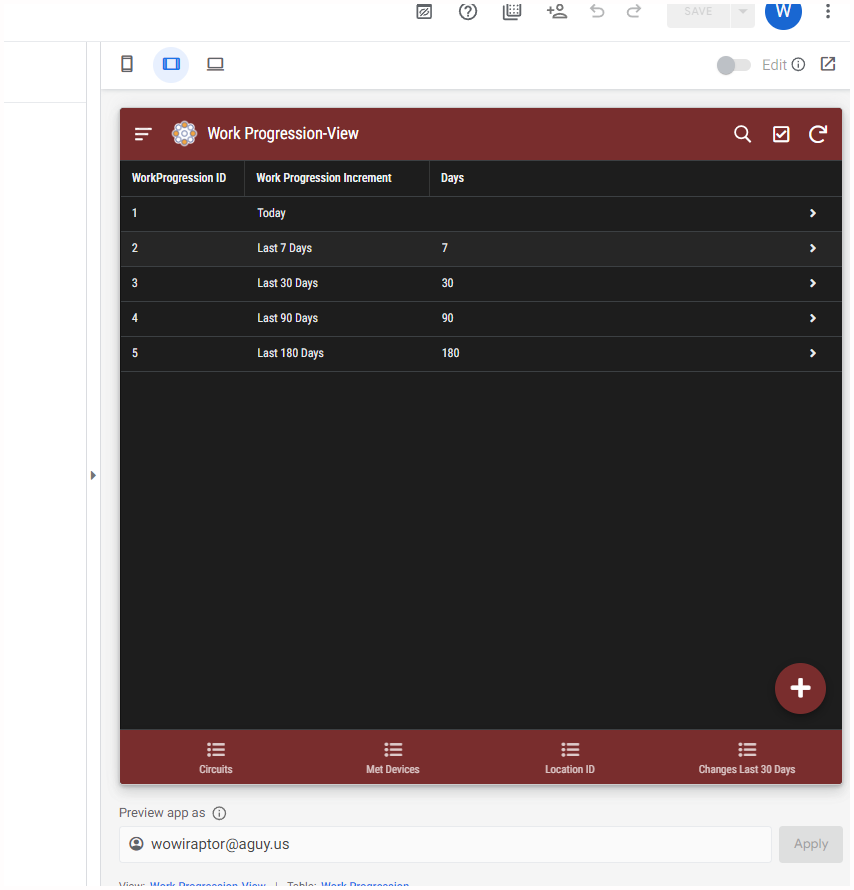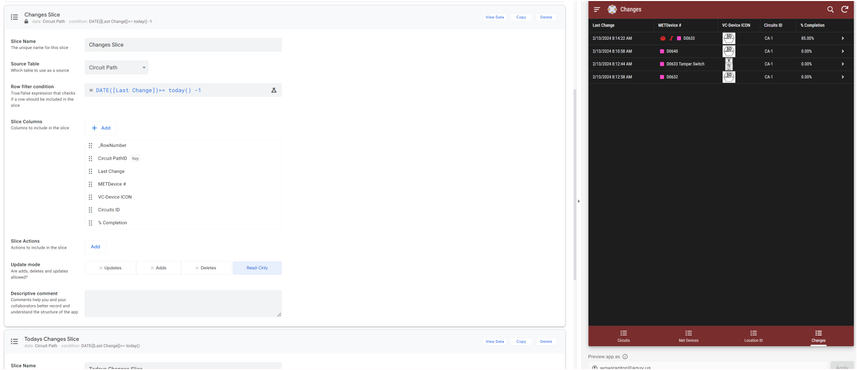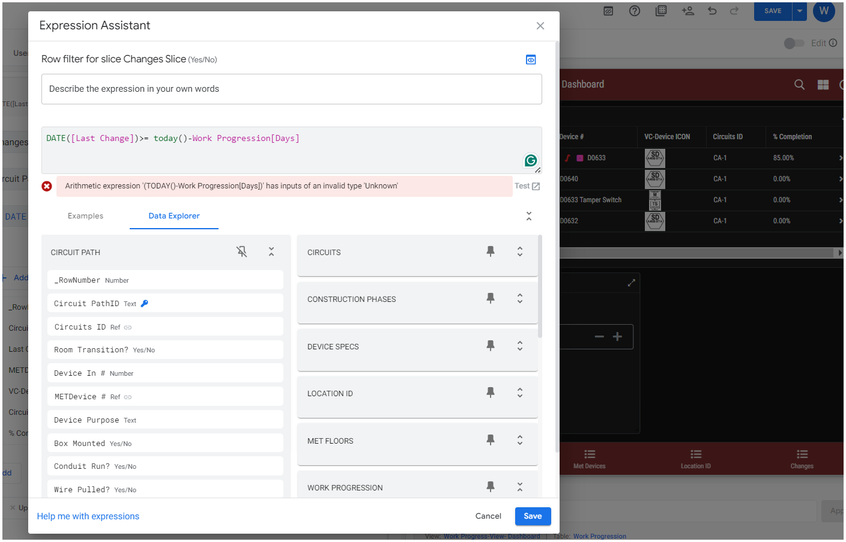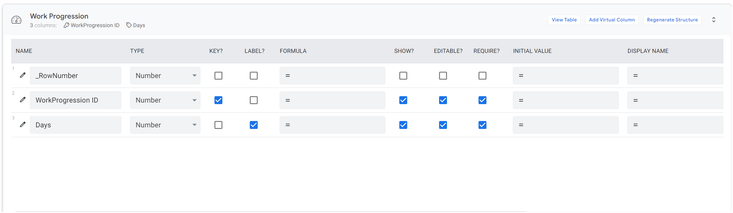- AppSheet
- AppSheet Forum
- AppSheet Q&A
- Re: Track changes by DATE([Last Change])>=today()-...
- Subscribe to RSS Feed
- Mark Topic as New
- Mark Topic as Read
- Float this Topic for Current User
- Bookmark
- Subscribe
- Mute
- Printer Friendly Page
- Mark as New
- Bookmark
- Subscribe
- Mute
- Subscribe to RSS Feed
- Permalink
- Report Inappropriate Content
- Mark as New
- Bookmark
- Subscribe
- Mute
- Subscribe to RSS Feed
- Permalink
- Report Inappropriate Content
I know, I know!!
I should be able to figure this out easily! First the goal.
GOAL: one place to change the look-back periods of changes in the 'Circuits Path' Table
Each entry has various columns that can change and I want to be able to note the most recent changes by Timestamp in the [Last Change] column. That is all set up.
Additionally, I have set up 4 Track changes VIEW's of my 'Circuits Path' Table using the formula DATE([Last Change])>=today()-7 . There are 4 separate slices, each with the same formula but a different look back amount of days
DATE([Last Change])>=today()-7
DATE([Last Change])>=today()-30
DATE([Last Change])>=today()-90
DATE([Last Change])>=today()-120
Each slice works great!
What I want is 1 "menu" view that allows me to choose between the various intervals of look-back periods ( &days, 30 days, 90 Days 120 days (or maybe even a user-defined set of days) that then shows me the rows where the [Last Change] timestamps are those ranges.
I can place each as a separate menu Items are fine BUT that takes up too much real estate and I am having trouble creating a solution to build all the options into one single view.
I created a separate table Called 'Work Progression' Table and added a view in the menu with a row for each desired look-back date, But I can't figure how to get the Row in the tables to activate the Views from it
I know this is likely an obvious solution
but I am just plain stuck.... Help!
Solved! Go to Solution.
- Mark as New
- Bookmark
- Subscribe
- Mute
- Subscribe to RSS Feed
- Permalink
- Report Inappropriate Content
- Mark as New
- Bookmark
- Subscribe
- Mute
- Subscribe to RSS Feed
- Permalink
- Report Inappropriate Content
Please try with a slice filter expression of
DATE([Last Change])>= today()-ANY(Work Progression[Days])
The above expression assumes that in the Work Progression table, there is just one row where only one app user is making the changes and that the Work Progression- View is a detail view based on that row.
In a multi user environment as earlier mentioned, there will need to be one row each for each user to store the [Days] vallues of each user and the slice expression will also accordingly change to fetch the [Days] value of the logged in user from her/his respective row.
- Mark as New
- Bookmark
- Subscribe
- Mute
- Subscribe to RSS Feed
- Permalink
- Report Inappropriate Content
- Mark as New
- Bookmark
- Subscribe
- Mute
- Subscribe to RSS Feed
- Permalink
- Report Inappropriate Content
In general, you could use a user based filtering technique such as demonstrated in the following sample app at at the help article Get started by using the sample apps - AppSheet Help
Slice based on user input - AppSheet
The sample app lets the use to select colors to display in the chart. You could use a number type column that allows the user to select any number of days.
Also the sample app is for a single user. In a multi user environment, you would need to store user specific selection in say a Users table, where there is one row for each user to store the user specific selection of number of days.
Slice based on user input - AppSheet
- Mark as New
- Bookmark
- Subscribe
- Mute
- Subscribe to RSS Feed
- Permalink
- Report Inappropriate Content
- Mark as New
- Bookmark
- Subscribe
- Mute
- Subscribe to RSS Feed
- Permalink
- Report Inappropriate Content
Thank you for your response,
I am currently looking over this app you have shared as an example. I believe the underlying theory of this will work in my case. Will get back to you when I have solved a few oddities
- Mark as New
- Bookmark
- Subscribe
- Mute
- Subscribe to RSS Feed
- Permalink
- Report Inappropriate Content
- Mark as New
- Bookmark
- Subscribe
- Mute
- Subscribe to RSS Feed
- Permalink
- Report Inappropriate Content
You are welcome.
- Mark as New
- Bookmark
- Subscribe
- Mute
- Subscribe to RSS Feed
- Permalink
- Report Inappropriate Content
- Mark as New
- Bookmark
- Subscribe
- Mute
- Subscribe to RSS Feed
- Permalink
- Report Inappropriate Content
Another solution is to add an LINKTOFILTEREDVIEW() that reads the number from the row and then opens that view but filtered.
- Mark as New
- Bookmark
- Subscribe
- Mute
- Subscribe to RSS Feed
- Permalink
- Report Inappropriate Content
- Mark as New
- Bookmark
- Subscribe
- Mute
- Subscribe to RSS Feed
- Permalink
- Report Inappropriate Content
@Suvrutt_Gurjar & @AleksiAlkio Sorta trying to do a combination of Both of your solutions.
So here is where I am at.
1. set up the Dashboard with both "Work Progression-View" A view of the Work Progression table that the days are incremental by 1
2. I can hopefully pass the increment of days chosen by the user, whether 1 or 7 or 2 etc., to the "Changes" Slice which uses a True/False function to evaluate the function passed.

But When I change the formula I am using to try and pass the variable to change the "today() -1 to another number is coming back an error that formula is: DATE([Last Change])>= today()-Work Progression[Days]
Work Progression[Days] being the table[column] the Dashboard view sends and stores the user input from the dashboard to hopefully pass the increment of days to the Filter/slice view Changes.
Example 1 Works
Example 2 Does not work and causes the error
The Table is structured simply like this
Help with this would be appreciated,
Thanks
- Mark as New
- Bookmark
- Subscribe
- Mute
- Subscribe to RSS Feed
- Permalink
- Report Inappropriate Content
- Mark as New
- Bookmark
- Subscribe
- Mute
- Subscribe to RSS Feed
- Permalink
- Report Inappropriate Content
Hi, i made a simulation and i got your error, and i got a "green check" encapsulating with the function NUMBER()
Something like this in your case.
DATE([Last Change]) >= today() - NUMBER(Work Progression[Days]).
test the result and good luck. Hope it helps!
https://support.google.com/appsheet/answer/10108120?hl=en
- Mark as New
- Bookmark
- Subscribe
- Mute
- Subscribe to RSS Feed
- Permalink
- Report Inappropriate Content
- Mark as New
- Bookmark
- Subscribe
- Mute
- Subscribe to RSS Feed
- Permalink
- Report Inappropriate Content
Please try with a slice filter expression of
DATE([Last Change])>= today()-ANY(Work Progression[Days])
The above expression assumes that in the Work Progression table, there is just one row where only one app user is making the changes and that the Work Progression- View is a detail view based on that row.
In a multi user environment as earlier mentioned, there will need to be one row each for each user to store the [Days] vallues of each user and the slice expression will also accordingly change to fetch the [Days] value of the logged in user from her/his respective row.
- Mark as New
- Bookmark
- Subscribe
- Mute
- Subscribe to RSS Feed
- Permalink
- Report Inappropriate Content
- Mark as New
- Bookmark
- Subscribe
- Mute
- Subscribe to RSS Feed
- Permalink
- Report Inappropriate Content
OH My goodness the ANY function! And it was in the slice in the App you had pointed me toward .. Thank you Both for the help Works Brilliantly
-
!
1 -
Account
1,683 -
App Management
3,127 -
AppSheet
1 -
Automation
10,354 -
Bug
993 -
Data
9,709 -
Errors
5,758 -
Expressions
11,826 -
General Miscellaneous
1 -
Google Cloud Deploy
1 -
image and text
1 -
Integrations
1,619 -
Intelligence
580 -
Introductions
86 -
Other
2,926 -
Photos
1 -
Resources
542 -
Security
832 -
Templates
1,313 -
Users
1,563 -
UX
9,133
- « Previous
- Next »
| User | Count |
|---|---|
| 39 | |
| 35 | |
| 29 | |
| 23 | |
| 18 |

 Twitter
Twitter