- AppSheet
- AppSheet Forum
- AppSheet Q&A
- Re: Trigger adding a value to another table
- Subscribe to RSS Feed
- Mark Topic as New
- Mark Topic as Read
- Float this Topic for Current User
- Bookmark
- Subscribe
- Mute
- Printer Friendly Page
- Mark as New
- Bookmark
- Subscribe
- Mute
- Subscribe to RSS Feed
- Permalink
- Report Inappropriate Content
- Mark as New
- Bookmark
- Subscribe
- Mute
- Subscribe to RSS Feed
- Permalink
- Report Inappropriate Content
Hi,
I’m trying to add a value to another table when a new user is added to my ‘users’ table. Based on the email added in the users table, I’d like to add this same email into the ‘filters’ table.
I have this workflow…
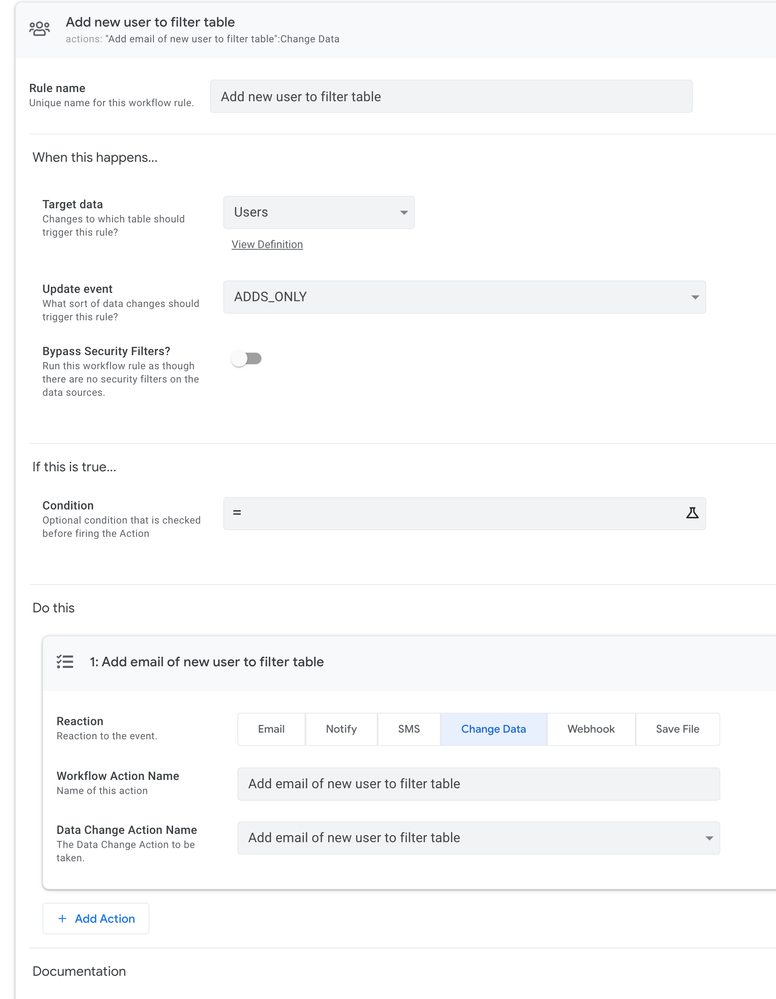
and this action…
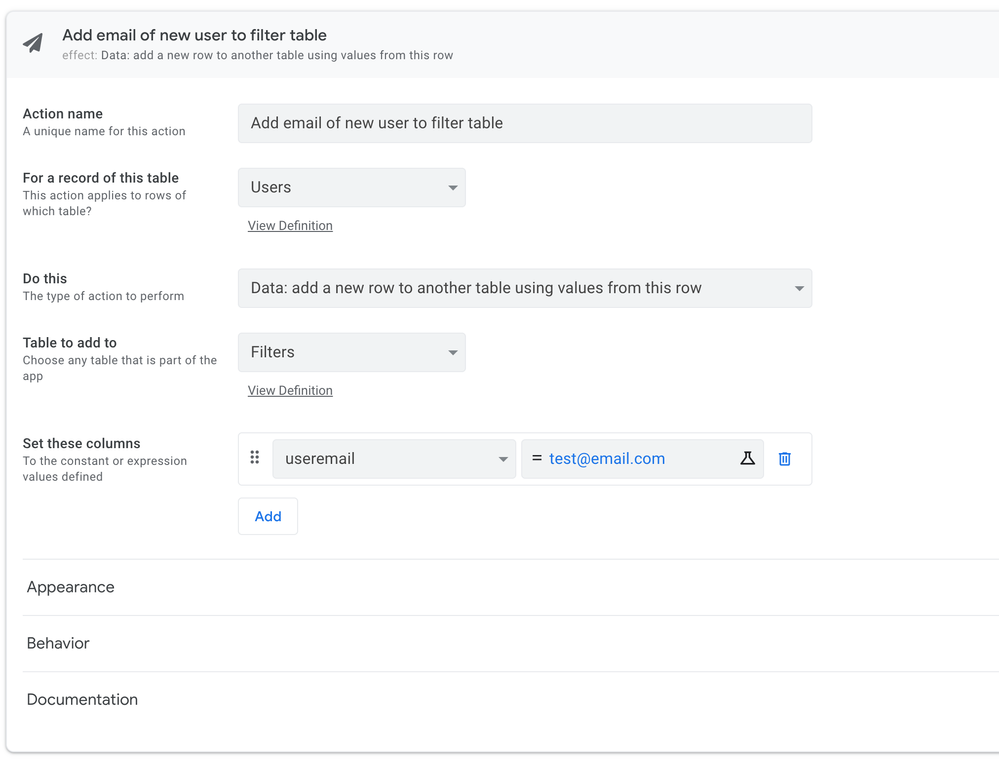
Upon adding a new user to the users table, the filters table is not updated.
- Labels:
-
Automation
- Mark as New
- Bookmark
- Subscribe
- Mute
- Subscribe to RSS Feed
- Permalink
- Report Inappropriate Content
- Mark as New
- Bookmark
- Subscribe
- Mute
- Subscribe to RSS Feed
- Permalink
- Report Inappropriate Content
Hi @Colin_Lough,
You can accomplish by adding the action to form saved action. Add the Add new user to filter table action to the Event Action: Form Saved on the Behavior section.
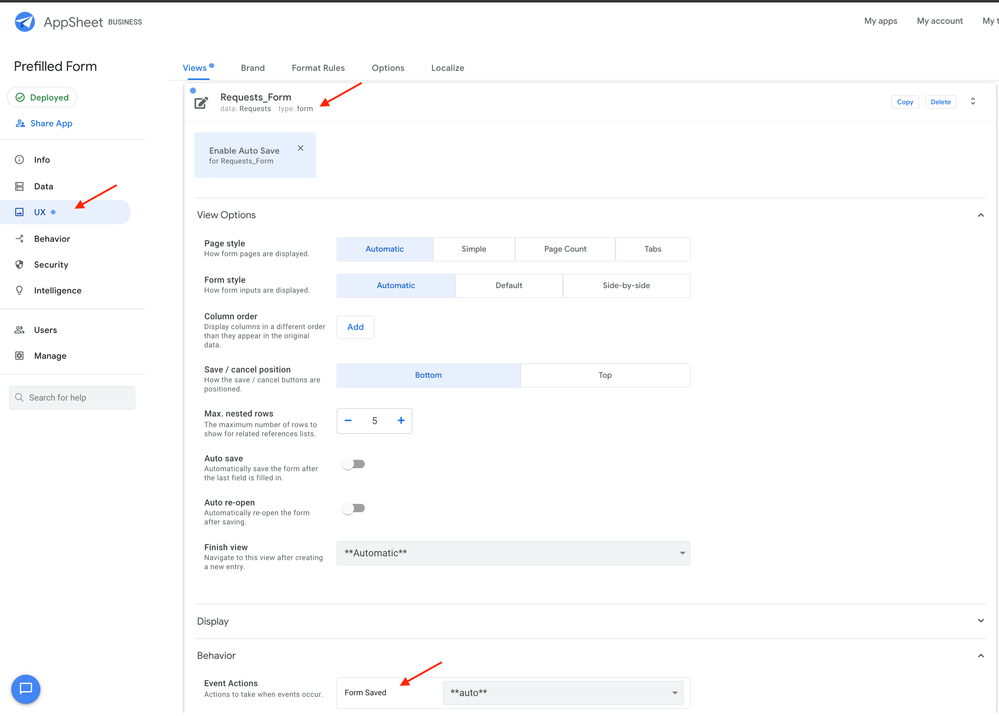
- Mark as New
- Bookmark
- Subscribe
- Mute
- Subscribe to RSS Feed
- Permalink
- Report Inappropriate Content
- Mark as New
- Bookmark
- Subscribe
- Mute
- Subscribe to RSS Feed
- Permalink
- Report Inappropriate Content
Thank you @James_McFarlane.
Where I have ‘test@email.com’ listed as the new value of the useremail column, what would be the expression used to find the most recently added value of the ‘useremail’ column in table ‘users’
I’m looking at maxrow() but can’t figure that one out.
Thanks
- Mark as New
- Bookmark
- Subscribe
- Mute
- Subscribe to RSS Feed
- Permalink
- Report Inappropriate Content
- Mark as New
- Bookmark
- Subscribe
- Mute
- Subscribe to RSS Feed
- Permalink
- Report Inappropriate Content
Easiest way to find the latest record is to add a column with “Reset on edit” and initial value “NOW()”
- Mark as New
- Bookmark
- Subscribe
- Mute
- Subscribe to RSS Feed
- Permalink
- Report Inappropriate Content
- Mark as New
- Bookmark
- Subscribe
- Mute
- Subscribe to RSS Feed
- Permalink
- Report Inappropriate Content
- Mark as New
- Bookmark
- Subscribe
- Mute
- Subscribe to RSS Feed
- Permalink
- Report Inappropriate Content
- Mark as New
- Bookmark
- Subscribe
- Mute
- Subscribe to RSS Feed
- Permalink
- Report Inappropriate Content
I did this. From ACCES to FILTER
Used the action: Add a new row to another table using values from this row.
Then the value Email to Filteremail. (I made a REF from ACCES table)
And then only if this condition is true:
NOT(IN( [Name.[Email], FILTER[Filteremail]))
And I trigger the action when saving the form in ACCES.
- Mark as New
- Bookmark
- Subscribe
- Mute
- Subscribe to RSS Feed
- Permalink
- Report Inappropriate Content
- Mark as New
- Bookmark
- Subscribe
- Mute
- Subscribe to RSS Feed
- Permalink
- Report Inappropriate Content
@khuslid, thank you. Can you explain the 3rd point for me please?
What do you mean (I made a REF from ACCES table), where did you add that?
-
You have an access table and are updating that email address to filters table.
-
Used the action: Add a new row to another table using values from this row
-
Then the value Email to Filteremail. (I made a REF from ACCES table)
And then only if this condition is true:
NOT(IN( [Name.[Email], FILTER[Filteremail]))
- Mark as New
- Bookmark
- Subscribe
- Mute
- Subscribe to RSS Feed
- Permalink
- Report Inappropriate Content
- Mark as New
- Bookmark
- Subscribe
- Mute
- Subscribe to RSS Feed
- Permalink
- Report Inappropriate Content
Or I just missed the now completely obvious solution ![]()
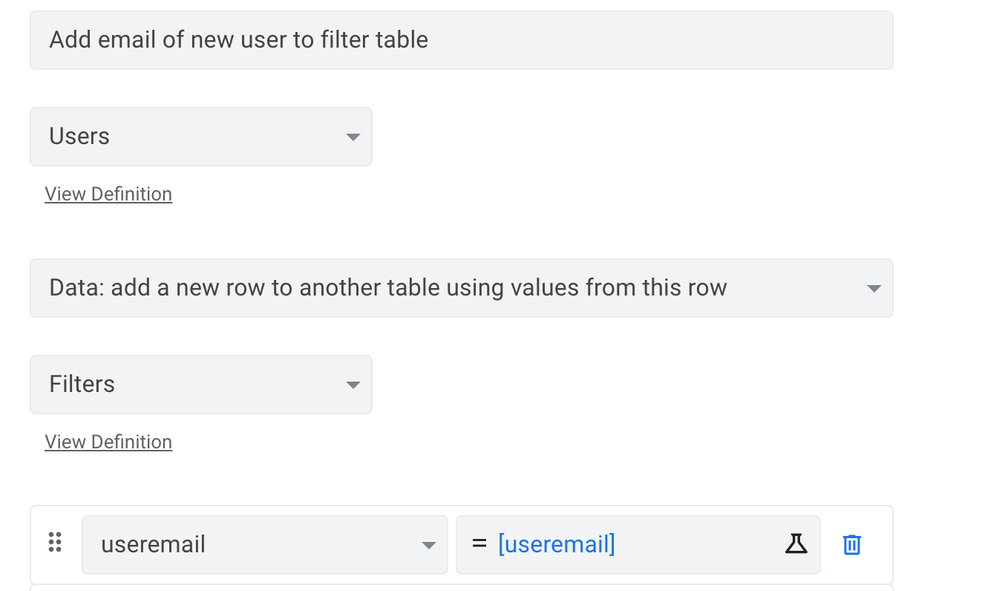
-
Account
1,677 -
App Management
3,099 -
AppSheet
1 -
Automation
10,323 -
Bug
983 -
Data
9,676 -
Errors
5,733 -
Expressions
11,779 -
General Miscellaneous
1 -
Google Cloud Deploy
1 -
image and text
1 -
Integrations
1,610 -
Intelligence
578 -
Introductions
85 -
Other
2,904 -
Photos
1 -
Resources
538 -
Security
827 -
Templates
1,309 -
Users
1,559 -
UX
9,110
- « Previous
- Next »
| User | Count |
|---|---|
| 43 | |
| 28 | |
| 24 | |
| 24 | |
| 13 |

 Twitter
Twitter