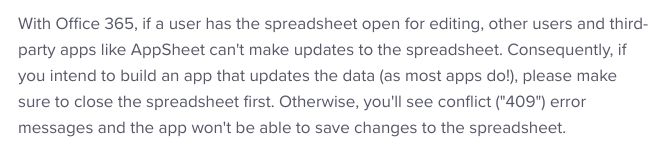- AppSheet
- AppSheet Forum
- AppSheet Q&A
- Re: Unable to Fetch app definition - Empty App tem...
- Subscribe to RSS Feed
- Mark Topic as New
- Mark Topic as Read
- Float this Topic for Current User
- Bookmark
- Subscribe
- Mute
- Printer Friendly Page
- Mark as New
- Bookmark
- Subscribe
- Mute
- Subscribe to RSS Feed
- Permalink
- Report Inappropriate Content
- Mark as New
- Bookmark
- Subscribe
- Mute
- Subscribe to RSS Feed
- Permalink
- Report Inappropriate Content
I keep getting this error, these are on apps that have been implemented for years, is anyone else having this issue?
- Labels:
-
Errors
- Mark as New
- Bookmark
- Subscribe
- Mute
- Subscribe to RSS Feed
- Permalink
- Report Inappropriate Content
- Mark as New
- Bookmark
- Subscribe
- Mute
- Subscribe to RSS Feed
- Permalink
- Report Inappropriate Content
Please contact Support for help with this.
- Mark as New
- Bookmark
- Subscribe
- Mute
- Subscribe to RSS Feed
- Permalink
- Report Inappropriate Content
- Mark as New
- Bookmark
- Subscribe
- Mute
- Subscribe to RSS Feed
- Permalink
- Report Inappropriate Content
I did, just wondering if anyone else is having issues. It seems to be specific to the use of SQL although all my other scripts accessing the server are working fine so I’m at a bit of a loss.
- Mark as New
- Bookmark
- Subscribe
- Mute
- Subscribe to RSS Feed
- Permalink
- Report Inappropriate Content
- Mark as New
- Bookmark
- Subscribe
- Mute
- Subscribe to RSS Feed
- Permalink
- Report Inappropriate Content
I am, and I am running my app in spreadsheet. First I experienced problems indicating the format of the spreadsheet (not in .xlsx format). I resolved the issue copying the datasource and remaping every table.
Yesterday wile running automations got briefly the error [Unable to Fetch app definition - Empty App template], and one additional related to “Disk error”, but after a while it was over.
Now, again while running automations that create PDF documents Ia got the error [Unable to Fetch app definition - Empty App template] and now I am back to the same error of “not in .xlsx format”.
I have synchronizations pending to apply while writing this… I waiting to see if after finishing of discarding this syncs it gets back to up.
- Mark as New
- Bookmark
- Subscribe
- Mute
- Subscribe to RSS Feed
- Permalink
- Report Inappropriate Content
- Mark as New
- Bookmark
- Subscribe
- Mute
- Subscribe to RSS Feed
- Permalink
- Report Inappropriate Content
This is the other related error:
“Unable to add/edit/delete row in table ‘Doc Propuesta’. → A disk error occurred during a write operation. (Exception from HRESULT: 0x8003001D (STG_E_WRITEFAULT))”
- Mark as New
- Bookmark
- Subscribe
- Mute
- Subscribe to RSS Feed
- Permalink
- Report Inappropriate Content
- Mark as New
- Bookmark
- Subscribe
- Mute
- Subscribe to RSS Feed
- Permalink
- Report Inappropriate Content
Do you or anyone else ever open the Excel spreadsheet? When using an Excel spreadsheet as a data source for an app, ONLY AppSheet should be using the spreadsheet. If ANYONE else opens the spreadsheet, AppSheet is likely to have problems until the user closes the spreadsheet.
That appears to be a hardware fault surfaced by the app. You can try reporting this to Support, who will hopefully escalate to a developer. But… I don’t think there’s anything to be done from the AppSheet end. At best, AppSheet might better indicate where the error originated to help you–the app user or the app creator–track it down and fix it.
What makes you think this?
- Mark as New
- Bookmark
- Subscribe
- Mute
- Subscribe to RSS Feed
- Permalink
- Report Inappropriate Content
- Mark as New
- Bookmark
- Subscribe
- Mute
- Subscribe to RSS Feed
- Permalink
- Report Inappropriate Content
As I am developing the App incrementally, there are times when I have to include new columns. Even though I had no problems with this before, I am now closing the App before making the updates because of Support recomendations.
In both cases that the app had crashed I received the Disk Error while trying to recover the App. As everything is running within Google I have no idea, but it makes sense that it might corrupt the spreadsheet.
My believe about the record locking is due the fact that my application main purpose is to create several PDF files based on a lot of configuration parameters and it usually takes a while to process everything. My automations are triggered by record creation or updates of specific records. So to test the changes of the new template files to be used for PDF generation and new fields I delete several of the records (which usually takes also a while) and create new records.
Yesterday while deleting the records I started creating new ones and it crashed with the same errors. I cancelled pending updates and somehow the app recovered itself (even though it gave the alert about disk error and the .xlsx format).
I took notice of that and tried to avoid doing the same, but I needed to show someone fast something and again, while still having deletions running, created new records and IT HAPPENED again.
- Mark as New
- Bookmark
- Subscribe
- Mute
- Subscribe to RSS Feed
- Permalink
- Report Inappropriate Content
- Mark as New
- Bookmark
- Subscribe
- Mute
- Subscribe to RSS Feed
- Permalink
- Report Inappropriate Content
Your problem would probably benefit from some developer review. I encourage you to contact Support for further help with this.
- Mark as New
- Bookmark
- Subscribe
- Mute
- Subscribe to RSS Feed
- Permalink
- Report Inappropriate Content
- Mark as New
- Bookmark
- Subscribe
- Mute
- Subscribe to RSS Feed
- Permalink
- Report Inappropriate Content
I will do. Thanks!
- Mark as New
- Bookmark
- Subscribe
- Mute
- Subscribe to RSS Feed
- Permalink
- Report Inappropriate Content
- Mark as New
- Bookmark
- Subscribe
- Mute
- Subscribe to RSS Feed
- Permalink
- Report Inappropriate Content
I have had the exact same problem for months. In fact today I have it again. My app is a fairly simple prototype with Google Sheet, and it has forms to add data, update and delete. The solution is always the same: Replace the google sheet with the backup that I do every so often, re-map all the tables and enter the data pending updating by hand in the forms. If this happens when it is deployed, with all users working, it is a serious problem.
I contacted support, with Google... but the only solution is that I had a virus (????)
- Mark as New
- Bookmark
- Subscribe
- Mute
- Subscribe to RSS Feed
- Permalink
- Report Inappropriate Content
- Mark as New
- Bookmark
- Subscribe
- Mute
- Subscribe to RSS Feed
- Permalink
- Report Inappropriate Content
I believe it is a record locking issue that is producing this.
- Mark as New
- Bookmark
- Subscribe
- Mute
- Subscribe to RSS Feed
- Permalink
- Report Inappropriate Content
- Mark as New
- Bookmark
- Subscribe
- Mute
- Subscribe to RSS Feed
- Permalink
- Report Inappropriate Content
To solve the issue, I had to cancel off pending updates, make a copy of the spreadsheet to my local drive, rename the previous spreadsheet and upload the copy to the Google Drive, and again remap all 20 tables. And again, it WORKED.
One thing to notice: If I download the spreadsheet while open in the Google Drive it does not give any alert. But when I try to do it directly without open it, Google provides me with a Warning of a “Virus”. So, I believe that my automations with PDF creations somehow produce a “record lock” in the spreadsheet and eventually corrupt it, not so that you are not able to open it and work with the file but making it impossible to work with Appsheet that sees it as not in .xlss format.
- Mark as New
- Bookmark
- Subscribe
- Mute
- Subscribe to RSS Feed
- Permalink
- Report Inappropriate Content
- Mark as New
- Bookmark
- Subscribe
- Mute
- Subscribe to RSS Feed
- Permalink
- Report Inappropriate Content
Why are you using a .xlsx file (Excel) on GDrive?
- Mark as New
- Bookmark
- Subscribe
- Mute
- Subscribe to RSS Feed
- Permalink
- Report Inappropriate Content
- Mark as New
- Bookmark
- Subscribe
- Mute
- Subscribe to RSS Feed
- Permalink
- Report Inappropriate Content
I just started with locally stored Excel file in my laptop, loaded it to my GDrive and created the App from it. Now that you asked, I realized I never even thought about the Spreadsheet format until the error emerged. Can I just convert it to Google Sheet? Will that work better?
- Mark as New
- Bookmark
- Subscribe
- Mute
- Subscribe to RSS Feed
- Permalink
- Report Inappropriate Content
- Mark as New
- Bookmark
- Subscribe
- Mute
- Subscribe to RSS Feed
- Permalink
- Report Inappropriate Content
I have just found this article: Issues with Google Sheets Formulas | AppSheet Help Center.
So Google Sheets gets converted to .XLSX file format by AppSheet to be used (?!)
- Mark as New
- Bookmark
- Subscribe
- Mute
- Subscribe to RSS Feed
- Permalink
- Report Inappropriate Content
- Mark as New
- Bookmark
- Subscribe
- Mute
- Subscribe to RSS Feed
- Permalink
- Report Inappropriate Content
No.
We cannot tell you what to do but if you must use GDrive, change your data to a GSheets
- Mark as New
- Bookmark
- Subscribe
- Mute
- Subscribe to RSS Feed
- Permalink
- Report Inappropriate Content
- Mark as New
- Bookmark
- Subscribe
- Mute
- Subscribe to RSS Feed
- Permalink
- Report Inappropriate Content
I am making the conversion already. My question was regarding this article -Issues with Google Sheets Formulas | AppSheet Help Center
- Mark as New
- Bookmark
- Subscribe
- Mute
- Subscribe to RSS Feed
- Permalink
- Report Inappropriate Content
- Mark as New
- Bookmark
- Subscribe
- Mute
- Subscribe to RSS Feed
- Permalink
- Report Inappropriate Content
Ugh! That article is very confusing! It’s actually describing what AppSheet itself does when using a Google Sheets spreadsheet. The article is not instructing you to convert your Google Sheets spreadsheet to Excel format.
- Mark as New
- Bookmark
- Subscribe
- Mute
- Subscribe to RSS Feed
- Permalink
- Report Inappropriate Content
- Mark as New
- Bookmark
- Subscribe
- Mute
- Subscribe to RSS Feed
- Permalink
- Report Inappropriate Content
Apply this rule
Excel = OneDrive, Dropbox, Sharepoint
GSheets = GDrive
- Mark as New
- Bookmark
- Subscribe
- Mute
- Subscribe to RSS Feed
- Permalink
- Report Inappropriate Content
- Mark as New
- Bookmark
- Subscribe
- Mute
- Subscribe to RSS Feed
- Permalink
- Report Inappropriate Content
Got it. I will convert the Spreadsheet to GSheet and remapped the app.
- Mark as New
- Bookmark
- Subscribe
- Mute
- Subscribe to RSS Feed
- Permalink
- Report Inappropriate Content
- Mark as New
- Bookmark
- Subscribe
- Mute
- Subscribe to RSS Feed
- Permalink
- Report Inappropriate Content
Please, have you had the same problem again after converting the Spreadsheet?
I started with a GSheet, and had the same problem as well. Currently I work with a excel in Google Drive due to solve the problem in so many times, uploading my excel copy when y have the problem
- Mark as New
- Bookmark
- Subscribe
- Mute
- Subscribe to RSS Feed
- Permalink
- Report Inappropriate Content
- Mark as New
- Bookmark
- Subscribe
- Mute
- Subscribe to RSS Feed
- Permalink
- Report Inappropriate Content
yes
I have this issue when i use the app in browser in my tablet, in the same time in my computer is it syncing well
I cant figure out the problem
- Mark as New
- Bookmark
- Subscribe
- Mute
- Subscribe to RSS Feed
- Permalink
- Report Inappropriate Content
- Mark as New
- Bookmark
- Subscribe
- Mute
- Subscribe to RSS Feed
- Permalink
- Report Inappropriate Content
You cannot open or use an Excel spreadsheet for any other purpose if it is used by AppSheet.
- Mark as New
- Bookmark
- Subscribe
- Mute
- Subscribe to RSS Feed
- Permalink
- Report Inappropriate Content
- Mark as New
- Bookmark
- Subscribe
- Mute
- Subscribe to RSS Feed
- Permalink
- Report Inappropriate Content
thanks Problem Solved
- Mark as New
- Bookmark
- Subscribe
- Mute
- Subscribe to RSS Feed
- Permalink
- Report Inappropriate Content
- Mark as New
- Bookmark
- Subscribe
- Mute
- Subscribe to RSS Feed
- Permalink
- Report Inappropriate Content
so, PLEASE, any solution to the recursive problem?
"Unable to add row to table....: A disk error ocurred during a write operation. (Exception from HRESULT: 0x8003001D(STG_E_WRITEFAULT))"
- Mark as New
- Bookmark
- Subscribe
- Mute
- Subscribe to RSS Feed
- Permalink
- Report Inappropriate Content
- Mark as New
- Bookmark
- Subscribe
- Mute
- Subscribe to RSS Feed
- Permalink
- Report Inappropriate Content
Please contact AppSheet Support for help with this.
-
!
1 -
Account
1,683 -
App Management
3,126 -
AppSheet
1 -
Automation
10,353 -
Bug
993 -
Data
9,708 -
Errors
5,757 -
Expressions
11,825 -
General Miscellaneous
1 -
Google Cloud Deploy
1 -
image and text
1 -
Integrations
1,619 -
Intelligence
580 -
Introductions
86 -
Other
2,926 -
Photos
1 -
Resources
542 -
Security
832 -
Templates
1,313 -
Users
1,563 -
UX
9,132
- « Previous
- Next »
| User | Count |
|---|---|
| 38 | |
| 34 | |
| 27 | |
| 23 | |
| 17 |

 Twitter
Twitter