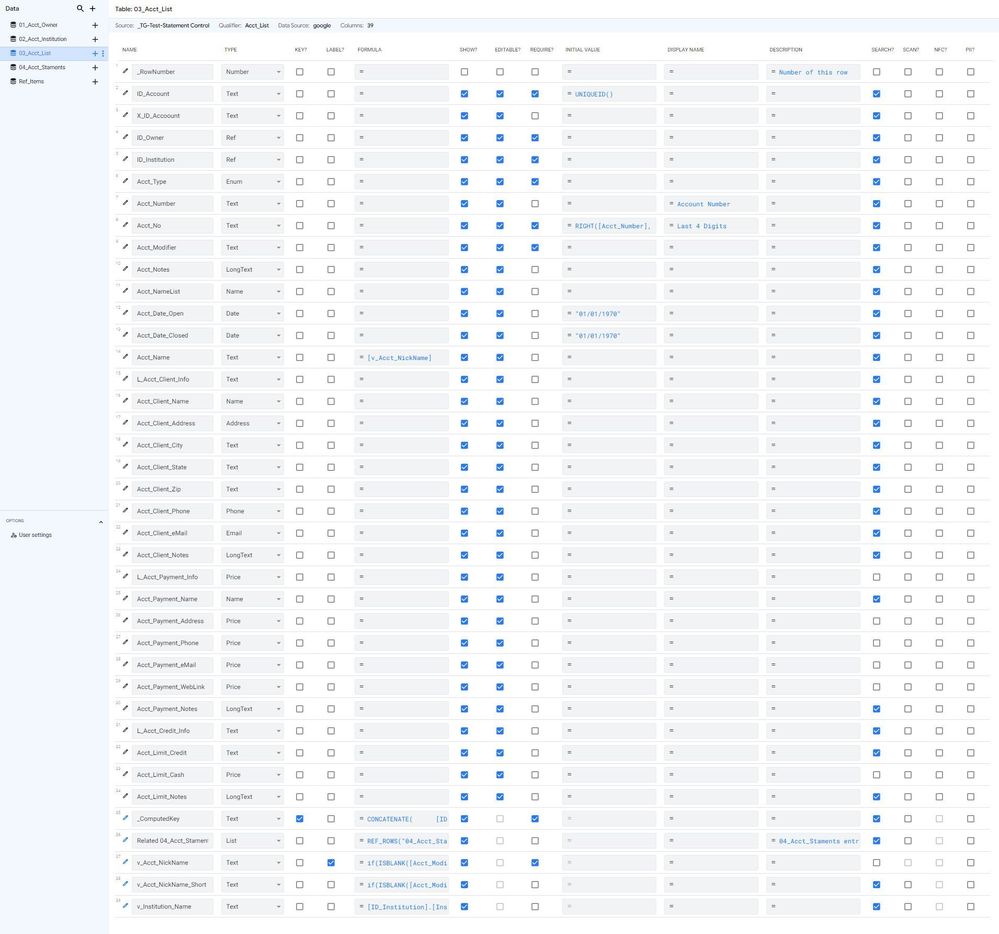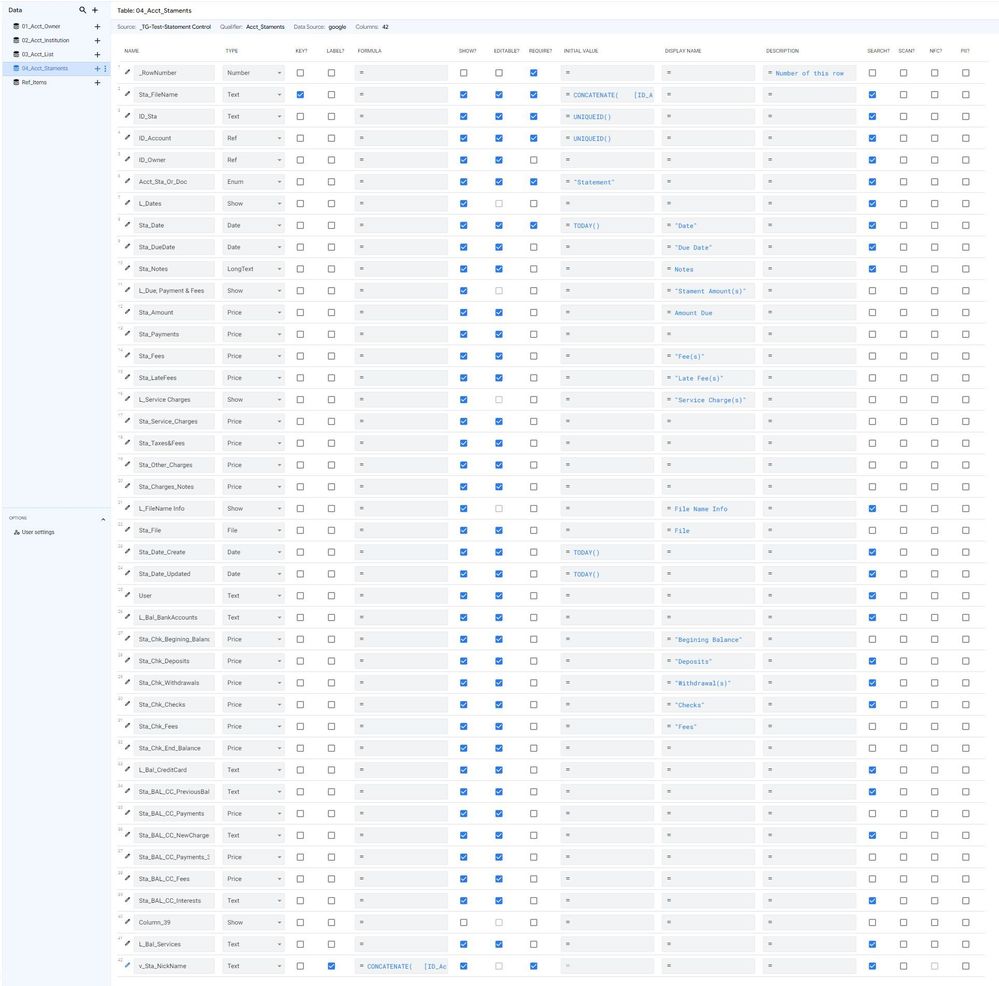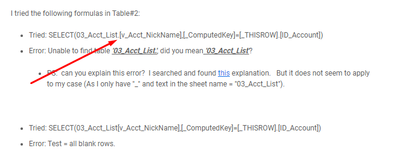- AppSheet
- AppSheet Forum
- AppSheet Q&A
- Re: Unable to find table '03_Acct_List.', did you ...
- Subscribe to RSS Feed
- Mark Topic as New
- Mark Topic as Read
- Float this Topic for Current User
- Bookmark
- Subscribe
- Mute
- Printer Friendly Page
- Mark as New
- Bookmark
- Subscribe
- Mute
- Subscribe to RSS Feed
- Permalink
- Report Inappropriate Content
- Mark as New
- Bookmark
- Subscribe
- Mute
- Subscribe to RSS Feed
- Permalink
- Report Inappropriate Content
I like to use the virtual column string from Table#1.[v_Acct_Nickname] to as part of a column text string in Table#2.
I tried the following formulas in Table#2:
- Tried: SELECT(03_Acct_List.[v_Acct_NickName],[_ComputedKey]=[_THISROW].[ID_Account])
- Error: Unable to find table '03_Acct_List.', did you mean '03_Acct_List'?
- PS: can you explain this error? I searched and found this explanation. But it does not seem to apply to my case (As I only have "_" and text in the sheet name = "03_Acct_List").
- Tried: SELECT(03_Acct_List[v_Acct_NickName],[_ComputedKey]=[_THISROW].[ID_Account])
- Error: Test = all blank rows.
I know [v.Acct_Nickname] has values because when I test it I get the following:
PS: I am not sure if this is relevant, but the value of Table#1.[v_Acct_nickname] formula is:
if(ISBLANK([Acct_Modifier]),
CONCATENATE(
[ID_Institution].[Inst_NickName],"-",
[Acct_No],"-",[Acct_Type],"-(",
[ID_Owner].[Owner_NickName],")"
),
CONCATENATE(
[ID_Institution].[Inst_NickName],"-",
[Acct_No],"-",[Acct_Type],"-(",
[ID_Owner].[Owner_NickName],"-",
[Acct_Modifier],")"
)
)
Table #1: 03_Acct_List
Table #2: 04_Acct_Statements
Solved! Go to Solution.
- Mark as New
- Bookmark
- Subscribe
- Mute
- Subscribe to RSS Feed
- Permalink
- Report Inappropriate Content
- Mark as New
- Bookmark
- Subscribe
- Mute
- Subscribe to RSS Feed
- Permalink
- Report Inappropriate Content
That period definitely shouldn't be there. If the second expression returns nothing, then I'd say that there are no matches between the computed key and the id_account.
Your screenshots are too small (i.e. too large, then when shrunk down by the forums are unreadable) to see anything meaningful from them.
- Mark as New
- Bookmark
- Subscribe
- Mute
- Subscribe to RSS Feed
- Permalink
- Report Inappropriate Content
- Mark as New
- Bookmark
- Subscribe
- Mute
- Subscribe to RSS Feed
- Permalink
- Report Inappropriate Content
Virtual Column should make no difference. However why are you focusing on the [v_acct_nickname] column? It's this part you should be investigating closer:
@FTong wrote:
,[_ComputedKey]=[_THISROW].[ID_Account]
- Mark as New
- Bookmark
- Subscribe
- Mute
- Subscribe to RSS Feed
- Permalink
- Report Inappropriate Content
- Mark as New
- Bookmark
- Subscribe
- Mute
- Subscribe to RSS Feed
- Permalink
- Report Inappropriate Content
That period definitely shouldn't be there. If the second expression returns nothing, then I'd say that there are no matches between the computed key and the id_account.
Your screenshots are too small (i.e. too large, then when shrunk down by the forums are unreadable) to see anything meaningful from them.
- Mark as New
- Bookmark
- Subscribe
- Mute
- Subscribe to RSS Feed
- Permalink
- Report Inappropriate Content
- Mark as New
- Bookmark
- Subscribe
- Mute
- Subscribe to RSS Feed
- Permalink
- Report Inappropriate Content
Marc,
Thank you for your prompt response.
I uploaded better images (thank you for the heads up)
I also know the column referenced has values (I added them to the post)
However, it is a virtual column (I added the formula to the post) and I do not know if this is related to the problem.
Your thoughts...
- Mark as New
- Bookmark
- Subscribe
- Mute
- Subscribe to RSS Feed
- Permalink
- Report Inappropriate Content
- Mark as New
- Bookmark
- Subscribe
- Mute
- Subscribe to RSS Feed
- Permalink
- Report Inappropriate Content
Virtual Column should make no difference. However why are you focusing on the [v_acct_nickname] column? It's this part you should be investigating closer:
@FTong wrote:
,[_ComputedKey]=[_THISROW].[ID_Account]
- Mark as New
- Bookmark
- Subscribe
- Mute
- Subscribe to RSS Feed
- Permalink
- Report Inappropriate Content
- Mark as New
- Bookmark
- Subscribe
- Mute
- Subscribe to RSS Feed
- Permalink
- Report Inappropriate Content
Marc,
I am new to Appsheet - well started about 2 years ago and spent almost a year out due to long covid (long story). so I am starting all over again.
I am using v_Acct_Nickname to add context to the KEY values in the tables.
Keys would look like XXXXXXXX:AcctNumber
- I though it would help me debug issues - but I was somewhat wrong as it is causing issues when modifying the values used for Acct Number.
Your initial suggestion was spot on. The key changed and it was not finding a match.
Thak you for your help.
-
!
1 -
Account
1,681 -
App Management
3,118 -
AppSheet
1 -
Automation
10,343 -
Bug
988 -
Data
9,701 -
Errors
5,750 -
Expressions
11,816 -
General Miscellaneous
1 -
Google Cloud Deploy
1 -
image and text
1 -
Integrations
1,615 -
Intelligence
579 -
Introductions
85 -
Other
2,919 -
Photos
1 -
Resources
541 -
Security
830 -
Templates
1,310 -
Users
1,562 -
UX
9,127
- « Previous
- Next »
| User | Count |
|---|---|
| 41 | |
| 36 | |
| 28 | |
| 23 | |
| 16 |

 Twitter
Twitter