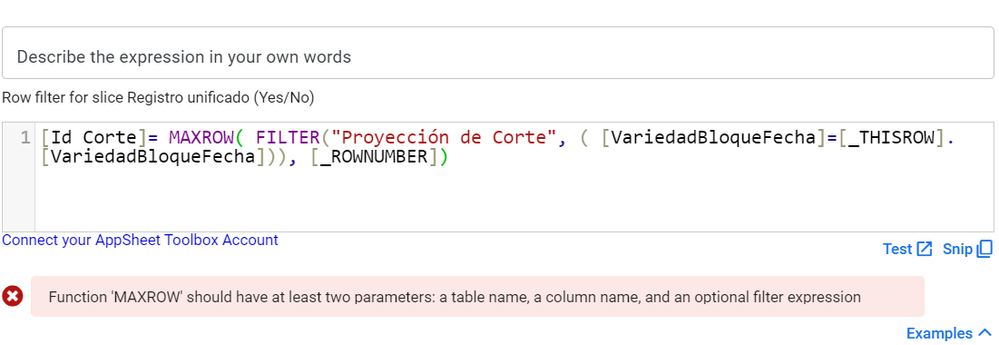- AppSheet
- AppSheet Forum
- AppSheet Q&A
- Re: Unified rows
- Subscribe to RSS Feed
- Mark Topic as New
- Mark Topic as Read
- Float this Topic for Current User
- Bookmark
- Subscribe
- Mute
- Printer Friendly Page
- Mark as New
- Bookmark
- Subscribe
- Mute
- Subscribe to RSS Feed
- Permalink
- Report Inappropriate Content
- Mark as New
- Bookmark
- Subscribe
- Mute
- Subscribe to RSS Feed
- Permalink
- Report Inappropriate Content
Hi everyone!
I have a problem and I don’t know how to solve it
If “variedad”, “Bloque” and “fecha” are the same
I have to unify the two rows but adding the values of “cantidad”
Getting a row with:
“Variedad”=Spider Yellow Sol
“Bloque”=11
“Fecha”=2.5.2021
“cantidad”=30+50=80
as a result i could display this information in a unified way
Getting just one entry in calendar view:
Spider Yellow Sol BLQ: 11 Cantidad: 80
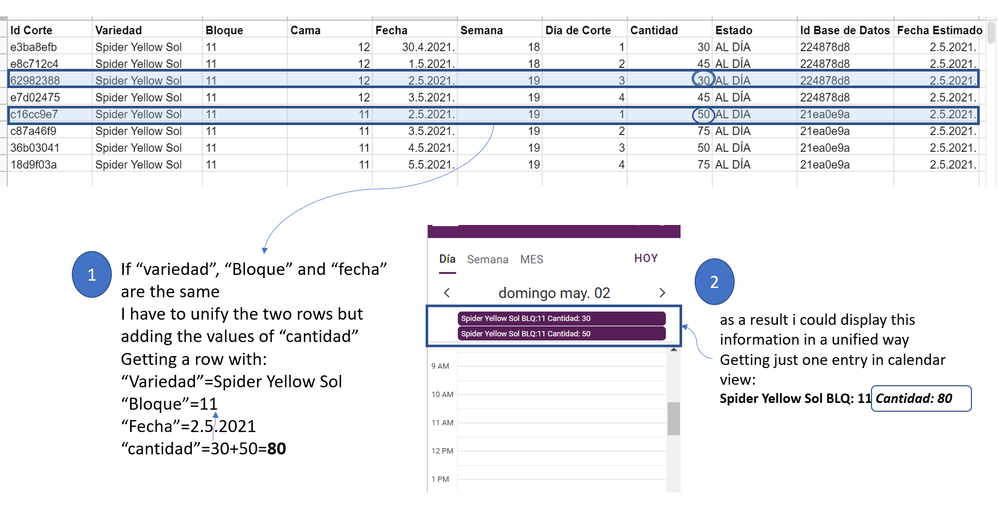
Thank you!
Solved! Go to Solution.
- Mark as New
- Bookmark
- Subscribe
- Mute
- Subscribe to RSS Feed
- Permalink
- Report Inappropriate Content
- Mark as New
- Bookmark
- Subscribe
- Mute
- Subscribe to RSS Feed
- Permalink
- Report Inappropriate Content
- Mark as New
- Bookmark
- Subscribe
- Mute
- Subscribe to RSS Feed
- Permalink
- Report Inappropriate Content
- Mark as New
- Bookmark
- Subscribe
- Mute
- Subscribe to RSS Feed
- Permalink
- Report Inappropriate Content
Please
-
create a column called say [VariedadBloqueFecha] with an expression
CONCATENATE([Variedad], “-”,[Bloque],"-",[Fecha]) -
Create a slice called say " SelectedParameters" with a filter expression
[Key Column]= MAXROW( FILTER(“Table Name”, ( [VariedadBloqueFecha]=[_THISROW].[VariedadBloqueFecha])), [_ROWNUMBER]) -
Create a VC with an expression (This will be an expensive VC and possibly could be replaced by a real column updated by reference action that executes on a form save)
CONCATENATE([Variedad], " BLQ: ",[Bloque],"Cantidad: ", SELECT ( Table Name[Cantidad], [VariedadBloqueFecha]=[_THISROW].[ [VariedadBloqueFecha]))
Use the slice in step 2 as input to the calendar view and use the VC in step 3 as description in that calendar view.
- Mark as New
- Bookmark
- Subscribe
- Mute
- Subscribe to RSS Feed
- Permalink
- Report Inappropriate Content
- Mark as New
- Bookmark
- Subscribe
- Mute
- Subscribe to RSS Feed
- Permalink
- Report Inappropriate Content
- Mark as New
- Bookmark
- Subscribe
- Mute
- Subscribe to RSS Feed
- Permalink
- Report Inappropriate Content
- Mark as New
- Bookmark
- Subscribe
- Mute
- Subscribe to RSS Feed
- Permalink
- Report Inappropriate Content
Try this instead:
(
[Id Corte]
= ANY(
ORDERBY(
FILTER(
“Proyeccion de Corte”,
([VariedadBloqueFecha] = [_THISROW].[VariedadBloqueFecha])
),
[_ROWNUMBER],
TRUE
)
)
)- Mark as New
- Bookmark
- Subscribe
- Mute
- Subscribe to RSS Feed
- Permalink
- Report Inappropriate Content
- Mark as New
- Bookmark
- Subscribe
- Mute
- Subscribe to RSS Feed
- Permalink
- Report Inappropriate Content
Steve,
it worked perfectly
Thank you very much!
-
!
1 -
Account
1,686 -
App Management
3,132 -
AppSheet
1 -
Automation
10,362 -
Bug
994 -
Data
9,716 -
Errors
5,762 -
Expressions
11,831 -
General Miscellaneous
1 -
Google Cloud Deploy
1 -
image and text
1 -
Integrations
1,620 -
Intelligence
580 -
Introductions
86 -
Other
2,929 -
Photos
1 -
Resources
542 -
Security
832 -
Templates
1,315 -
Users
1,564 -
UX
9,136
- « Previous
- Next »
| User | Count |
|---|---|
| 35 | |
| 35 | |
| 27 | |
| 23 | |
| 18 |

 Twitter
Twitter