- AppSheet
- AppSheet Forum
- AppSheet Q&A
- Update Photo Gallery when Adding Photo to Parent t...
- Subscribe to RSS Feed
- Mark Topic as New
- Mark Topic as Read
- Float this Topic for Current User
- Bookmark
- Subscribe
- Mute
- Printer Friendly Page
- Mark as New
- Bookmark
- Subscribe
- Mute
- Subscribe to RSS Feed
- Permalink
- Report Inappropriate Content
- Mark as New
- Bookmark
- Subscribe
- Mute
- Subscribe to RSS Feed
- Permalink
- Report Inappropriate Content
My first question on this Forum and new at developing an app ![]()
I would love to setup a workflow that adds a photo to a related photo gallery. Now I have the table and colums and ref configuration done. I also have an action that does what I want to do… and I an test it by pressing the button. Now the thing I am not able to get fixed is that the workflow is triggered when adding a new photo on the parent record.
So I have the column Main Photo on the Product. And I have Photo on the Photo Gallery. Can someone guide me through this? I figured if the expression would say is not blank and on an add or update the workflow would be triggered automatically.
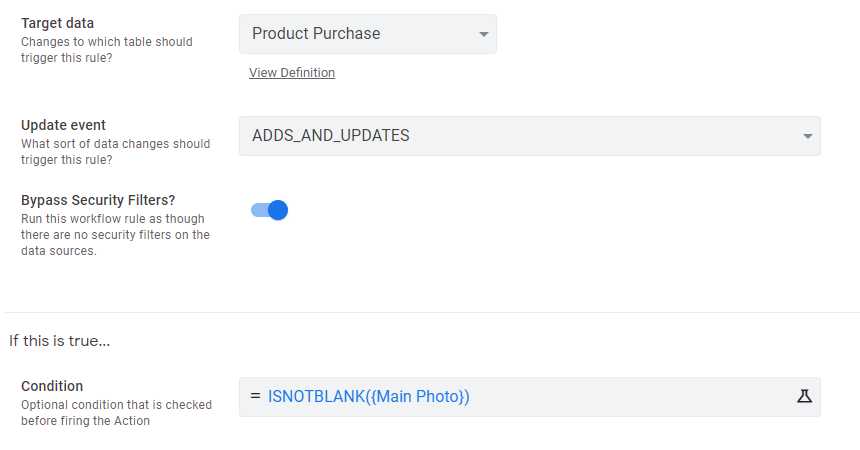
- Labels:
-
Automation
- Mark as New
- Bookmark
- Subscribe
- Mute
- Subscribe to RSS Feed
- Permalink
- Report Inappropriate Content
- Mark as New
- Bookmark
- Subscribe
- Mute
- Subscribe to RSS Feed
- Permalink
- Report Inappropriate Content
This:
ISNOTBLANK({Main Photo})
should be this:
ISNOTBLANK([Main Photo])
- Mark as New
- Bookmark
- Subscribe
- Mute
- Subscribe to RSS Feed
- Permalink
- Report Inappropriate Content
- Mark as New
- Bookmark
- Subscribe
- Mute
- Subscribe to RSS Feed
- Permalink
- Report Inappropriate Content
Great I changed the expression. The workflow is still not triggered it seems.
Would this expression be enough to trigger it? I have it set on add and update but when I upload a new photo on the form the workflow doesnt seem to be triggered.
- Mark as New
- Bookmark
- Subscribe
- Mute
- Subscribe to RSS Feed
- Permalink
- Report Inappropriate Content
- Mark as New
- Bookmark
- Subscribe
- Mute
- Subscribe to RSS Feed
- Permalink
- Report Inappropriate Content
Any workflow is only triggered when a row in the table to which the workflow is attached is added, updated, and/or deleted. In the case of this workflow, only when a row is added to or updated in the Product Purchase table. Is a row being added or updated?
- Mark as New
- Bookmark
- Subscribe
- Mute
- Subscribe to RSS Feed
- Permalink
- Report Inappropriate Content
- Mark as New
- Bookmark
- Subscribe
- Mute
- Subscribe to RSS Feed
- Permalink
- Report Inappropriate Content
Hi Steve,
It seems it is working, the photo(URL) is copied to a new row in the sheet Photo Gallery. However Appsheet will not show it as a photo in the Gallery. Not sure yet why that is.
-
!
1 -
Account
1,683 -
App Management
3,126 -
AppSheet
1 -
Automation
10,353 -
Bug
993 -
Data
9,708 -
Errors
5,757 -
Expressions
11,825 -
General Miscellaneous
1 -
Google Cloud Deploy
1 -
image and text
1 -
Integrations
1,619 -
Intelligence
580 -
Introductions
86 -
Other
2,926 -
Photos
1 -
Resources
542 -
Security
832 -
Templates
1,313 -
Users
1,563 -
UX
9,132
- « Previous
- Next »
| User | Count |
|---|---|
| 38 | |
| 34 | |
| 27 | |
| 23 | |
| 17 |

 Twitter
Twitter