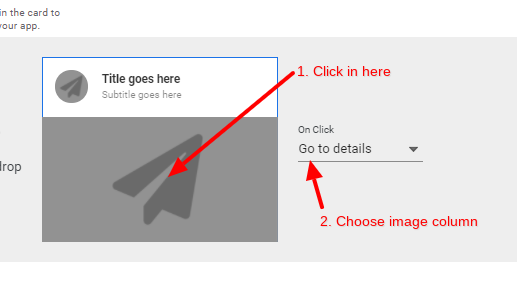- AppSheet
- AppSheet Forum
- AppSheet Q&A
- Re: Use URL image from other worksheet
- Subscribe to RSS Feed
- Mark Topic as New
- Mark Topic as Read
- Float this Topic for Current User
- Bookmark
- Subscribe
- Mute
- Printer Friendly Page
- Mark as New
- Bookmark
- Subscribe
- Mute
- Subscribe to RSS Feed
- Permalink
- Report Inappropriate Content
- Mark as New
- Bookmark
- Subscribe
- Mute
- Subscribe to RSS Feed
- Permalink
- Report Inappropriate Content
Hi all! Newcomer here! I want to do something that I’m sure is pretty simple but there’s something I don’t grasp about ref/key/label and multi worksheet.
For my example, I have a table with 1 product worksheet and 1 images worksheet.
The key Id in the images worksheet is the ImageID column.
The images worksheet contains an ImageURL column where I store the URL.
I’d like to have a product view that shows the product’s name as well as the product’s image.
The reference has to come from a virtual column in the product worksheet as there is no shared ID column in the worksheets.
I’m not sure I’m clear, and I’m not sure I got it all right but I’m sure someone will help me get there eventually ![]() Thx!
Thx!
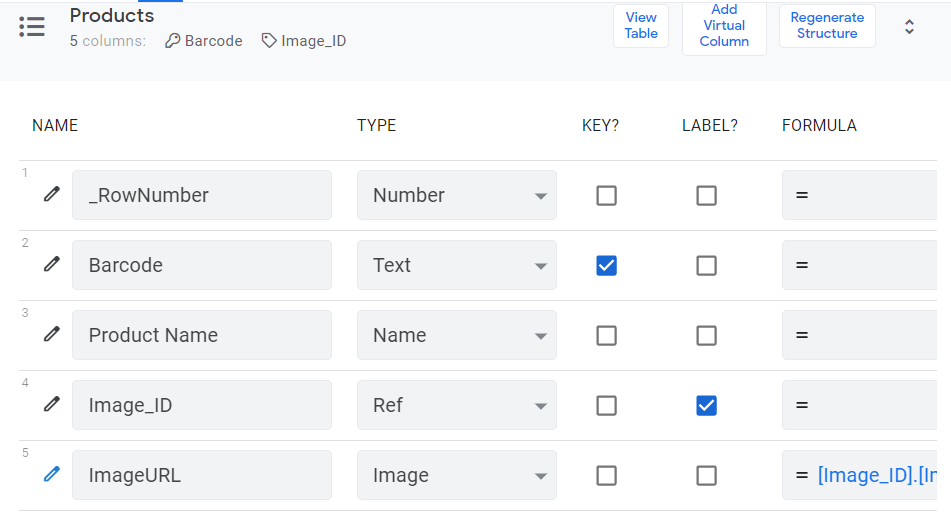
- Labels:
-
Expressions
- Mark as New
- Bookmark
- Subscribe
- Mute
- Subscribe to RSS Feed
- Permalink
- Report Inappropriate Content
- Mark as New
- Bookmark
- Subscribe
- Mute
- Subscribe to RSS Feed
- Permalink
- Report Inappropriate Content
Why are they in separate worksheets?
- Mark as New
- Bookmark
- Subscribe
- Mute
- Subscribe to RSS Feed
- Permalink
- Report Inappropriate Content
- Mark as New
- Bookmark
- Subscribe
- Mute
- Subscribe to RSS Feed
- Permalink
- Report Inappropriate Content
Hi @Steve,
Because in my final project that’s how the data is exported from Shopify products through a third-party app, I have no control over that.
- Mark as New
- Bookmark
- Subscribe
- Mute
- Subscribe to RSS Feed
- Permalink
- Report Inappropriate Content
- Mark as New
- Bookmark
- Subscribe
- Mute
- Subscribe to RSS Feed
- Permalink
- Report Inappropriate Content
So what isn’t happening that you want to happen?
- Mark as New
- Bookmark
- Subscribe
- Mute
- Subscribe to RSS Feed
- Permalink
- Report Inappropriate Content
- Mark as New
- Bookmark
- Subscribe
- Mute
- Subscribe to RSS Feed
- Permalink
- Report Inappropriate Content
Well, in the products view I would like to have both the product’s name as well as its picture, which comes from the images worksheet. I’m probably missing something simple but I don’t get the pictures displayed!
- Mark as New
- Bookmark
- Subscribe
- Mute
- Subscribe to RSS Feed
- Permalink
- Report Inappropriate Content
- Mark as New
- Bookmark
- Subscribe
- Mute
- Subscribe to RSS Feed
- Permalink
- Report Inappropriate Content
Please post a screenshot of the configuration of the “products view”.
- Mark as New
- Bookmark
- Subscribe
- Mute
- Subscribe to RSS Feed
- Permalink
- Report Inappropriate Content
- Mark as New
- Bookmark
- Subscribe
- Mute
- Subscribe to RSS Feed
- Permalink
- Report Inappropriate Content
Here we go:
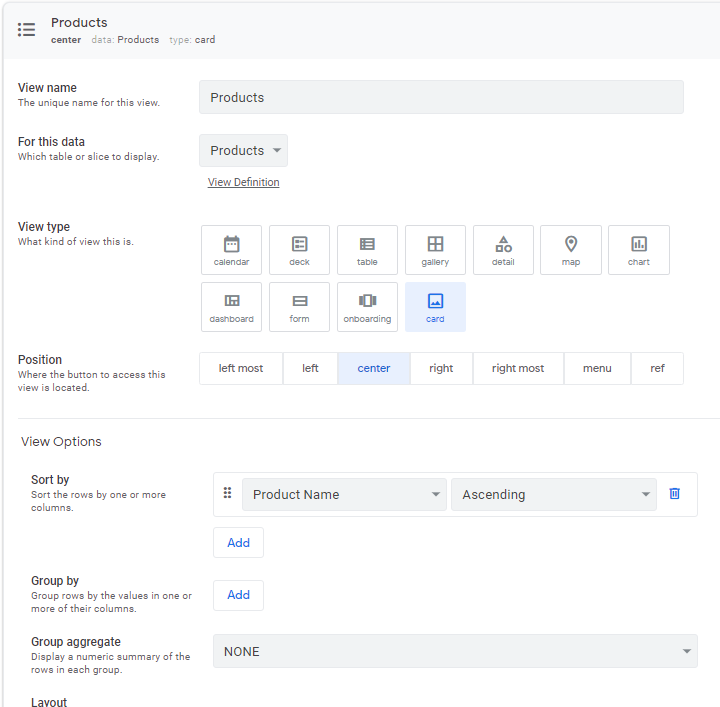
- Mark as New
- Bookmark
- Subscribe
- Mute
- Subscribe to RSS Feed
- Permalink
- Report Inappropriate Content
- Mark as New
- Bookmark
- Subscribe
- Mute
- Subscribe to RSS Feed
- Permalink
- Report Inappropriate Content
And the bottom of the screen:
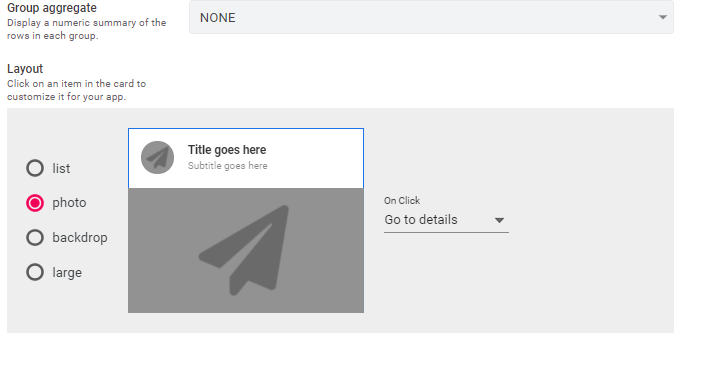
- Mark as New
- Bookmark
- Subscribe
- Mute
- Subscribe to RSS Feed
- Permalink
- Report Inappropriate Content
- Mark as New
- Bookmark
- Subscribe
- Mute
- Subscribe to RSS Feed
- Permalink
- Report Inappropriate Content
- Mark as New
- Bookmark
- Subscribe
- Mute
- Subscribe to RSS Feed
- Permalink
- Report Inappropriate Content
- Mark as New
- Bookmark
- Subscribe
- Mute
- Subscribe to RSS Feed
- Permalink
- Report Inappropriate Content
I tried that but I still see the warning sign instead of the image ![]()
- Mark as New
- Bookmark
- Subscribe
- Mute
- Subscribe to RSS Feed
- Permalink
- Report Inappropriate Content
- Mark as New
- Bookmark
- Subscribe
- Mute
- Subscribe to RSS Feed
- Permalink
- Report Inappropriate Content
Then your image URL is probably bad. What is an example image URL?
- Mark as New
- Bookmark
- Subscribe
- Mute
- Subscribe to RSS Feed
- Permalink
- Report Inappropriate Content
- Mark as New
- Bookmark
- Subscribe
- Mute
- Subscribe to RSS Feed
- Permalink
- Report Inappropriate Content
The image URL looks ok as when I add an Image view they show up without problem, the issue is only when I want to display them from the products view.
(https://upload.wikimedia.org/wikipedia/commons/thumb/e/e1/FullMoon2010.jpg/420px-FullMoon2010.jpg)
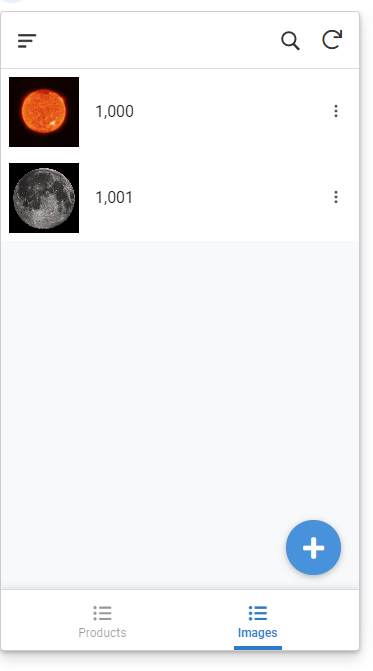
- Mark as New
- Bookmark
- Subscribe
- Mute
- Subscribe to RSS Feed
- Permalink
- Report Inappropriate Content
- Mark as New
- Bookmark
- Subscribe
- Mute
- Subscribe to RSS Feed
- Permalink
- Report Inappropriate Content
In my first message there is an error, the Image_ID isn’t supposed to be created from the table as it’s not present in the products Worksheet, I did forget to re-generate the columns after modifying the worksheet.
So the REF column must come from a virtual column, and I’m not sure what to put in the expression, any help would be appreciated, looks like that’s where I’m having troubles ?!
- Mark as New
- Bookmark
- Subscribe
- Mute
- Subscribe to RSS Feed
- Permalink
- Report Inappropriate Content
- Mark as New
- Bookmark
- Subscribe
- Mute
- Subscribe to RSS Feed
- Permalink
- Report Inappropriate Content
Please post a screenshot from the app editor of the corrected column list. Please also post a screenshot from the app editor of the column list of the images table.
- Mark as New
- Bookmark
- Subscribe
- Mute
- Subscribe to RSS Feed
- Permalink
- Report Inappropriate Content
- Mark as New
- Bookmark
- Subscribe
- Mute
- Subscribe to RSS Feed
- Permalink
- Report Inappropriate Content
Here’s the table with the updated columns, including the REF type virtual one which I’m not confident filling the formula field:
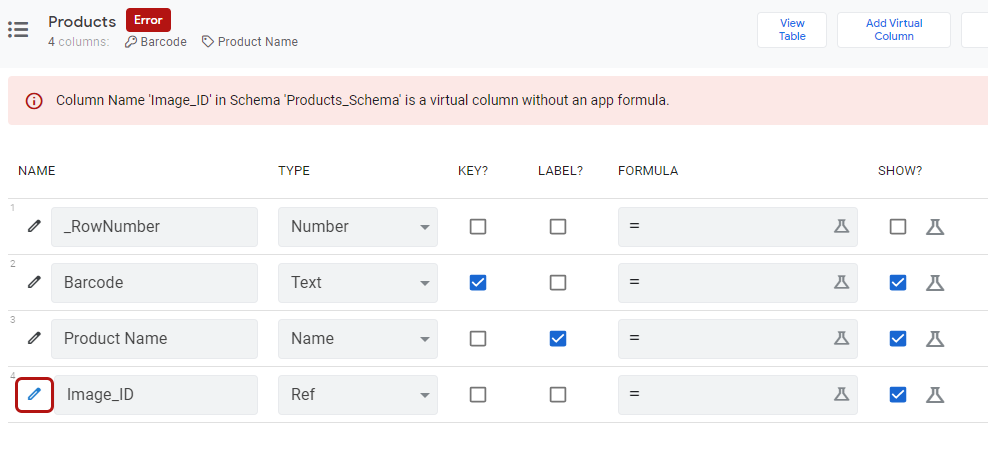
And here’s the Images table, which I think is pretty straight-forward unless I’m missing something else:
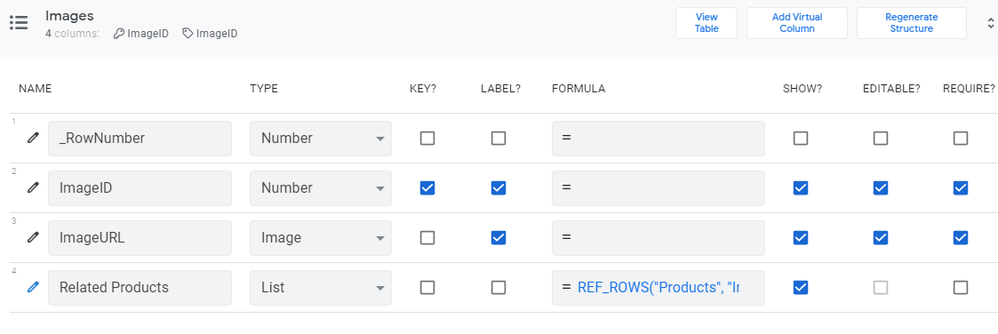
Thanks in advance for your help!
- Mark as New
- Bookmark
- Subscribe
- Mute
- Subscribe to RSS Feed
- Permalink
- Report Inappropriate Content
- Mark as New
- Bookmark
- Subscribe
- Mute
- Subscribe to RSS Feed
- Permalink
- Report Inappropriate Content
How do you know which image goes with which product?
- Mark as New
- Bookmark
- Subscribe
- Mute
- Subscribe to RSS Feed
- Permalink
- Report Inappropriate Content
- Mark as New
- Bookmark
- Subscribe
- Mute
- Subscribe to RSS Feed
- Permalink
- Report Inappropriate Content
Hmm Good point! In some way I assumed the row numbers were inherently connected and image at line 2 would match product at line 2, I realize now that’s not a wise assumption!
In the data exported from the Shopify store by the 3rd party app I assumed the same and it’s not the case neither, plus I don’t see a field in that exported GoogleSheet that could help me link them together!
I’m going to ask the Shopify Sheets app developer for details and come back if I’m still stuck with this.
Anyways thank you very much for your ongoing support on this, I really appreciate!
JM
- Mark as New
- Bookmark
- Subscribe
- Mute
- Subscribe to RSS Feed
- Permalink
- Report Inappropriate Content
- Mark as New
- Bookmark
- Subscribe
- Mute
- Subscribe to RSS Feed
- Permalink
- Report Inappropriate Content
Alright! In the end I found out that they provide unique IDs (product ID) in the worksheet, they were the first columns and were hidden but they show up in Appsheet anyways!
So I’ve set that product ID in the Images worksheet as key value, and the product ID in the products worksheet as a Ref, with images worksheet as source.
I then created an Image virtual column, with the expression [product ID].[ImageURL], set it as label, and voilà!
Thank you very much for the support! I still need to really grasp the concepts and differences between all the appsheet terms and especially how to build relationships between tables/worksheet in a clean way that makes sense, but I’m now on track!
Have a good day!
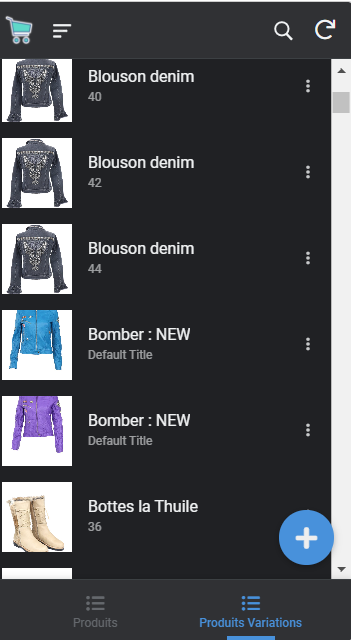
- Mark as New
- Bookmark
- Subscribe
- Mute
- Subscribe to RSS Feed
- Permalink
- Report Inappropriate Content
- Mark as New
- Bookmark
- Subscribe
- Mute
- Subscribe to RSS Feed
- Permalink
- Report Inappropriate Content
Hey there,
how can i display image using a Image-URL from another File ref to [Product-ID] for example?
For Text i´m using Following expression for initial-value:
[Product-ID This Table].[Productdescription Ref Table] - for example
But for Image there is no way to insert any initial-value and i can´t find solution to get it done by App-Formula
Thanks a lot!
-
!
1 -
Account
1,683 -
App Management
3,125 -
AppSheet
1 -
Automation
10,351 -
Bug
992 -
Data
9,708 -
Errors
5,757 -
Expressions
11,823 -
General Miscellaneous
1 -
Google Cloud Deploy
1 -
image and text
1 -
Integrations
1,619 -
Intelligence
580 -
Introductions
86 -
Other
2,925 -
Photos
1 -
Resources
542 -
Security
832 -
Templates
1,313 -
Users
1,563 -
UX
9,131
- « Previous
- Next »
| User | Count |
|---|---|
| 40 | |
| 34 | |
| 29 | |
| 23 | |
| 17 |

 Twitter
Twitter