- AppSheet
- AppSheet Forum
- AppSheet Q&A
- Re: Use a column change as condition
- Subscribe to RSS Feed
- Mark Topic as New
- Mark Topic as Read
- Float this Topic for Current User
- Bookmark
- Subscribe
- Mute
- Printer Friendly Page
- Mark as New
- Bookmark
- Subscribe
- Mute
- Subscribe to RSS Feed
- Permalink
- Report Inappropriate Content
- Mark as New
- Bookmark
- Subscribe
- Mute
- Subscribe to RSS Feed
- Permalink
- Report Inappropriate Content
Hi,
is it possible to use a change of value in a certain column as condition to trigger a workflow?
I mean, in a row with a lot of column, i would trigger the workflow if the user change the value of a certain column.
Because i would assume, only in that specific case, he would use an action manually right after saving.
So could be nice to trigger this action.
- Labels:
-
Automation
- Mark as New
- Bookmark
- Subscribe
- Mute
- Subscribe to RSS Feed
- Permalink
- Report Inappropriate Content
- Mark as New
- Bookmark
- Subscribe
- Mute
- Subscribe to RSS Feed
- Permalink
- Report Inappropriate Content
@Mark_11
You can use [_THISROW_BEFORE].[ColumnName] <> [_THISROW_AFTER].[ColumnName] as a conditional benchmark for triggering a workflow upon a particular column’s change of value.
- Mark as New
- Bookmark
- Subscribe
- Mute
- Subscribe to RSS Feed
- Permalink
- Report Inappropriate Content
- Mark as New
- Bookmark
- Subscribe
- Mute
- Subscribe to RSS Feed
- Permalink
- Report Inappropriate Content
- Mark as New
- Bookmark
- Subscribe
- Mute
- Subscribe to RSS Feed
- Permalink
- Report Inappropriate Content
- Mark as New
- Bookmark
- Subscribe
- Mute
- Subscribe to RSS Feed
- Permalink
- Report Inappropriate Content
Hello,
i ve used this formula as workflow condition and it works, except it happens it triggers more than once.
this is the workflow condition:
[_THISROW_BEFORE].[Coordinate] <> [_THISROW_AFTER].[Coordinate]
action change data: add a new row to another table…
i have some workflow with the same rule, for every field i need to.
The clue is to have a historycal record for every change.
I have this issue of duplicate row a few second after the right one
event - coordinate - weight
“coordinate change” - A2 - 650 (this is an unexpected duplicate; coord is still A2)
“weight change” - A2 - 650
“coordinate change” - A2 - 550
“no event” - A4 - 550
- Mark as New
- Bookmark
- Subscribe
- Mute
- Subscribe to RSS Feed
- Permalink
- Report Inappropriate Content
- Mark as New
- Bookmark
- Subscribe
- Mute
- Subscribe to RSS Feed
- Permalink
- Report Inappropriate Content
You might want to specifiy an end condition to stop that, such as
AND(
[_THISROW_BEFORE].[Coordinate] <> [_THISROW_AFTER].[Coordinate],
[_THISROW_AFTER].[Coordinate]=3
)
- Mark as New
- Bookmark
- Subscribe
- Mute
- Subscribe to RSS Feed
- Permalink
- Report Inappropriate Content
- Mark as New
- Bookmark
- Subscribe
- Mute
- Subscribe to RSS Feed
- Permalink
- Report Inappropriate Content
thanks,
what is the reasoning about the condition “[coordinate]=3” ?
- Mark as New
- Bookmark
- Subscribe
- Mute
- Subscribe to RSS Feed
- Permalink
- Report Inappropriate Content
- Mark as New
- Bookmark
- Subscribe
- Mute
- Subscribe to RSS Feed
- Permalink
- Report Inappropriate Content
i’m going to try,
seems perfect. Thanks
- Mark as New
- Bookmark
- Subscribe
- Mute
- Subscribe to RSS Feed
- Permalink
- Report Inappropriate Content
- Mark as New
- Bookmark
- Subscribe
- Mute
- Subscribe to RSS Feed
- Permalink
- Report Inappropriate Content
EDIT: Found the Solution for those who might be in the same situation.
So I’m having the same issue here. I’m using this formula
[_THISROW_BEFORE].[Aflt_Status1] <> [_THISROW_AFTER].[Aflt_Status1]
Intention is that at refresh of the app, the Spreadsheet formula updates and changes the [Aflt_Status1] value if the flight status changes and that would trigger the BOT to send an sms.
I’ve verified that the SMS works on a schedule and via Test. But I can’t seem to figure out why it won’t trigger if the value of the cell changes.
any help would be appreciated here.
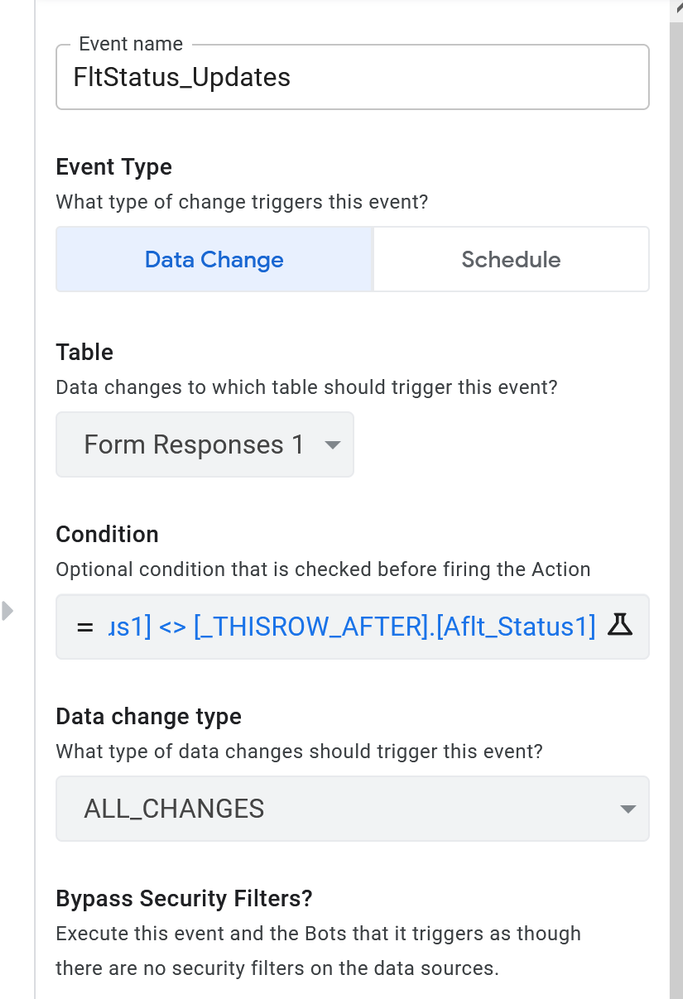
-
Account
1,677 -
App Management
3,099 -
AppSheet
1 -
Automation
10,323 -
Bug
983 -
Data
9,676 -
Errors
5,733 -
Expressions
11,780 -
General Miscellaneous
1 -
Google Cloud Deploy
1 -
image and text
1 -
Integrations
1,610 -
Intelligence
578 -
Introductions
85 -
Other
2,904 -
Photos
1 -
Resources
538 -
Security
828 -
Templates
1,309 -
Users
1,559 -
UX
9,110
- « Previous
- Next »
| User | Count |
|---|---|
| 43 | |
| 27 | |
| 24 | |
| 23 | |
| 13 |

 Twitter
Twitter