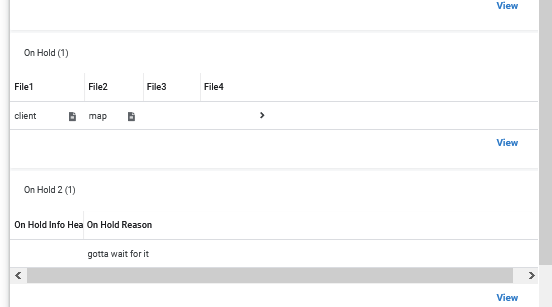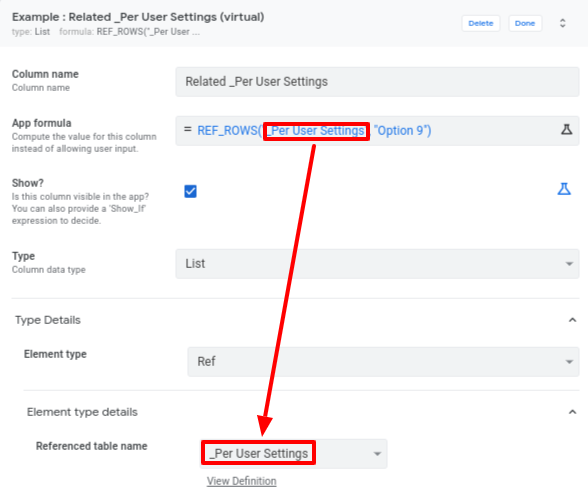- AppSheet
- AppSheet Forum
- AppSheet Q&A
- User-created REF_ROWS VCs "choosing" the incorrect...
- Subscribe to RSS Feed
- Mark Topic as New
- Mark Topic as Read
- Float this Topic for Current User
- Bookmark
- Subscribe
- Mute
- Printer Friendly Page
- Mark as New
- Bookmark
- Subscribe
- Mute
- Subscribe to RSS Feed
- Permalink
- Report Inappropriate Content
- Mark as New
- Bookmark
- Subscribe
- Mute
- Subscribe to RSS Feed
- Permalink
- Report Inappropriate Content
I suspect this may be something to send to support, but just in case anyone has seen anything like it before (or someone sees it in the future)…
I have one table that has a large number of columns. So I’ve split the columns up into different sections, and each section gets its own slice. Next, I generated a virtual column, with a ref_rows formula, for each slice. This trick is outlined better in this post by @GreenFlux
So this generates an inline view, in the main detail view, for each ref_rows VC. For 5 out of 6 of these, the system has selected the appropriate inline view to display. For 1 of these, it has selected incorrectly, and instead shows the inline view of a different slice. This is shown below, notice the inline table for “On Hold” is same as for the “Files”:
"Screenshot
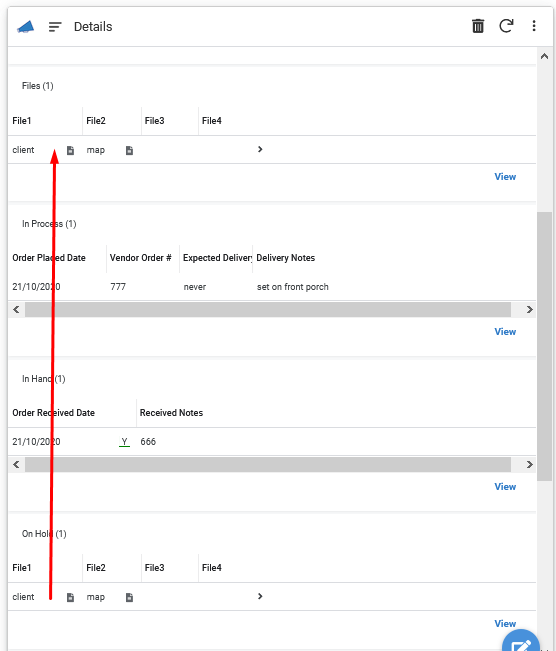
And clicking on “View”, in the emulator, does indicate that the view is the same one.
I DID make sure to create a table view, in ref position, for each slice. Here are additional setup/definition screenshots:
Definitions Summary
Slices:
Screenshot
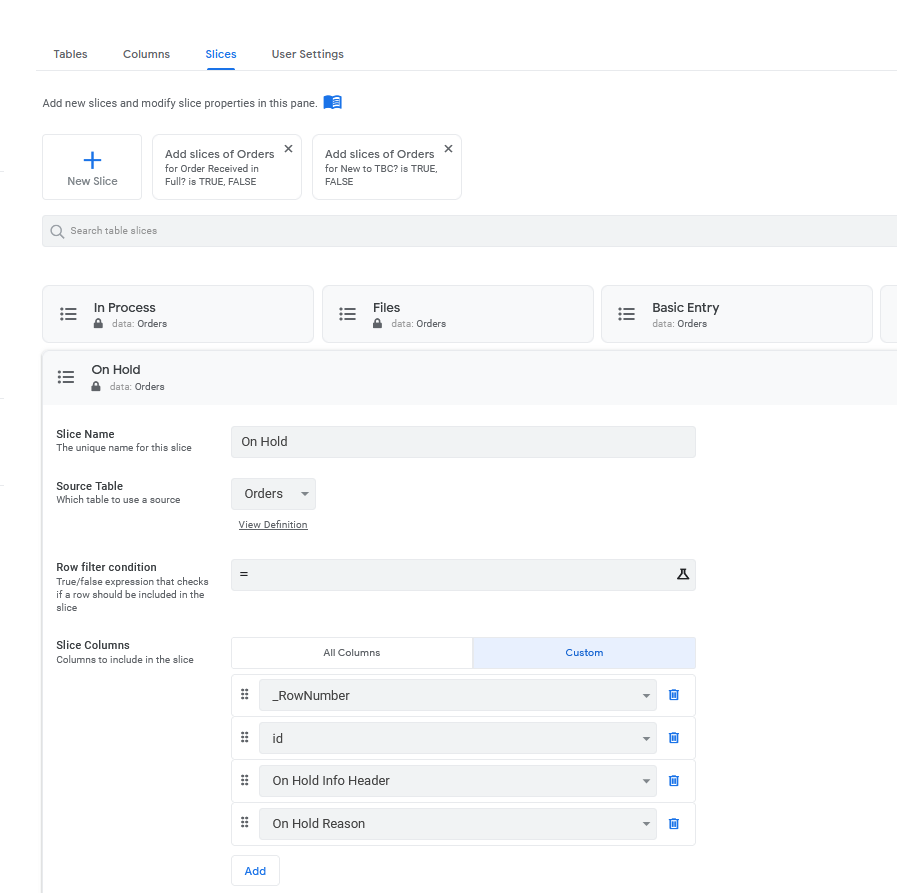
VCs:
Screenshot
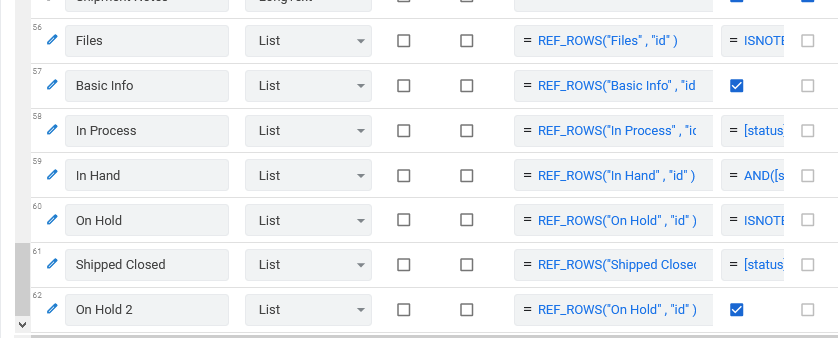
Slice Tables:
Screenshot
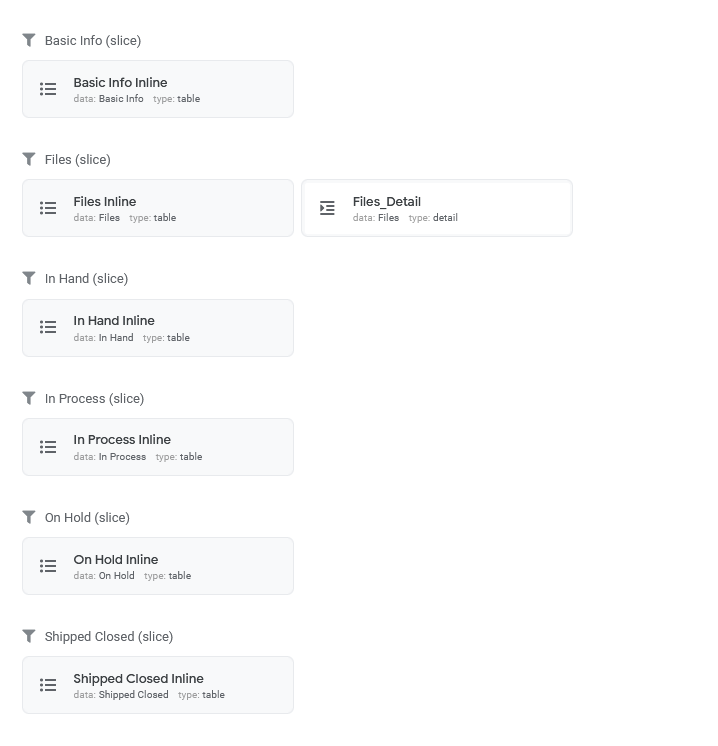
Orders Detail view:
"Screenshot
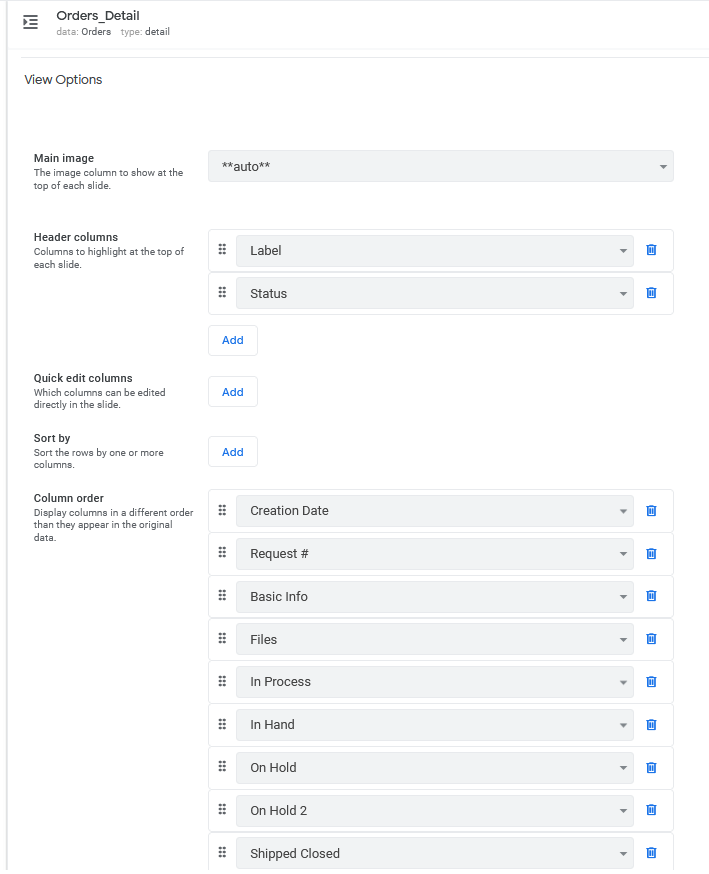
If you thoroughly looked through the above definitions, you’ll notice I created a second ref_rows vc “On Hold 2”, with the exact same expression as “On Hold”. This copy does seem to work, and shows the correct inline table. So this situation is “solved”…I guess.
Screenshot
- Labels:
-
Errors
- Mark as New
- Bookmark
- Subscribe
- Mute
- Subscribe to RSS Feed
- Permalink
- Report Inappropriate Content
- Mark as New
- Bookmark
- Subscribe
- Mute
- Subscribe to RSS Feed
- Permalink
- Report Inappropriate Content
- Mark as New
- Bookmark
- Subscribe
- Mute
- Subscribe to RSS Feed
- Permalink
- Report Inappropriate Content
- Mark as New
- Bookmark
- Subscribe
- Mute
- Subscribe to RSS Feed
- Permalink
- Report Inappropriate Content
Oh wow, would you look at that. Is that a new option?
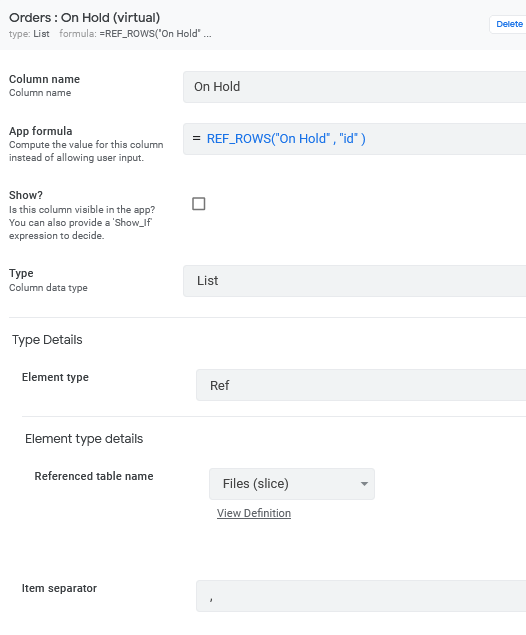
- Mark as New
- Bookmark
- Subscribe
- Mute
- Subscribe to RSS Feed
- Permalink
- Report Inappropriate Content
- Mark as New
- Bookmark
- Subscribe
- Mute
- Subscribe to RSS Feed
- Permalink
- Report Inappropriate Content
It may be relatively new, within the last six months? I agree it seems like it hasn’t always been there.
- Mark as New
- Bookmark
- Subscribe
- Mute
- Subscribe to RSS Feed
- Permalink
- Report Inappropriate Content
- Mark as New
- Bookmark
- Subscribe
- Mute
- Subscribe to RSS Feed
- Permalink
- Report Inappropriate Content
Yeah, we need to save the editor to get type details appearing. I remember I make the feature request before, i.e type details should be made visible and avaiable without saving app definition, otherwise majority of the people does not get noticed that this option is in there.
-
!
1 -
Account
1,683 -
App Management
3,127 -
AppSheet
1 -
Automation
10,354 -
Bug
993 -
Data
9,709 -
Errors
5,758 -
Expressions
11,826 -
General Miscellaneous
1 -
Google Cloud Deploy
1 -
image and text
1 -
Integrations
1,619 -
Intelligence
580 -
Introductions
86 -
Other
2,926 -
Photos
1 -
Resources
542 -
Security
832 -
Templates
1,313 -
Users
1,563 -
UX
9,133
- « Previous
- Next »
| User | Count |
|---|---|
| 39 | |
| 35 | |
| 29 | |
| 23 | |
| 18 |

 Twitter
Twitter