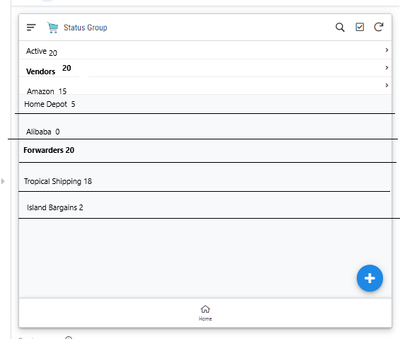- AppSheet
- AppSheet Forum
- AppSheet Q&A
- View that displays count
- Subscribe to RSS Feed
- Mark Topic as New
- Mark Topic as Read
- Float this Topic for Current User
- Bookmark
- Subscribe
- Mute
- Printer Friendly Page
- Mark as New
- Bookmark
- Subscribe
- Mute
- Subscribe to RSS Feed
- Permalink
- Report Inappropriate Content
- Mark as New
- Bookmark
- Subscribe
- Mute
- Subscribe to RSS Feed
- Permalink
- Report Inappropriate Content
How to display Count summary?
I'm making an app that tracks orders the company I work for orders and makes sure they get to us efficiently.
I have three columns: Vendor, Forwarder (they are currently Enum) and Status which includes: Ordered, Warehouse, In Transit, In SVG and Received. (automatically calculated)
I want to create a view that displays:
- how many active orders are there(Orders that have not bin received yet)
- how many of those orders are from a specific Vendor
- How many of those orders are coming through specific forwarder
- Labels:
-
Automation
-
Data
-
Expressions
-
UX
- Mark as New
- Bookmark
- Subscribe
- Mute
- Subscribe to RSS Feed
- Permalink
- Report Inappropriate Content
- Mark as New
- Bookmark
- Subscribe
- Mute
- Subscribe to RSS Feed
- Permalink
- Report Inappropriate Content
You will need to make use of the Group By config under the list view you chose.
This is the easiest/fastest way IMO:
- Add an extra Virtual Column to your table called something like [Status Group] with this expression:
IF( [Status]="Received", "Inactive", "Active" ) - Add the following Group By, in this order:
- [Status Group] (or whatever you called it) - Ascending
- [Vendor]
- [Forwarder]
- Inside "Group aggregate" choose "Count" instead of the defaule "None"
Report back if it fits your need
- Mark as New
- Bookmark
- Subscribe
- Mute
- Subscribe to RSS Feed
- Permalink
- Report Inappropriate Content
- Mark as New
- Bookmark
- Subscribe
- Mute
- Subscribe to RSS Feed
- Permalink
- Report Inappropriate Content
It came close to what i wanted but. I dont really want to see inactive count
I also want the enum values from vendor and forwarder to be seen.
And I want them all displayed in the same place. As a list. Like the picture below
- Mark as New
- Bookmark
- Subscribe
- Mute
- Subscribe to RSS Feed
- Permalink
- Report Inappropriate Content
- Mark as New
- Bookmark
- Subscribe
- Mute
- Subscribe to RSS Feed
- Permalink
- Report Inappropriate Content
You can't mix entities. Vendor is one thing, Forwarder is another, etc
-
!
1 -
Account
1,686 -
App Management
3,141 -
AppSheet
1 -
Automation
10,381 -
Bug
1,001 -
Data
9,729 -
Errors
5,778 -
Expressions
11,852 -
General Miscellaneous
1 -
Google Cloud Deploy
1 -
image and text
1 -
Integrations
1,627 -
Intelligence
582 -
Introductions
86 -
Other
2,937 -
Photos
1 -
Resources
544 -
Security
837 -
Templates
1,317 -
Users
1,565 -
UX
9,141
- « Previous
- Next »
| User | Count |
|---|---|
| 37 | |
| 31 | |
| 29 | |
| 22 | |
| 18 |

 Twitter
Twitter