- AppSheet
- AppSheet Forum
- AppSheet Q&A
- Re: Webhook executing when using "test" then "exec...
- Subscribe to RSS Feed
- Mark Topic as New
- Mark Topic as Read
- Float this Topic for Current User
- Bookmark
- Subscribe
- Mute
- Printer Friendly Page
- Mark as New
- Bookmark
- Subscribe
- Mute
- Subscribe to RSS Feed
- Permalink
- Report Inappropriate Content
- Mark as New
- Bookmark
- Subscribe
- Mute
- Subscribe to RSS Feed
- Permalink
- Report Inappropriate Content
hello all. I have a workflow that triggers a webhook to add child records upon creation of the new parent record.
I am able to manually produce the records under the workflow test>execute task button and then they show up. but not in the app itself by the trigger condition of the new parent record being added.
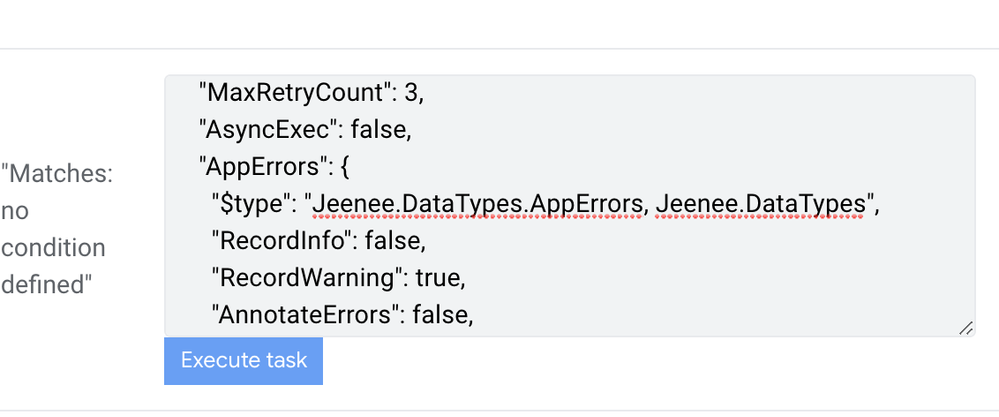
I don’t know what I’m doing wrong here can anyone lend a hand?
I also changed the workflow action from webhook to email and then I get the records emailed just fine in the email body however when I change it back to a webhook “add” workflow the records are not added to the google sheet.
Solved! Go to Solution.
- Mark as New
- Bookmark
- Subscribe
- Mute
- Subscribe to RSS Feed
- Permalink
- Report Inappropriate Content
- Mark as New
- Bookmark
- Subscribe
- Mute
- Subscribe to RSS Feed
- Permalink
- Report Inappropriate Content
There’s your problem then. Workflows don’t run under that scenario. If you change the parent record’s add action to an Add webhook, that should trigger your subsequent workflow.
EDIT: Or why not just have the button trigger the “add a new row” action, instead of going through the workflow.
- Mark as New
- Bookmark
- Subscribe
- Mute
- Subscribe to RSS Feed
- Permalink
- Report Inappropriate Content
- Mark as New
- Bookmark
- Subscribe
- Mute
- Subscribe to RSS Feed
- Permalink
- Report Inappropriate Content
What do the logs say?
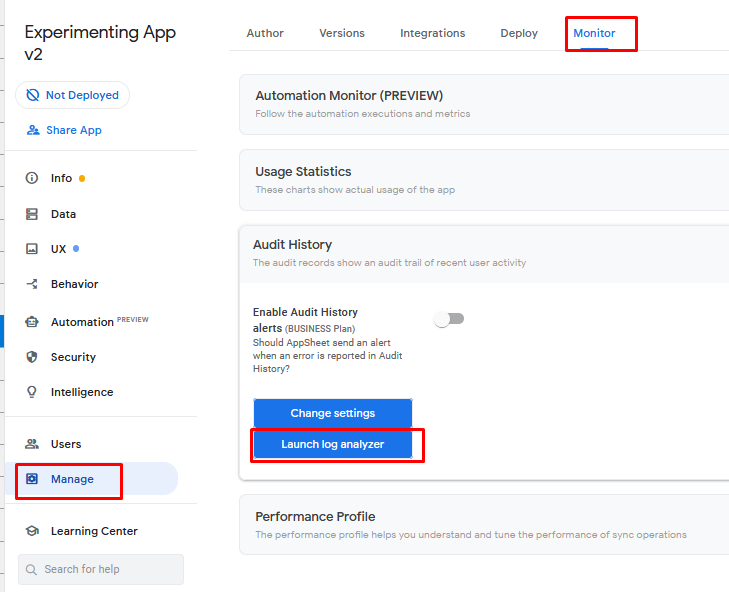
Why don’t you run a “data: add new row…” Action, instead of using a webhook? That is typically easier.
- Mark as New
- Bookmark
- Subscribe
- Mute
- Subscribe to RSS Feed
- Permalink
- Report Inappropriate Content
- Mark as New
- Bookmark
- Subscribe
- Mute
- Subscribe to RSS Feed
- Permalink
- Report Inappropriate Content
I’ll check the logs. the webhook adds about 300 child rows so it’s too slow for the user to wait for them to populate before editing them as one list.
- Mark as New
- Bookmark
- Subscribe
- Mute
- Subscribe to RSS Feed
- Permalink
- Report Inappropriate Content
- Mark as New
- Bookmark
- Subscribe
- Mute
- Subscribe to RSS Feed
- Permalink
- Report Inappropriate Content
Adding 300 records might be exceeding the maximum execution time of a workflow, or something like that. Does it work if you do a smaller amount?
- Mark as New
- Bookmark
- Subscribe
- Mute
- Subscribe to RSS Feed
- Permalink
- Report Inappropriate Content
- Mark as New
- Bookmark
- Subscribe
- Mute
- Subscribe to RSS Feed
- Permalink
- Report Inappropriate Content
I assume that was a response to my previous post? You don’t believe so, or have you actually tested it? And did you just give up on checking the logs?
- Mark as New
- Bookmark
- Subscribe
- Mute
- Subscribe to RSS Feed
- Permalink
- Report Inappropriate Content
- Mark as New
- Bookmark
- Subscribe
- Mute
- Subscribe to RSS Feed
- Permalink
- Report Inappropriate Content
No as far as I can see from my testing it does not work with a small or large data set. I’ll make sure to test again to be sure.
Would it be cool if I sent you the logs I’m more than happy to believe me I’m not giving up on this haha I’m committed to breaking through this road block. Again thank you I appreciate you helping out. I’ll post the log data next.
- Mark as New
- Bookmark
- Subscribe
- Mute
- Subscribe to RSS Feed
- Permalink
- Report Inappropriate Content
- Mark as New
- Bookmark
- Subscribe
- Mute
- Subscribe to RSS Feed
- Permalink
- Report Inappropriate Content
Ok here is the audit log. The webhook workflow I’m speaking of is named ADD DAILY ITEMS W NEW DAILY LIST and is not even listed at all it should be on top if I understand correctly right above the “DAILY LIST” workflow which is what is supposed to trigger it.
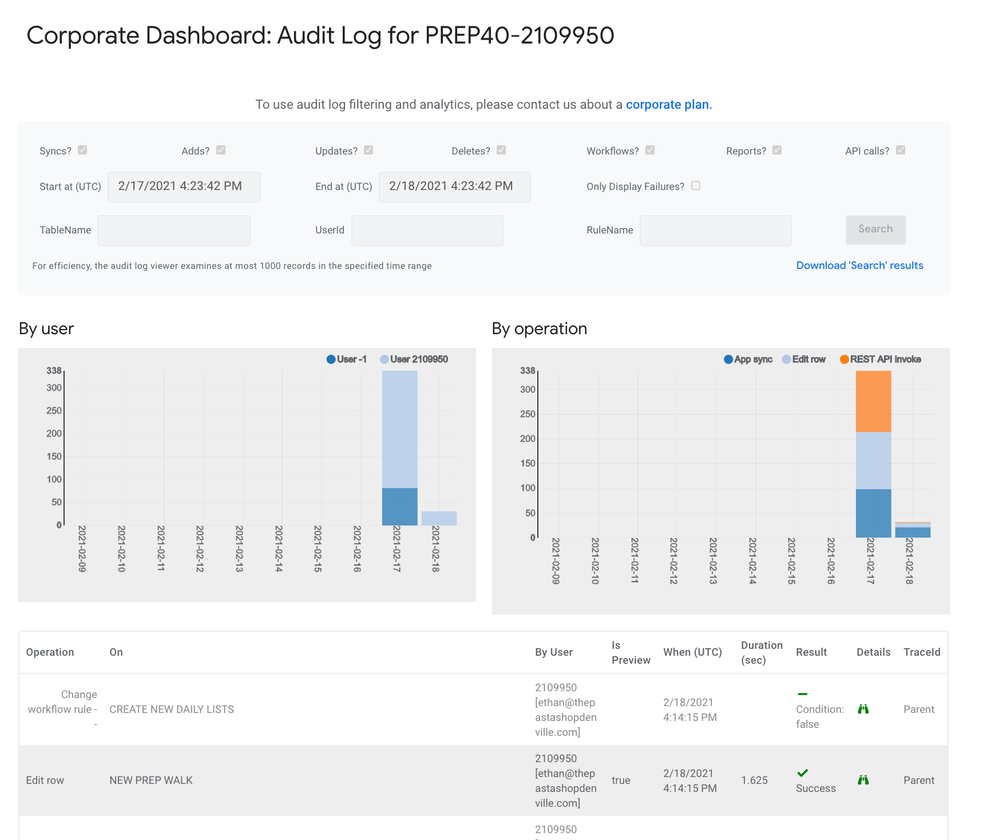
this is the audit log from the top row “CREATE NEW DAILY LISTS” i don’t know what “matches condition false” refers to as I dont think there are any conditions on the webhook workflow which you can see in the screen shot.
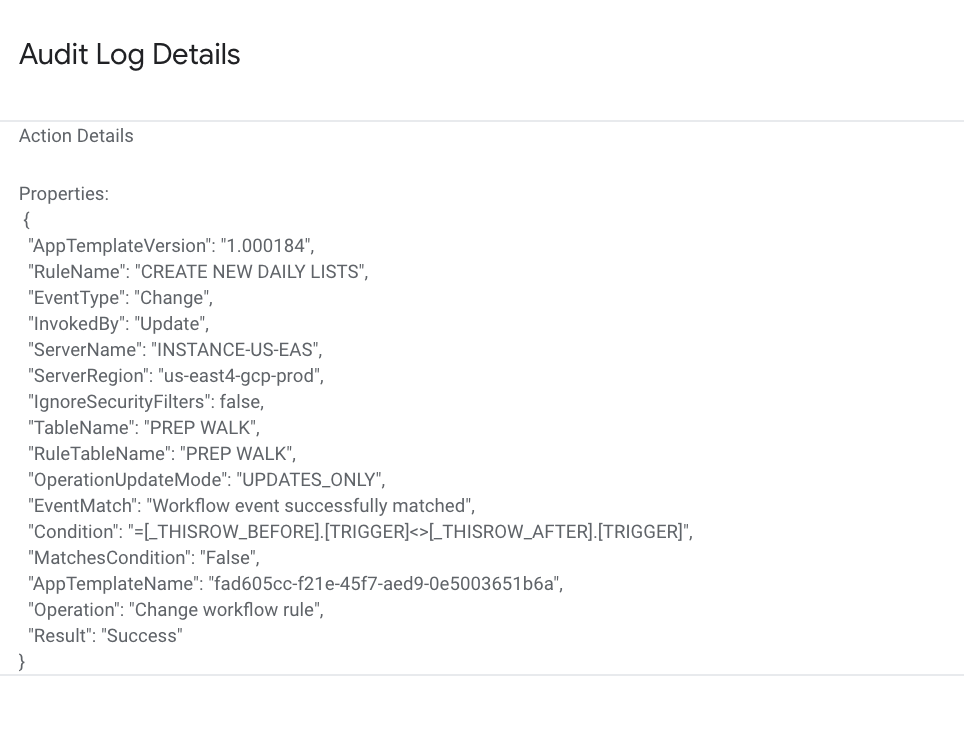
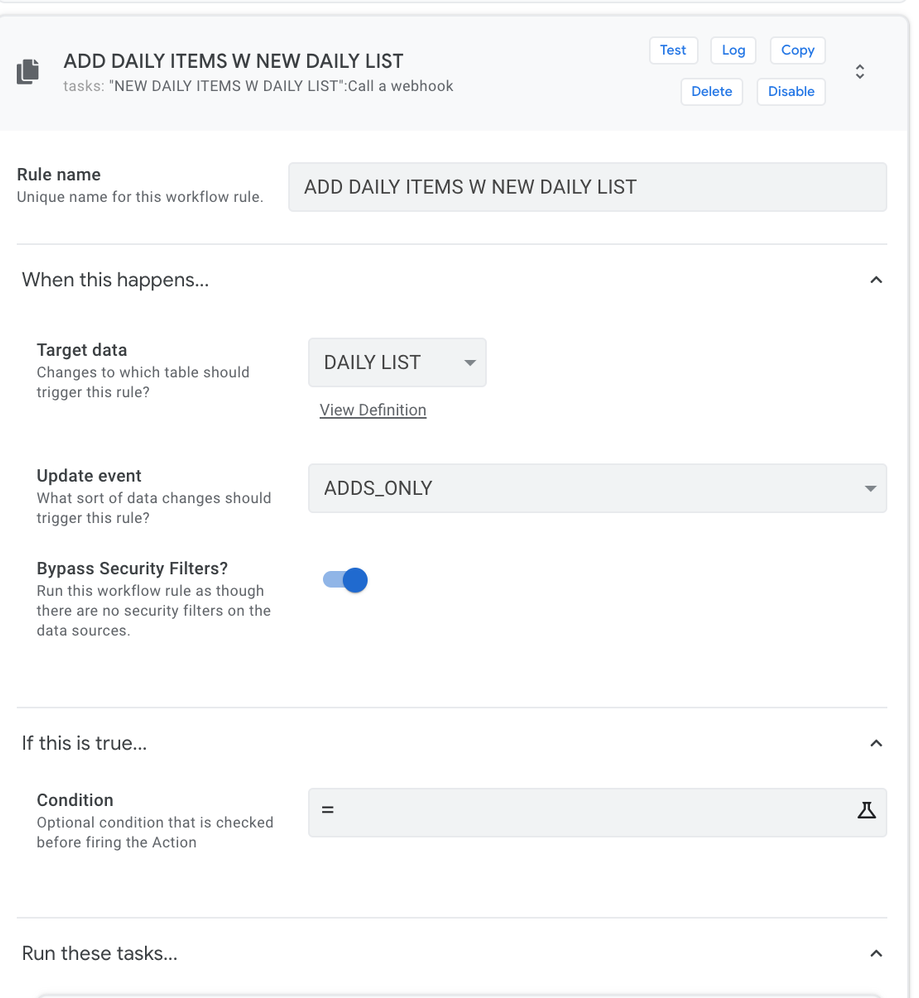
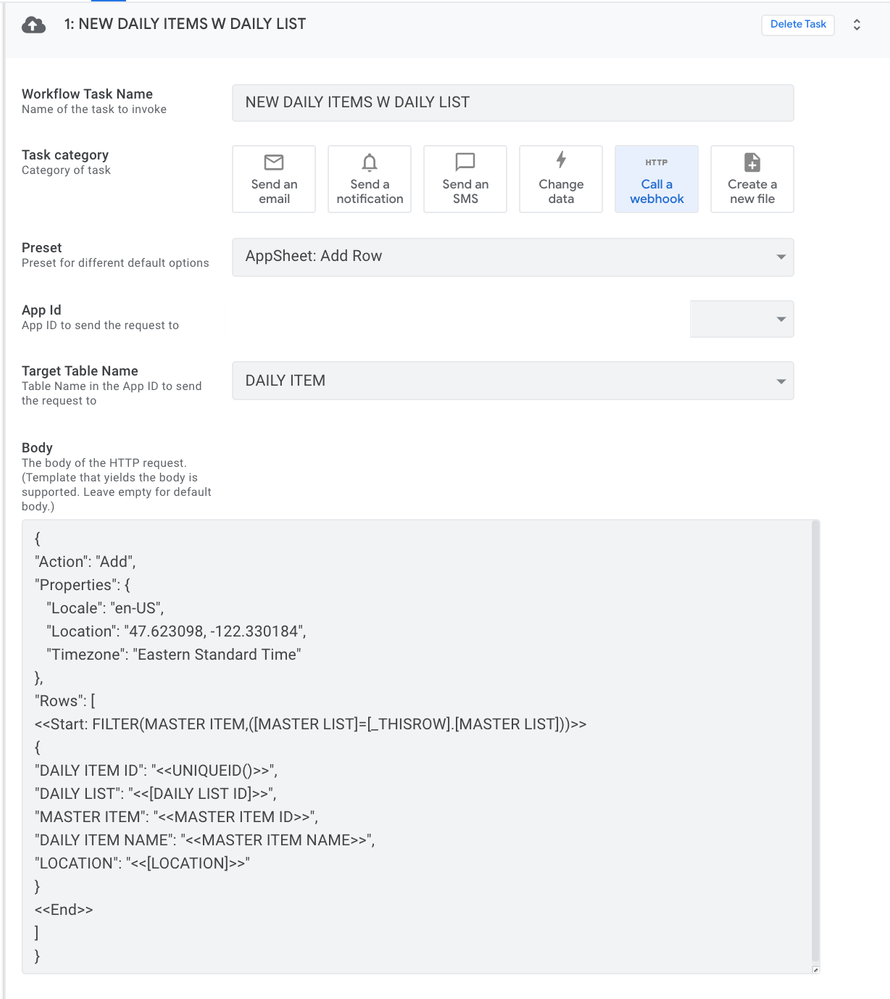
I hope this is enough info your to to diagnose @Marc_Dillon thank so much for being a solid dude
- Mark as New
- Bookmark
- Subscribe
- Mute
- Subscribe to RSS Feed
- Permalink
- Report Inappropriate Content
- Mark as New
- Bookmark
- Subscribe
- Mute
- Subscribe to RSS Feed
- Permalink
- Report Inappropriate Content
I’d investigate on the TRIGGER condition:
[_THISROW_BEFORE].[TRIGGER]<>[_THISROW_AFTER].[TRIGGER]
Be careful because there are some limitations on the use of such triggers. See the related article:
- Mark as New
- Bookmark
- Subscribe
- Mute
- Subscribe to RSS Feed
- Permalink
- Report Inappropriate Content
- Mark as New
- Bookmark
- Subscribe
- Mute
- Subscribe to RSS Feed
- Permalink
- Report Inappropriate Content
It still is not working. I’m assuming this may be a bug of some sort I’ve done a couple of these webhook flows before it’s never been this difficult haha
- Mark as New
- Bookmark
- Subscribe
- Mute
- Subscribe to RSS Feed
- Permalink
- Report Inappropriate Content
- Mark as New
- Bookmark
- Subscribe
- Mute
- Subscribe to RSS Feed
- Permalink
- Report Inappropriate Content
Your log says you are editing a row, not adding one. It is showing a different workflow name, one that is triggering by an update, and has the condition noted by @perissf . In order for an adds_only workflow to run, you have to add a record, which you aren’t doing in those screenshots.
You’ve got to find a different entry in the log, one for when you add a row and the other workflow that you’ve displayed here is triggered.
- Mark as New
- Bookmark
- Subscribe
- Mute
- Subscribe to RSS Feed
- Permalink
- Report Inappropriate Content
- Mark as New
- Bookmark
- Subscribe
- Mute
- Subscribe to RSS Feed
- Permalink
- Report Inappropriate Content
yes it’s not there. the workflow doesn’t show up unless I manually go to the workflow tab>select the workflow “ADD DAILY ITEMS W NEW DAILY LIST”>test> and then go to the first row and select the button “execute task” and then I get a success pop up.
This log entry shows a manual test and execute task result I did at 8:30 in the red box.
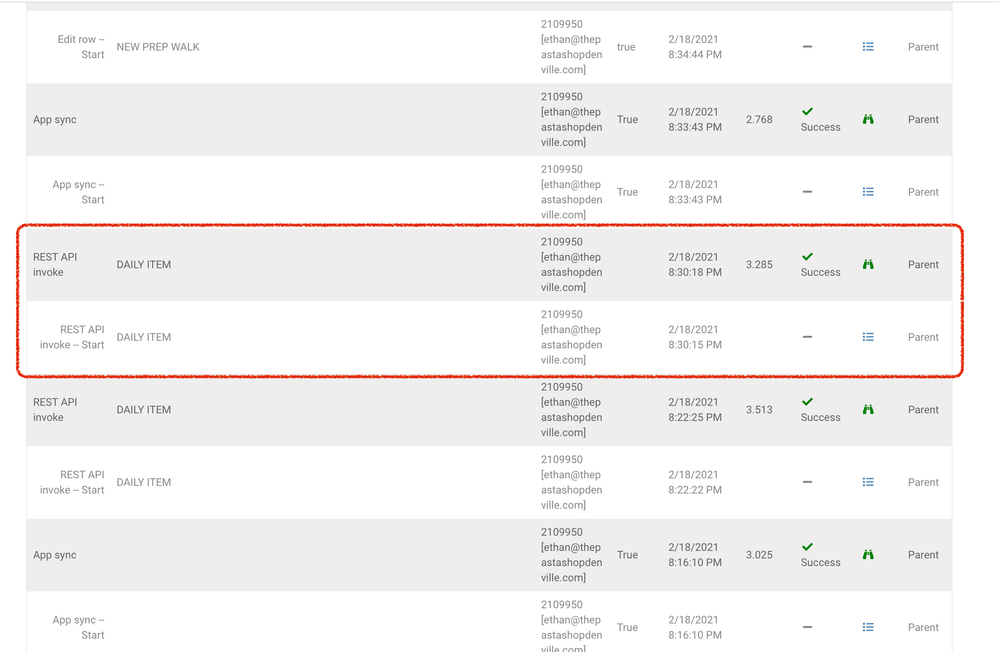

and this is the top of the log which SHOULD show the workflow running at 8:30 but it does not, even though the adds to the DAILY LIST happened and the workflow has no conditions on it (shown below)
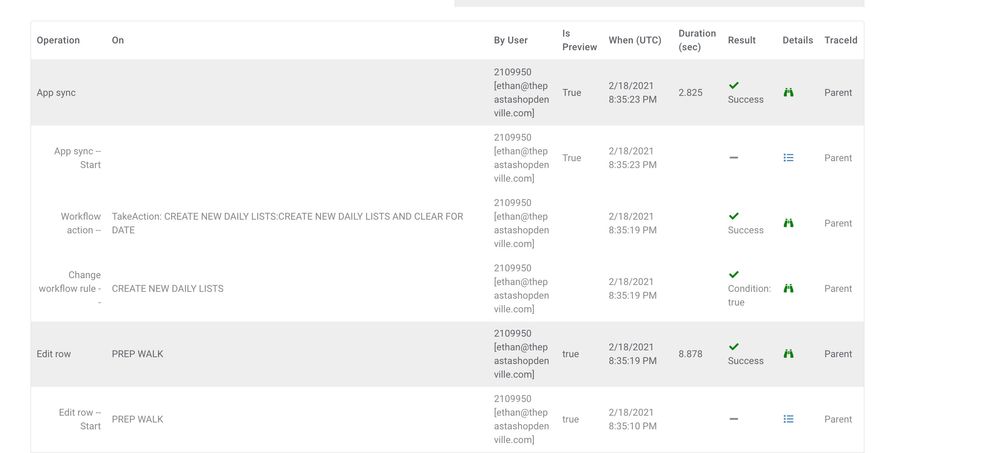
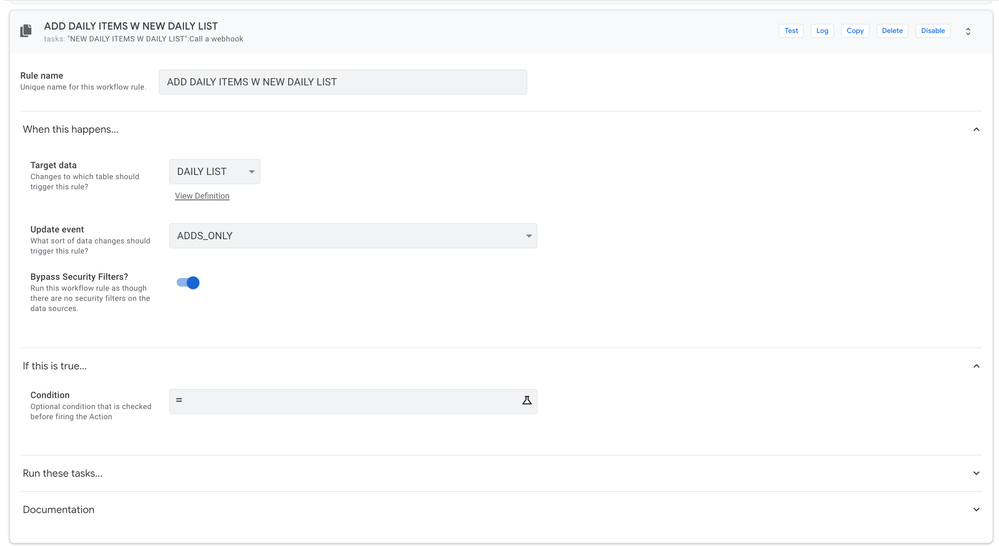
- Mark as New
- Bookmark
- Subscribe
- Mute
- Subscribe to RSS Feed
- Permalink
- Report Inappropriate Content
- Mark as New
- Bookmark
- Subscribe
- Mute
- Subscribe to RSS Feed
- Permalink
- Report Inappropriate Content
This still does not show an Add Row event. How are these records being added?
- Mark as New
- Bookmark
- Subscribe
- Mute
- Subscribe to RSS Feed
- Permalink
- Report Inappropriate Content
- Mark as New
- Bookmark
- Subscribe
- Mute
- Subscribe to RSS Feed
- Permalink
- Report Inappropriate Content
- Mark as New
- Bookmark
- Subscribe
- Mute
- Subscribe to RSS Feed
- Permalink
- Report Inappropriate Content
- Mark as New
- Bookmark
- Subscribe
- Mute
- Subscribe to RSS Feed
- Permalink
- Report Inappropriate Content
I mean how is the parent record getting added? If there is no Add Row event for the parent record, then there is no way the ADD_ONLY workflow is ever going to fire.
- Mark as New
- Bookmark
- Subscribe
- Mute
- Subscribe to RSS Feed
- Permalink
- Report Inappropriate Content
- Mark as New
- Bookmark
- Subscribe
- Mute
- Subscribe to RSS Feed
- Permalink
- Report Inappropriate Content
the parent records get added via a simple button that changes a column value and triggers a workflow to execute a “add row to another table…” action
it works every time no problem, the DAILY LIST records in the video were added this way
- Mark as New
- Bookmark
- Subscribe
- Mute
- Subscribe to RSS Feed
- Permalink
- Report Inappropriate Content
- Mark as New
- Bookmark
- Subscribe
- Mute
- Subscribe to RSS Feed
- Permalink
- Report Inappropriate Content
There’s your problem then. Workflows don’t run under that scenario. If you change the parent record’s add action to an Add webhook, that should trigger your subsequent workflow.
EDIT: Or why not just have the button trigger the “add a new row” action, instead of going through the workflow.
- Mark as New
- Bookmark
- Subscribe
- Mute
- Subscribe to RSS Feed
- Permalink
- Report Inappropriate Content
- Mark as New
- Bookmark
- Subscribe
- Mute
- Subscribe to RSS Feed
- Permalink
- Report Inappropriate Content
ok man thanks so much i’ll give it a shot! Marc you’re the man
- Mark as New
- Bookmark
- Subscribe
- Mute
- Subscribe to RSS Feed
- Permalink
- Report Inappropriate Content
- Mark as New
- Bookmark
- Subscribe
- Mute
- Subscribe to RSS Feed
- Permalink
- Report Inappropriate Content
Also read this carefully, it spells out exactly when workflows trigger, and when they don’t.
- Mark as New
- Bookmark
- Subscribe
- Mute
- Subscribe to RSS Feed
- Permalink
- Report Inappropriate Content
- Mark as New
- Bookmark
- Subscribe
- Mute
- Subscribe to RSS Feed
- Permalink
- Report Inappropriate Content
this is the part that is most important. I figured Id paste it here for posterity… @Steve @perissf @Marc_Dillon thank you all for the help
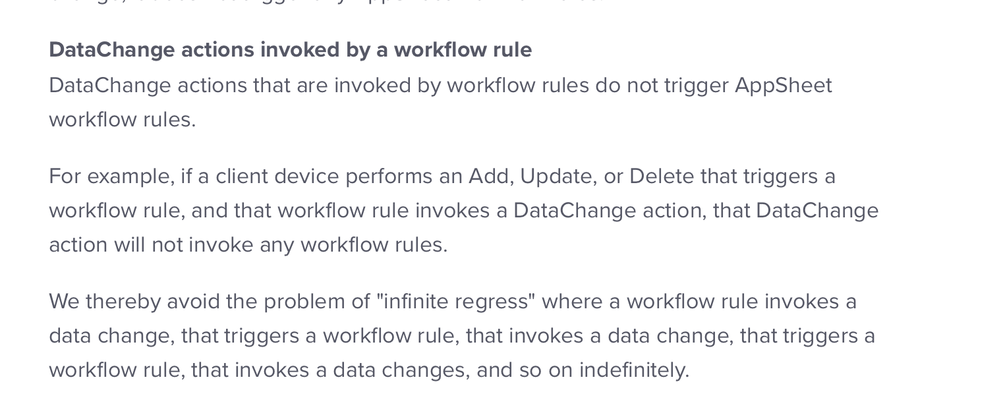
- Mark as New
- Bookmark
- Subscribe
- Mute
- Subscribe to RSS Feed
- Permalink
- Report Inappropriate Content
- Mark as New
- Bookmark
- Subscribe
- Mute
- Subscribe to RSS Feed
- Permalink
- Report Inappropriate Content
EDIT: Or why not just have the button trigger the “add a new row” action, instead of going through the workflow.
dude it worked! wow I didnt realize the workflow wouldn’t work unless I did it this way.
Thank you so much for your help I feel kinda dumb but Im glad I got it done.
- Mark as New
- Bookmark
- Subscribe
- Mute
- Subscribe to RSS Feed
- Permalink
- Report Inappropriate Content
- Mark as New
- Bookmark
- Subscribe
- Mute
- Subscribe to RSS Feed
- Permalink
- Report Inappropriate Content
No I don’t believe so. So weird man. I’m not sure if it’s a bug or something I don’t know why it works when I do the manual execute task and not in the workflow. I don’t have any conditions on it or anything either. Very frustrating haha.
I appreciate the help though.
not sure if it’s appropriate to tag @Steve ? Steve let me know if this is appropriate as etiquette I’m at a dead end w the problem and would love your wisdom.
- Mark as New
- Bookmark
- Subscribe
- Mute
- Subscribe to RSS Feed
- Permalink
- Report Inappropriate Content
- Mark as New
- Bookmark
- Subscribe
- Mute
- Subscribe to RSS Feed
- Permalink
- Report Inappropriate Content
Unfortunately, I have zero experience with web hooks, so I’ve got nothing to offer. Maybe @MultiTech_Visions or @GreenFlux? Otherwise, support@appsheet.com is your next stop.
- Mark as New
- Bookmark
- Subscribe
- Mute
- Subscribe to RSS Feed
- Permalink
- Report Inappropriate Content
- Mark as New
- Bookmark
- Subscribe
- Mute
- Subscribe to RSS Feed
- Permalink
- Report Inappropriate Content
Thanks so much @Steve
-
!
1 -
Account
1,681 -
App Management
3,118 -
AppSheet
1 -
Automation
10,342 -
Bug
988 -
Data
9,700 -
Errors
5,750 -
Expressions
11,815 -
General Miscellaneous
1 -
Google Cloud Deploy
1 -
image and text
1 -
Integrations
1,615 -
Intelligence
579 -
Introductions
85 -
Other
2,919 -
Photos
1 -
Resources
541 -
Security
830 -
Templates
1,309 -
Users
1,562 -
UX
9,127
- « Previous
- Next »
| User | Count |
|---|---|
| 41 | |
| 36 | |
| 28 | |
| 23 | |
| 16 |

 Twitter
Twitter