- AppSheet
- AppSheet Forum
- AppSheet Q&A
- Re: Workflow Error: 'Failed: Path: 'Files', Messag...
- Subscribe to RSS Feed
- Mark Topic as New
- Mark Topic as Read
- Float this Topic for Current User
- Bookmark
- Subscribe
- Mute
- Printer Friendly Page
- Mark as New
- Bookmark
- Subscribe
- Mute
- Subscribe to RSS Feed
- Permalink
- Report Inappropriate Content
- Mark as New
- Bookmark
- Subscribe
- Mute
- Subscribe to RSS Feed
- Permalink
- Report Inappropriate Content
Hello, I have a workflow setup to save a file and then attach it to the email. It normally works great but we received the following error today on one of the files - Can someone help us decipher the error description and possibly how to fix ongoing:
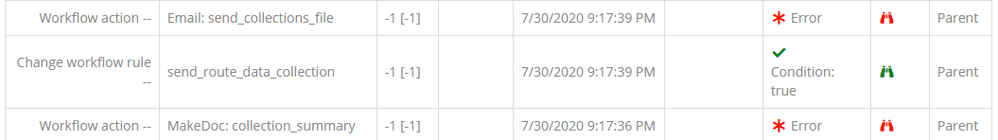
“Errors”: “Error: Workflow attachment file ‘Files/CollectionSummary_RS07242013071500053113.pdf’ not found in Table Folder for Table: ‘Routes’ [Shared], Provider: ‘google’, DataSource: ‘google’, Path: ‘DocId=1QxZ00bVgQ19LhXNyDv2V4L8GQm_g5YrOSi_4_PAZHrI’, UserId: -1, UserEmail: ‘daisyramirez.methods@gmail.com’, ProbableCause: ‘Failed: Path: ‘Files’, Message: ‘Searching for ‘Files’, Cache entry not found’.’ Error: Workflow attachment file ‘Files/CollectionSummary_RS07242013071500053113.pdf’ not found in Application Definition Folder ‘/appsheet/data/USAgain-539632’, Provider: ‘google’, DataSource: ‘google’, Path: ‘Files/CollectionSummary_RS07242013071500053113.pdf’, UserId: 539632, UserEmail: ‘daisyramirez.methods@gmail.com’, ProbableCause: ‘’”,
- Labels:
-
Errors
- Mark as New
- Bookmark
- Subscribe
- Mute
- Subscribe to RSS Feed
- Permalink
- Report Inappropriate Content
- Mark as New
- Bookmark
- Subscribe
- Mute
- Subscribe to RSS Feed
- Permalink
- Report Inappropriate Content
The file named CollectionSummary_RS07242013071500053113.pdf does not exist where expected.
- Mark as New
- Bookmark
- Subscribe
- Mute
- Subscribe to RSS Feed
- Permalink
- Report Inappropriate Content
- Mark as New
- Bookmark
- Subscribe
- Mute
- Subscribe to RSS Feed
- Permalink
- Report Inappropriate Content
The workflow has been running to the same directory for months - no changes. So it sounds like the workflow failed on the Save File function? What are some reasons for the Save File fails? Any changes we can put in place to prevent? Client is dependent on the files and want to provide some options.
Thanks Steve
- Mark as New
- Bookmark
- Subscribe
- Mute
- Subscribe to RSS Feed
- Permalink
- Report Inappropriate Content
- Mark as New
- Bookmark
- Subscribe
- Mute
- Subscribe to RSS Feed
- Permalink
- Report Inappropriate Content
You should confirm that the appsheet/data/USAgain-539632/Files directory structure exists in your daisyramirez.methods@gmail.com Google Drive account. Also confirm your account has available storage space. Otherwise, I suggest you contact support@appshet.com for further help.
- Mark as New
- Bookmark
- Subscribe
- Mute
- Subscribe to RSS Feed
- Permalink
- Report Inappropriate Content
- Mark as New
- Bookmark
- Subscribe
- Mute
- Subscribe to RSS Feed
- Permalink
- Report Inappropriate Content
Got it. Thanks Steve
- Mark as New
- Bookmark
- Subscribe
- Mute
- Subscribe to RSS Feed
- Permalink
- Report Inappropriate Content
- Mark as New
- Bookmark
- Subscribe
- Mute
- Subscribe to RSS Feed
- Permalink
- Report Inappropriate Content
I just found out that the “default app folder” have to be same folder as your spreadsheet.
otherwise,you are gonna get an error “Message: N/A, Searching for ‘xxxx’, File entry not found"
I have an app based on an spreadsheet in “My Drive/FolderA”,I set default app folder “My Drive/FolderB”. That’s how I figure it out.
- Mark as New
- Bookmark
- Subscribe
- Mute
- Subscribe to RSS Feed
- Permalink
- Report Inappropriate Content
- Mark as New
- Bookmark
- Subscribe
- Mute
- Subscribe to RSS Feed
- Permalink
- Report Inappropriate Content
That’s true.
-
!
1 -
Account
1,683 -
App Management
3,126 -
AppSheet
1 -
Automation
10,353 -
Bug
993 -
Data
9,708 -
Errors
5,757 -
Expressions
11,825 -
General Miscellaneous
1 -
Google Cloud Deploy
1 -
image and text
1 -
Integrations
1,619 -
Intelligence
580 -
Introductions
86 -
Other
2,926 -
Photos
1 -
Resources
542 -
Security
832 -
Templates
1,313 -
Users
1,563 -
UX
9,132
- « Previous
- Next »
| User | Count |
|---|---|
| 40 | |
| 34 | |
| 28 | |
| 23 | |
| 18 |

 Twitter
Twitter