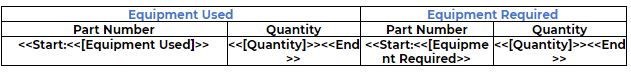- AppSheet
- AppSheet Forum
- AppSheet Q&A
- Re: Workflow Template Expressions
- Subscribe to RSS Feed
- Mark Topic as New
- Mark Topic as Read
- Float this Topic for Current User
- Bookmark
- Subscribe
- Mute
- Printer Friendly Page
- Mark as New
- Bookmark
- Subscribe
- Mute
- Subscribe to RSS Feed
- Permalink
- Report Inappropriate Content
- Mark as New
- Bookmark
- Subscribe
- Mute
- Subscribe to RSS Feed
- Permalink
- Report Inappropriate Content
HI I am getting the error. Failed: Action not performed because 1 errors are present. Error: Workflow rule ‘Service Docket 2’ action ‘Action 1’ Attachment template. Contains expression ‘<<Start:<<[Equipment Required>>’ having a start token ‘<<’ without a matching end token ‘>>’.
This is the expression I have Type in and not sure what I am missing.
Thanks
Blake
- Labels:
-
Templates
- Mark as New
- Bookmark
- Subscribe
- Mute
- Subscribe to RSS Feed
- Permalink
- Report Inappropriate Content
- Mark as New
- Bookmark
- Subscribe
- Mute
- Subscribe to RSS Feed
- Permalink
- Report Inappropriate Content
This:
<<Start:<<[Equipment Used]>>
should be this:
<<Start:[Equipment Used]>>
Same for <<Start:<<[Equipment Required]>>.
- Mark as New
- Bookmark
- Subscribe
- Mute
- Subscribe to RSS Feed
- Permalink
- Report Inappropriate Content
- Mark as New
- Bookmark
- Subscribe
- Mute
- Subscribe to RSS Feed
- Permalink
- Report Inappropriate Content
Hi @Steve
I now get the error
Failed: Action not performed because 2 errors are present. Error: Workflow rule ‘Service Docket 2’ action ‘Action 1’ Attachment template. Expression ‘Start:[Equipment Required]’ is invalid due to: Unable to find table ‘START:’, did you mean ‘Menu’?. Error: Workflow rule ‘Service Docket 2’ action ‘Action 1’ Attachment template. Expression ‘End’ is invalid due to: Expression refers to undefined field…
- Mark as New
- Bookmark
- Subscribe
- Mute
- Subscribe to RSS Feed
- Permalink
- Report Inappropriate Content
- Mark as New
- Bookmark
- Subscribe
- Mute
- Subscribe to RSS Feed
- Permalink
- Report Inappropriate Content
I don’t believe you can have two <<Start>> expressions on the same line of the template. Unfortunately, I’m at the bounds of my template knowledge, so I can’t say for sure.
You may need to do something like this:
- Mark as New
- Bookmark
- Subscribe
- Mute
- Subscribe to RSS Feed
- Permalink
- Report Inappropriate Content
- Mark as New
- Bookmark
- Subscribe
- Mute
- Subscribe to RSS Feed
- Permalink
- Report Inappropriate Content
Yes that’s true. If you need to do that, you need to insert the 2nd one into another table (nested).
-
!
1 -
Account
1,683 -
App Management
3,126 -
AppSheet
1 -
Automation
10,353 -
Bug
993 -
Data
9,709 -
Errors
5,757 -
Expressions
11,826 -
General Miscellaneous
1 -
Google Cloud Deploy
1 -
image and text
1 -
Integrations
1,619 -
Intelligence
580 -
Introductions
86 -
Other
2,926 -
Photos
1 -
Resources
542 -
Security
832 -
Templates
1,313 -
Users
1,563 -
UX
9,133
- « Previous
- Next »
| User | Count |
|---|---|
| 39 | |
| 35 | |
| 29 | |
| 23 | |
| 18 |

 Twitter
Twitter